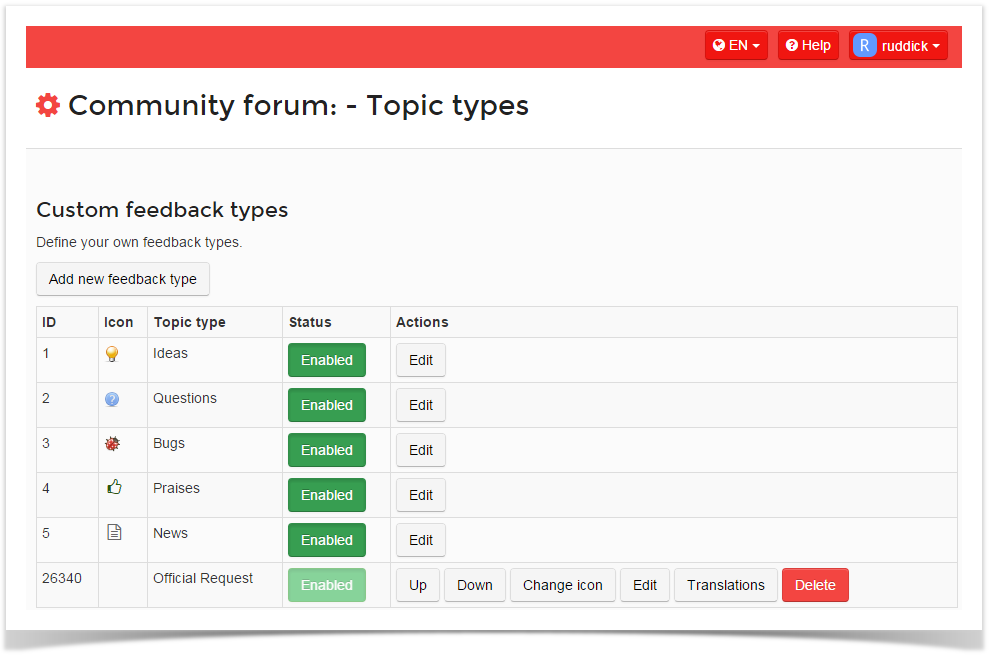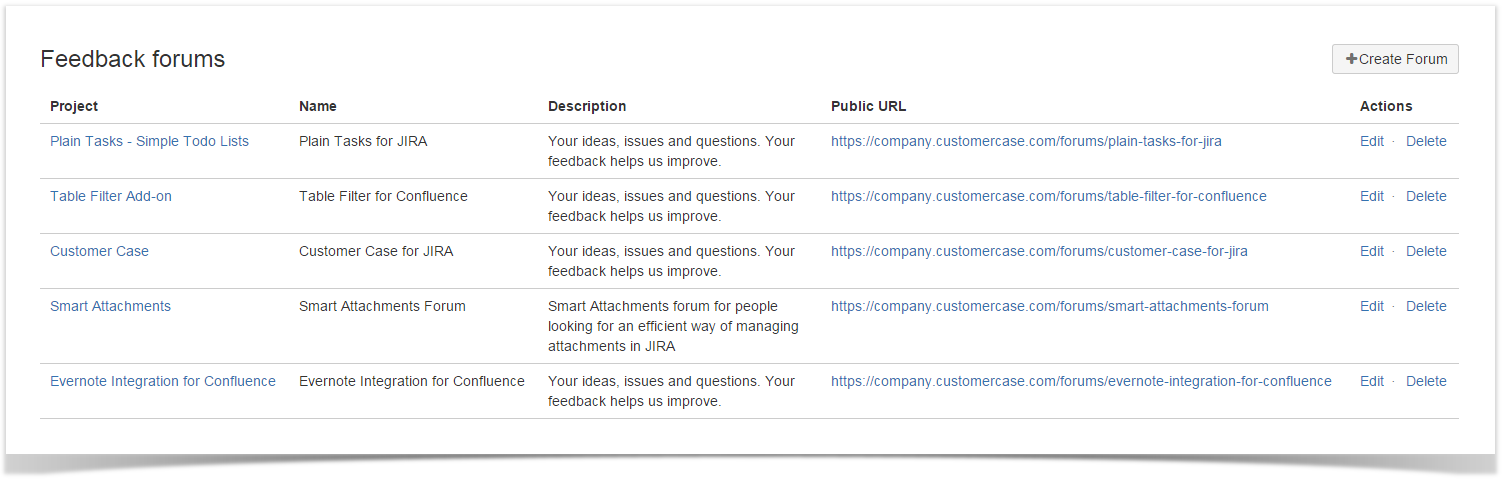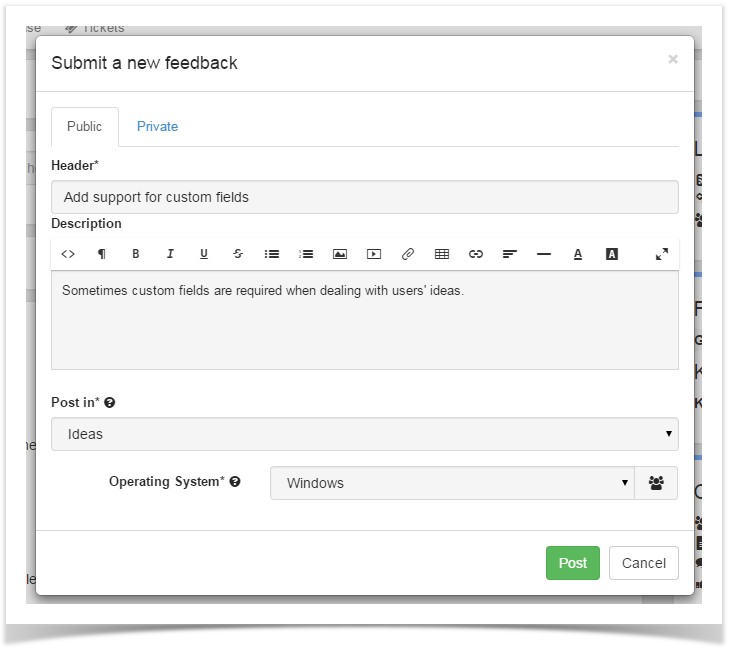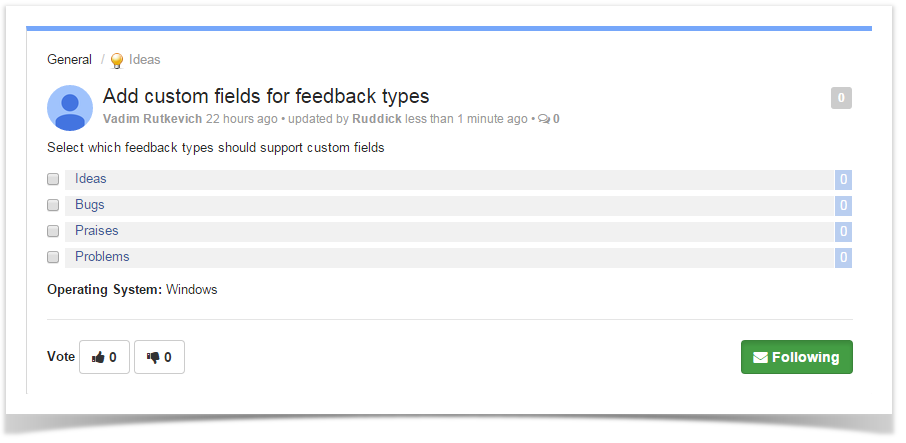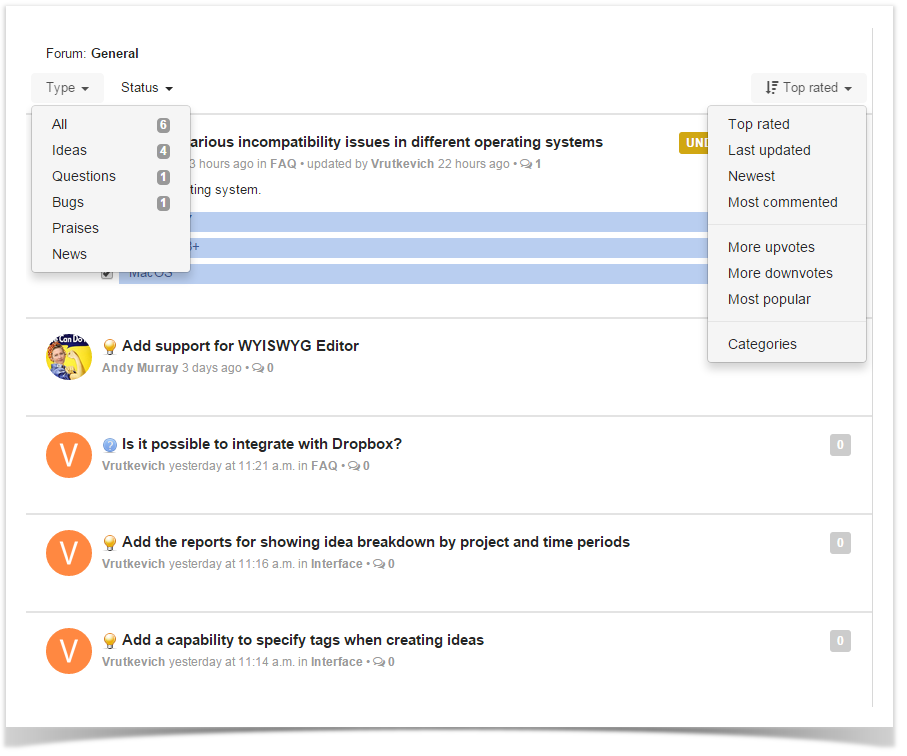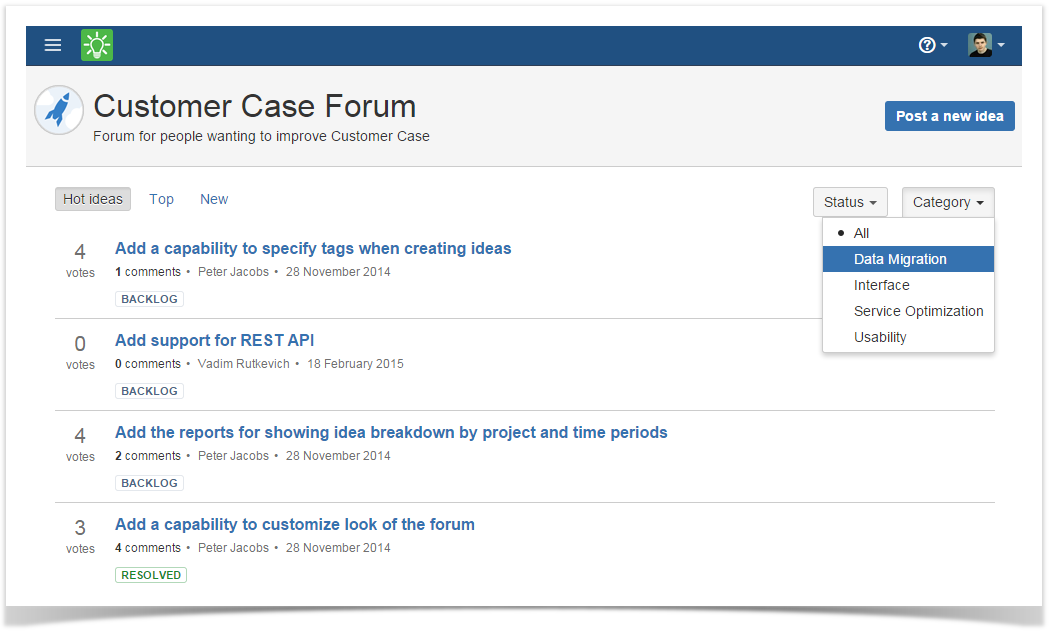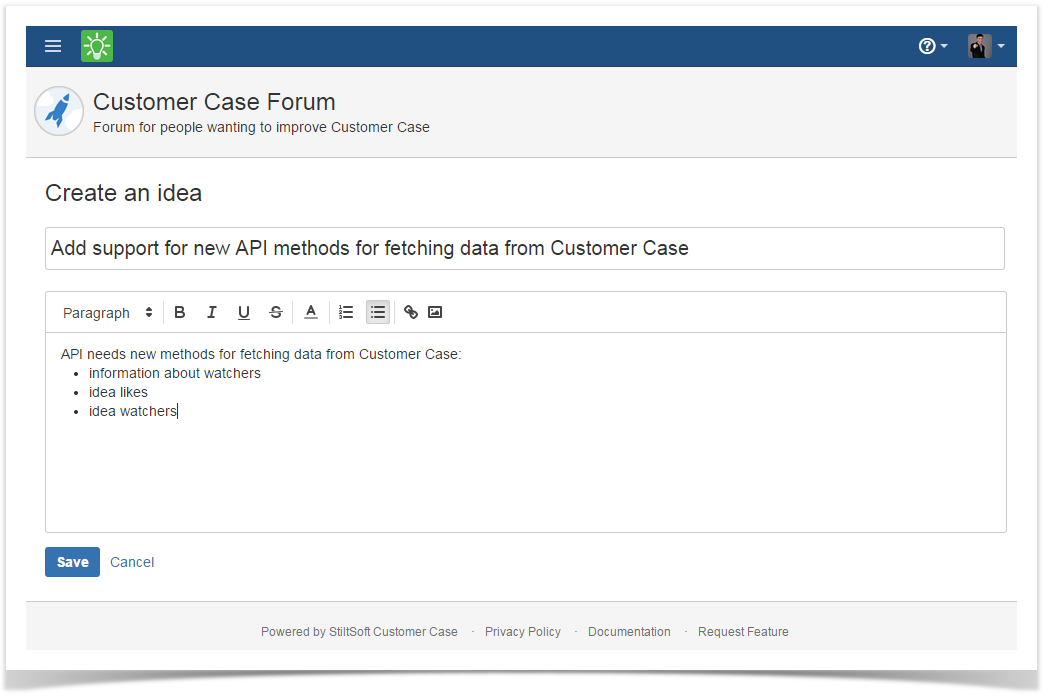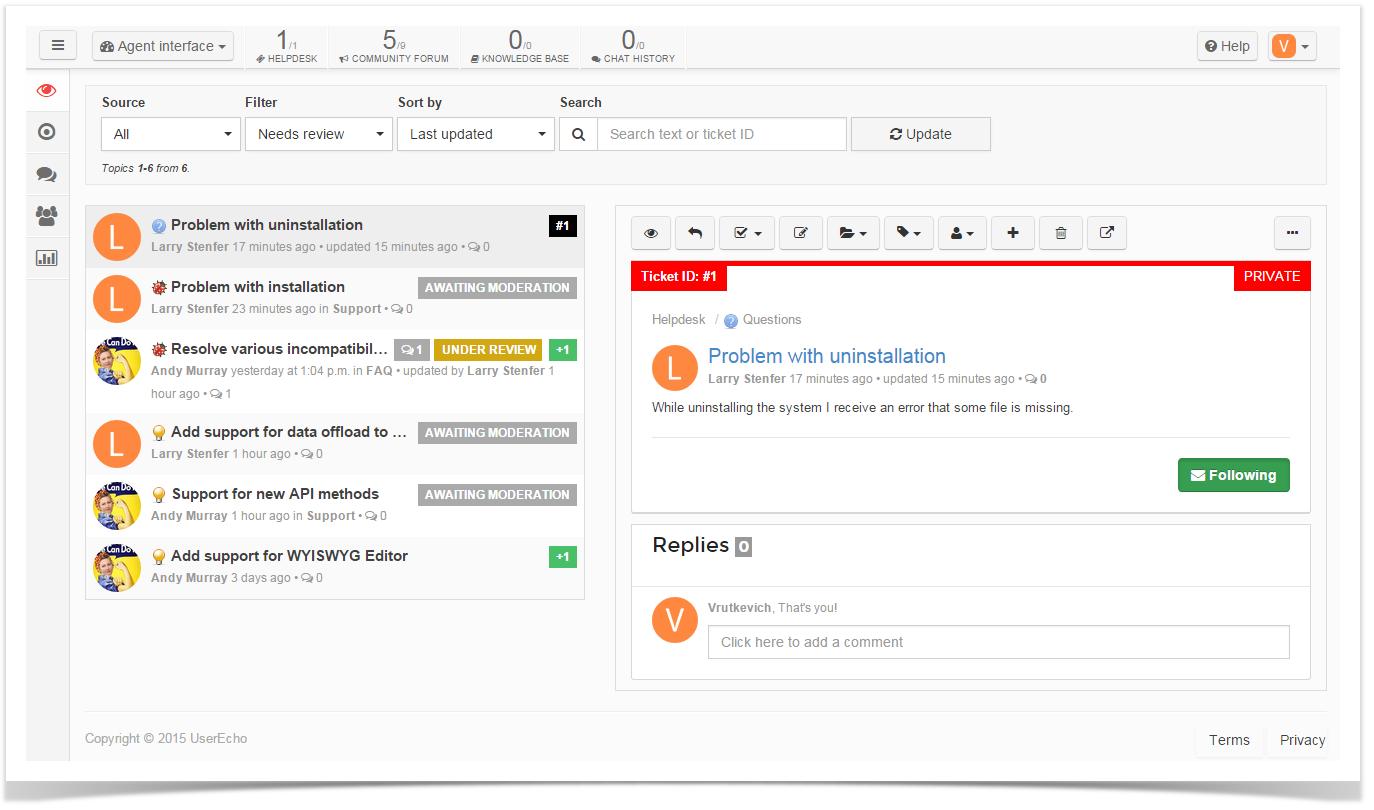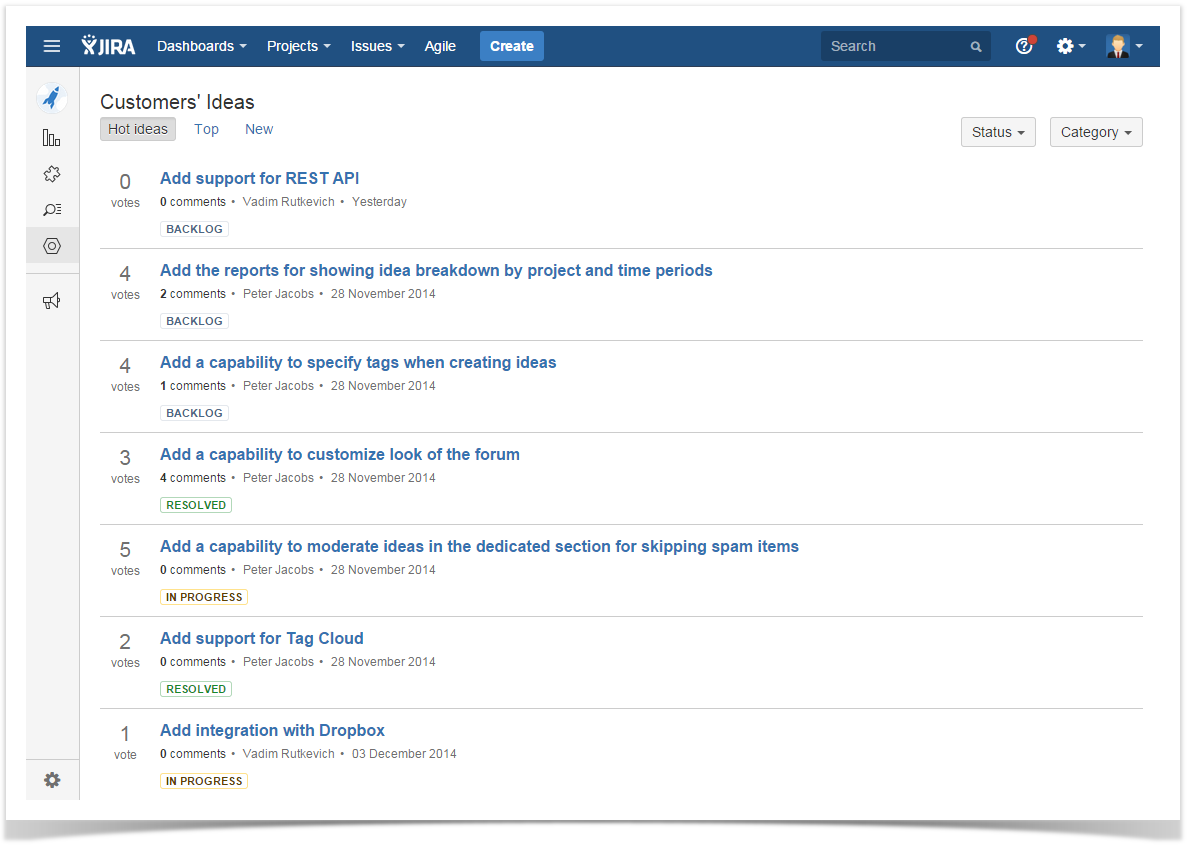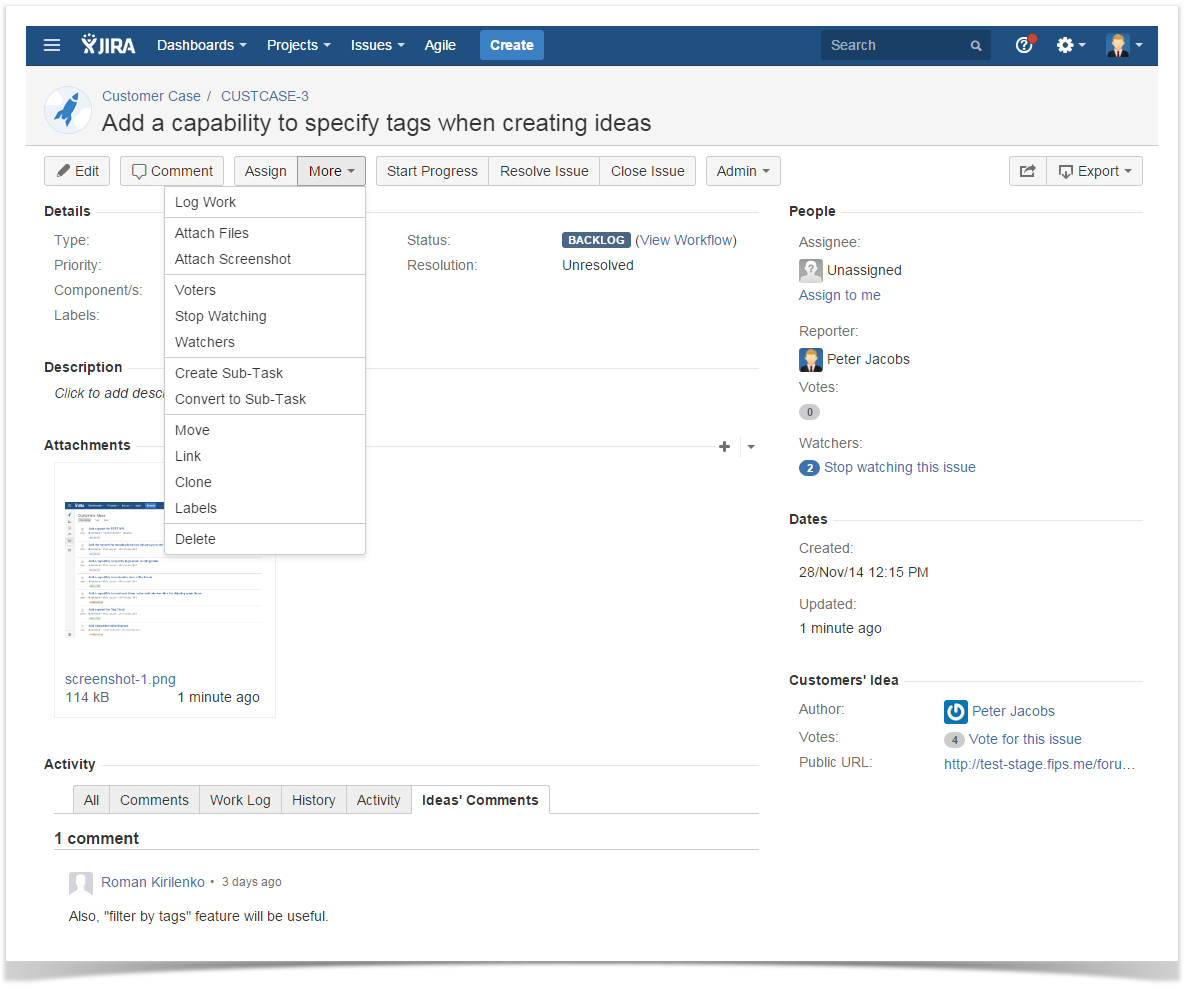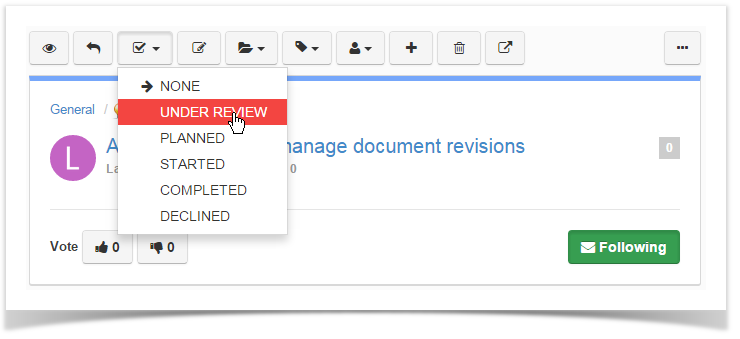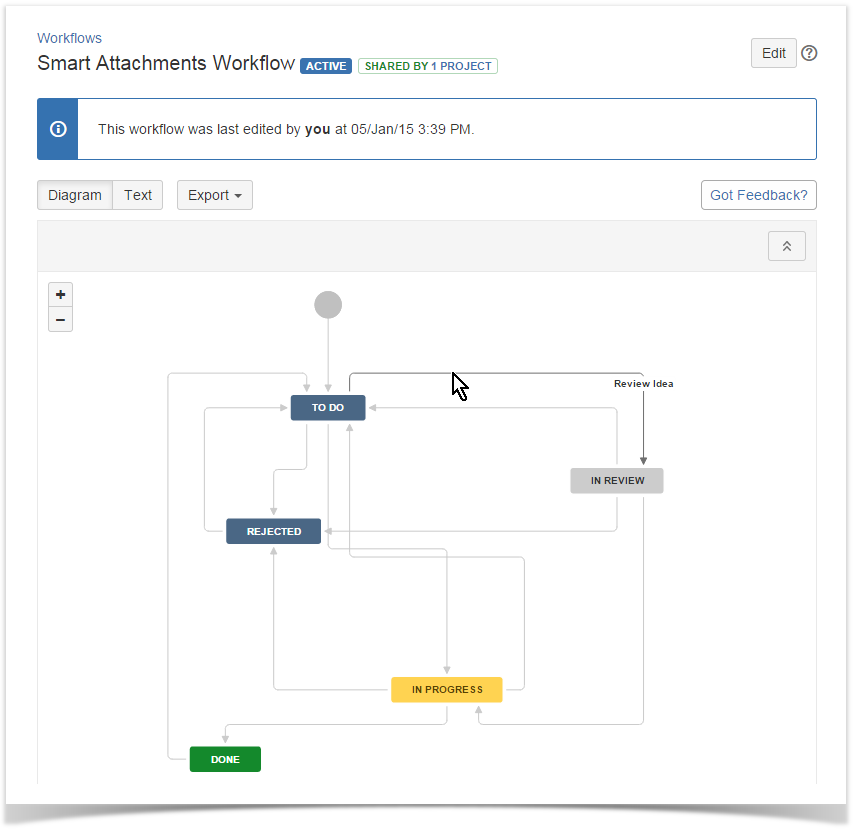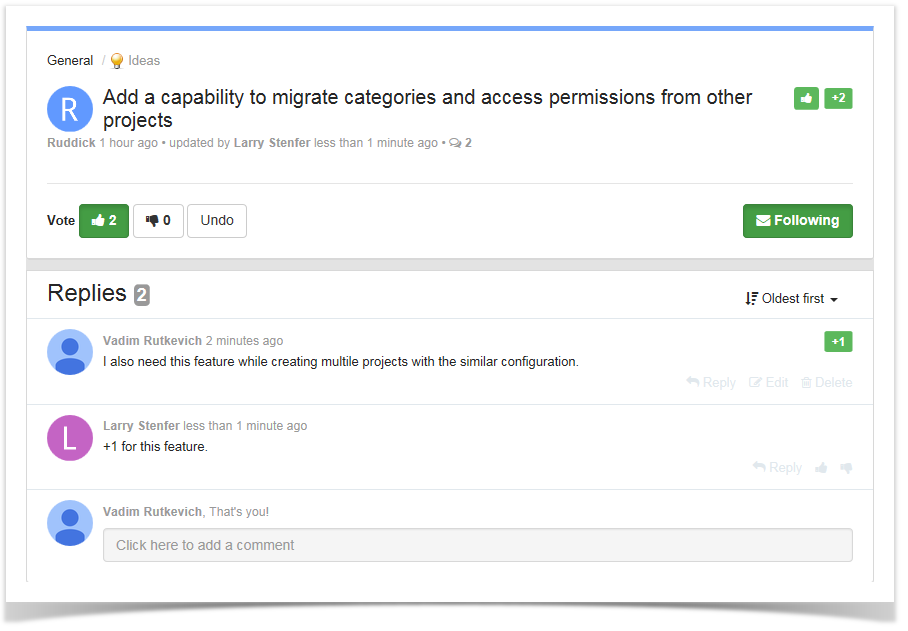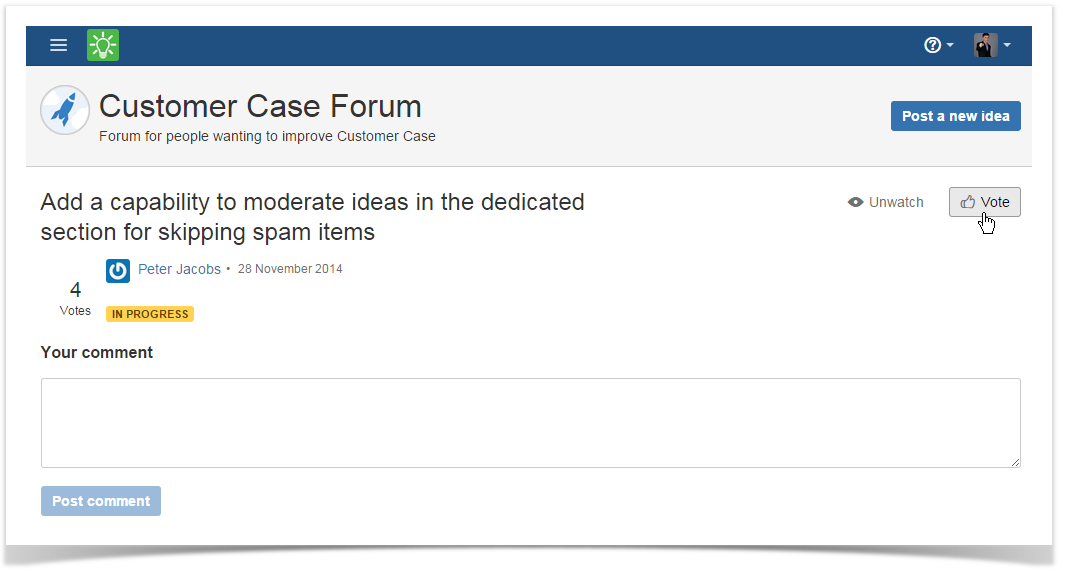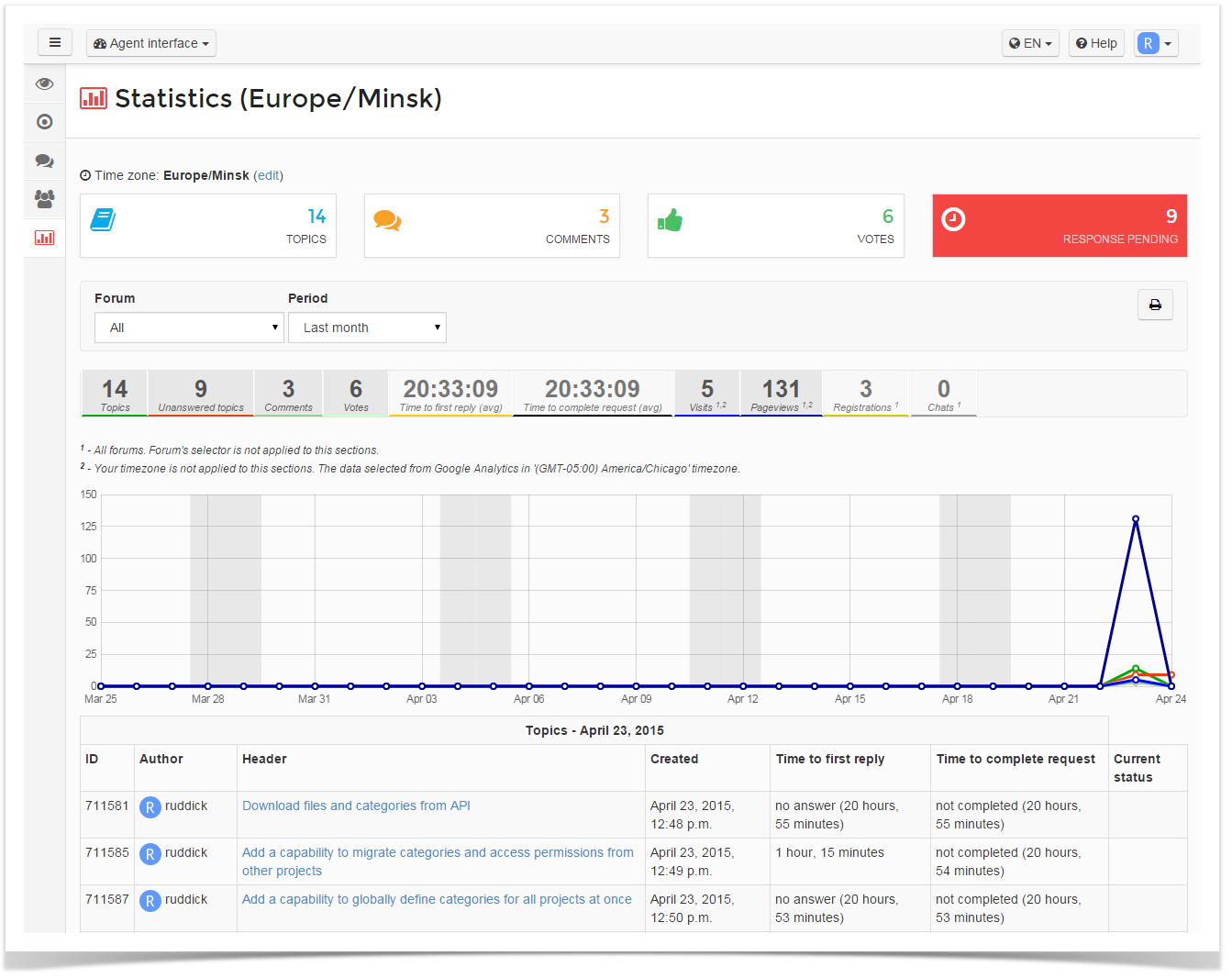JIRA & Customer Case vs UserEcho

The modern customer is a very picky and particular about quality person who exactly knows what, when and to what extent he wants from your products. Today companies and vendors realize that besides selling products, you need also to capture your customers and satisfy their actual requirements. As a loyal customer is worth several new customers that only start using your products. Here just come customer community building platforms that allow you togather customer feedback, analyze the required updates and modifications in your products and services and measure user satisfaction and loyalty to your brand.
In our previous blog posts we have already compared the combination of JIRA Cloud and Customer Case against IdeaScale and UseResponse. In this blog post we are going to review and test customer community platforms – UserEcho and a bundle of JIRA Cloud and Customer Case. Community build tools will be compared by functionality and usability parameters.
UserEcho is a Cloud customer satisfaction platform that provides options for customer feedback management, helpdesk engine for handling customers’ support tickets and online support channel for instant communication via live chat. You can start demo to see this platform in action.
Customer Case is the JIRA Cloud add-on developed by StiltSoft team. It allows you to transition from the issue tracking system to the powerful customer community platform for aggregating user feedback and setting it to production without additional manipulations.
Both customer feedback management systems will be compared by the following parameters:
- Login Capabilities
- System Structure
- Management of Ideas
- Idea Moderation and Management of Idea Statuses
- Voting System
- Notifications and Subscriptions
- Reporting and Analytics
- Customization and Enhancements
- Widgets & Social Media
- Pricing
Login Capabilities
UserEcho allows you and your customers to log in to the user community portal with a personal account or with a social account on one of the following social networks or online services:
- Google+
- VK
- Yahoo
- Windows Live
- GitHub
- Yandex
- OpenID
For signup to Customer Case your customers and users of your products can use their Google+ or Facebook social accounts to get access to the required feedback forum. Company support agents can sign in with their JIRA accounts without a necessity to have a separate account. Users having no social accounts can create a new account in Customer Case. It is a quick and simple procedure requiring entry or email and password, so you can almost instantly access Customer Case.
System Structure
UserEcho provides a single community feedback portal that is hosted in the UserEcho’s Cloud infrastructure. By default, your community forum gets a default UserEcho sub-domain, but you can always move to the sub-domain of yours.
The community portal is comprised of feedback forums used for storing the submitted user feedback items. The administrator can manage forums, as follows:
- add new forums
- delete the no longer needed forums
- regulate order of forums on the portal
- set branding icon for each forum
- define voting parameters for each forum individually
- manage basic data mappings (initial status of feedback items, associations with Helpdesk and Knowledgebase)
The community forum gets a set of feedback items, which you can use for categorizing user feedback. You get a set of 5 default feedback types, which you can only edit:
- ideas
- questions
- bugs
- praises
- news
If it is not enough, you can add your own feedback types with the default statuses (New, Planned, Completed) or add a new set of statuses adapted to your workflow. For any new feedback type, you can apply a specific icon for better visibility.
Management of categories for storing feedback items is quite simple. You can create the hierarchical structure with parent and child categories for better navigability and accessibility of your ideas. Optionally you can define which users can submit feedback to the category – either all users of your community portal or only staff members.
After installation of Customer Case add-on on your JIRA Cloud, you can start managing the client feedback portal with the alias similar to company.customercase.com. The ‘company’ name is automatically fetched from the JIRA Cloud account, which looks like company.atlassian.net. Customer Case support the mapping of your online community portal to a custom domain of yours. Details on this procedure are available here.
Once the customer feedback portal has been created, you can proceed to adding feedback forums and no extra limitations or fees will be imposed by your JIRA Cloud subscription. Feedback forums operate on the basis of JIRA projects that store the submitted ideas from your visitors and users of your products.
Creation of a new feedback forum requires entry of the forum name and its description, and selection of the appropriate JIRA project for storing ideas. The procedure is quite intuitive and simple, so even JIRA-inexperienced users will not have problems with this. Afterwards each feedback forum of yours receives a unique URL path, which you can use and share on your websites with customers and visitors. You can always add corrections or update the feedback forum, or remove it if no longer needed. All the submitted ideas will be preserved in your JIRA as separate tasks with comments.
Management of Ideas
UserEcho allows your customers to start entering their ideas or feedback right on the home page of your online community portal. The system samples entries matching the entered query and shows the list of similar ideas or feedback items.
Once you decide to add a new one idea, you will see the form where you can enter the header of your feedback item, add description and select the appropriate feedback type and category for posting your request. The visual text editor allows you to add formatting, attach files, insert links and paste tables. Additionally, you can manually regulate visibility of your feedback request on the forum if you want it to be private.
You can also embed some custom fields into your feedback collection form. One more enhancement is support for opinion polls that can be instantly inserted into existing feedback items.
After submission, your idea (question, praise, problem or news item) can be posted as is or moved to moderation when the administrator will take a decision to post this feedback item or not.
Once the user’s idea has been published the administrator can perform multiple actions on it, as follows:
- add the official replay to the posted feedback item
- change status of the entry
- edit the header or description of the idea
- assign the feedback item to the appropriate category
- add tags or assign performers to an idea or other feedback types
- manage translations for other visitors
- merge several feedback items in a single one
- view the voters for this feedback entry
- manage poll settings (creation of simple polls under the feedback entry)
- view information about the user who posted this entry
- move to another forum or delete the entry
Your users can edit their own feedback items, assign tags or delete entries. While viewing the list of feedback items, you can filter them by type and status, and sort them by top ratings, recent updates, comments, votes and categories.
Customer Case shows you the listing of ideas submitted on the current feedback forum. The set of filters allows you to get ideas of the appropriate status and category. Additionally, you can always sort them by the recent activity, number of votes or creation date.
Creation of a new idea is quite simple and requires from you input of the idea summary and description. The visual text editor allows you to set the required formatting, insert links and images into your ideas.
All customers and visitors of your feedback forums can leave comments, vote for ideas or watch the required ones.
Idea Moderation and Management of Idea Statuses
UserEcho is bundled with the moderation engine, which can be enabled by the administrator when needed.
- Moderation is off – all the information submitted by users will appear on the feedback forum without moderation.
- User-moderation – all the information submitted by users will appear on the feedback forum and users will be able to edit them, add tags, mark as inappropriate, spam or duplicate.
- Akismet filtering – all the information submitted to the feedback forum will be passed through Akismet spam filter. If any spam is detected, then content is moved to the moderation queue and then posted.
- Pre-moderation – all the information submitted to the feedback forum will be moved to internal moderation by the portal agents.
The agent has special interface for reviewing the feedback items, tickets and comments pending moderation. The administrator of the portal can moderate ideas while viewing them in the individual way.
By using the toolbar, the portal administrator can perform different actions. Bulk operations on feedback items are not available.
Customer Case also has the moderation section where the support agent can review all the ideas submitted by your customers on the specific feedback forum and open each feedback item for viewing details of it.
Here you can filter ideas by category or status or sort them by recent activity, creation date or number of votes.
Moderation of ideas can be performed in bulk or individually. On the list with ideas, you need to locate the appropriate feedback item and perform the appropriate action on it, as follows:
- add internal or external comment visible on the feedback forum
- edit the idea summary or description
- delete or move the idea
- add links to some external web sources
- add internal labels
- clone the idea
- attach files or screenshots
- start progress on the idea or reject it
The following batch operations are available to you:
- edit values of ideas
- move ideas to another feedback forum
- transition ideas to another status
- delete ideas from the feedback forum
- synchronize ideas with some external system
- export ideas to Excel, XML or Word
- share the list of ideas with some user
Managing Idea Statuses
The administrator of UserEcho can define the idea status while viewing the idea (bug, question, praise) or moderating it by clicking the corresponding option.
Management of idea statuses is available in the Setup section of UserEcho. Here the administrator can manage statuses for all customer experience items at once. The default statuses are read-only and cannot be edited or removed. All the statuses created manually by the administrator can be edited, removed and or moved up or down in the status order. During creation of a new status, the administrator should enter the status name, select its type and pick the color.
Customer Case utilize the internal capabilities of JIRA to manage idea statuses through customization of the project workflow. You can always adapt the idea handling workflow and add custom transitions for the associated idea statuses.
Voting System
UserEcho supplies users of the online community portal with a capability to vote for or against ideas, bugs, praises and questions. This can be done while viewing the list of feedback items on the home page of the community portal or when opening each item individually.
Administrators of the portal can also vote for or against feedback items while moderating them or viewing the overall listing. Knowledgebase articles can be also marked as helpful or not helpful. There is also an option allowing users of the portal to vote for or against comments of other visitors.
The administrator of UserEcho can also pin one or multiple users’ comments to the top of the comment thread or unpin if needed.
Customer Case provides your customers and visitors with the capability to vote for ideas too. Your ideas get your vote automatically, but you can always take it back if you wnat. Your customers and visitors are not limited in the number of votes per feedback forum and can vote for any feature they want. Voting for or against comments is not available now, as well as marking comments as featured.
Notifications and Subscriptions
UserEcho provides users and visitors of the portal with a capability to manually configure receipt of notifications about specific events on the portal. Users can also subscribe to some feedback sections if they want to receive regular updates on them. The user can also regulate subscription for individual feedback items, which he/she is currently subscribed to.
Basically, the user can get notifications about the following events:
- new topic creation
- new comment creation
- topic status update
- updates in watched topics
- topic merging
- news channel subscription
The administrator can also configure notifications for each user in particular.
Customer Case sends email subscription notifications about events when users become watchers ideas. You become automatically a watcher of your own ideas and ideas that you are watching or have commented. In this case, you will get notifications about any activity on the ideas, for example addition of a new comment, or update of idea status.
Administrators of the customer feedback forums can configure the required notifications about the ideas through the built-in JIRA email subscriptions based on idea filtered results.
Reporting and Analytics
UserEcho provides a series of basic reports on the submitted feedback items. These reports allow administrators to track the overall activity on the feedback ports and measure customer satisfaction based on its internal algorithms.
The system also provides the reports on the following KPIs:
- staff activity
- chat activity
- user’s satisfaction
Administrators can select the appropriate reporting period when generating reports.
The Community Stats dashboard shows the relevant statistics about registered users, added topics, left comments and votes.
Customer Case lets you utilize JIRA’s report generation capabilities to output either the series of data tables with information or multiple pie or column charts with the relevant information.
If using JIRA’s JQL queries you can instantly retrieve a list of ideas matching your search criteria, for example, ideas from Customer Case project with more than 2 votes.
The used JQL queries can be saved as individual filters for quick access next time you need them, or use these filters for viewing charts on your JIRA dashboard. The look and parameters of charts can be easily customized and its display parameters can be adjusted to your requirements.
Customizations and Enhancements
UserEcho allows you to customize the look of your online community portal, configure the order and set of data blocks shown on the portal. For each data block, the administrator can define its specific parameters, for example number of items to show, display only items of specific types, statuses or categories, order topics by some parameter and so on.
You can also apply your company branding, specify the color scheme for the feedback forum and define the position of the dashboard with widgets.
Additionally, you can can customize the look of the home page of your client feedback portal with optional interface modules and re-arrange their placement on the home page of the portal.
UserEcho also provides the ticketing and chat integration engines for better interaction with users. For display of the chat form, the administrator can set up special triggers for occurrence of pre-defined events, as follows:
- time on site
- time on page
- time since last chat
- viewed pages count
- visitor page URL
- visitor language
Customer Case does not provide any display augmentations for now, so you will be temporarily not able to customize look of your feedback portals. By default, it takes the JIRA project logo on the corresponding feedback forum as branding. You can leave your vote for the idea of portal customization in the company’s Customer Case.
Widgets and Social Media
UserEcho provides the feedback widget, which look and parameters can be customized and configured as needed.
The administrator just needs to paste the code of the widget on to the required website. It will allow users to quickly submit feedback items without visiting the feedback portal. You can define which forum and category the feedback items are submitted to, configure text snippets and colors of the widget, select the appropriate widget type and actions upon click on it.
The administrator can also enable the chat module, which can be displayed on your online community portal or on your company website.
Users can share information with friends on social networks (Facebook, Twitter, Google+) or directly email to friends about the following items:
- ideas
- problems
- bugs
- praises
- news items
- tickets
- knowledge base articles
Customer Case does not provide any widgets for easier data accessibility from external resources, but StiltSoft team plans to add them in future releases of the product. You can also leave your vote or comment for widget supportand social sharing.
Pricing
UserEcho is a web-hosted customer satisfaction platform that will no require additional expenses on maintenance or infrastructure support. Price is fixed and equals $15 per each support agent per month.
Customer Case as customer community platform that operates when integrated with JIRA Cloud. You need to subscribe to JIRA and Customer Case to start using the feedback portal with forums. We will provide price of the one-month subscription for both systems:
| Customer Case (Monthly Subscription)* | JIRA Cloud (Monthly Subscription)* | Total Price per One Agent | Total Monthly Solution Price | |
|---|---|---|---|---|
| 10 users | $10 | $10 | $2 | $20 |
| 15 users | $20 | $50 | $4.70 | $70 |
| 25 users | $40 | $100 | $5.60 | $140 |
| 50 users | $100 | $200 | $6.00 | $300 |
| 100 users | $150 | $300 | $4.50 | $450 |
| 500 users | $200 | $500 | $1.40 | $700 |
| 2000 users | $400 | $1,000 | $0.70 | $1,400 |
If using the yearly subscription, this solution will cost you less due to the yearly discount.
Conclusion
UserEcho is a robust and powerful customer feedback management platform that provides your customers and users of your products with a lot of ways to submit feedback. Now you can quickly measure customer satisfaction with the well-planned interface and rich-in-features functionality. Chat module and helpdesk engine will become a good helpers for instant interaction with customers and keeping the support requests. This system will be ideal for small companies with several support agents involved.
Customer Case in bundle with JIRA Cloud is a complex multi-layered customer relationship management system that can be ideal for both collecting client feedback and rapid transition of ideas to production without any additional migration procedures. Intuitive interface and simplicity of use will become a really good experience to your customers and you will not spend your life on system deployment and configuration.