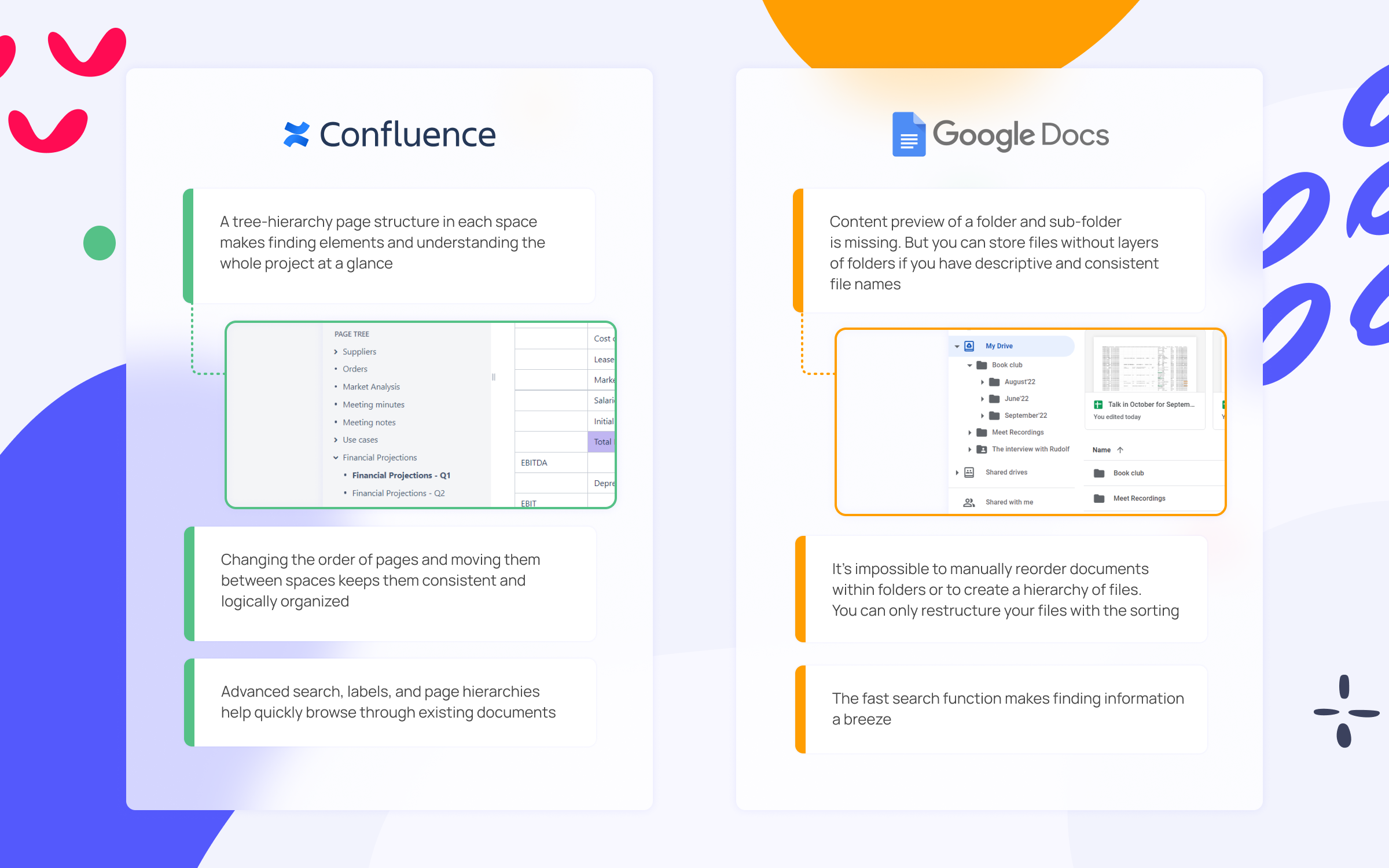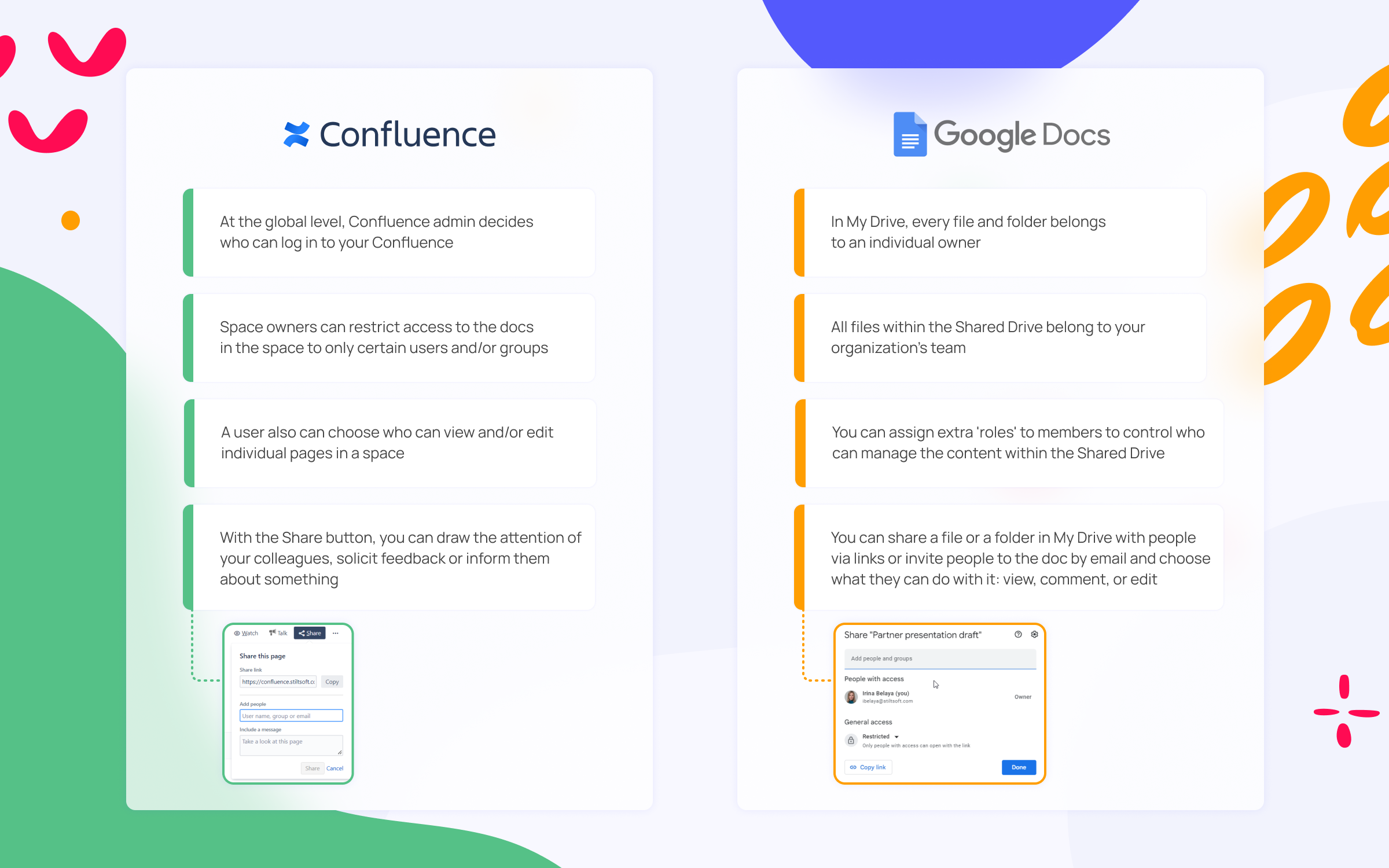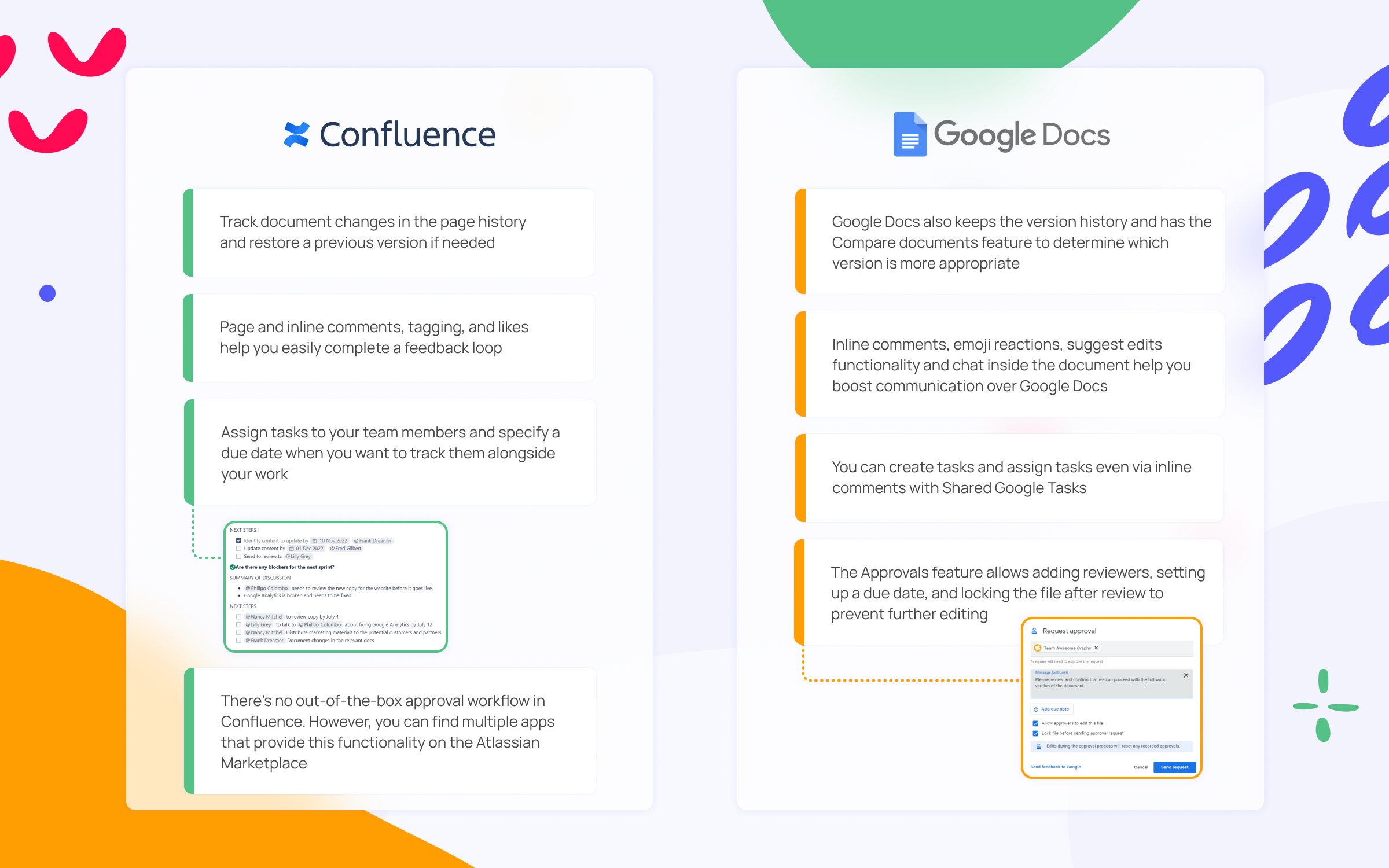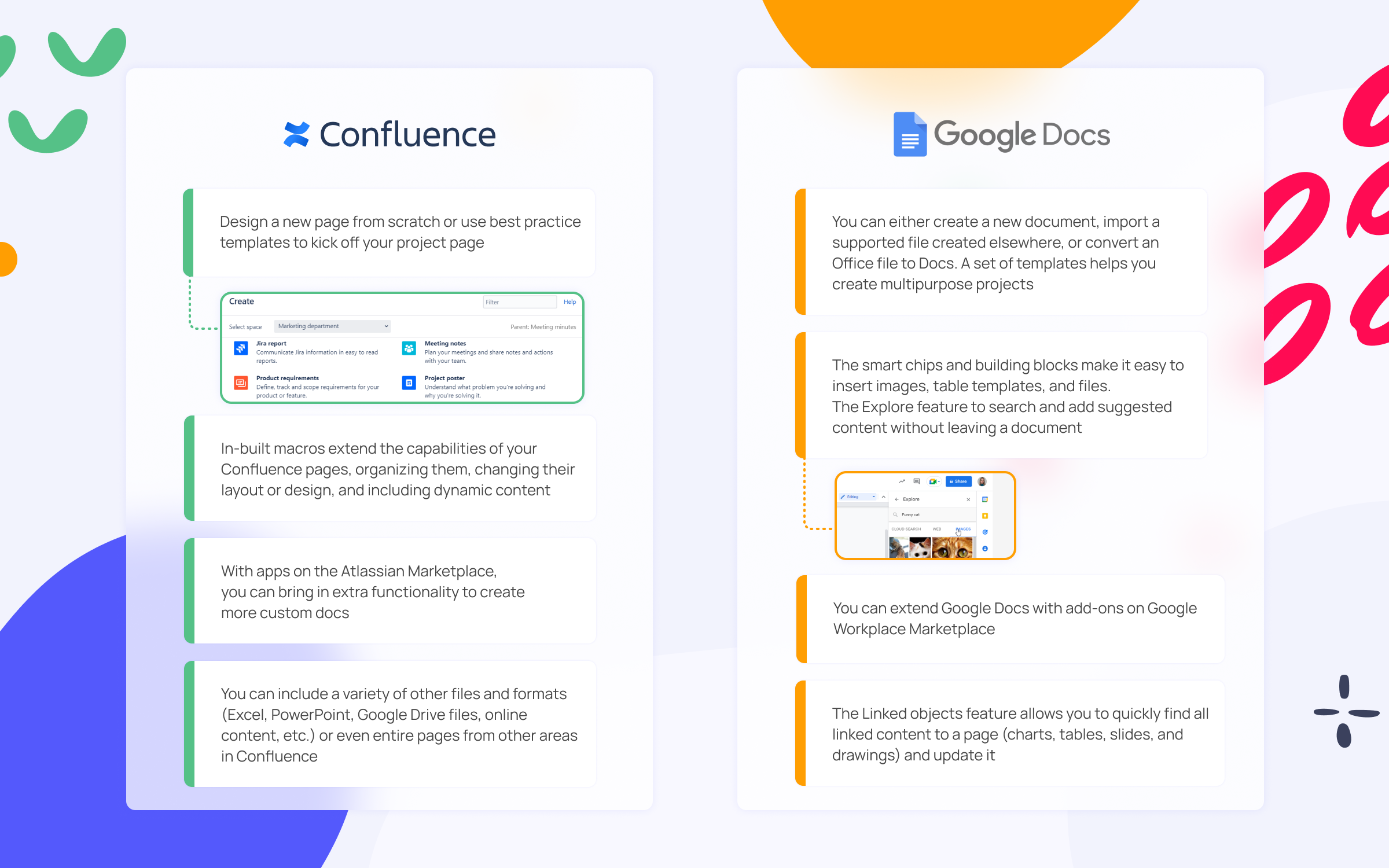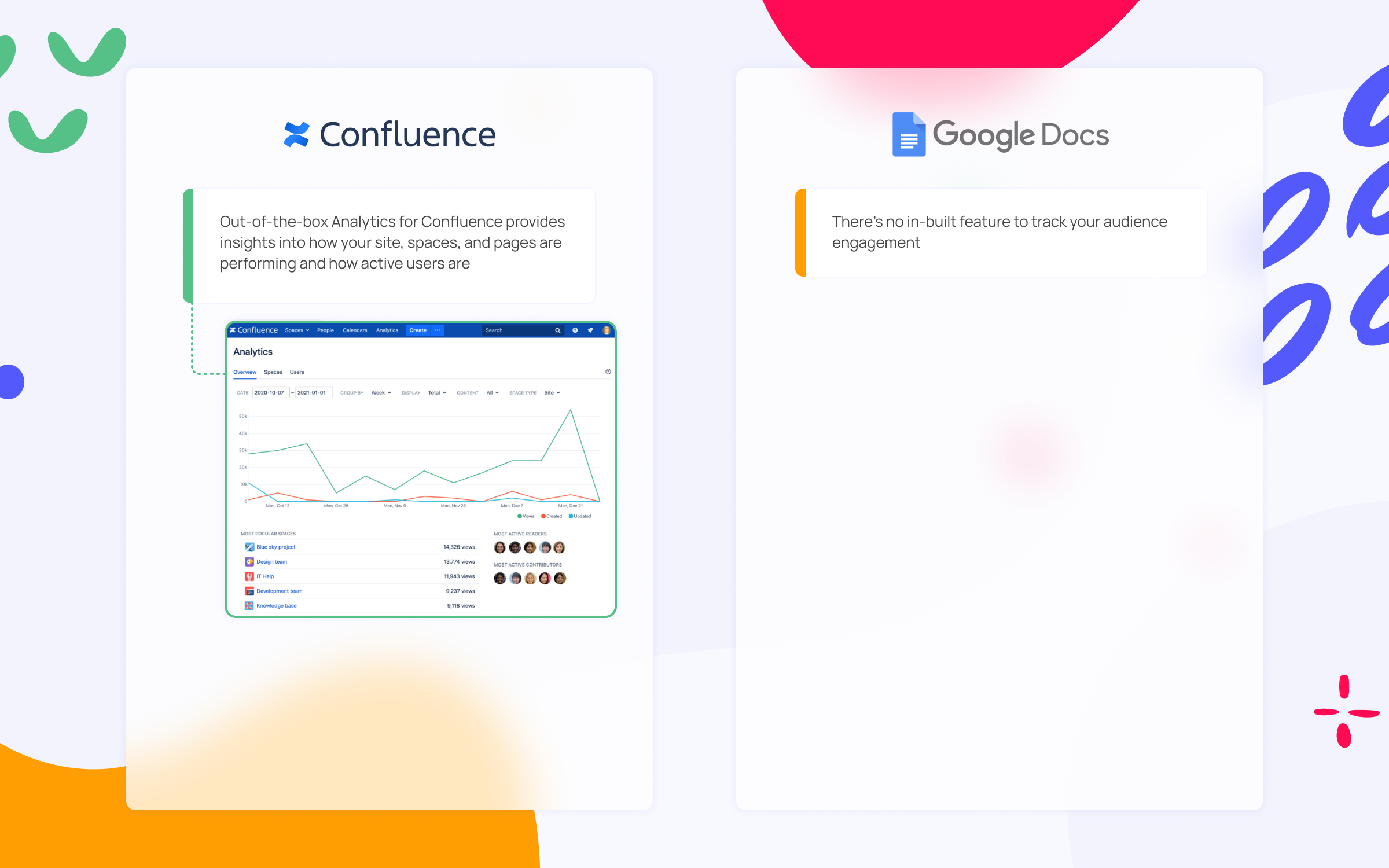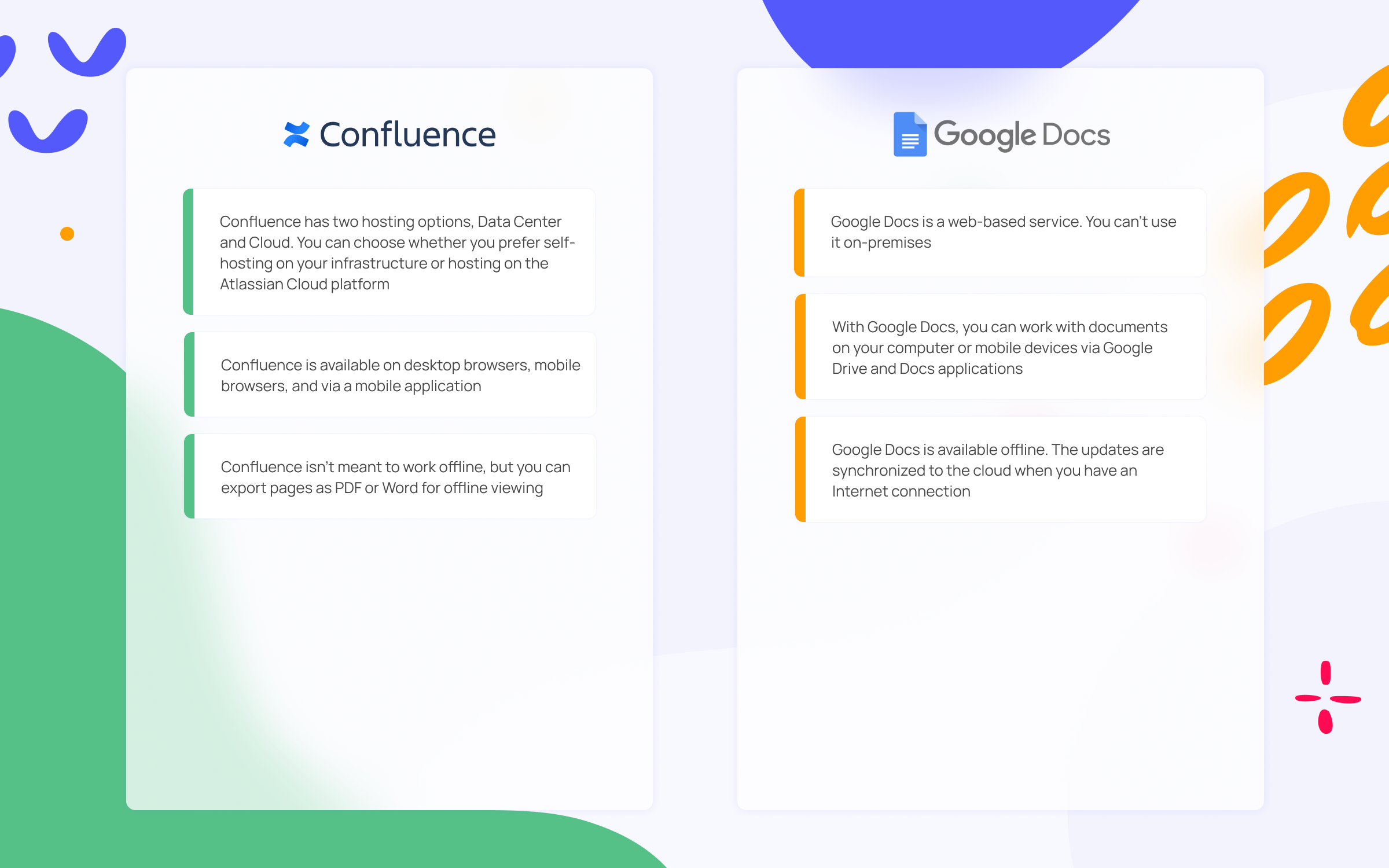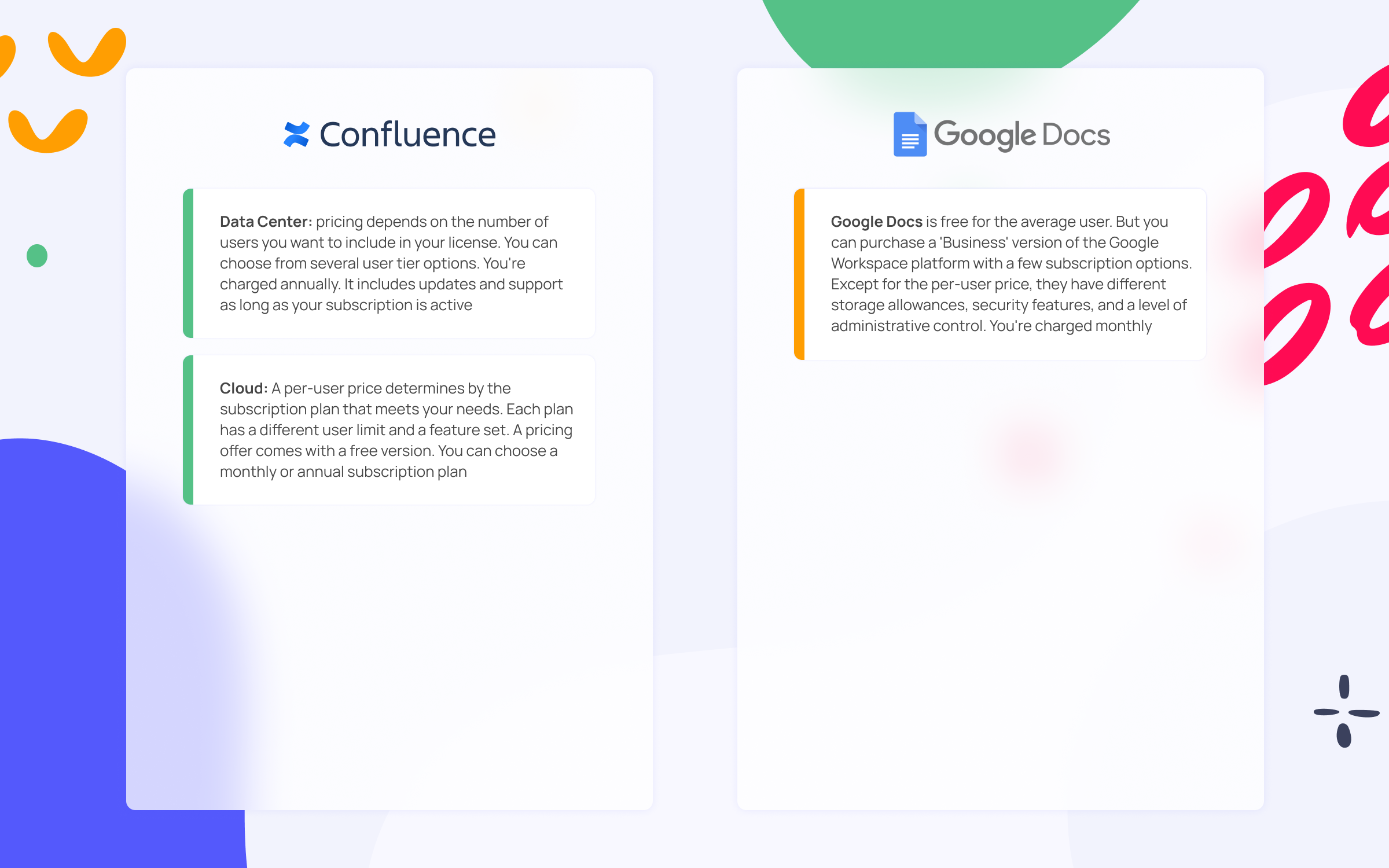What to Choose for Team Collaboration: Atlassian Confluence or Google Docs?

Any team needs a convenient way to organize and discuss their work. Suitable team collaboration software is a big help when you need to create a knowledge base, share files, plan projects, collaborate on tasks, and store or distribute documentation.
If you’re choosing between Atlassian Confluence or Google Docs, this comparison can help you decide which tool is the right solution for your team.
What’s being compared in this blog post:
- Structure
- Visibility and discoverability
- Collaborating on documents
- Creating and formatting documents
- Analytics
- Hosting, devices supported
- Pricing
Structure
Confluence organizes content in spaces and pages, while Google Docs keeps all assets in folders and sub-folders in Google Drive, a Cloud storage system. Let’s see the main differences between such approaches.
Learn more about the available sorting options in Google Drive.
Visibility and discoverability
Confluence has a three-level permission scheme that defines who has access to what in Confluence. In Google Drive, content visibility primarily depends on where the file is stored: in My drive or Shared drives.
Collaborating on documents
In its nature, both Confluence and Google Docs help teams share and collaborate on content. At first sight, the collaboration feature set seems quite similar, but one tool may be a much better fit for your team than the other.
Learn more about the features mentioned in the Google Docs help and the Confluence guide.
 Pro Tip
Pro Tip
You can boost your collaboration in Confluence with the Google Docs-like feature Talk Suggestions. Highlight the required text fragment and choose this icon to propose text edits and set up a priority for comments and monitor their status with Talk Report.
Click here to check this app on the Atlassian Marketplace!
Creating and formatting documents
Confluence does not have such extensive formatting features as Google Docs. However, its tailored feature set works especially well for writing technical documentation. At the same time, Google Docs makes it easy to create fully custom documents.
Learn more about templates and in-built macros and the features mentioned in the Confluence guide and Google Docs help.
 Pro Tip
Pro Tip
Handy Macros app helps you extend default formatting tools in Confluence with dynamic cards, buttons, carousels, etc.
Analytics
Analytics in your docs hub helps to identify the content that gains the most traction and find ways to improve the one that underperforms.
Learn more about Analytics for Confluence.
Who hosts data? What devices are supported?
Hosting options determine where companies can store their data. Due to company policy, some organizations keep their data only inside their own infrastructure. For that reason, they prefer Server and DC to Cloud technologies. Let’s see what hosting options are available in both tools.
Check the supported desktop and mobile browsers for Confluence and Google Docs.
What’s the price?
The pricing in Confluence determines initially by a hosting option, while Google Docs is free by default. Both approaches have some nuances.
Learn more about Data Center and Cloud pricing in Confluence and Google Workspace.
Atlassian Confluence or Google Docs
This game has no “winner” since Confluence and Google Docs were designed for different purposes. You need to take into account your team’s specific requirements to determine the right solution.
Confluence covers a variety of specialized use cases. Larger companies and software development teams prefer Confluence since it allows them to keep all work assets and communication in one place. You can set up your Confluence as a knowledge base and intranet, organize your project and technical documentation, and more.
Google Docs is a multipurpose document collaboration tool used by anyone from students to large corporations.
Each of these solutions offers a unique experience and powerful capabilities. Some companies combine both tools and use them in different cases.