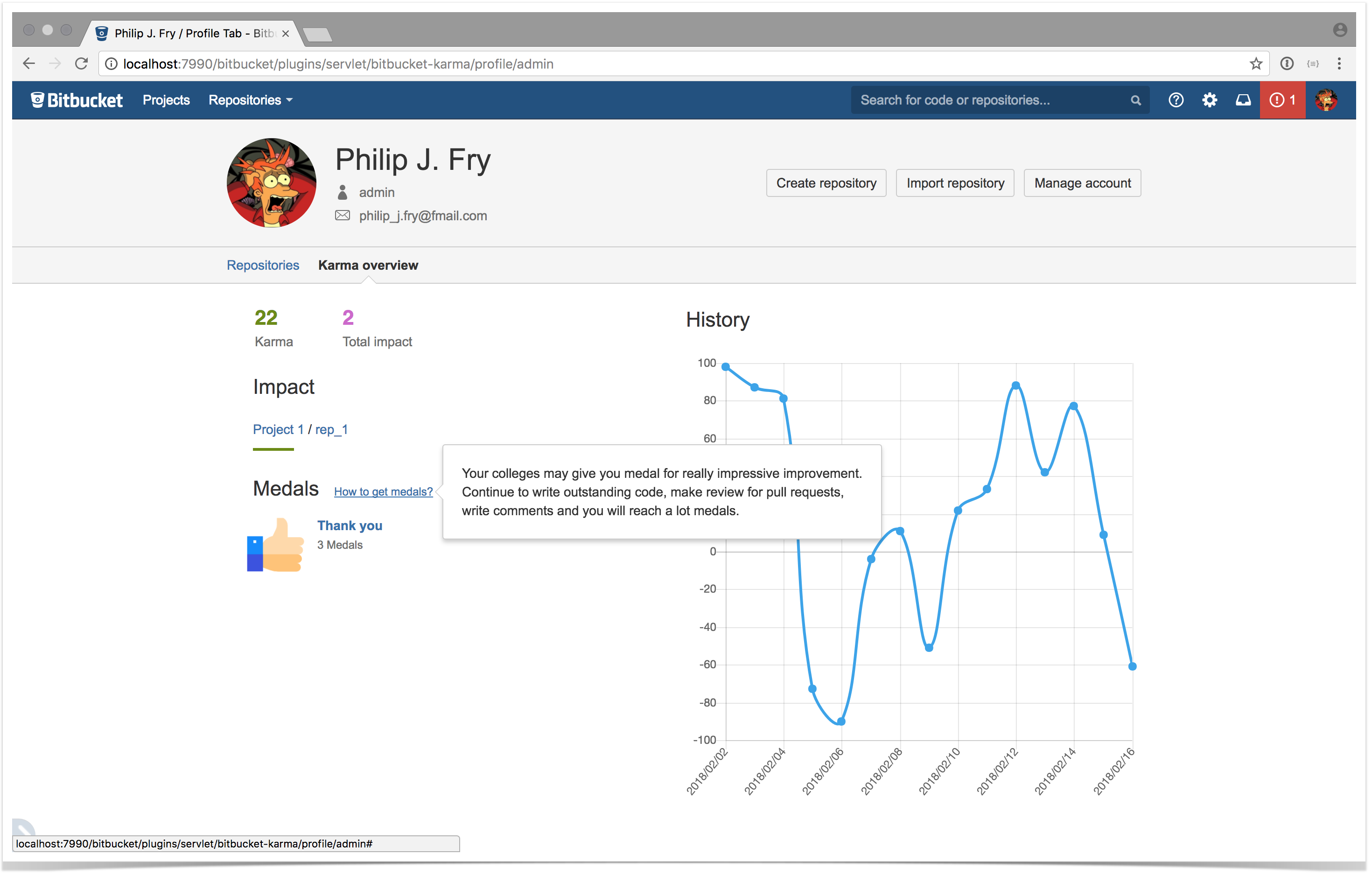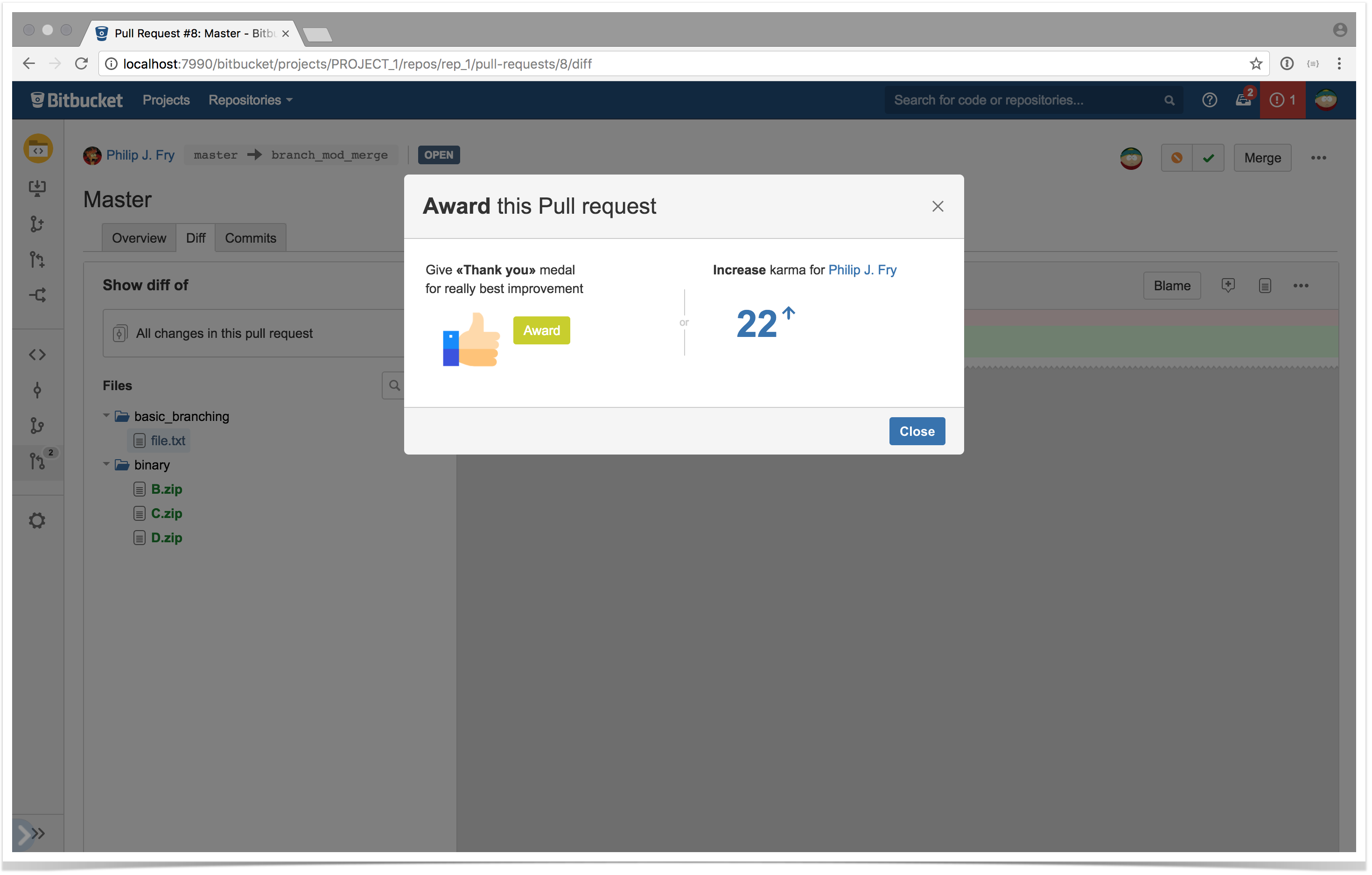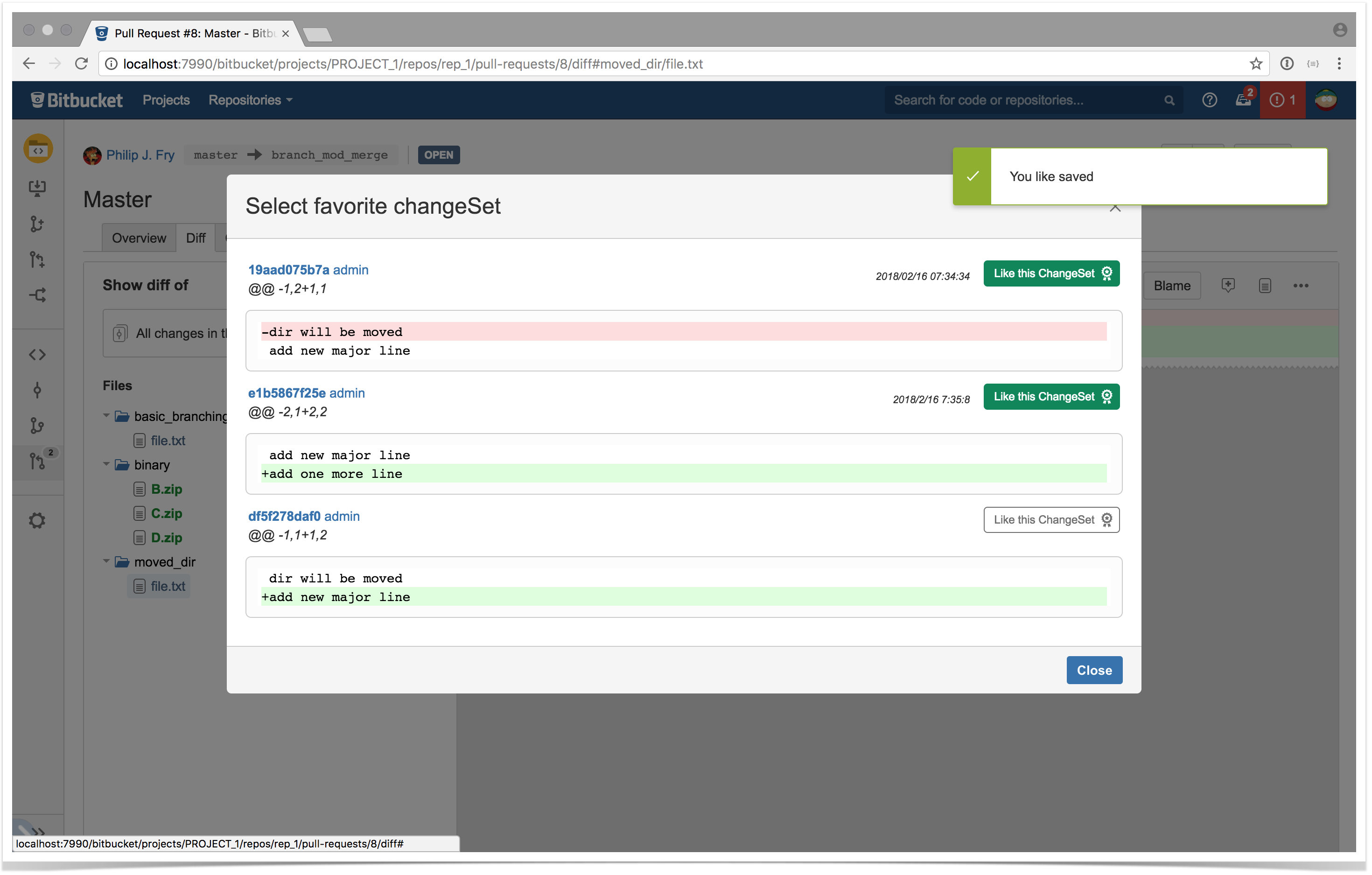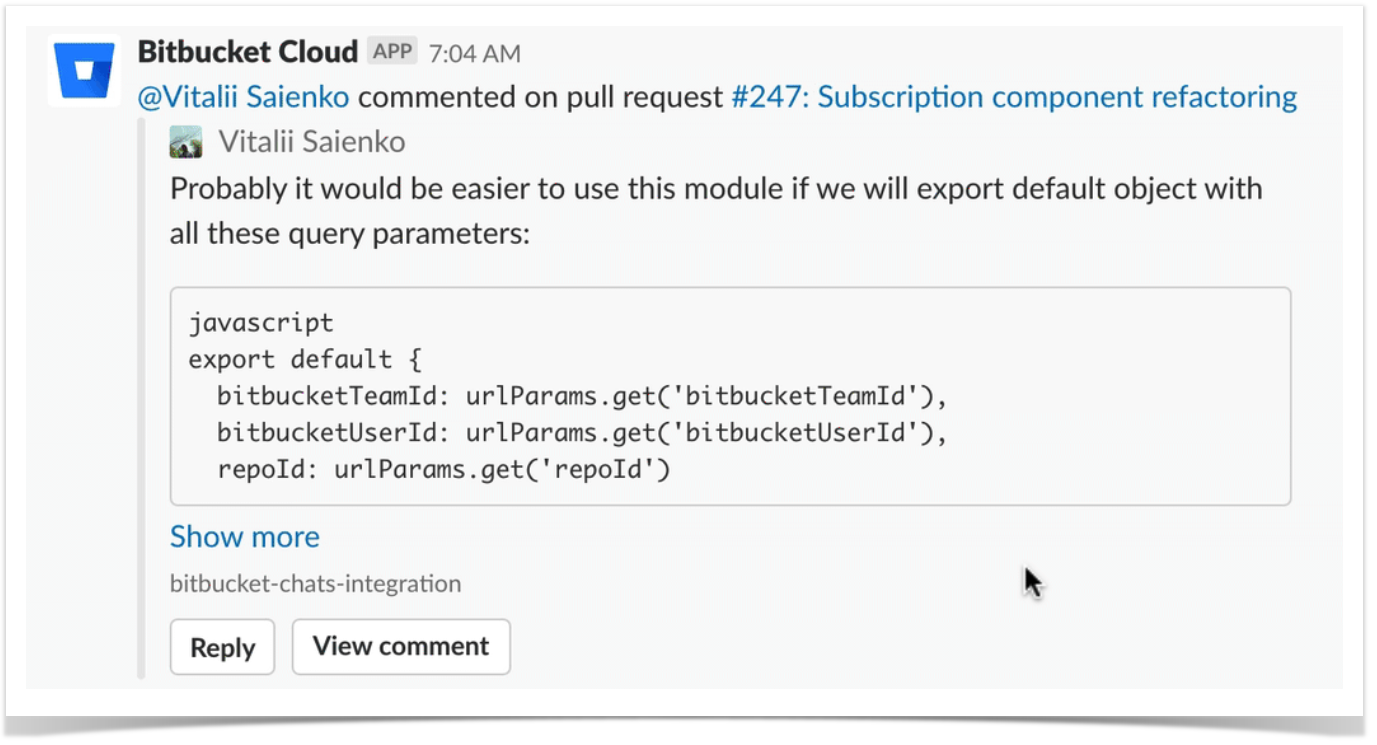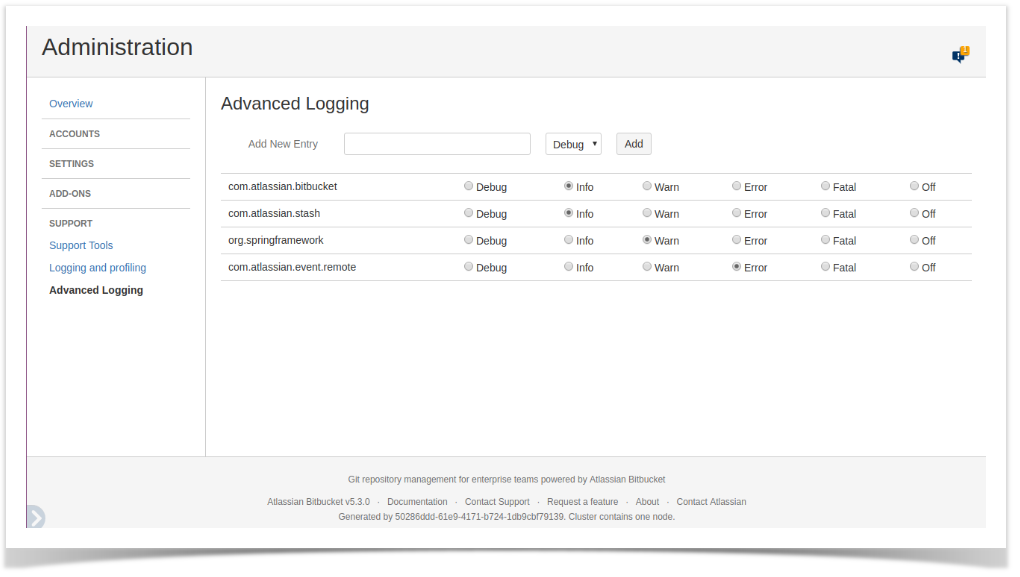3 New Apps to Boost Bitbucket – First Quarter 2018

Last week we shared our top 5 apps for Atlassian Jira that appeared on the Marketplace in the first quarter of 2018. We’ve checked all the new Bitbucket apps and here’s a rundown of the most interesting free Bitbucket apps released in January-March of 2018:
- Karma for Bitbucket Server by Valeriya Shevchenko.
- Bitbucket Cloud for Slack (Official) for Bitbucket Cloud by Atlassian.
- Advanced Logging for Bitbucket Server by Evoja.
Let’s see each app in details and find their advantages.
Karma
The Karma app is a nice solution that helps you motivate your software engineers and development team. It allows you to award your colleagues for great commits and pull requests improving their karma in Bitbucket.
The Karma overview tab shows you the current karma score, the number of medals received for some impressive improvements, and the total impact by repository of every contributor.
The karma can be improved in two ways:
- giving scores;
- giving Thank you medals.
The Karma app allows you to like single changes in pull requests.
This add-on helps you reward your developers for collaborating and contributing to your projects. It seems that keeping your competitive edge in the workplace is always a good idea.
Pricing: The Karma app for Bitbucket Server is free to use.
Bitbucket Cloud for Slack (Official)
After installation of Bitbucket Cloud for Slack, you get the Bitbucket Cloud bot for Slack that will help your team stay up to date with your Bitbucket activity. You will receive smart notifications about any pull request activity (important notes about pushes, merges, and builds only for your primary branch) and commit comments across the entire repository.
You can fulfill some Bitbucket tasks without leaving your Slack channel:
- create a new pull request;
- merge PRs right in Slack;
- reply to the comments in your pull request;
- re-run a failed build pipeline:
- ping your team members that have an overdue PRs.
All the notifications are updated with the latest status to get your team on the same page.
Pricing: Bitbucket Cloud for Slack (Official) is free to use.
Advanced Logging
If you want to change the default/package log level in Bitbucket, you need to configure Bitbucket logging or you can enable debug logging at runtime.
The Advanced Logging app allows you to change logging levels for different types of packages via application UI.
Moreover, you can add different system packages by clicking the Add button. So this useful tool helps you change your logging levels in one click.
Pricing: The Advanced Logging app for Bitbucket Server is free to use.
If you have any questions, feel free to comment on this blog post. Don’t forget to subscribe for email notifications about new blog posts in this series!