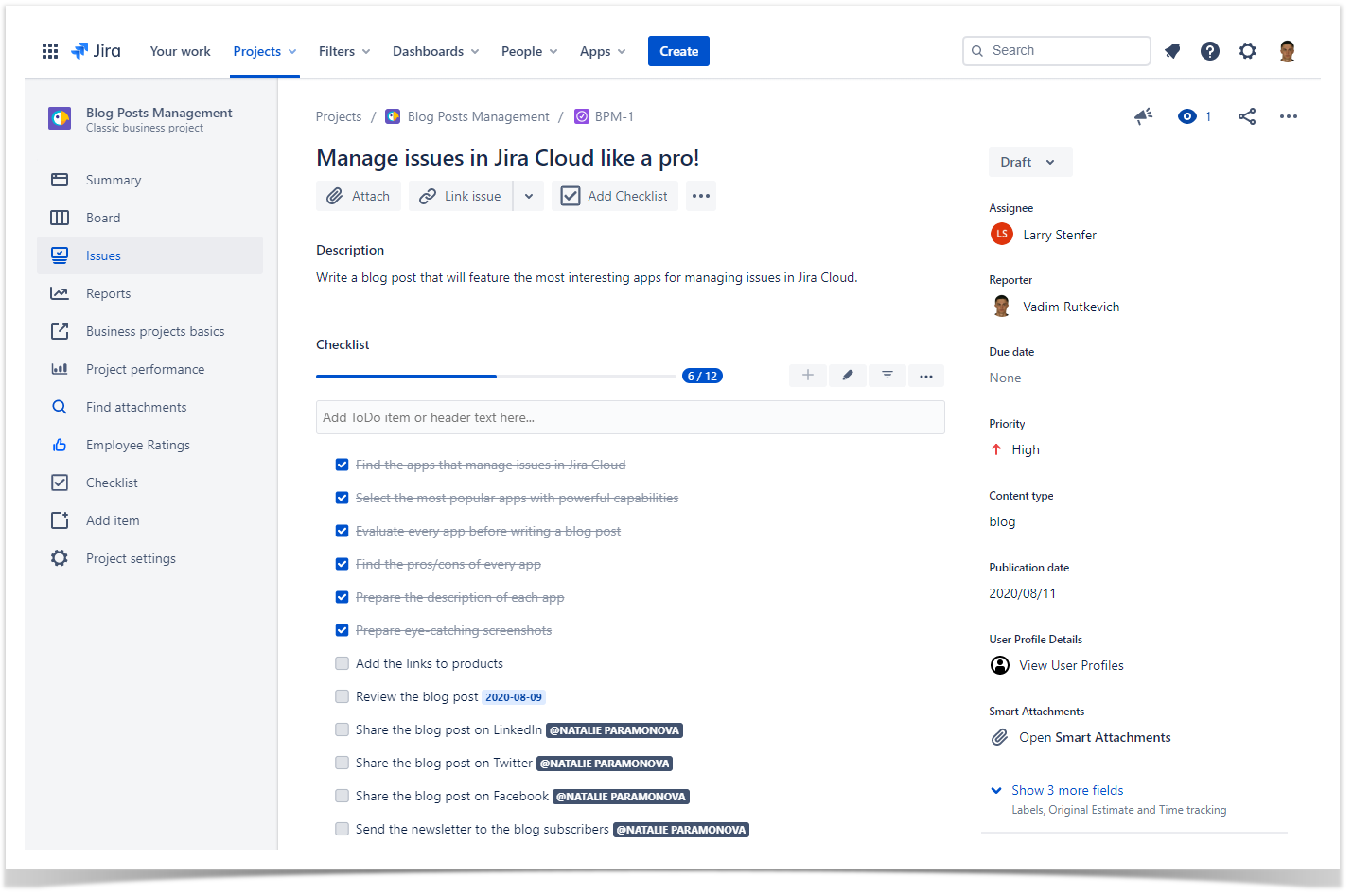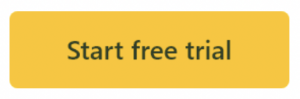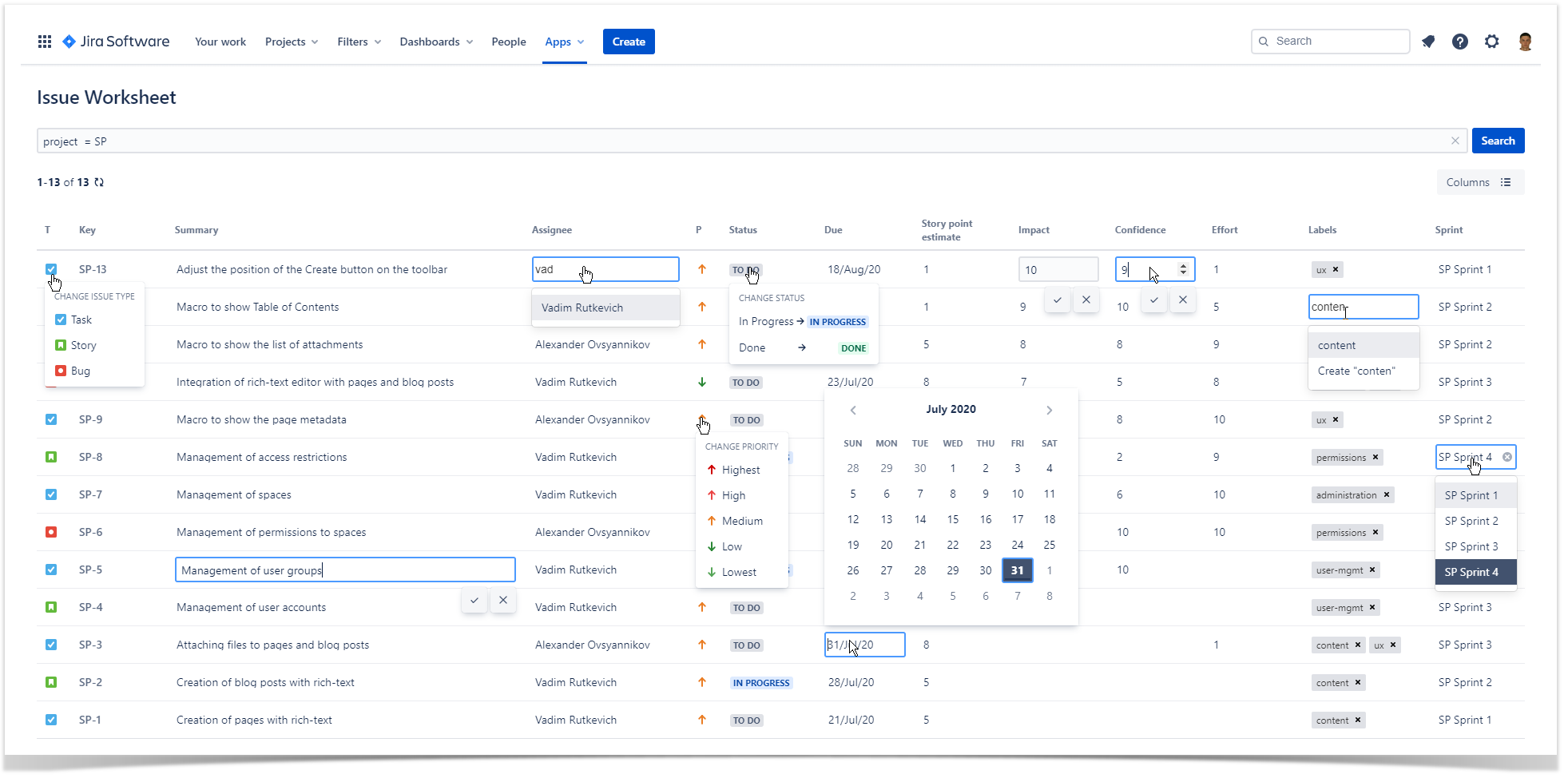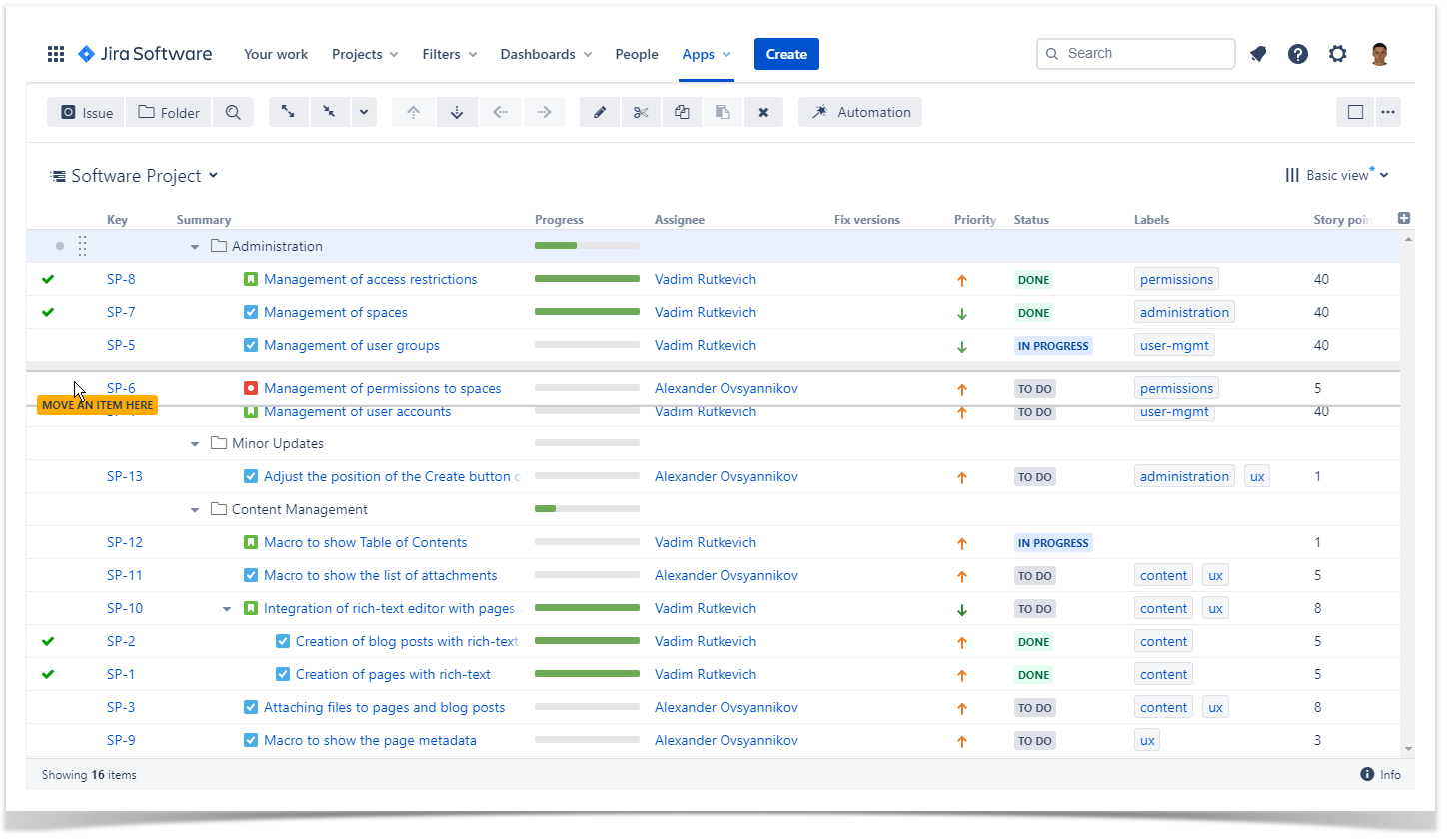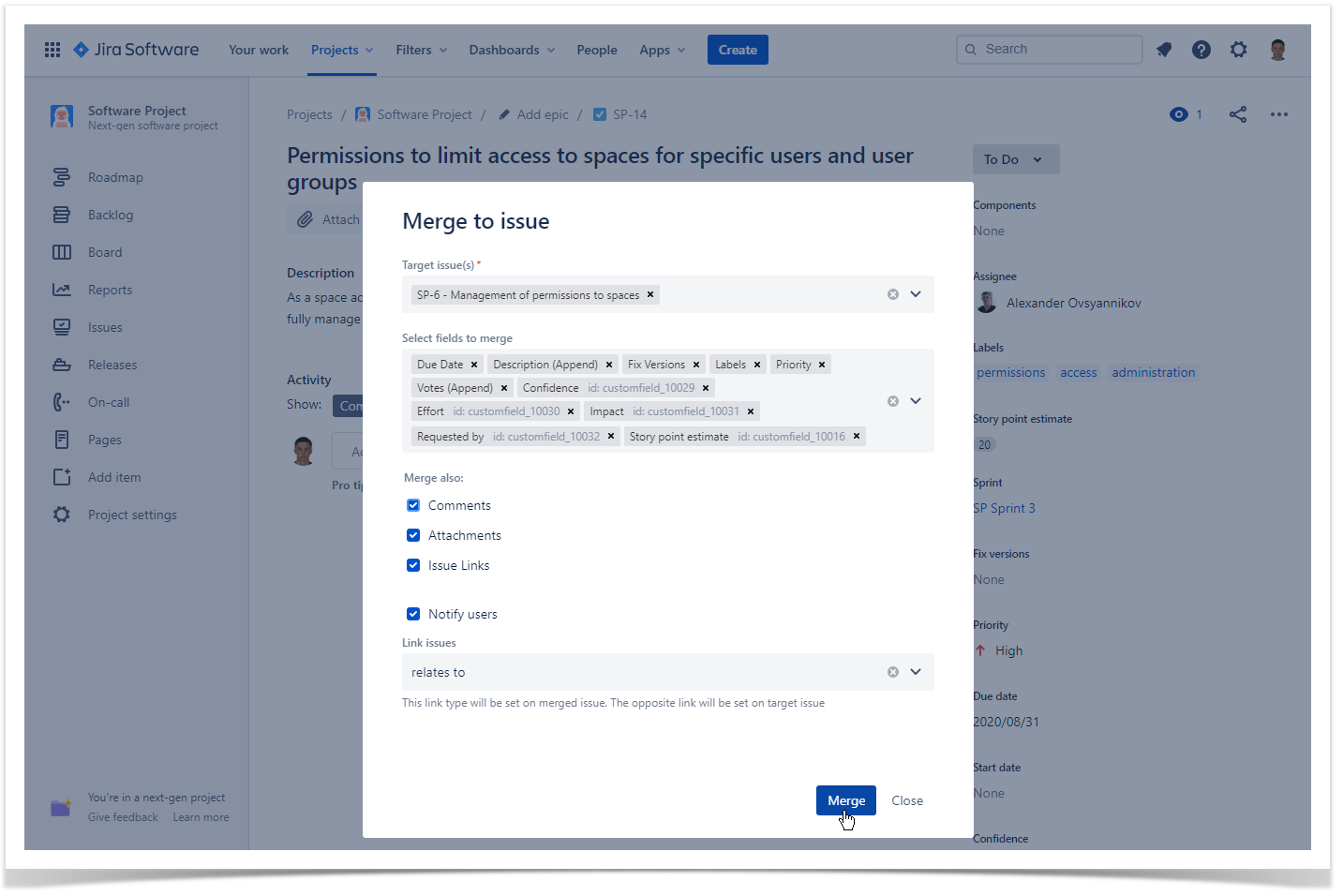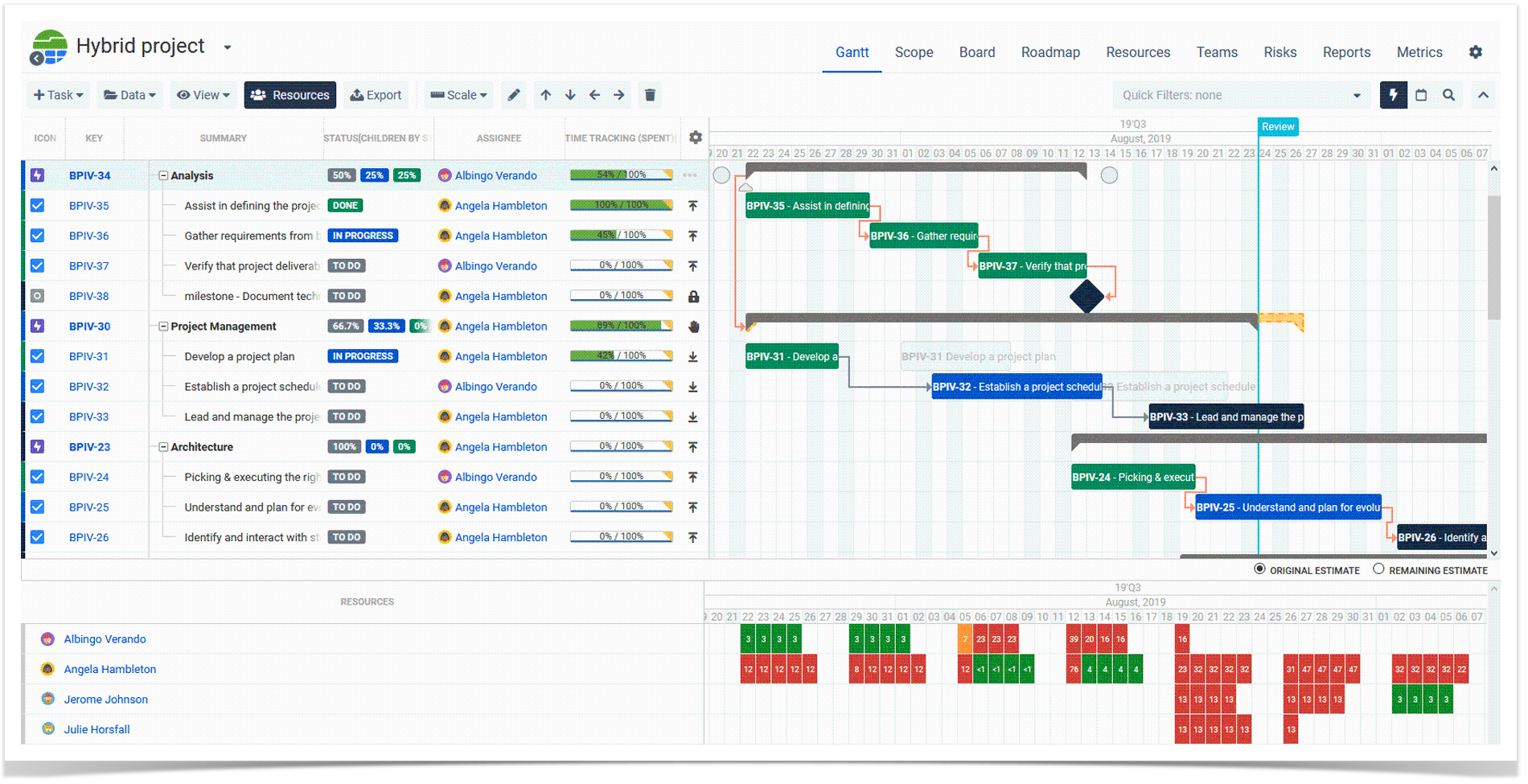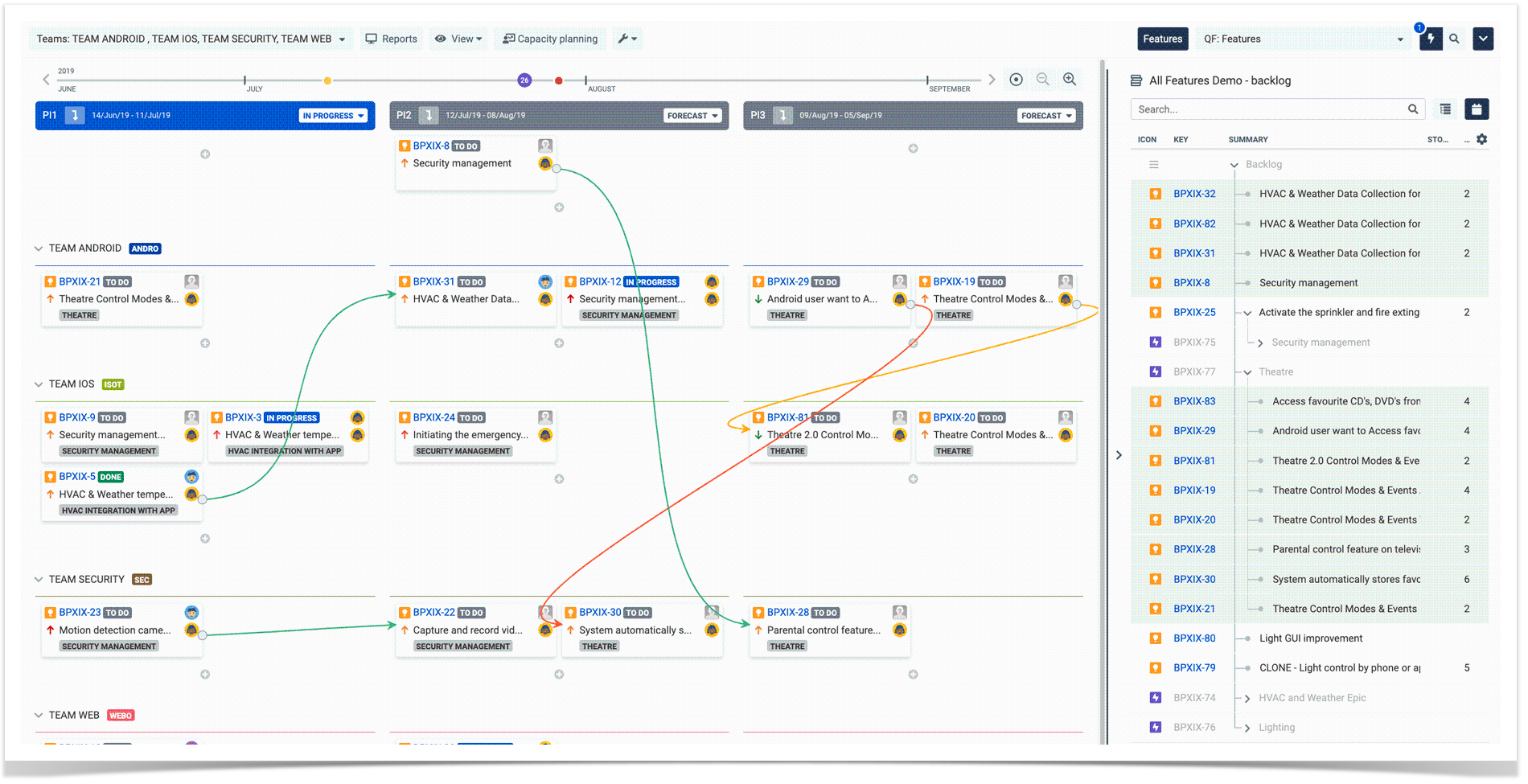Manage Issues in Jira Cloud Like a Pro!
Atlassian is actively developing Jira Cloud, making it more convenient and tailored to the real needs of end users. More and more features and improvements are appearing for effective issue management and task tracking.
We continue our series of blog posts dedicated to Jira Cloud. This time we will present a robust set of apps that you can use to manage Jira issues like a pro.
Issue Checklist Pro
The Issue Checklist Pro app lets you create handy checklists with small tasks within your Jira issues. Now instead of creating sub-tasks for tracking the progress on a complex task, you can create a checklist and mark completed sub-tasks.
The overall status is shown on the progress bar. Moreover, you can format the checklist with additional elements (dates, mentions, links, and so on). You can also re-use checklists by adding them to templates and further selecting them for new tasks.
Any item from the checklist can be converted into a generic Jira sub-task on the fly. If needed, you can set up permissions for the checklist or block issue transition if the checklist is not completed yet.
The app is easy to start even for Jira Cloud newbies, and can be activated only for specific projects if needed.
Spreadsheet Issue Editor for Jira Cloud
Spreadsheet Issue Editor is an inline issue editor which lets you see specific issues in the spreadsheet. You can instantly change values in different field types and see the whole list of issues at once, so you no longer need to open issues one by one.
This way, you can quickly change the issue status, update issue summary, assign tasks, adjust the priority, transition to the next status, pick the due date, set story points or other values, manage labels, or add issues to different sprints.
The app is ideal for backlog grooming, task prioritization, and sprint planning. Viewing all issues on a single spreadsheet allows you to better understand the project context and act accordingly.
Structure – Project Management at Scale
Structure – Project Management at Scale is an app that helps you organize issues from one or multiple projects in a single manageable and adjustable structure. You can create hierarchies of the required complexity and depth to present all tasks in an easy-to-track way.
The app allows you to move tasks and issues between two structures, add automations for grouping, sorting, and updating the current list of issues, edit task details and adjust the look of your structure to better visualize the project progress.
This solution is a must-have for managing complex software projects when you need to combine data from multiple projects into a simple and traceable structure.
Issue Merger for Jira
Sooner or later, every project manager encounters a situation when the backlog contains duplicated issues and it is necessary to do something about it. The Issue Merger for Jira app lets you seamlessly merge Jira issues with all their attachments, comments, and metadata.
You just select the target issue for merging, choose fields, and other attributes to merge, and that’s it. After the merging, you can close the duplicated issue as all the relevant information is transferred to the target issue.
This app will greatly help you during the backlog grooming and triaging in Jira Cloud.
BigPicture – Project Management & PPM
The BigPicture – Project Management & PPM app is a solution that lets you manage the project portfolios, plan tasks on the Gantt chart, compare the original estimates against the time spent, plan resources, create roadmaps, manage teams, and develop risks.
This solution is versatile and allows you to plan projects comprehensively, track their progress, and manage the available capacity to complete the project on time.
You can plan and track tasks on the board, as well as see their cross-dependencies. This gives project managers sufficient capabilities to manage projects and plan all the related activities on them.
The app is ideal for managing complex projects and getting the overall overview of projects in Jira Cloud.
What’s next?
You can find the right tool to effectively manage issues in Jira Cloud and start a free trial. Everything primarily depends on your use cases and the tasks that you want to accomplish. That’s why be careful when selecting the appropriate tool.
In the next blog post, we will review the tools to assess the performance of your support team in Jira Service Desk. Keep following our blog updates.