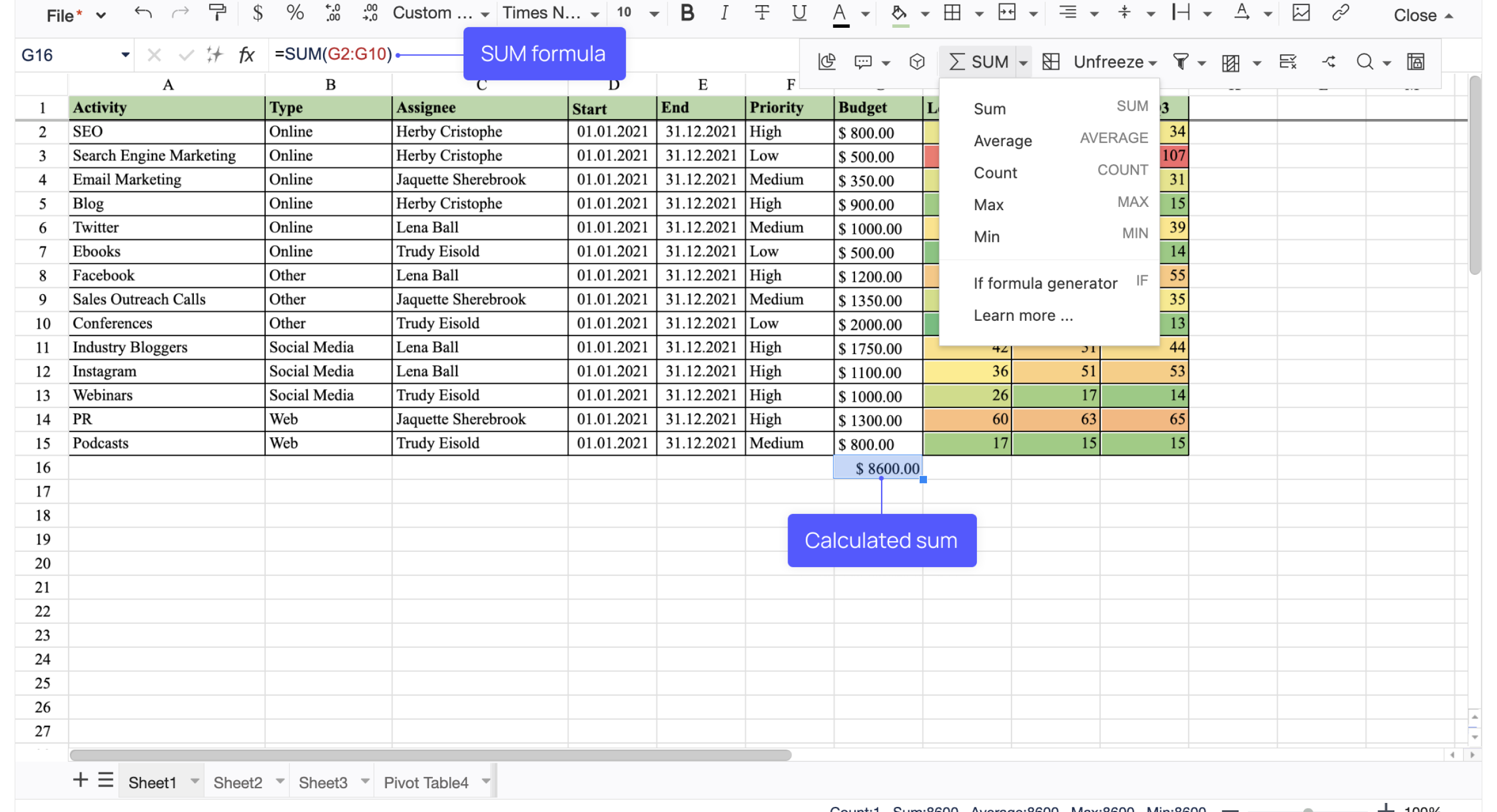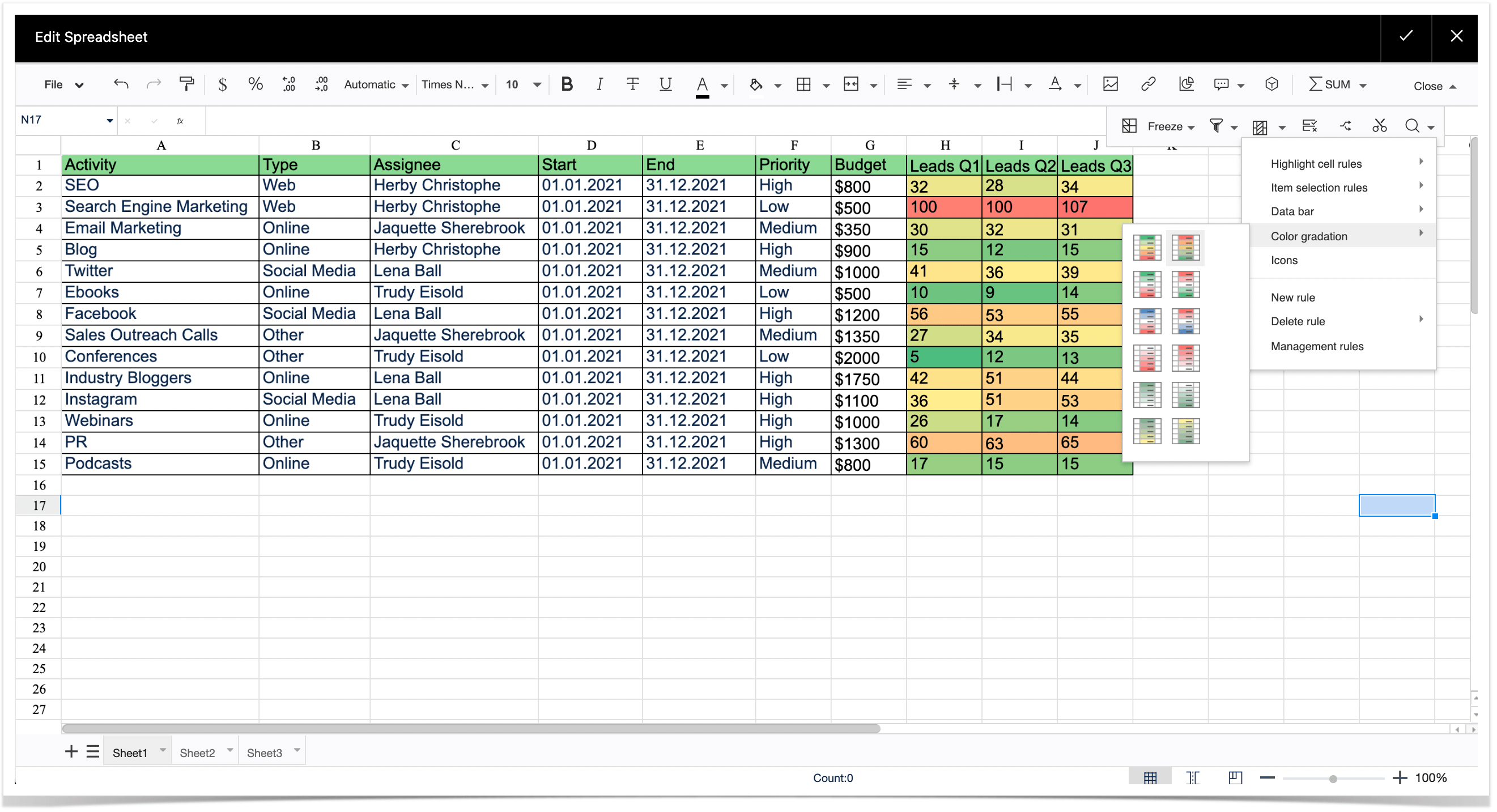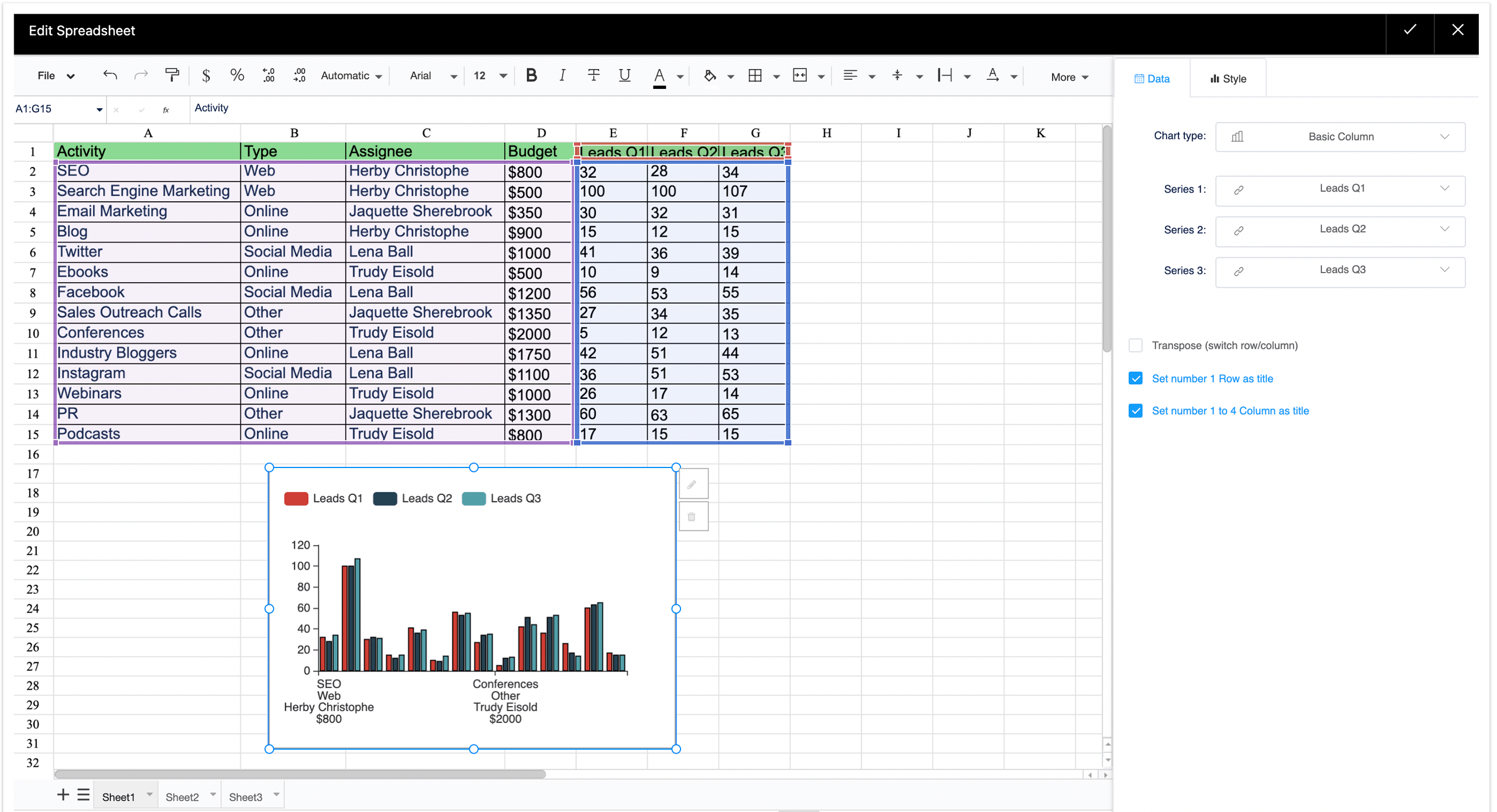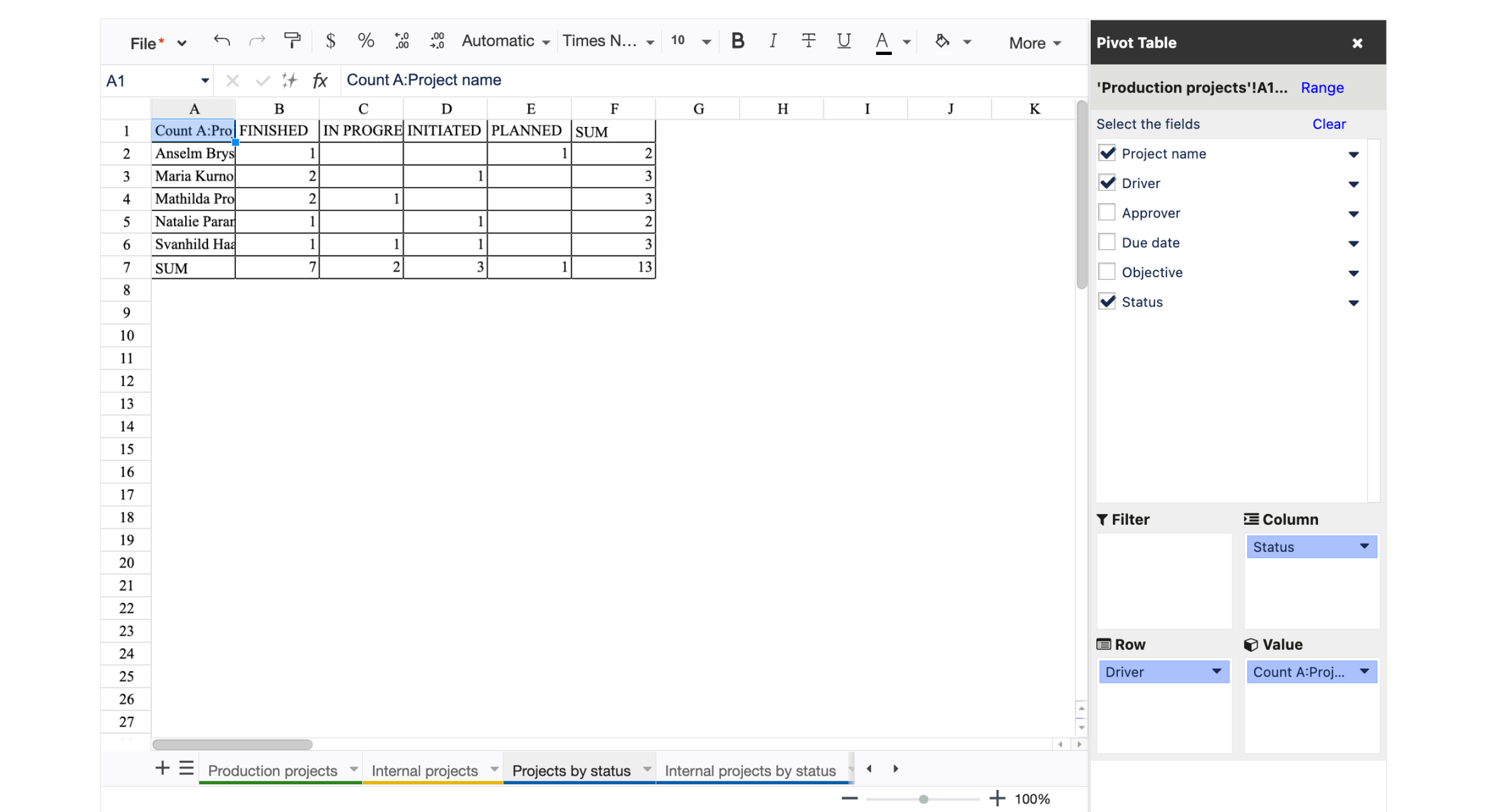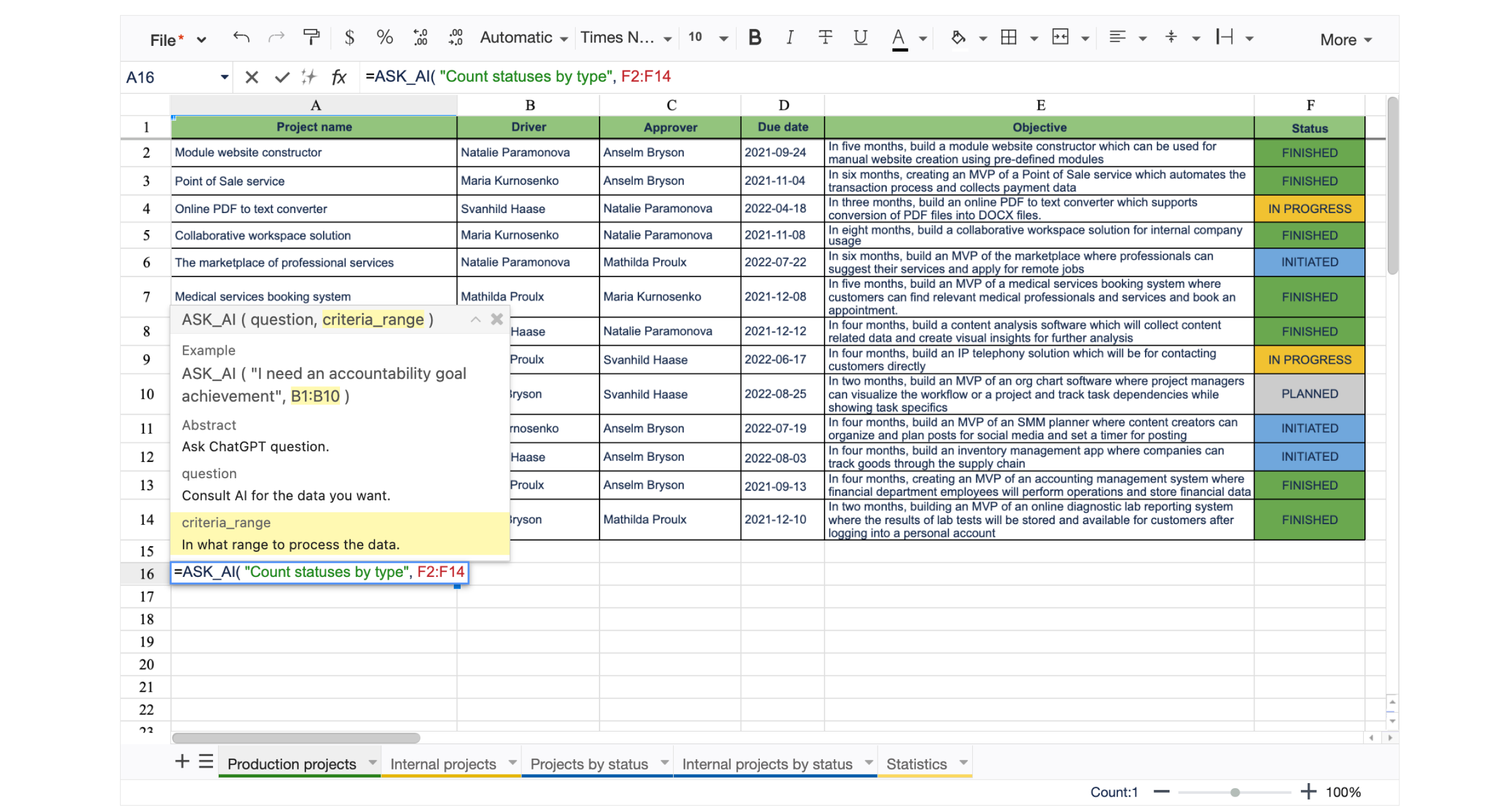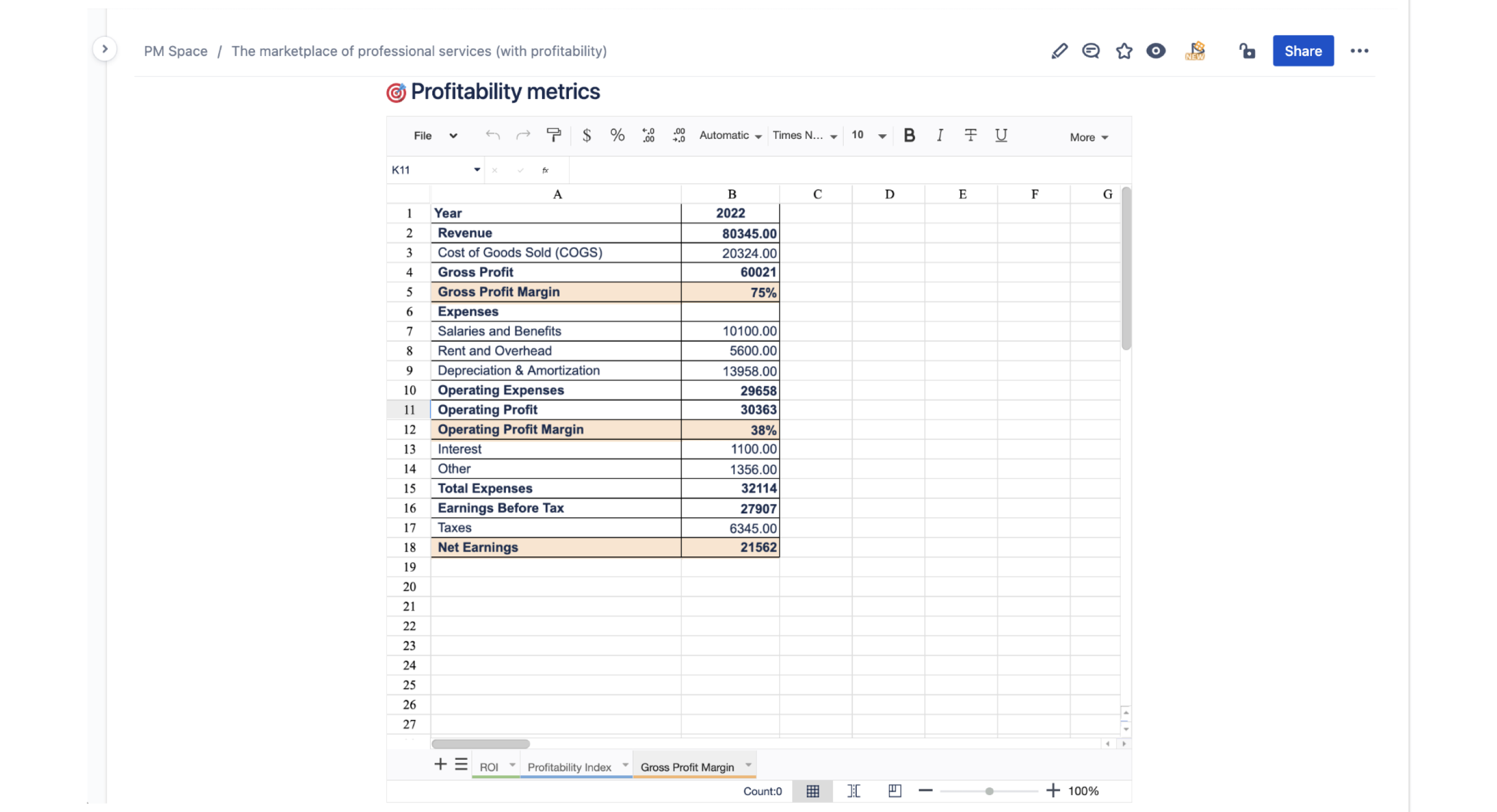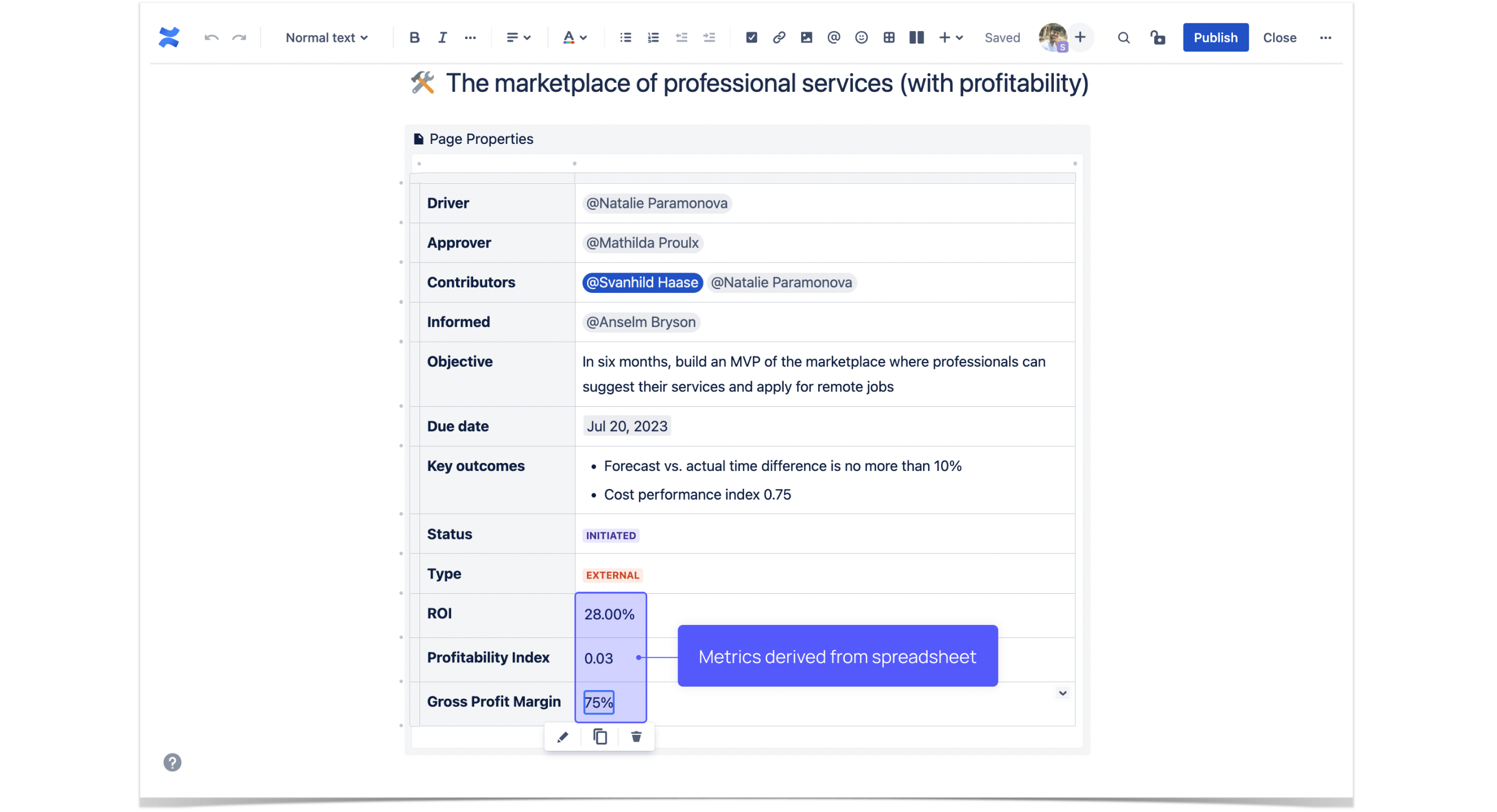Spreadsheets
for Confluence
for Confluence
Utilize the benefits of Excel-like spreadsheets right on your Confluence pages.
TRY NOW
Table Spreadsheet
The macro allows you to obtain the capabilities of Excel or Google Sheets
in your Confluence instance.

Manage budgets, estimate and track the expences.

Analyze resources to further allocate to tasks and create a smooth project schedule.

Create quality checklists to ensure
all criteria are met for project deliverables.

Analyze project performance, compare various metrics, and visualize results.

Track testing phases, test cases, and outcomes.

Simplify your work processes with AI formula writing
Work with spreadsheets in Confluence
Spreadsheet from Table
Turn your existing Confluence and macro-generated tables into spreadsheets to access Excel-like features in Confluence.
Table Spreadsheet Include
Reuse existing spreadsheet data across your Confluence instance.
The macros update automatically when the source data changes.
Benefits of Confluence spreadsheets
Replace Excel or Google Sheets while working in Confluence, eliminating the need to constantly switch tools.
Have the same data storage with the rest of the team.
Have relevant data at all times.
Benefit from spreadsheet features while processing data from Jira.
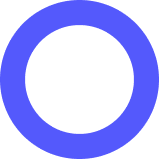

Watch Confluence spreadsheets in action
FAQ
Which mode do I need to enter to edit the spreadsheet?
The spreadsheets can be edited both in the view and edit modes.
Can multiple people edit the same spreadsheet?
The spreadsheets can be edited both in the view and edit modes.
Can I use macro-generated tables as a source of data?
The spreadsheets can be edited both in the view and edit modes.
Can I reuse spreadsheet data from a file?
The spreadsheets can be edited both in the view and edit modes.
Where is spreadsheet data stored?
The spreadsheets can be edited both in the view and edit modes.
Discover Spreadsheets for Confluence on the Atlassian Marketplace!
TRY FREE