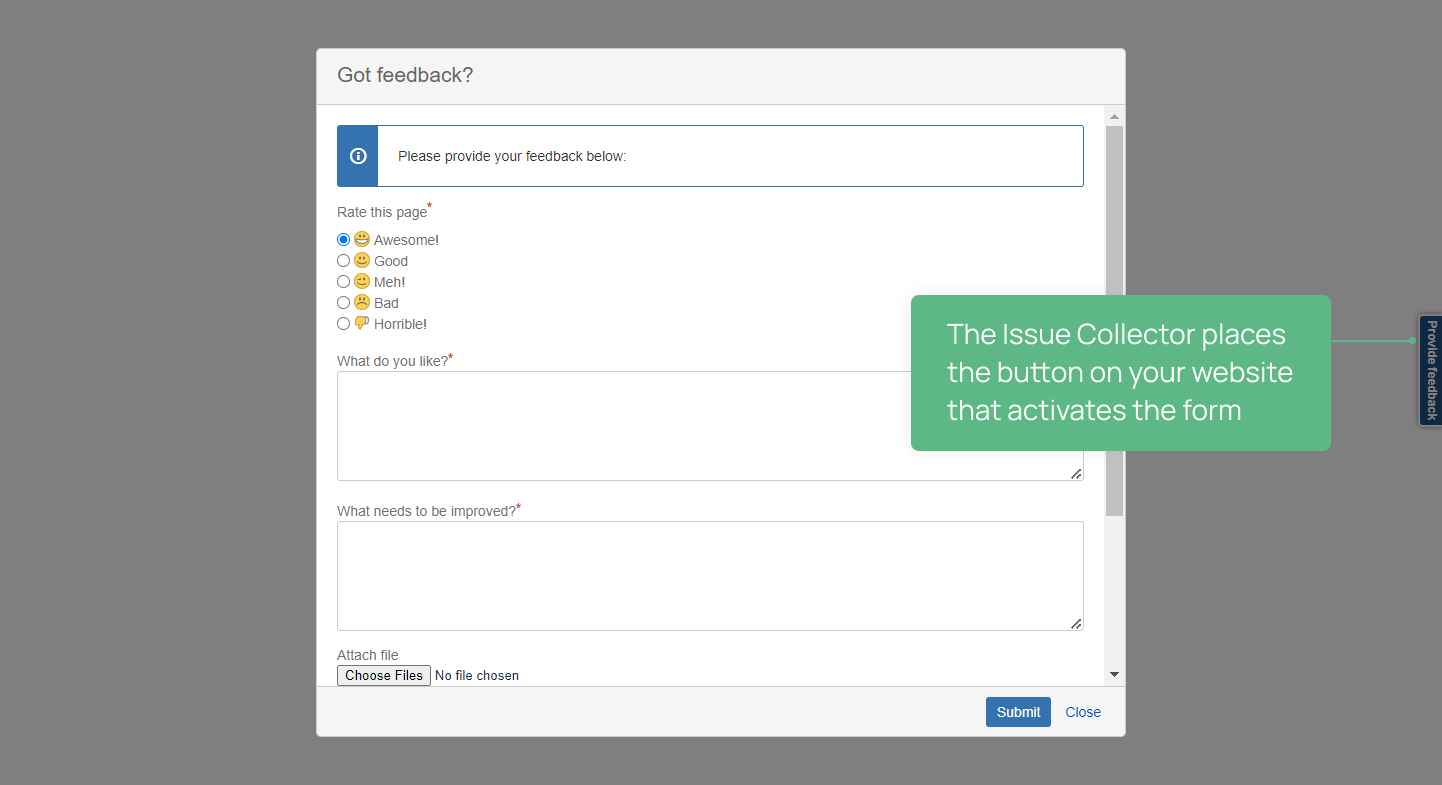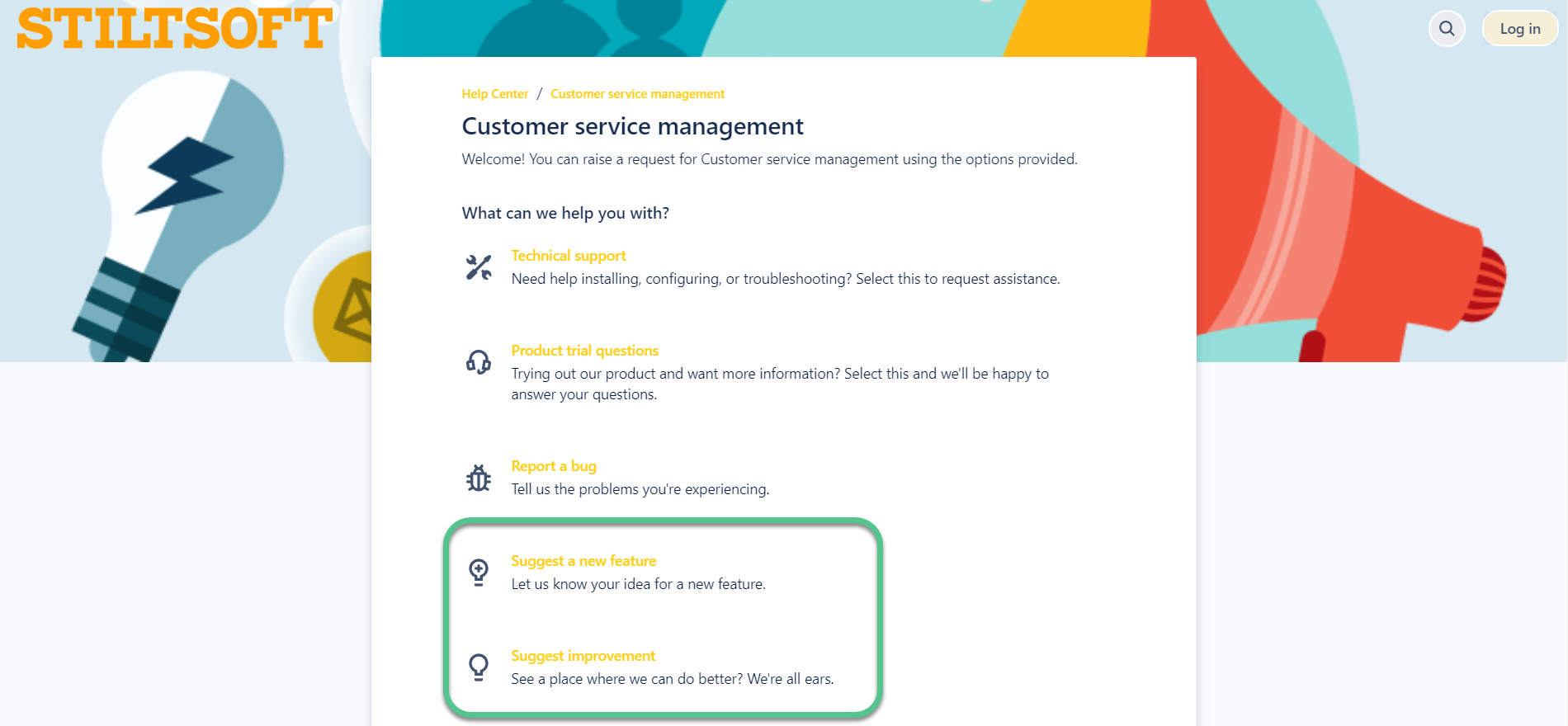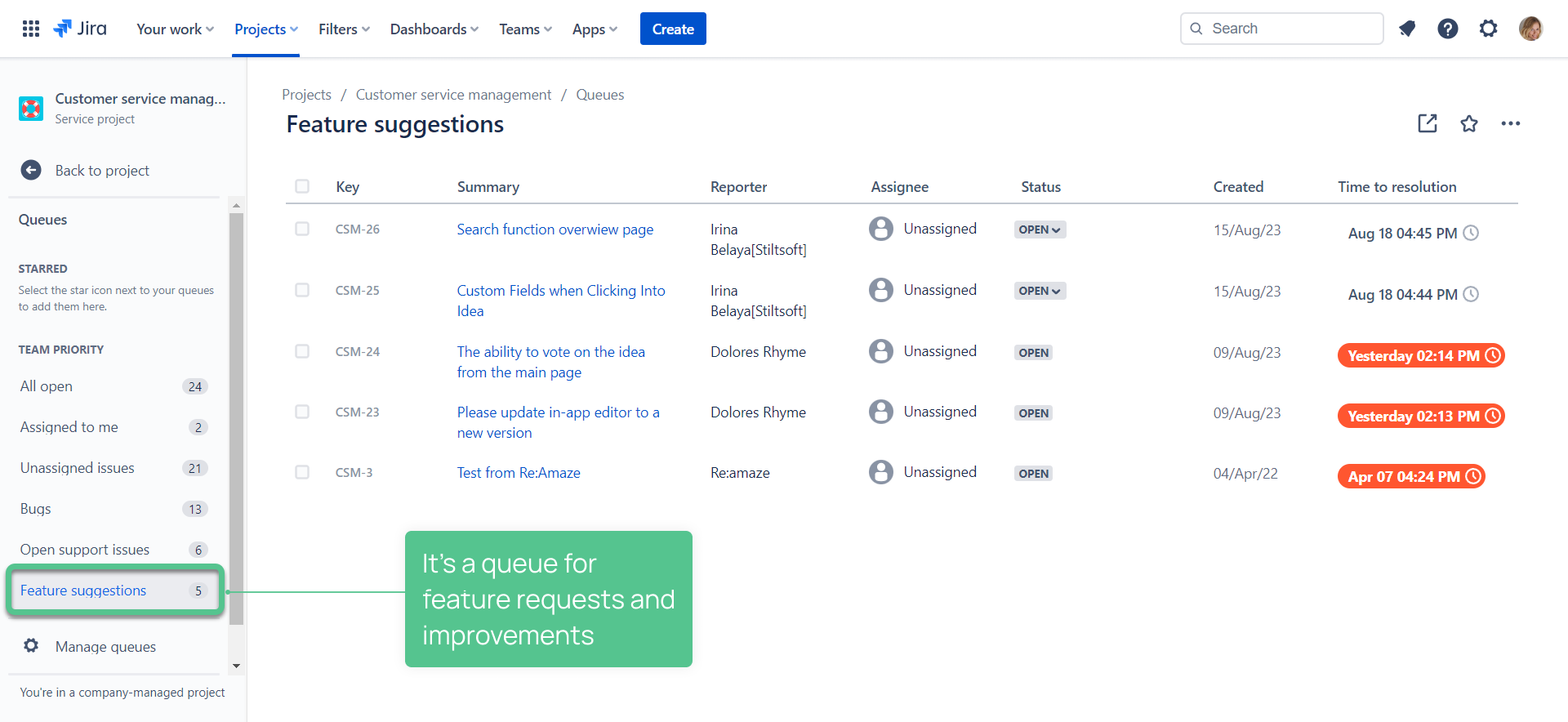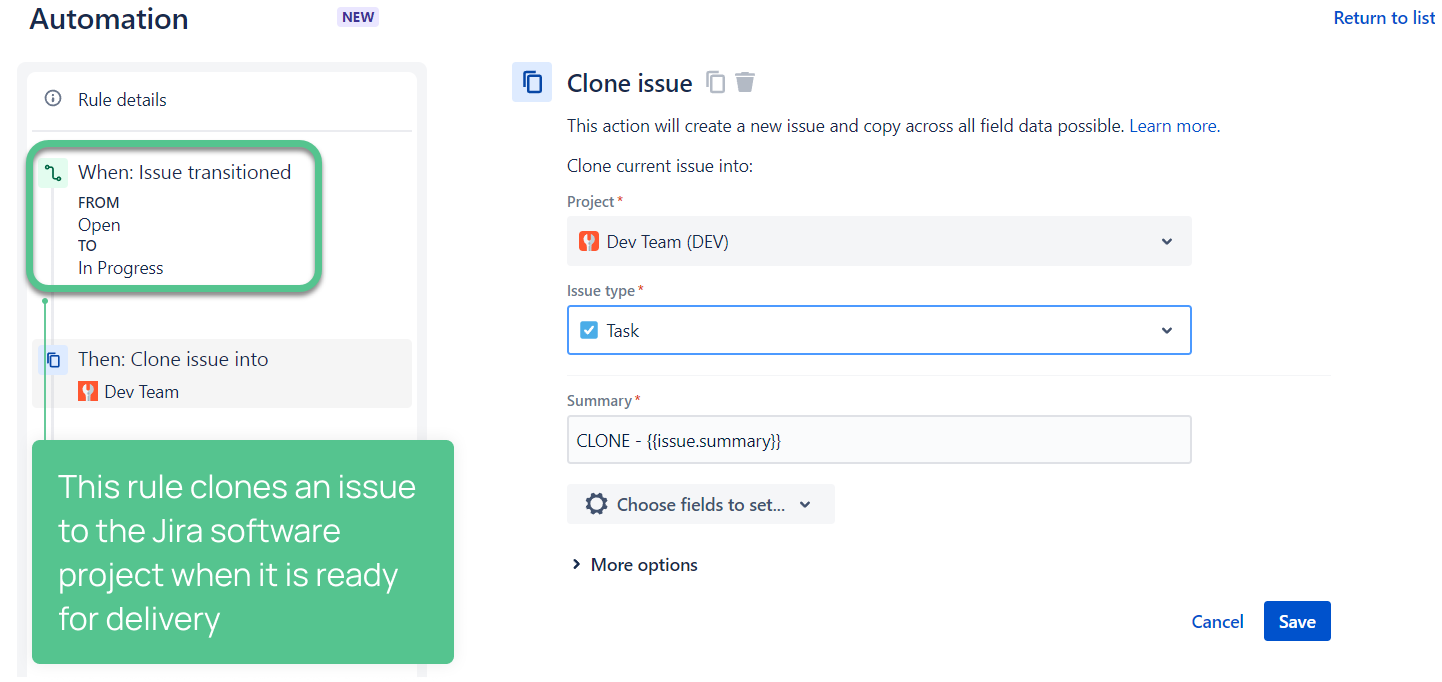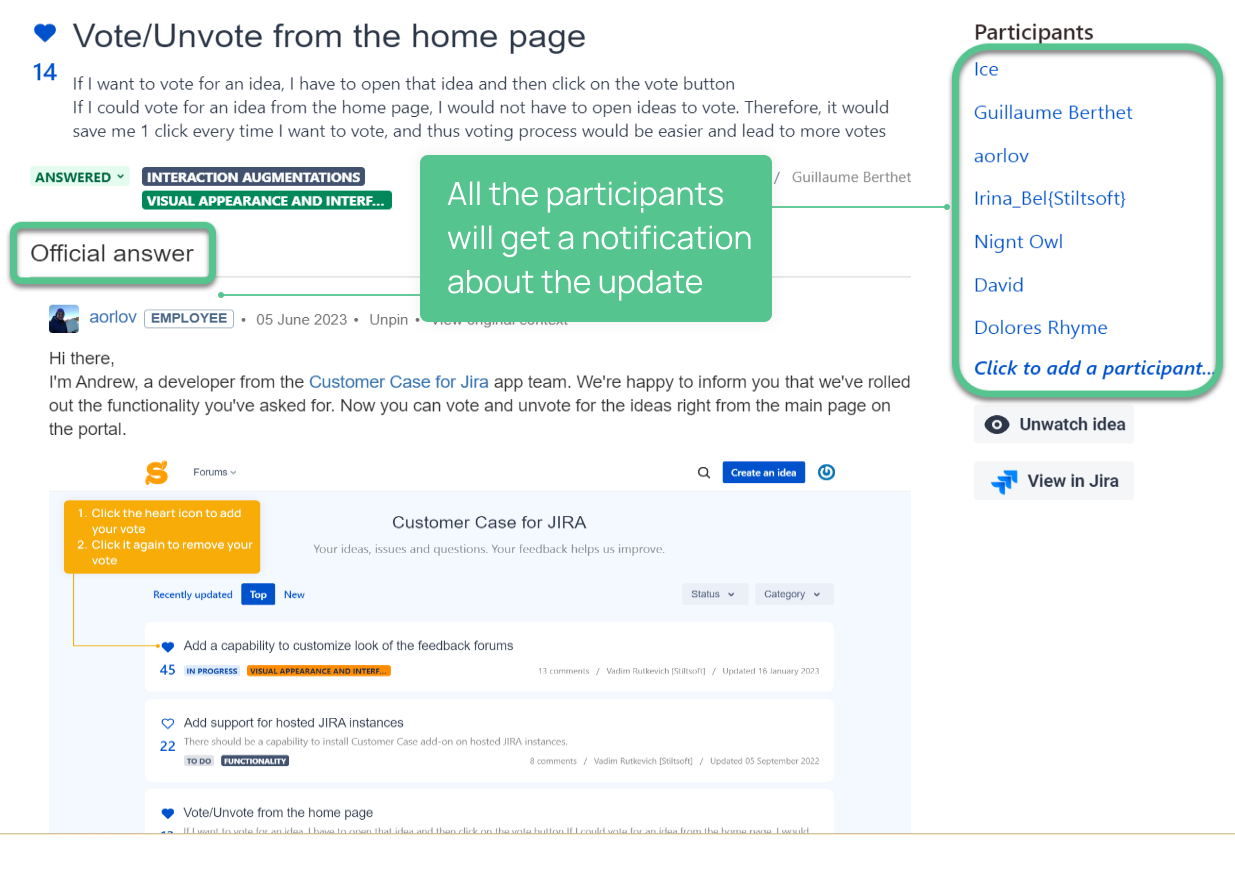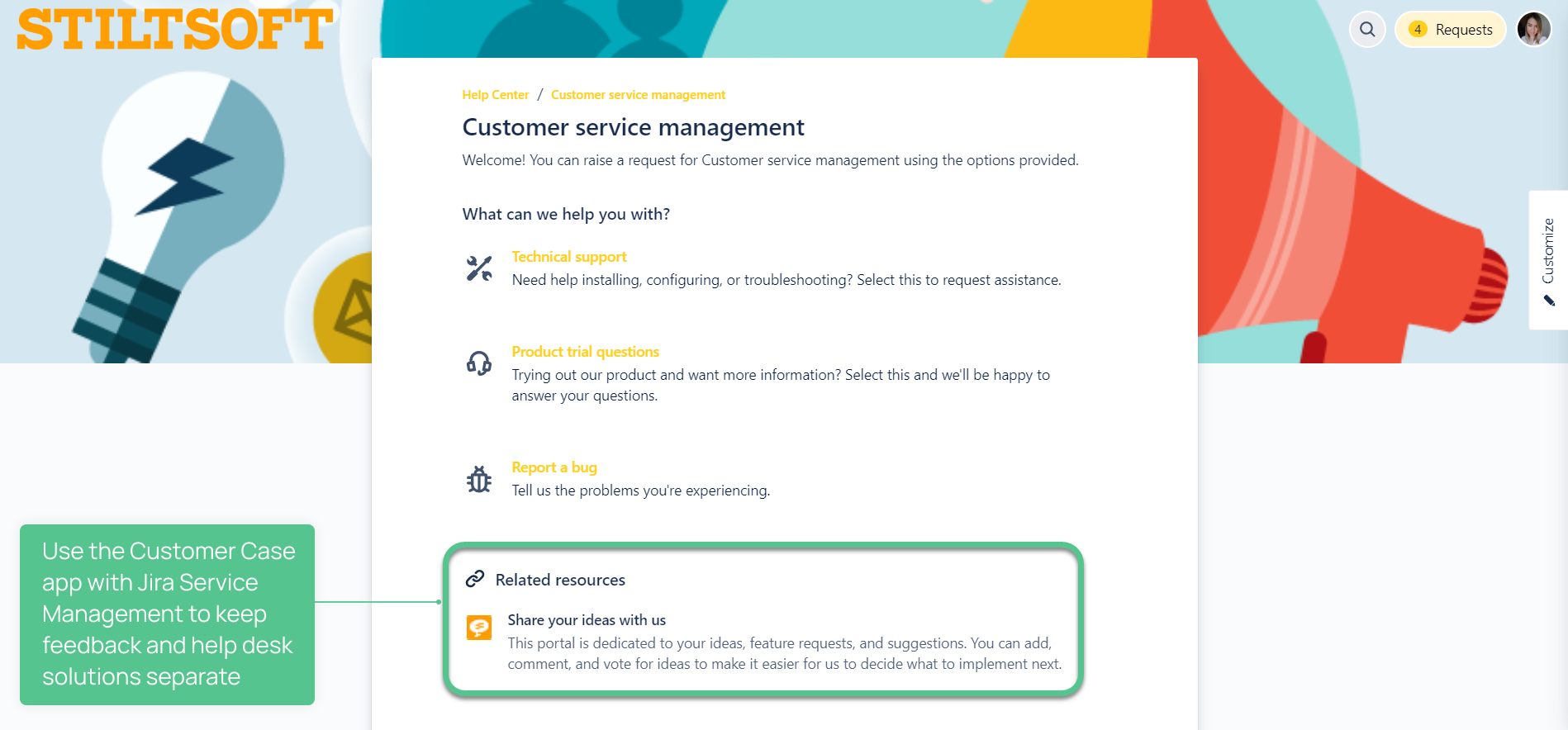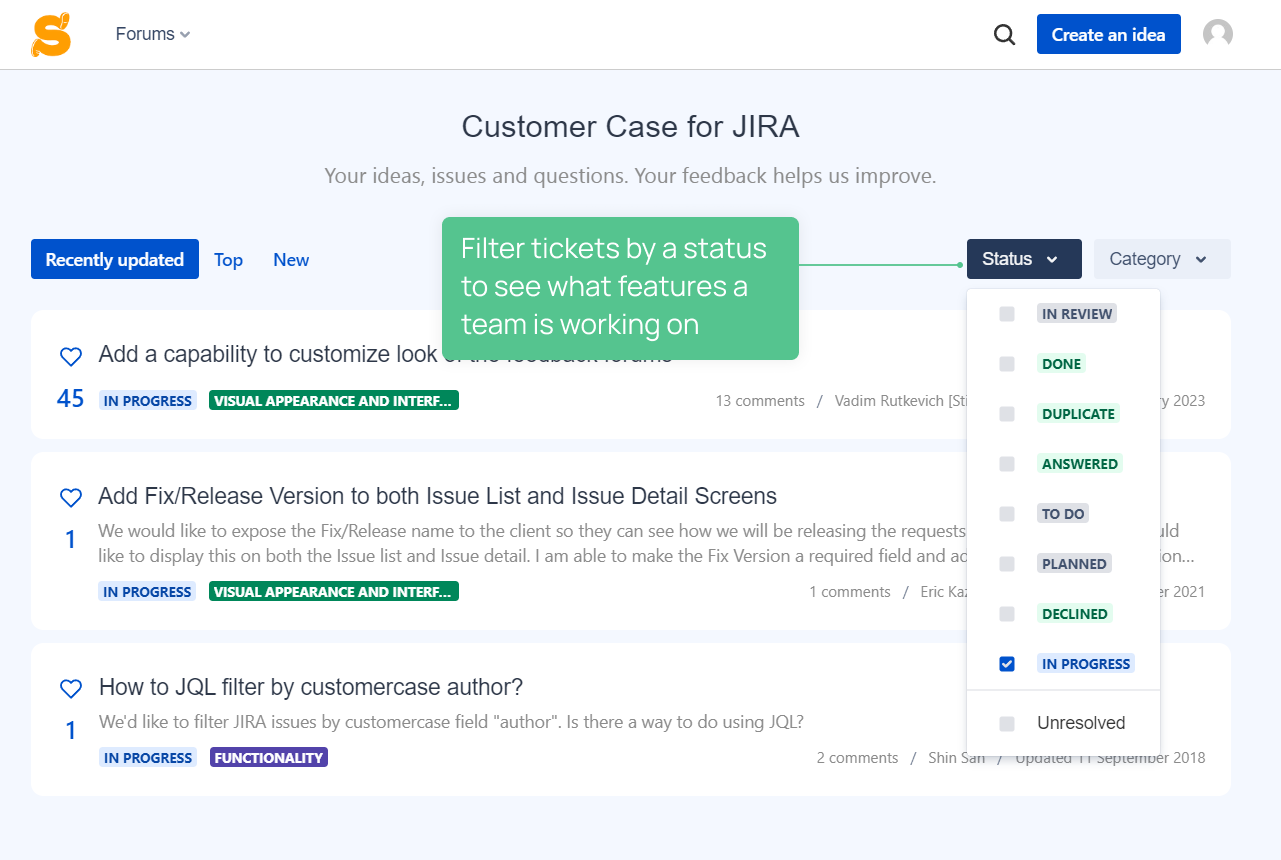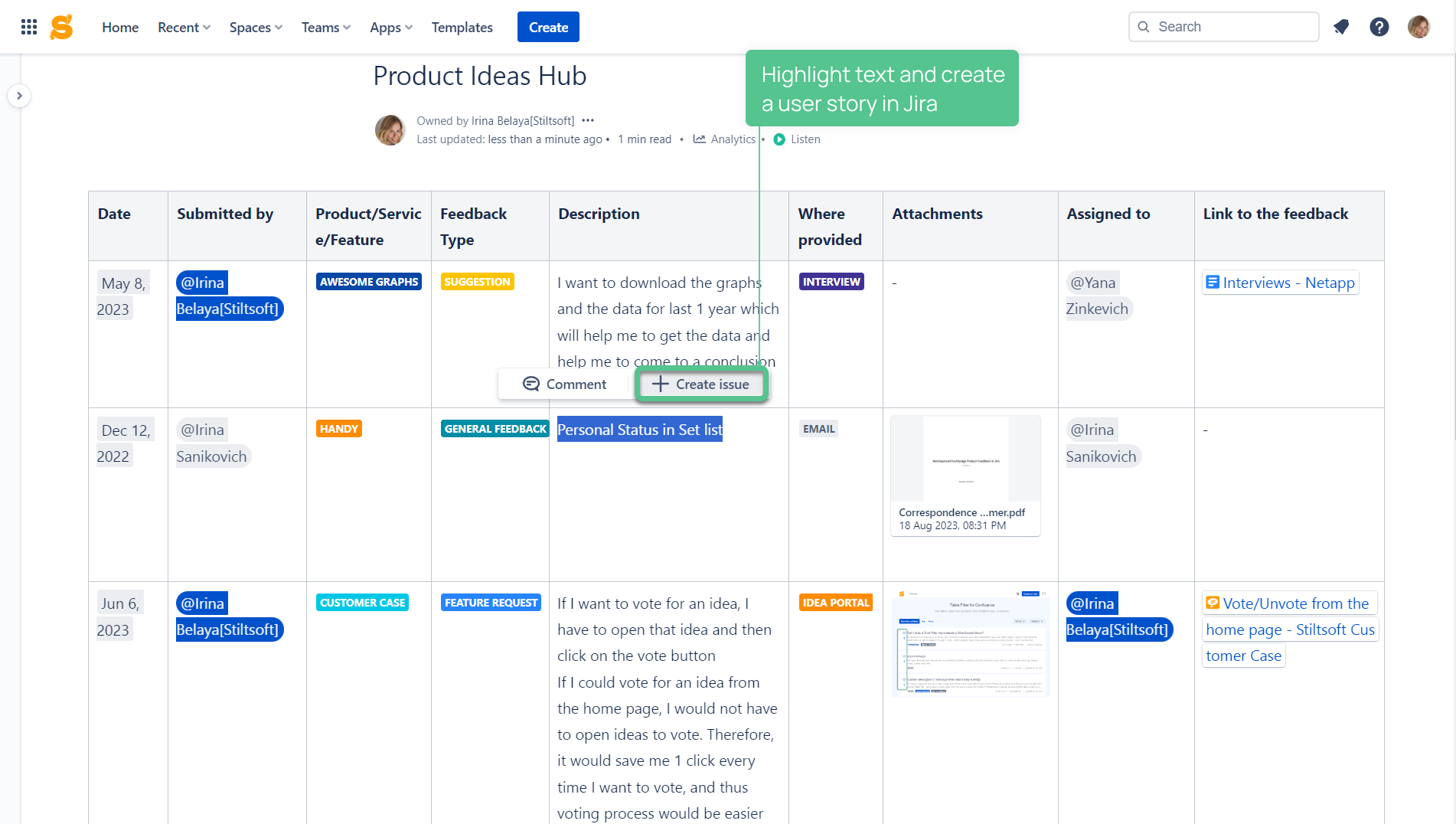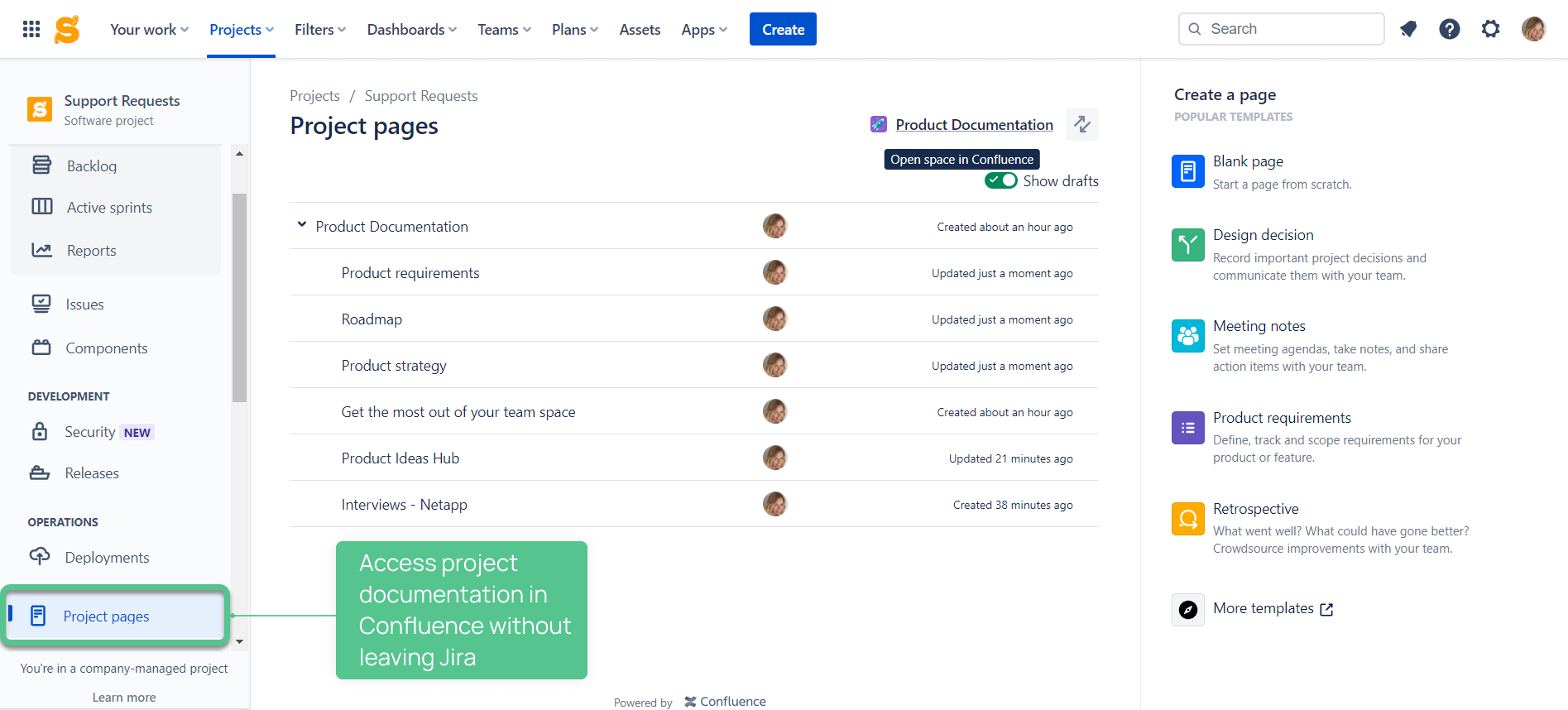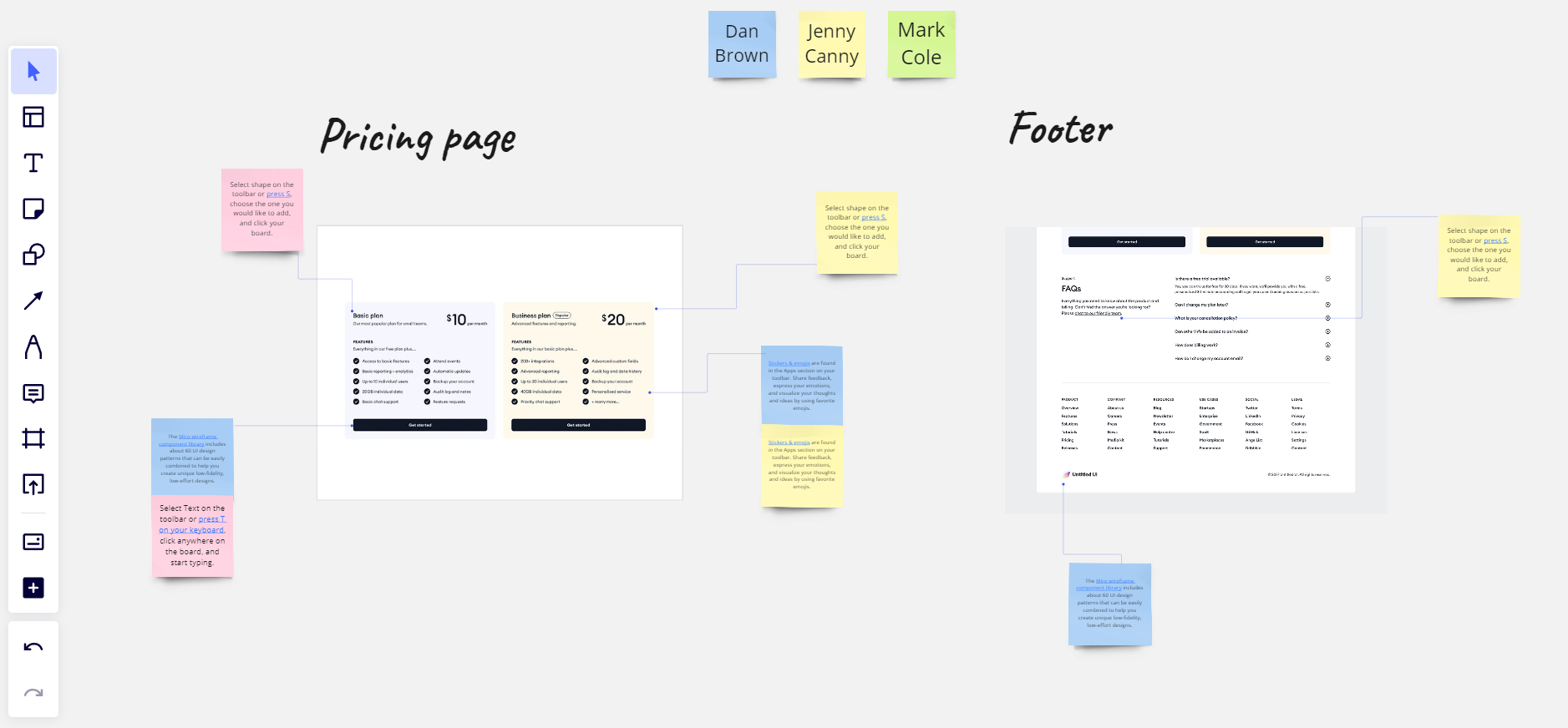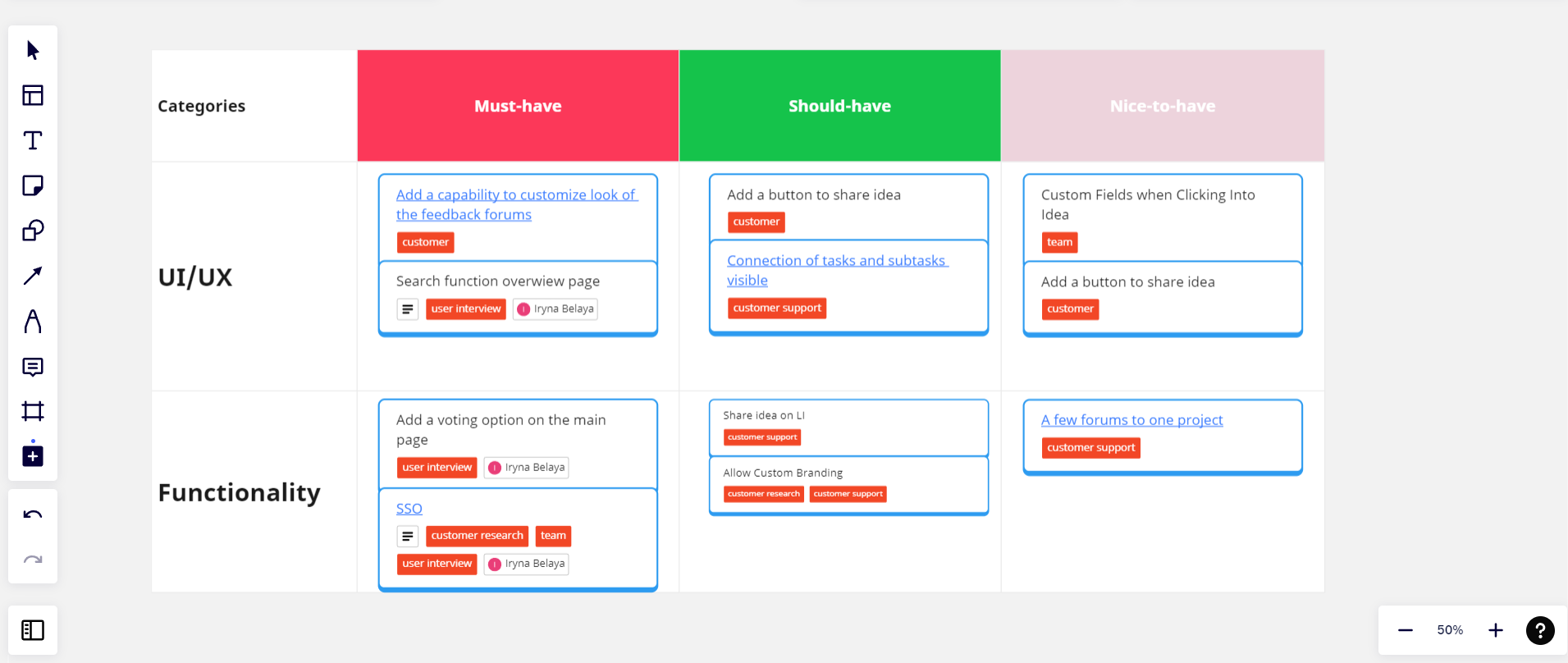How to Manage Product Feedback in Jira

For a product manager, dealing with customer feedback is essential for driving product success. However, managing feature requests from different teams and channels can be overwhelming. This article explores how Jira can be transformed into more than a bug-tracking tool, becoming a solid foundation for product feedback management.
Collecting Feedback in Jira
Imagine the feedback management journey as follows:
Feedback Collection → Centralized Storage → Categorization → Prioritization → Validation → Implementation.
The first crucial step in this journey is collecting customer feedback. Jira offers several ways of doing this.
Jira Issue Collector
The Jira Issue Collector is a feedback collection form that can be embedded on a website page using HTML. It allows users to submit feedback directly to Jira without logging in or navigating the Jira platform. This method is particularly useful for gathering feedback from external users or customers who may not be familiar with Jira.
Jira Service Management
Jira Service Management (JSM) is a well-known solution for working with customer support requests. But did you know it can also be a powerful tool for managing customer feedback? Let’s explore how you can leverage this functionality.
- Kickstart the process by creating the Jira Service Management project.
- Define a specific issue type or use the default feature suggestion types.
- Assign feature suggestion types to a separate queue. This makes categorizing and filtering feedback a breeze.
- Tailor the workflow to mirror feedback management stages such as “Submitted,” “Under Review,” “In Progress,” “Planned,” “Completed,” and “Declined.”
- Finally, set up the Jira automation rules. Automate duplication of issues in Jira Software for delivery when a feature suggestion enters the “In Progress” stage. Or close linked ideas when feature delivery is completed.
If you’re eager to learn more about setting up Jira Service Management, the Atlassian website is a treasure trove of information.
Customer Case for Jira Cloud
Sometimes, it’s inconvenient to mix product and service requests within one Jira project. Feedback requests, after all, necessitate their own workflow, handling processes, and a team to address them. Moreover, this approach inadvertently leads to extra JSM agent licenses.
Customer Case for Jira Cloud allows creating a feedback portal from any Jira Cloud project, which helps to keep product ideas backlog separate from a support one. Unlike the solutions mentioned, all the ideas on a feedback portal are visible to all visitors. They can comment on ideas, vote for them, add new ones, and engage with other users about their use cases, thereby forming a user community.
What’s more, the feedback forum can be used seamlessly with Jira Service Management. Simply map the Customer Case portal to the external resources in your service project to make it visible to your customers.
Read more about use cases with Jira Service Management and Customer Case.
One of the standout features of the Customer Case app is that even stakeholders without Jira licenses can post and act on feedback in Jira via the portal or track the progress of a project by filtering ideas by status.
Best Practices for Storing Omnichannel Product Feedback
Once you’ve decided on the tools for feedback collection, the next step is to make centralized storage. Having all feedback in one place makes it easy for the entire team to access and reference it. This reduces the chances of feedback getting lost or overlooked.
Slack
Slack might not be specifically designed for storing feedback, but it is certainly a powerful ally in this task.
Establish a channel dedicated to feedback, for example, #product-feedback or #feature-requests. If your customer-facing team members share all the valuable feedback in this space, you’ll never lose a single nugget of insight from customer interactions.
Slack can be integrated with Jira to convert Slack messages into Jira tickets. It simplifies capturing feedback and ensures it is logged and tracked in Jira.
Confluence
While Slack is about immediate feedback and real-time conversations, Confluence shines in structuring and organizing feedback. Confluence offers spaces, pages, and templates, which allow you to categorize and store feedback for easy retrieval. You can also integrate Confluence with Jira to link feedback directly to development tasks.
Go further and connect project documentation and resources in Confluence with Jira using the Project Pages feature. Project Pages can be linked to related pages, documents, or external tools, creating a cohesive knowledge ecosystem right in Jira. It means you don’t need to leave Jira to access project docs.
Miro
Miro is a collaboration platform that allows for the visualization of complex ideas through diagrams, wireframes, and mind maps.
With Miro, you can create a feedback board with idea cards to capture customer feedback, including the creator’s information, idea description, attachments, and other relevant details.
Then, share the board with customers to allow them to comment, react, and engage in the feedback process.
Miro’s integration with Jira provides a smooth transition between the two platforms. Ideas chosen for implementation can directly link to Jira tickets from Miro, giving developers immediate access to the necessary context and simplifying the development process.
Here we go again: Jira
If all the ideas eventually end up in Jira for development, why not adopt it as a hub for omnichannel feedback? Here are a few reasons for that:
- Seamless Workflow: No need to switch between other feedback solutions and Jira. The entire feedback workflow, from collection to implementation, can be managed within Jira.
- Integration with devtools: Jira allows linking feedback to code changes and ensuring the development process is aligned with feature requirements.
- Jira Automations: Swiftly categorize and respond to customer feedback, follow up with customers, and even generate insightful reports to identify emerging feedback trends.
💡A good practice is to dedicate Jira Product Discovery to collecting all ideas and feature requests. Make a deal with a team to feed all the user stories and hypotheses into the Jira Product Discovery project. Then, collaborate, prioritize, and build a roadmap for validated ideas.
Each tool mentioned is perfectly capable of handling omnichannel feedback. But we believe when they work together, each one contributing at the right stage, it creates a more effective and cohesive workflow for managing product feedback.
Recap on Product Feedback Management in Jira
While our focus has been primarily on gathering and storing feedback, we did touch on the potential of some tools that could streamline further stages. Understanding the strength of each, we can recommend the following workflow for feedback management in Jira:
- Use Jira Issue Collector, Jira Service Management, or the Customer Case app to collect customer feedback directly. Or combine these channels.
- Adopt Slack to streamline idea-sharing across your company.
- Use Jira as centralized storage for omnichannel product feedback.
- Use Miro boards to convey complex ideas and link them to Jira issues.
- Take advantage of Jira Product Discovery to prioritize and validate collected feedback.
- Connect Jira Software to Confluence with the Project Pages feature to provide context for development.
- When it’s time to bring those validated ideas to life, Jira Software is here and all set.