Boost your Confluence experience with powerful status management tools. Discover how to effectively use native status macros and enhance workflows with Handy Macros. Streamline updates, track progress, and create interactive dashboards effortlessly.











Boost your Confluence experience with powerful status management tools. Discover how to effectively use native status macros and enhance workflows with Handy Macros. Streamline updates, track progress, and create interactive dashboards effortlessly.



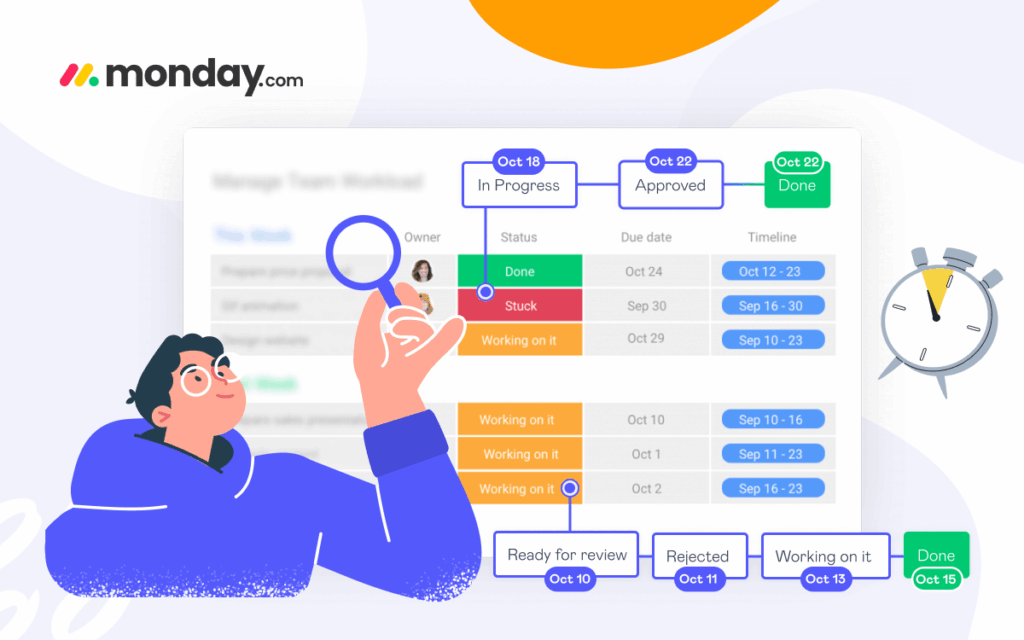
As you know, a monday.com board is dynamic and constantly changing — but there’s no simple way to view board versions, or put simply, to see what your board looked…

Once embraced, spreadsheets become lifelong companions. But for those who endlessly switch between monday.com and Excel, there’s great news —you can work with spreadsheets directly on the platform. In this…

Excel and Google Sheets have been the go-to platforms for organizing tasks, tracking projects, and managing workflows for years. However, spreadsheets weren’t built for managing projects. They lack features for…

Subtasks on monday.com are powerful tools for breaking down complex projects into manageable steps. They go beyond simple checklists, allowing you to store important information such as deadlines and budgets….

As we know, monday.com is used by various teams: IT teams Marketing and sales HR and accountants, etc. But no matter what you do (track projects, work with customers, organize…
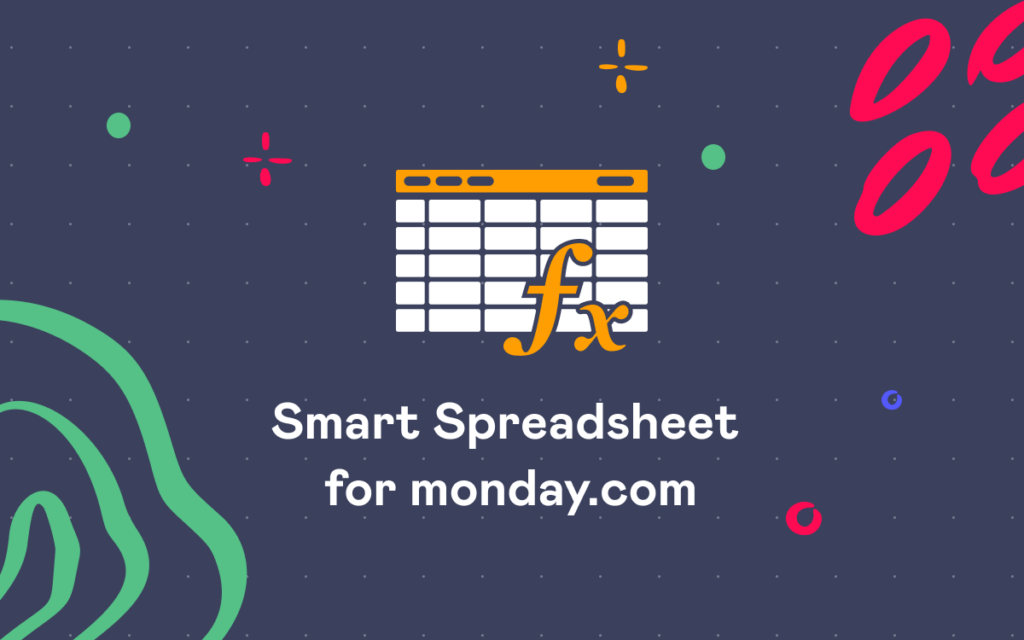
You may already know that the Smart Spreadsheet for monday app allows our customers to import boards to spreadsheets. Then they can work with the data using familiar Excel-like functions. Everything is…