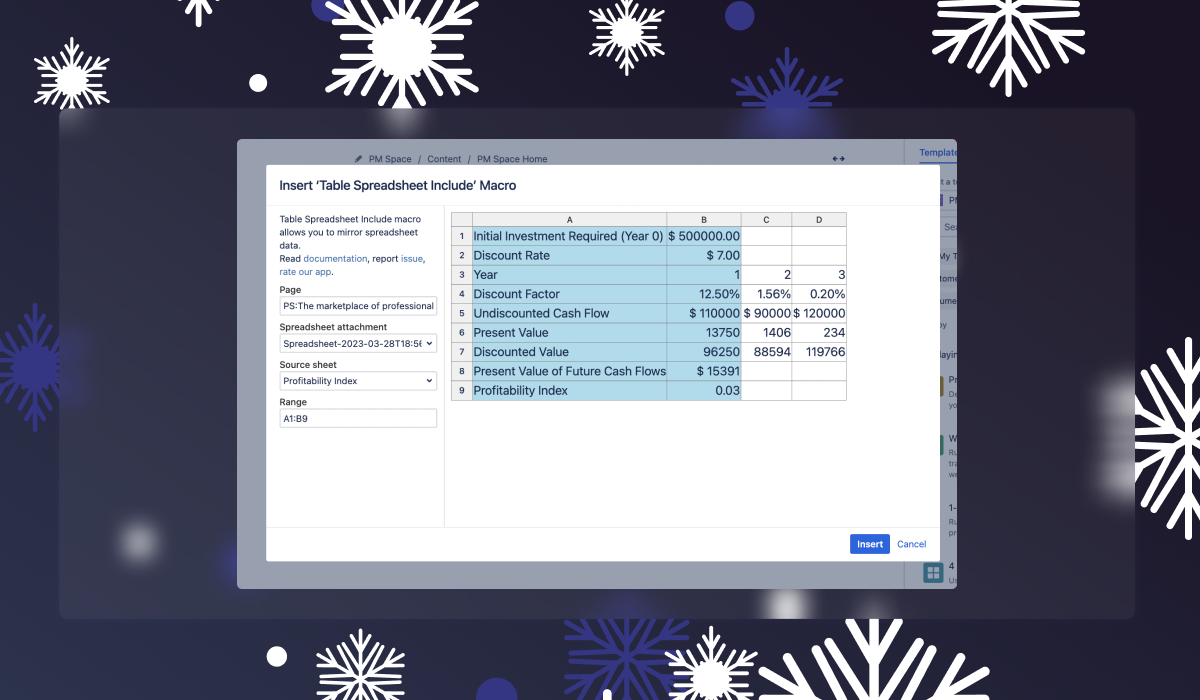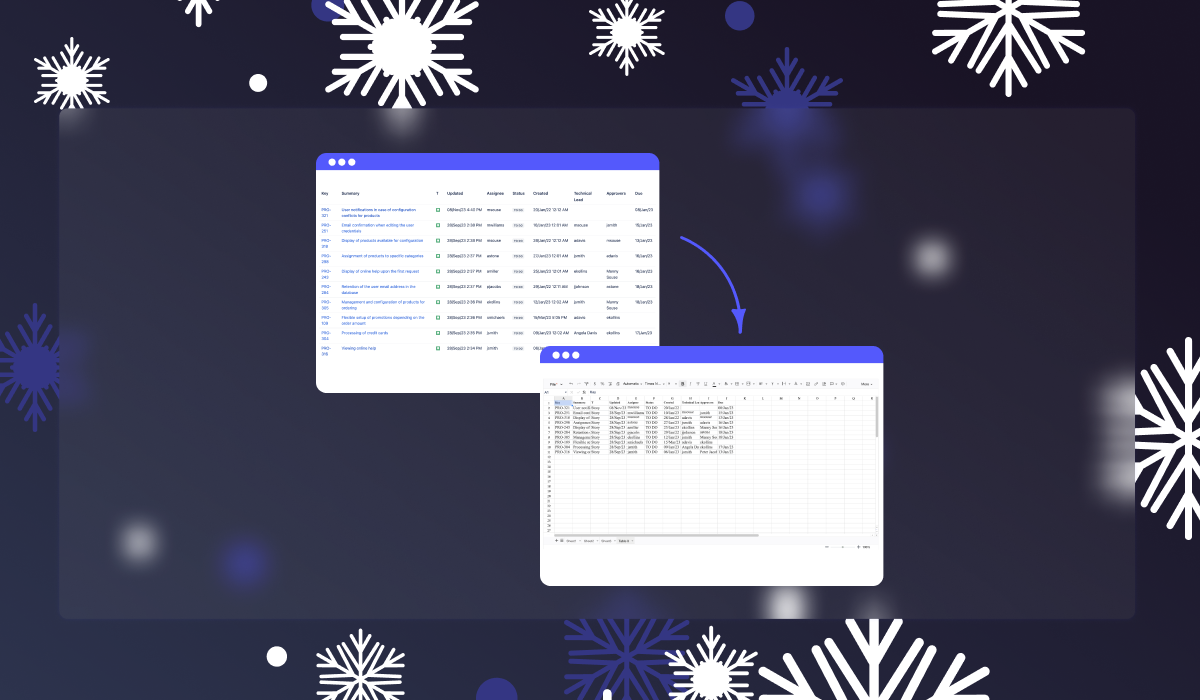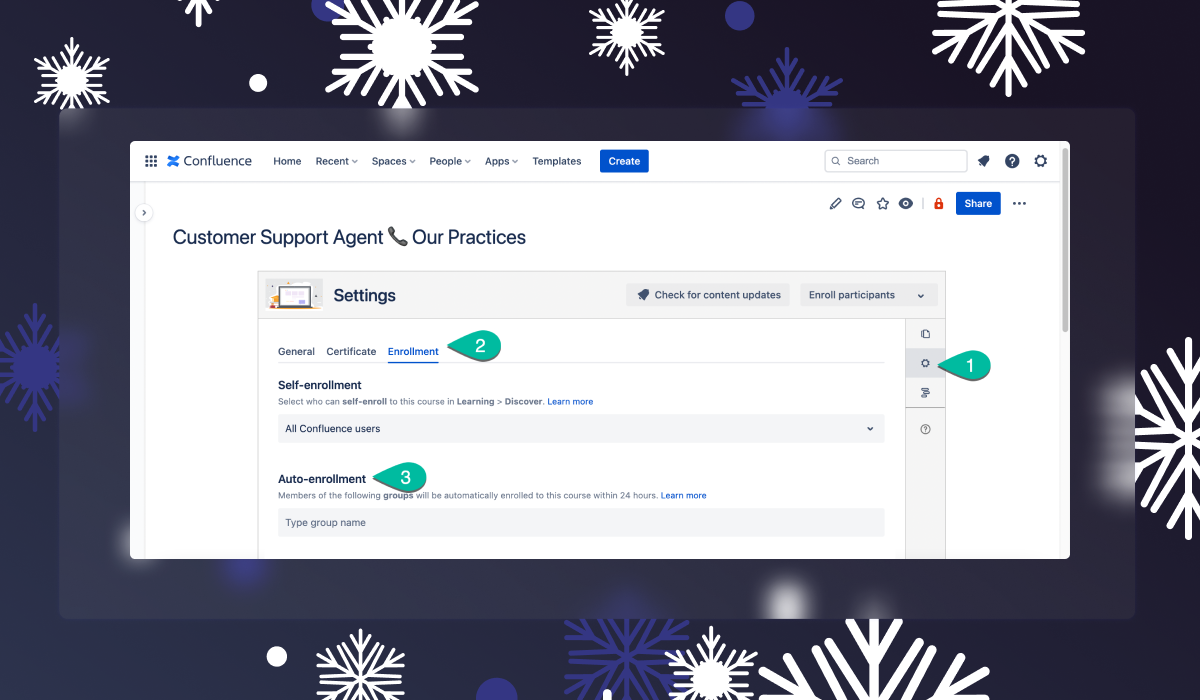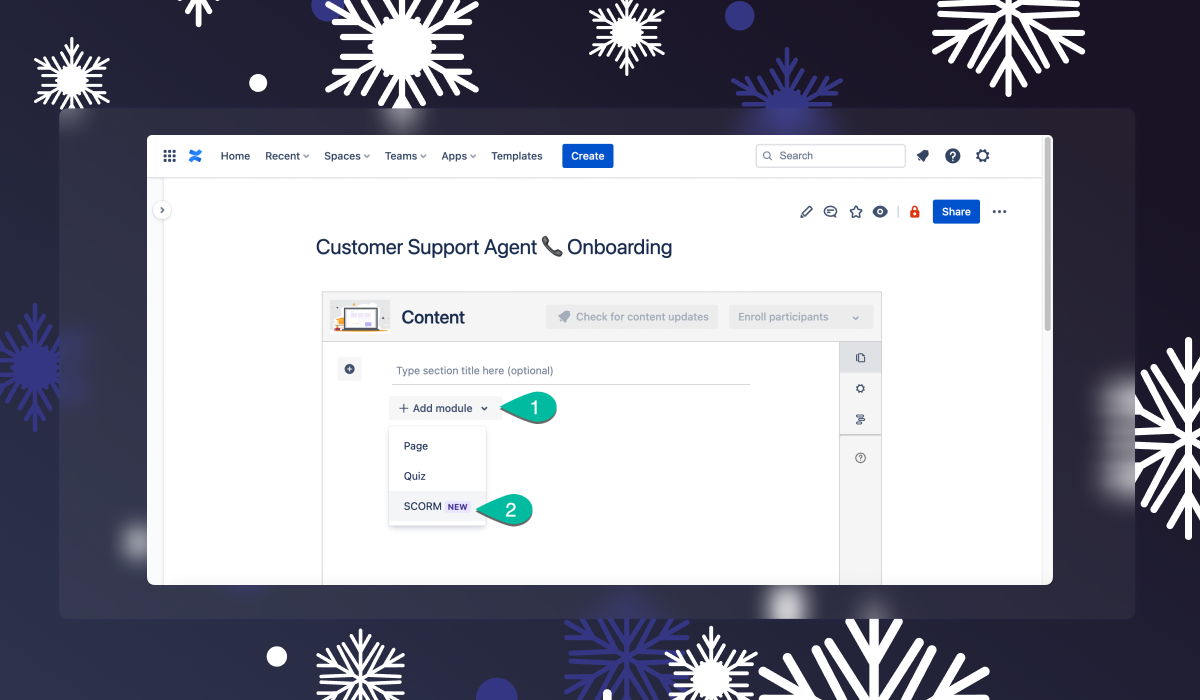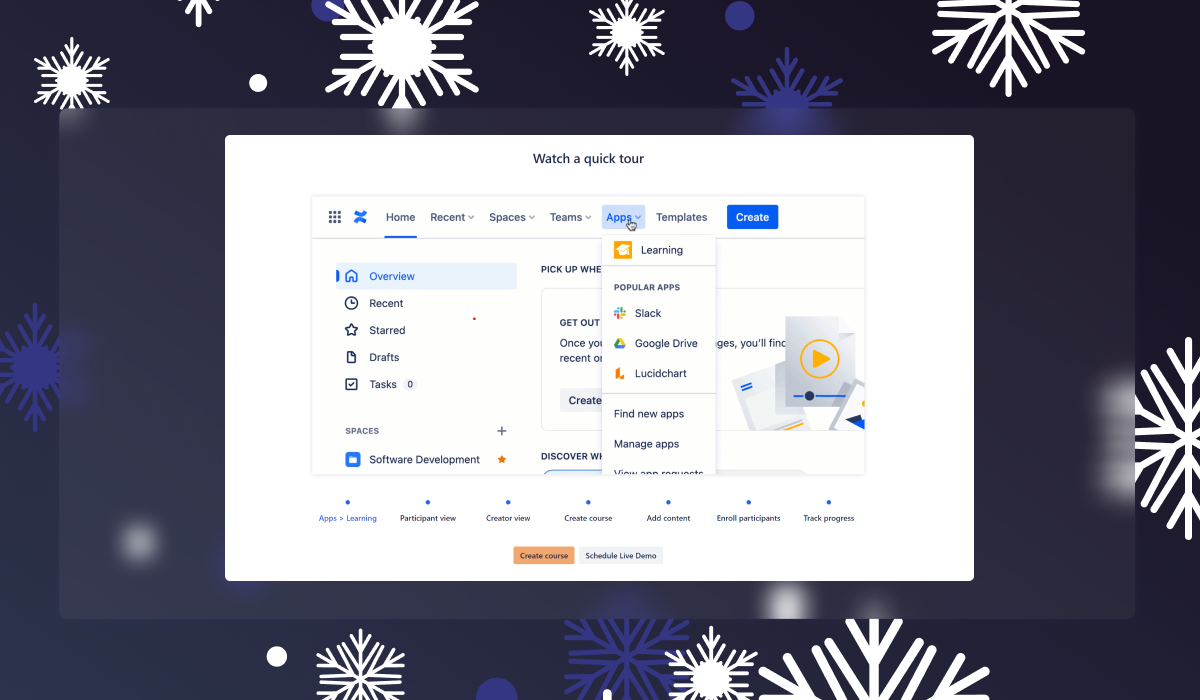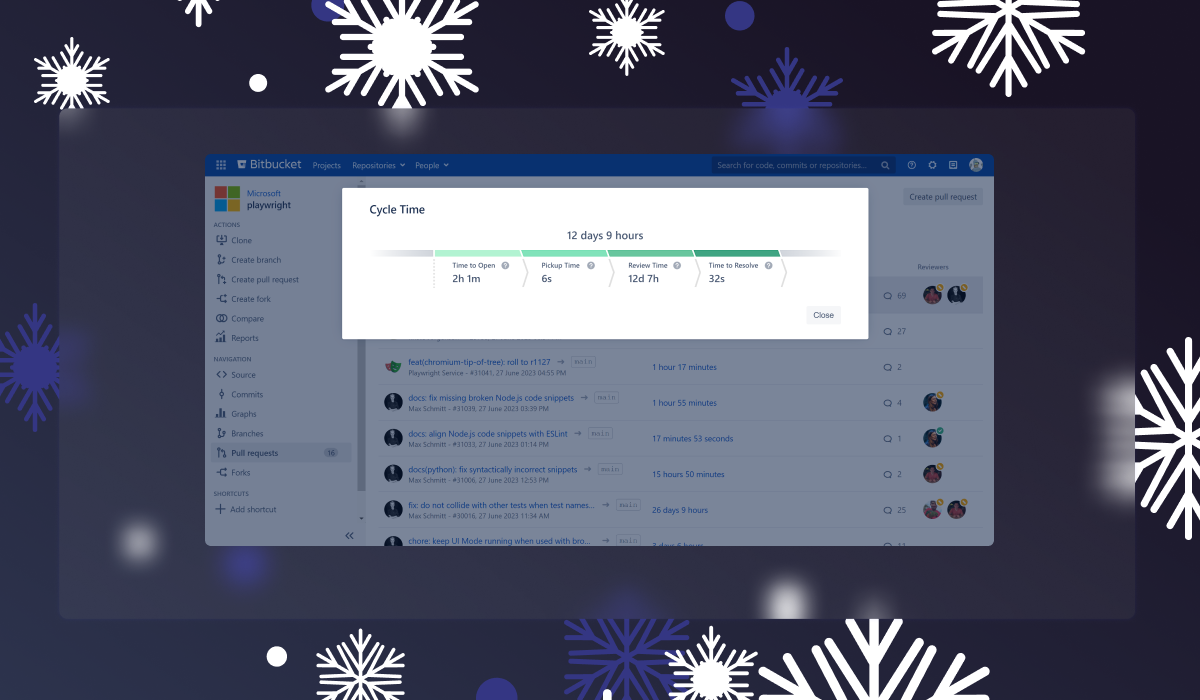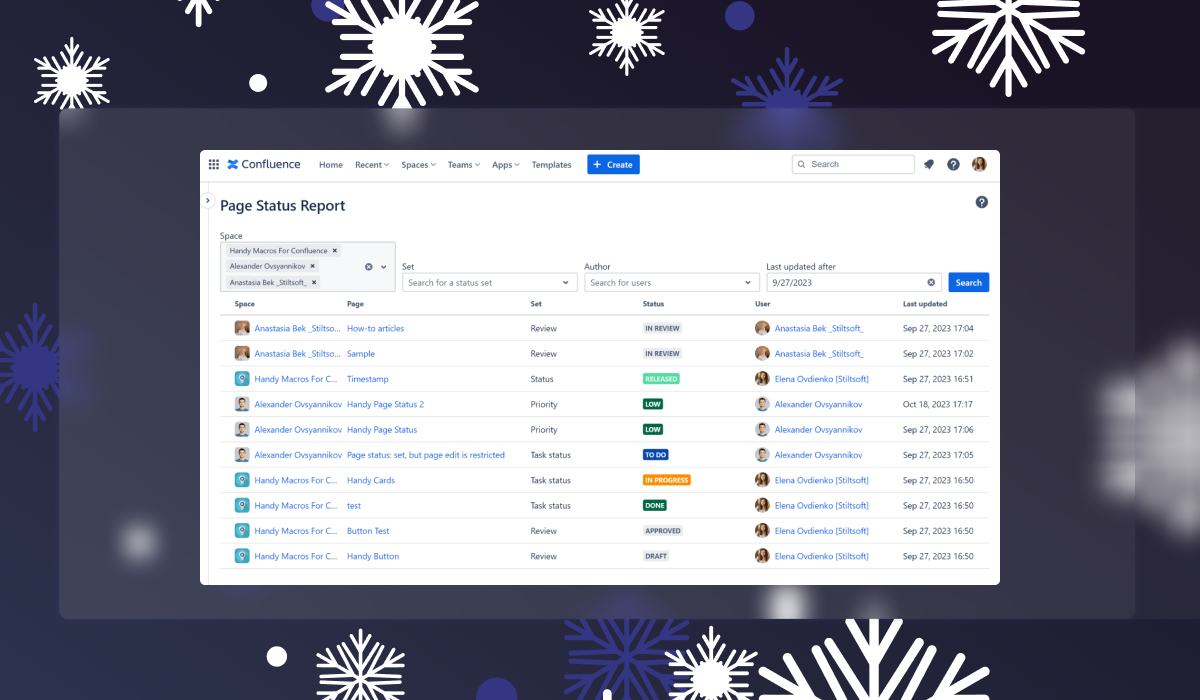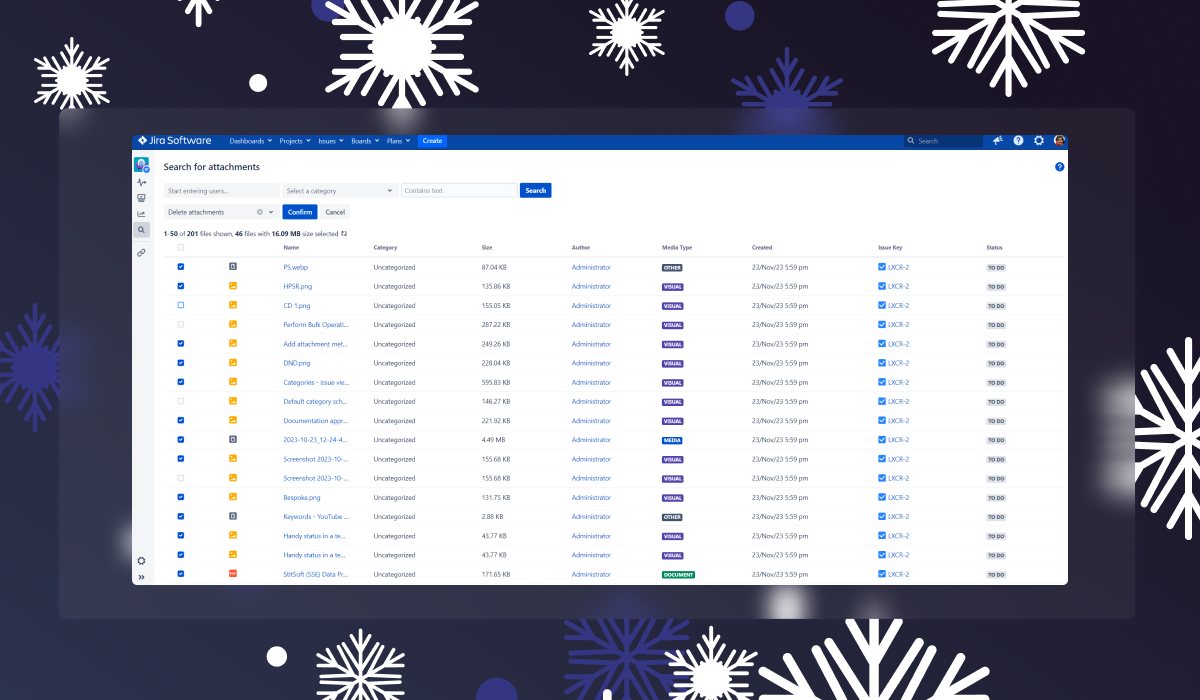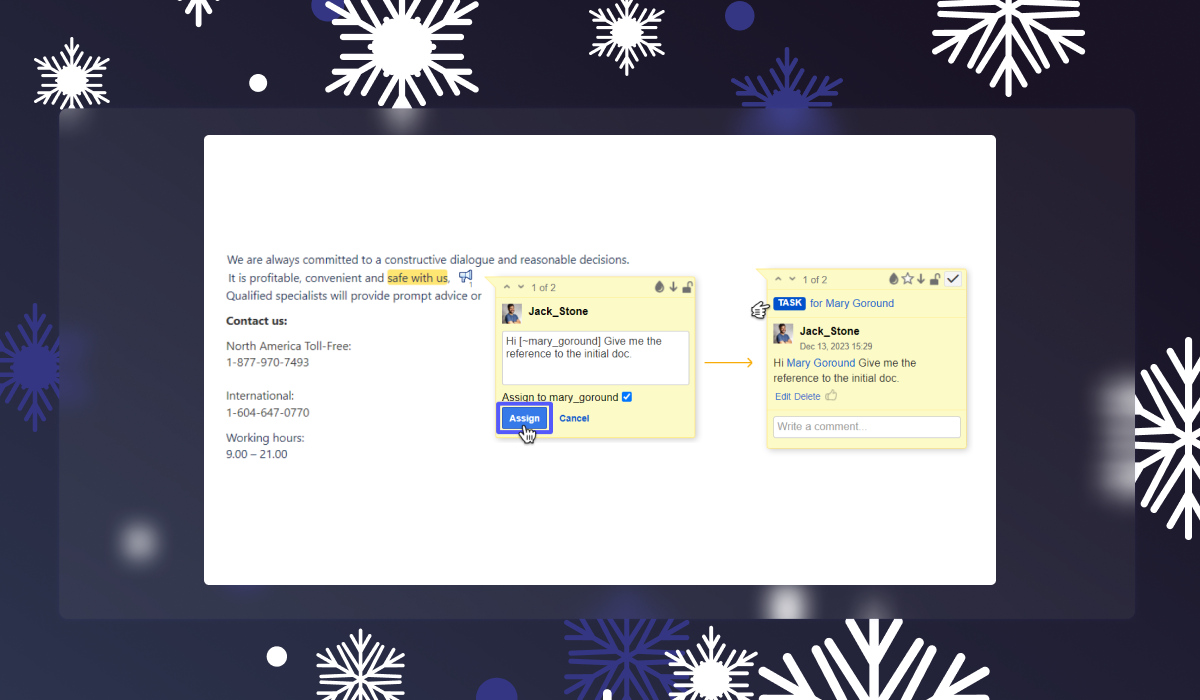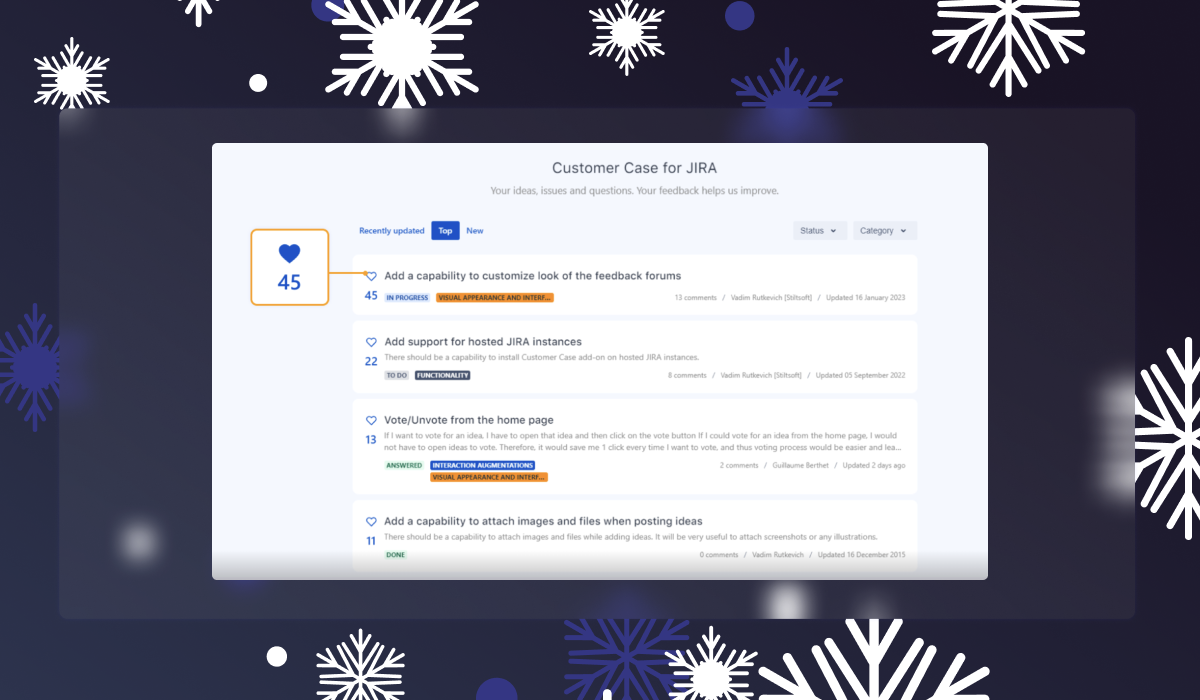2023 App Updates Recap from Stiltsoft

As the calendar year draws to a close, we anticipate the latest innovations to cap off the year. In this blog post, we explore the enhancements and features that promise to elevate user experiences across their suite of applications. Join us on a journey through the cutting-edge advancements crafted by our teams!
Table Filter and Charts for Confluence
Table Spreadsheet Include
While spreadsheets are handy in working with data and calculations, sometimes they get too big and extensive to use for presentation purposes. In this case, you can choose a spreadsheet segment to reuse on other Confluence pages.
With the Table Spreadsheet Include macro, you can select the cell range from any spreadsheet and place it on a Confluence page. If you update the source spreadsheet later, the data in the excerpt will change automatically.
Spreadsheet from Table
You may have used regular or macro-generated Confluence tables. Now, you can turn these tables into an Excel-like spreadsheet and continue working with data. It works perfectly if you want a spreadsheet’s benefits without manually transferring data. The Spreadsheet from Table macro is also available in the quick insert wizard, so you can turn your table into a spreadsheet in view mode.
IZI LMS for Confluence Cloud
AUTO-ENROLLMENT
If you are a course creator, you no longer need to manually enroll every new member of a Confluence group in a course. When a new member is added to a Confluence group, they can be automatically enrolled in a specific course within izi LMS.
This feature will be handy for companies with many employees and need to onboard new members frequently. With the automatic enrollment feature, the onboarding process will become much smoother.
SCORM
Now, you can easily add a SCORM package to your course as a module. This feature is particularly useful for those who use various tools for content creation or purchase ready-made content from third-party providers. With SCORM, you have the flexibility to create engaging course content using your preferred tools or integrate high-quality modules from trusted providers.
Course Content Display
We’ve totally leveled up the way course content is shown to participants. Now, all PDFs, slides, Word files, and even Google Drive stuff look super fine. Plus, we’ve got your back with the smartest links like Loom, Vimeo, Figma, Miro, etc. The pages now look as striking as in Confluence, with better image and video display.
New First Time User Experience
We’ve introduced an interactive tour to assist you in navigating through the app’s key features seamlessly. Your initial izi LMS experience is now more intuitive and user-friendly.
Awesome Graphs for Bitbucket
Awesome Graphs for Bitbucket: Cycle Time for Pull Requests
Cycle time reflects the efficiency of the software development process and the teams’ productivity. Tracking cycle time and analyzing its four key phases allows engineering managers and their teams to:
- see whether the development process is getting faster or slower
- identify areas where changes or additional resources are needed
- make more accurate project estimations
- speed up the development process and reduce time to market
With Awesome Graphs for Bitbucket new feature, software development teams can easily monitor cycle time, continuously improve their processes, and enhance overall performance.
Handy Macros for Confluence
Indicate Confluence page statuses to readers and run content reviews
You can easily do it with our customizable statuses if you need to set the status for the whole Confluence page. Handy Page Status appears on top of a Confluence page. To change any statuses as progress goes by, just click it and select a new one. Handy Page Status keeps the history of changes for reporting and identifying the workflow bottlenecks.
Page Status Report provides even more insightful page status information. You can search for pages in a certain status across the Confluence instance. Here, you will get the list of all pages in a particular status based on your criteria:
- Confluence spaces where the status is set
- Handy Page Status sets
- Handy Page Status options
- Confluence users who set the status
- Handy Page Status date updates
With this update, Handy Macros for Confluence enhances team collaboration and productivity even more.
P.S.: Available on Cloud, coming soon on Data Canter!
Smart Attachments for Jira
Search for attachments in Jira projects and run bulk operations on them
If you spend time browsing through Jira issues searching for the right document or screenshot, our Find attachments section is your problem-solver. Here, you can find the attachment in a second based on your custom criteria (like its author, category, or file name).
We delivered the ability to run bulk operations on multiple Jira attachments to save you time. Now, you can use our section to search for any attachments in your Jira instance, and then bulk delete or bulk download files. We take care of Jira attachment restrictions, so no worries. Only users with the respective permissions can perform bulk operations on files.
P.S.: Available on Data Center, coming soon on Cloud!
Talk – Advanced Inline Comments
Talk Tasks feature
The Talk Tasks feature in the Talk Advanced Inline Comments for Confluence app arises from the understanding that team discussions often involve specific tasks or actions. With its help, you can:
- Spot and address tasks in conversations, accelerating your project’s completion.
- Clarify task ownership, ensuring your team timely addresses each task.
Talk Tasks is helpful in such areas as:
- Project Management: When you spot and track a task’s completion in a conversation, it brings your project closer to completion.
- Document reviewing: reduce confusion on who needs to do what by designating specific parts of the document for review by particular individuals.
Customer Case
Feedback boards in the Customer Case for Jira Cloud app have a new look and feel
A fresh, clear interface has enriched your journey with the feedback boards of the Customer Case for Jira Cloud. Our app’s new look doesn’t just enhance user experience visually, but it also introduces several features designed to simplify your interaction with the app.
This wraps up some of our most peculiar 2023 app updates from Stiltsoft! Cheers to a new year filled with innovation, productivity, and seamless app interactions!
Find our apps on the Atlassian Marketplace.