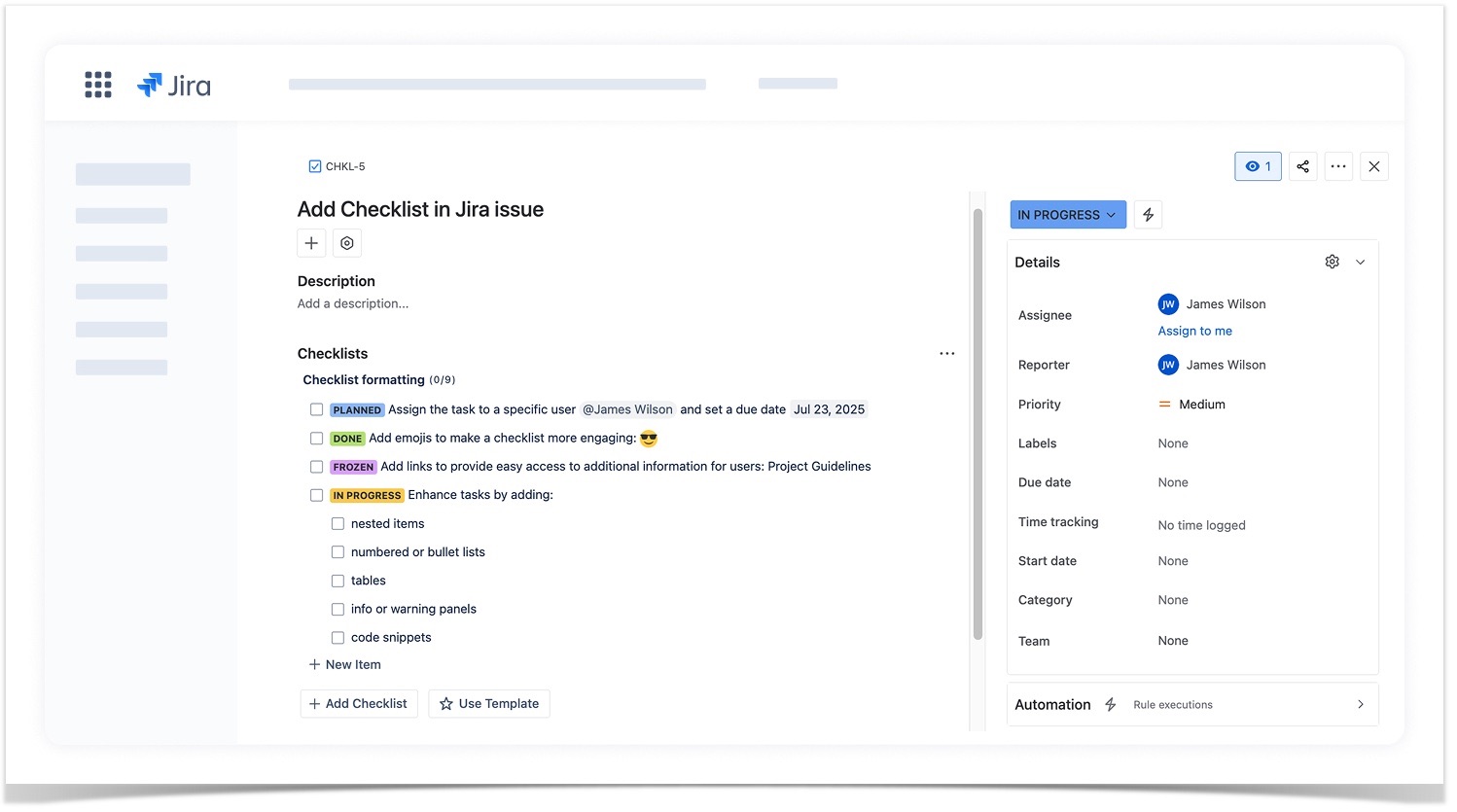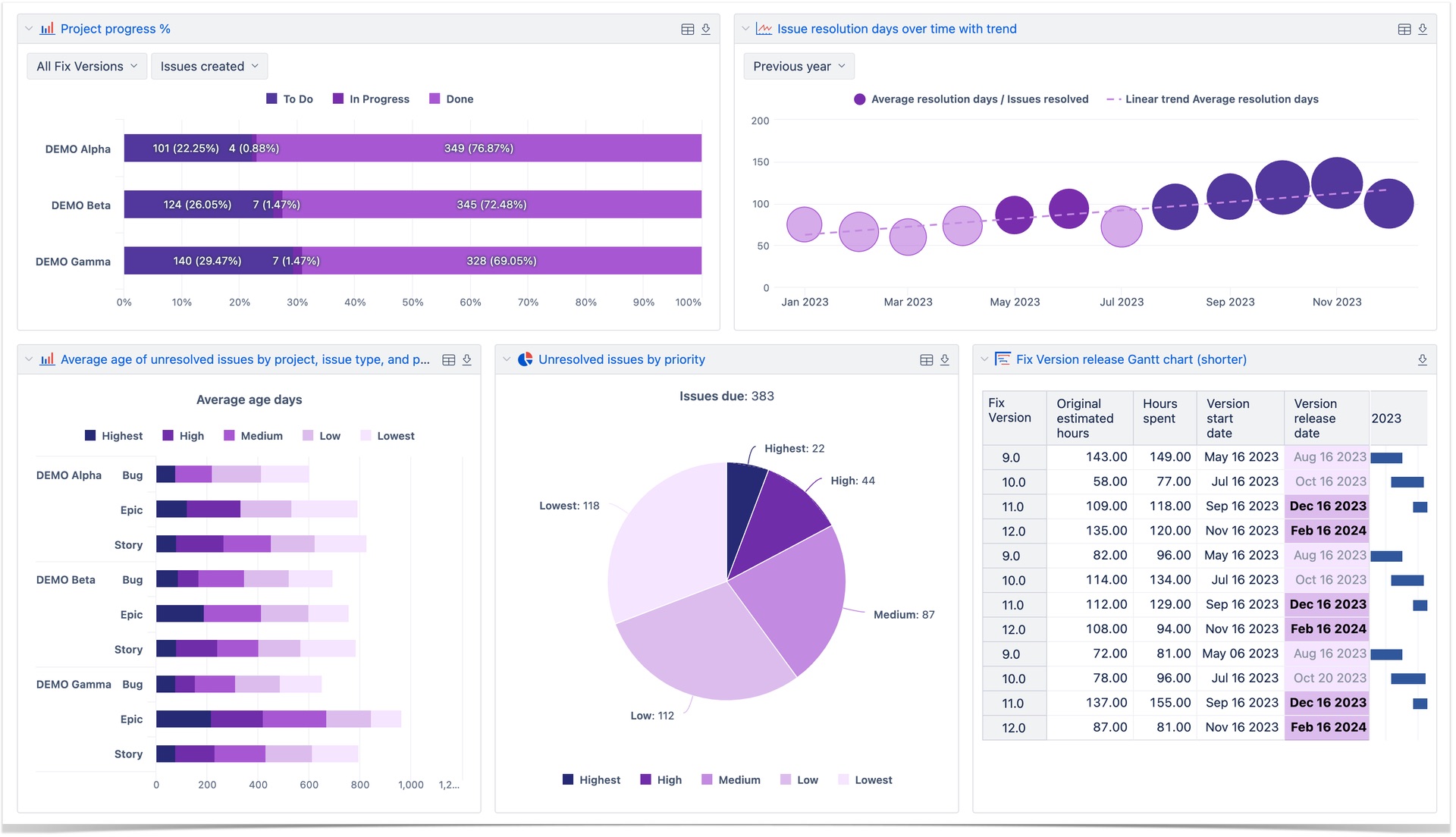Jira Issue Management Tools You Should Know About

As part of our ongoing series of blog posts on Jira Cloud, this time we’ll present a robust set of apps that can take your Jira issue management to the next level. These tools help simplify your workflows, save time, and let your team stay focused and productive.
Checklist for Jira Cloud | Smart ToDo Lists
Checklist for Jira is a lightweight way to manage tasks directly within Jira issues. Instead of creating multiple sub-tasks, you can organize work using smart to-do lists and track progress on the fly. Built on Atlassian Forge, it runs securely within the Jira infrastructure and provides full control of your data.
The app uses the native Atlassian editor, so all items support rich formatting, including text styles, mentions, statuses, links, and more. You can also reuse checklists by adding them to templates and further selecting them for new tasks.
Checklist for Jira is a great fit for various teams and can be used for day-to-day tasks like testing, onboarding, release preparation, or content approval. It keeps Jira issues clean and easy to manage and ensures that no important steps are overlooked.
Spreadsheet Issue Field Editor
Spreadsheet Issue Field Editor is an inline issue editor that lets you manage a large number of issues in one place. It gives you a spreadsheet-style view of your Jira issues, so you can instantly change values in different field types without opening them one by one.
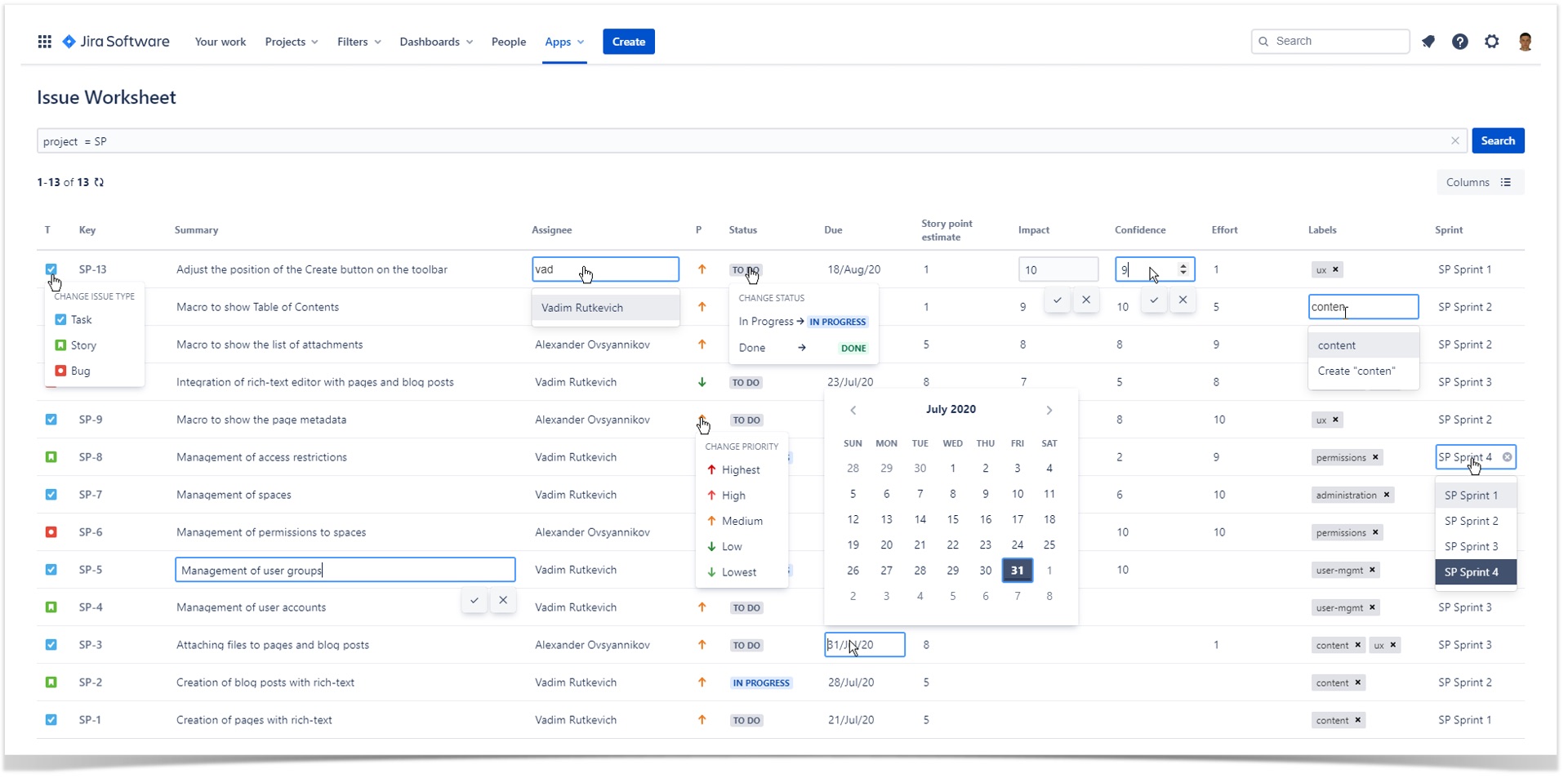
This way, you can quickly change the issue status, update its summary, assign tasks, adjust the priority, transition to the next status, pick the due date, set story points or other values, manage labels, or add issues to different sprints.
The app is ideal for grooming the backlog, task prioritization, and sprint planning. Viewing all issues on a single spreadsheet allows you to better understand the project context and act accordingly when making updates.
Structure by Tempo – Jira Portfolio Management PPM
Structure by Tempo is an app that helps teams organize issues from one or multiple projects in a single, structured view.
You can create hierarchies of the required complexity and depth manually or using automation. Apart from that, the app allows you to customize columns to display relevant fields such as time tracking or statuses.
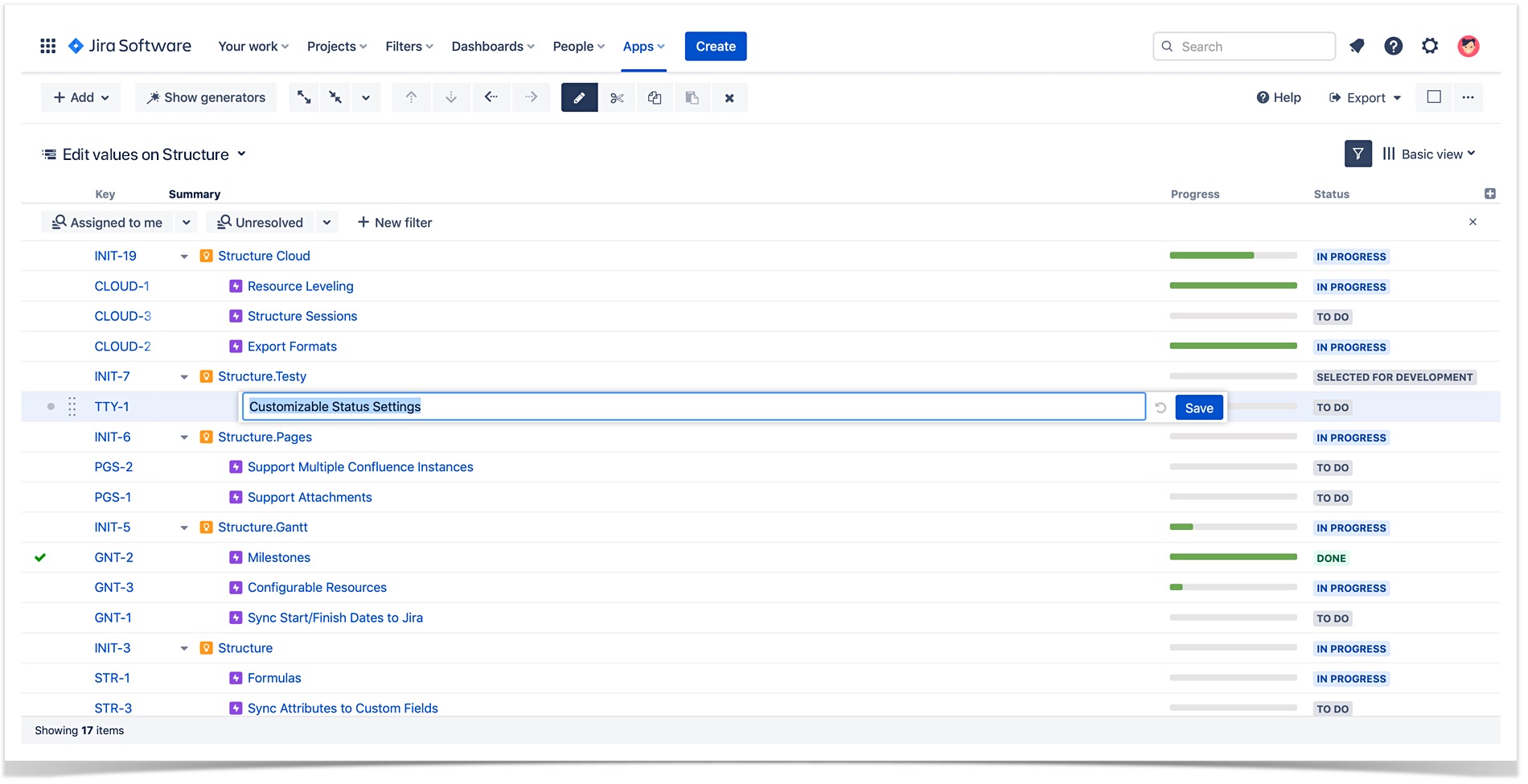
The app supports grouping, sorting, and filtering within the structure to ease Jira issue management.
This solution is especially helpful for managing complex software projects, especially when data from multiple sources needs to be combined into a simple and traceable structure.
eazyBI Reports and Charts for Jira
eazyBI is a reporting app that helps teams analyze issue data from Jira Cloud. It lets users build custom reports, charts, and dashboards by using fields like issue status, priority, time estimates, resolution dates, etc.
You can create various types of charts and pivot tables, or analyze calculated metrics such as cycle time or throughput. Reports can be filtered by project, sprint, assignee, or any other custom field.
The app can be of help for teams that need more control over Jira issue management than standard dashboards provide. It gives a broad overview of project activity and helps uncover hidden trends.
BigPicture – Project Management & PPM
BigPicture is a project and portfolio management app for Jira Cloud. It lets you see the bigger picture, literally, by providing Gantt charts, roadmaps, resource planning, and risk tracking, all in one place.
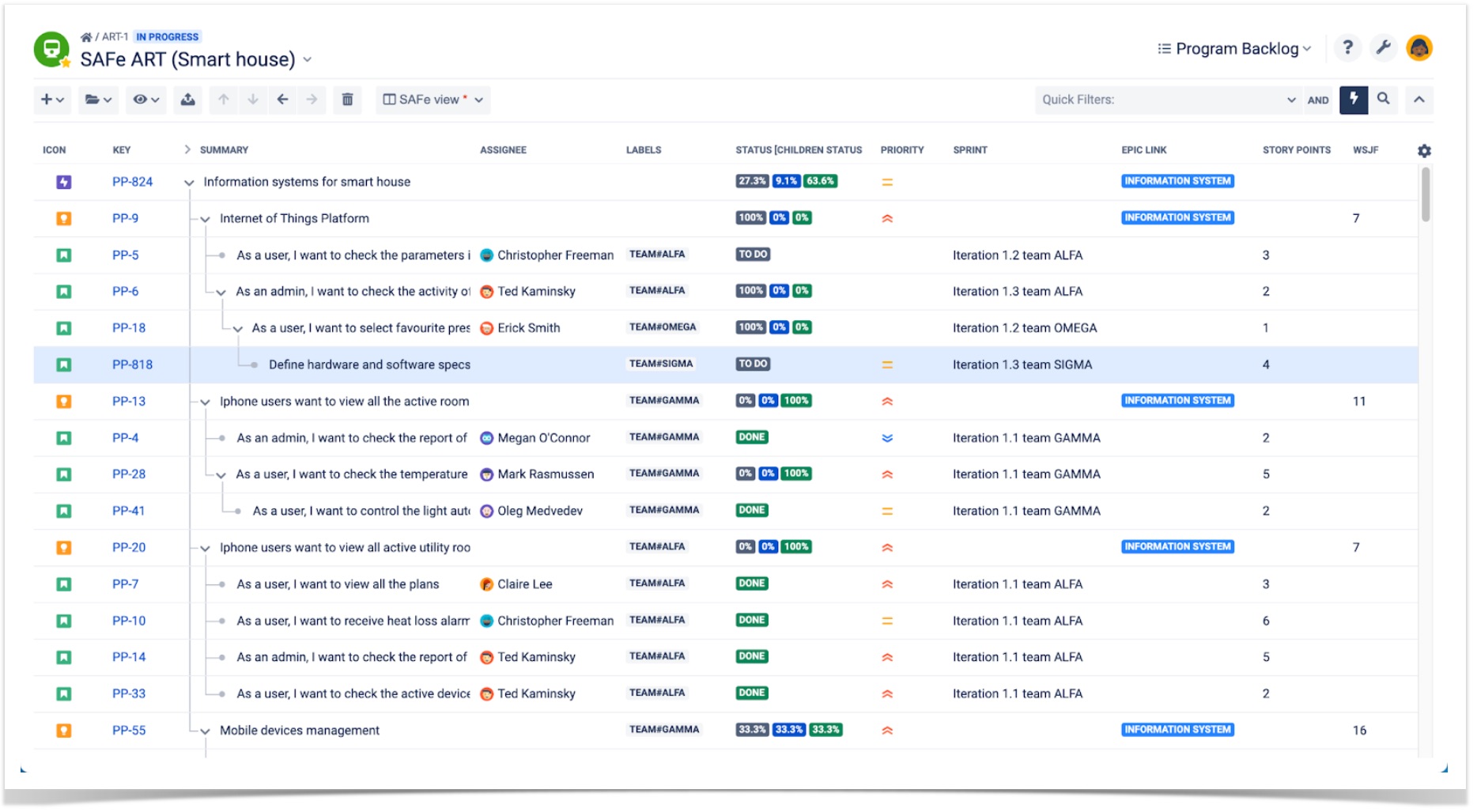
You can compare the estimated with the actual work done, track tasks on visual boards, see their cross-dependencies, and manage the available capacity to complete the project on time. This tool gives managers sufficient capabilities to manage projects and plan all the related activities on them.
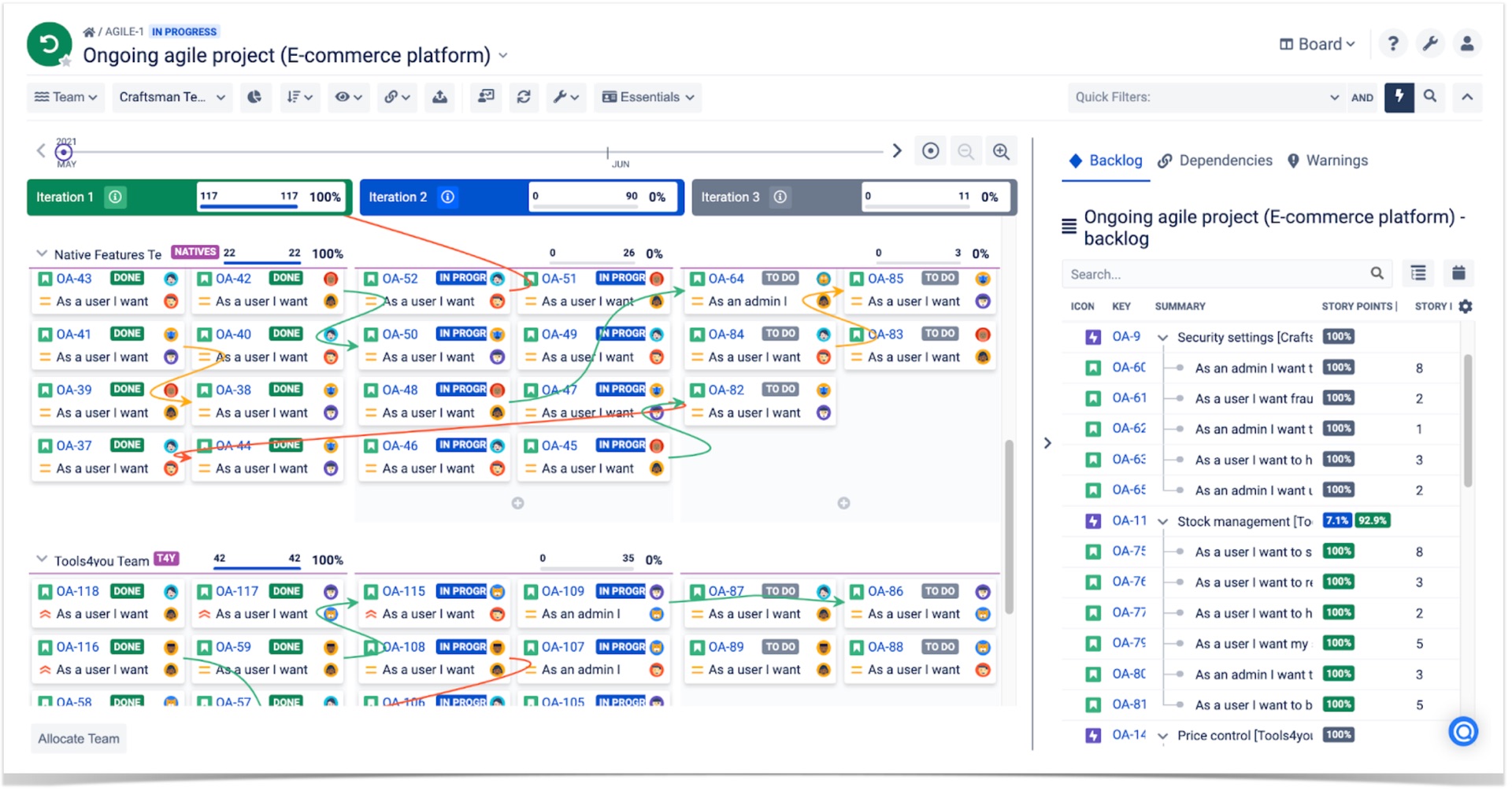
The app is ideal for managing complex projects and multi-team coordination, providing an overall overview of projects in Jira Cloud.
What’s next?
Each app can add something unique to your Jira issue management. Everything primarily depends on your use cases, the tasks you want to accomplish, or the team’s workflow. The apps offer free trials, so you can test them and see which best fits your needs.