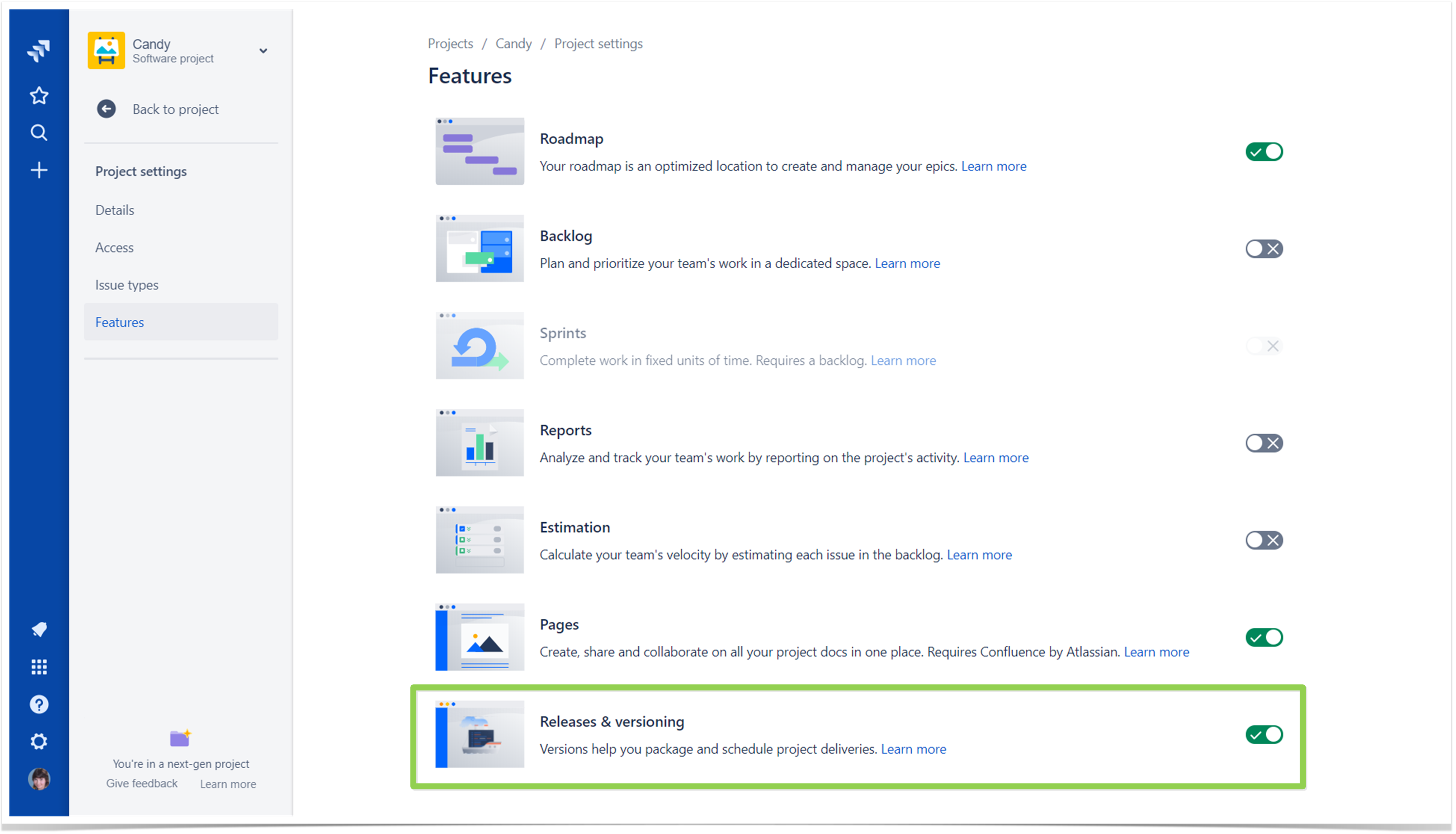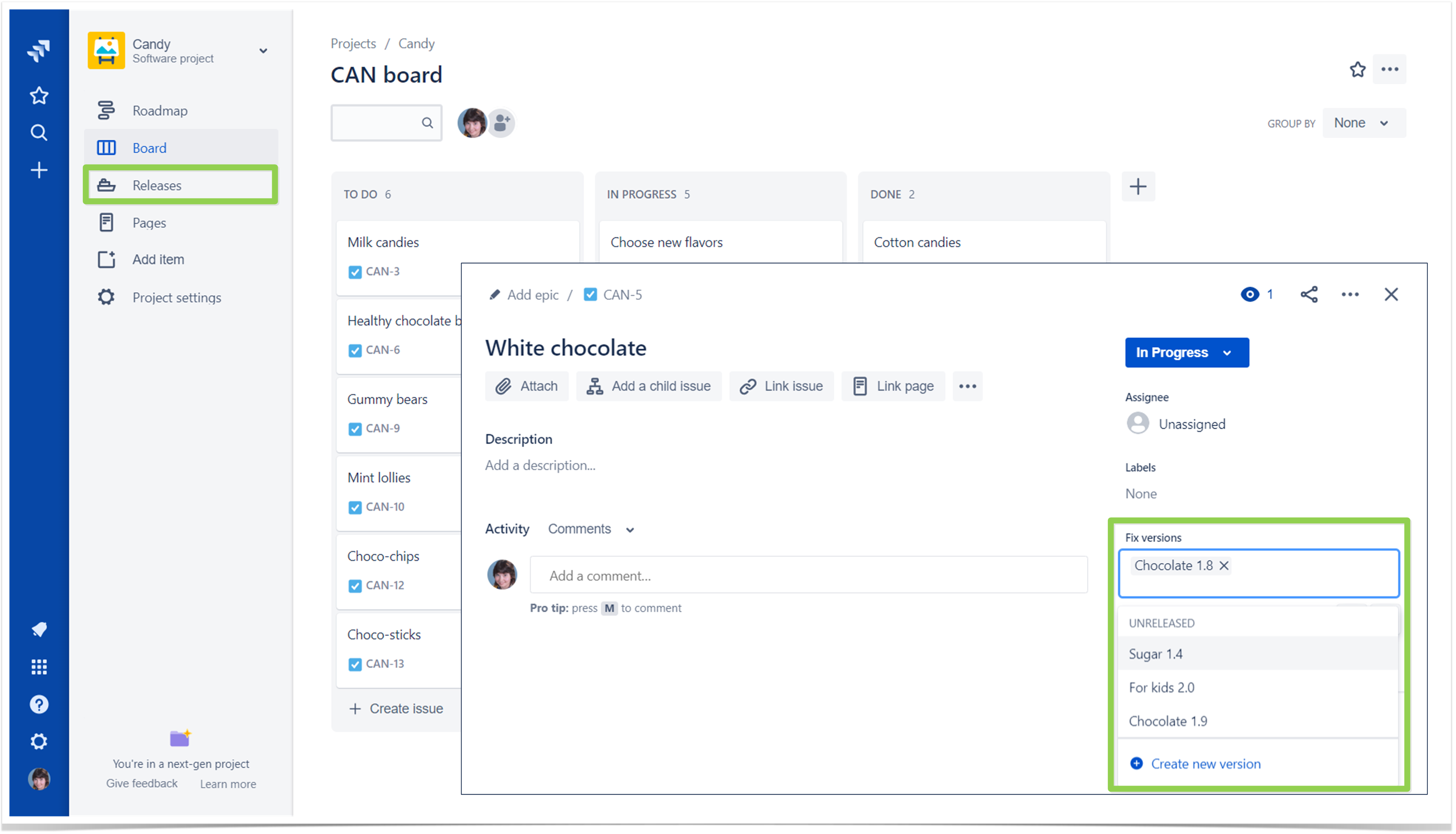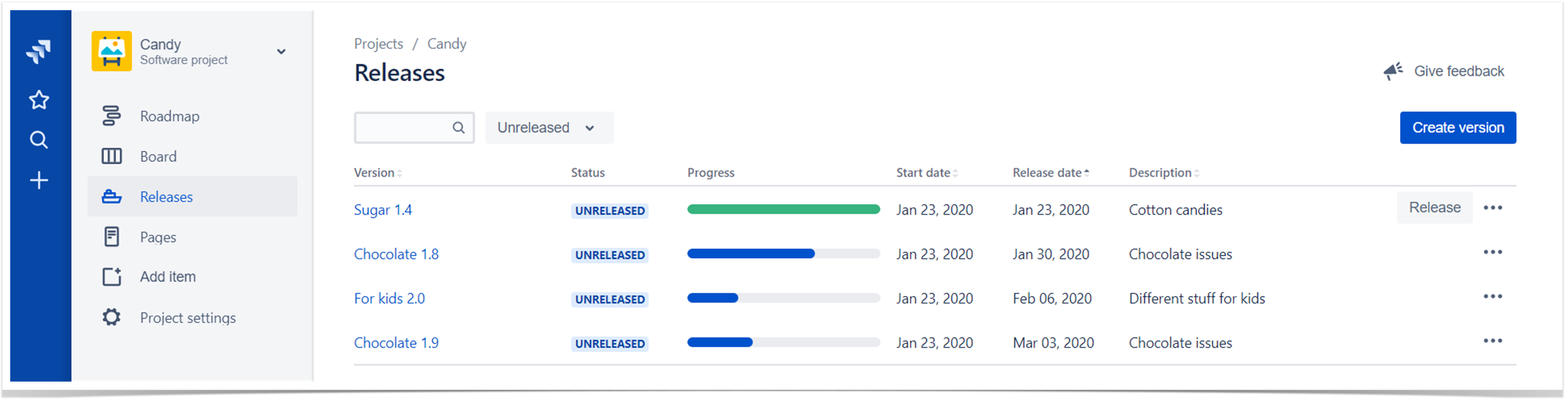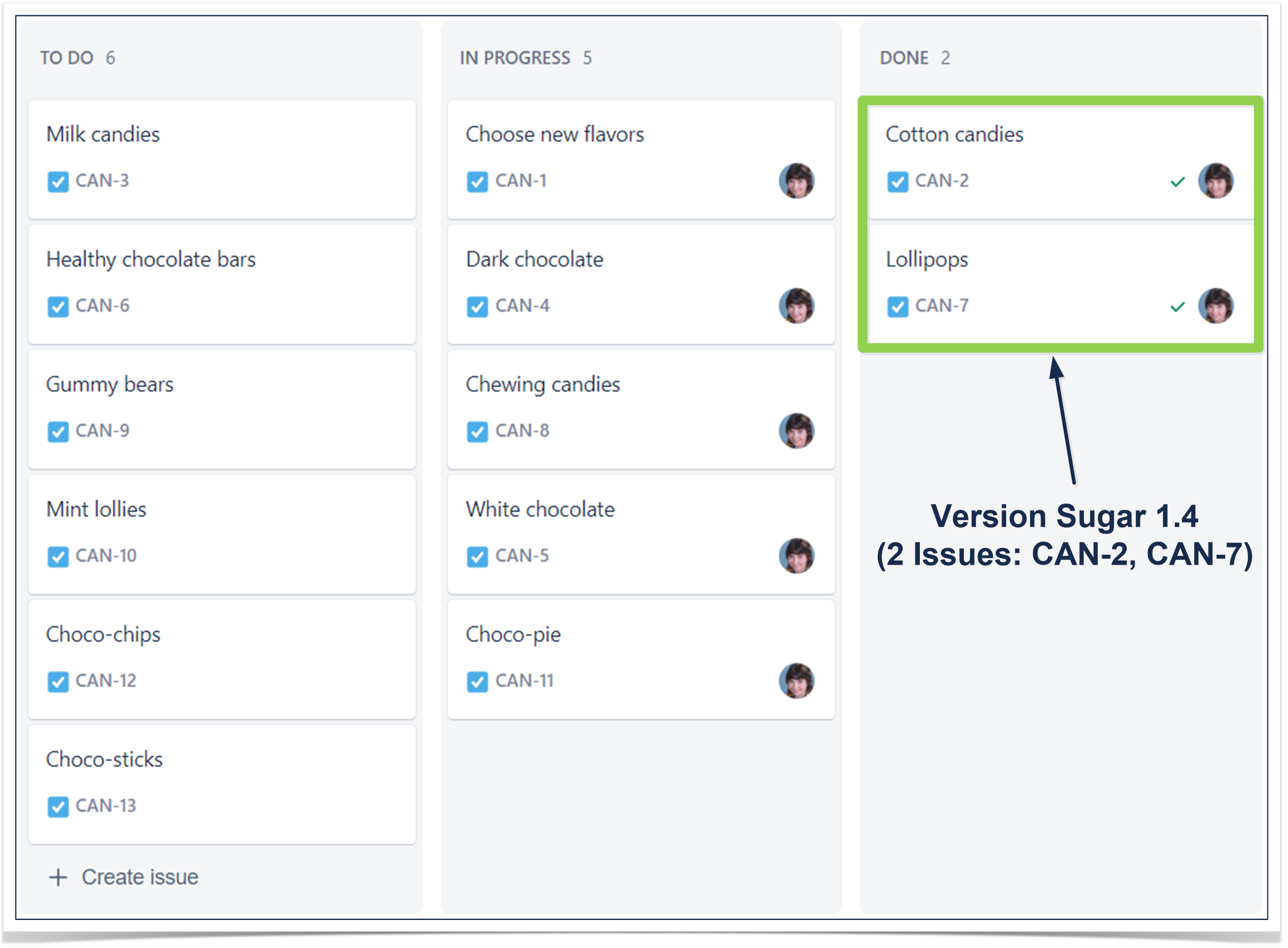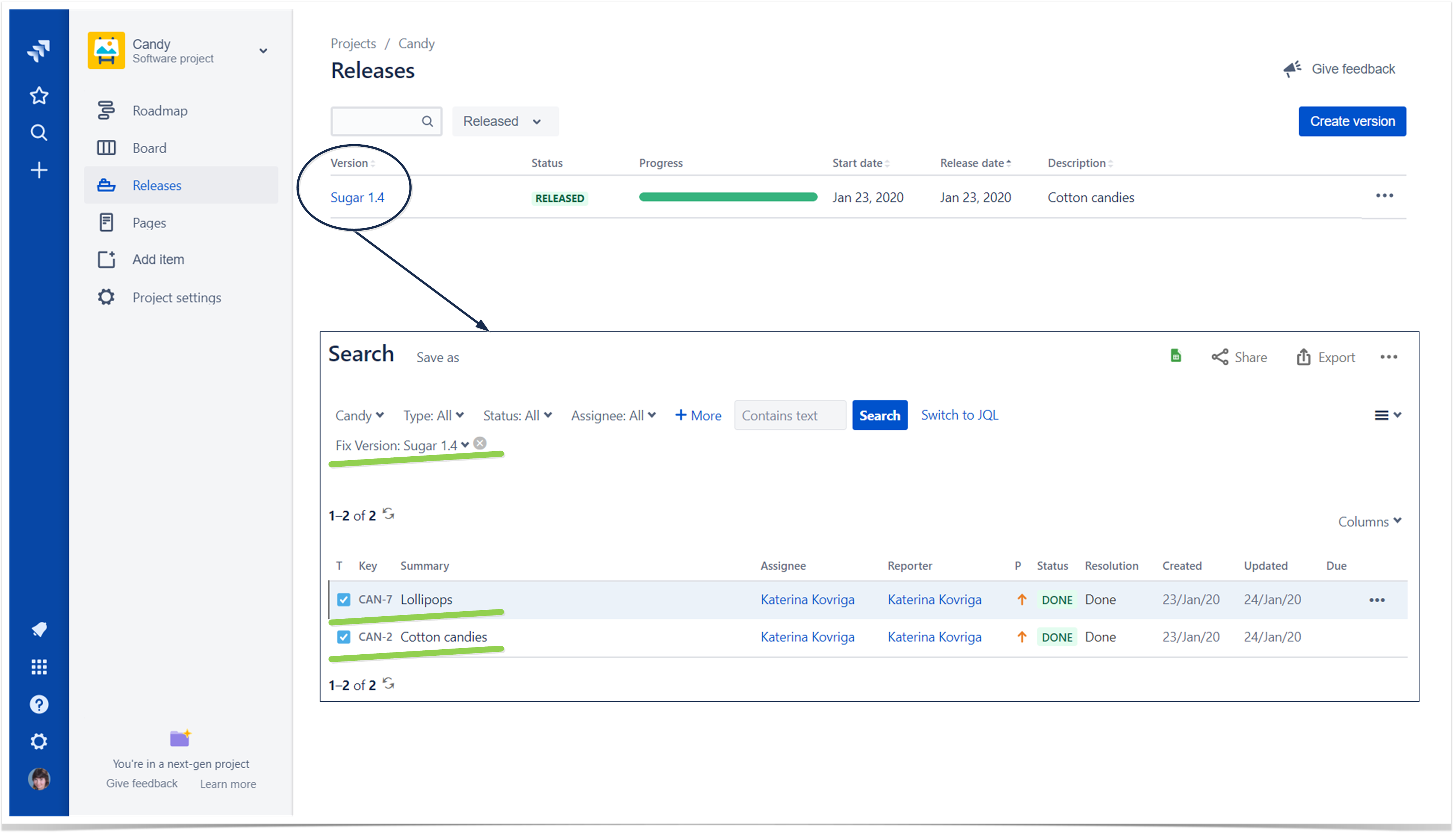How to Release with Next-gen Jira Projects

Using next-gen Jira projects can be convenient for small, autonomous teams that are new to agile. These projects don’t need much configuration, and you can set them up in five minutes. These projects don’t need much configuration, and you can set them up in five minutes. If you want to recall how to do it, watch our handy tutorial.
When next-gen projects first appeared in Jira, you could not find the Releases option. After 14 days of having the status Done, your issues were simply removed from the board and archived. There was nothing else you could do to control your releases and versions. Sounds frustrating?
But here is the news: from the end of November 2019 you are able to use the Releases&versioning feature in next-gen Jira projects. The tricky moment is that this feature is disabled by default. So, you need to enable it manually. Go to the Project Settings tab → Features → Releases&versioning.
Now you can find the Releases tab in the project menu and assign/create a fix version for your issues right from the Jira issue view.
Let’s check the Releases tab. Here you can see the list of all your versions along with their statuses, current progress, and release dates.
Note that after your version is released, the related issues won’t dissappear from the project board immediately. You still have to wait: the board will be automatically cleared in two weeks.