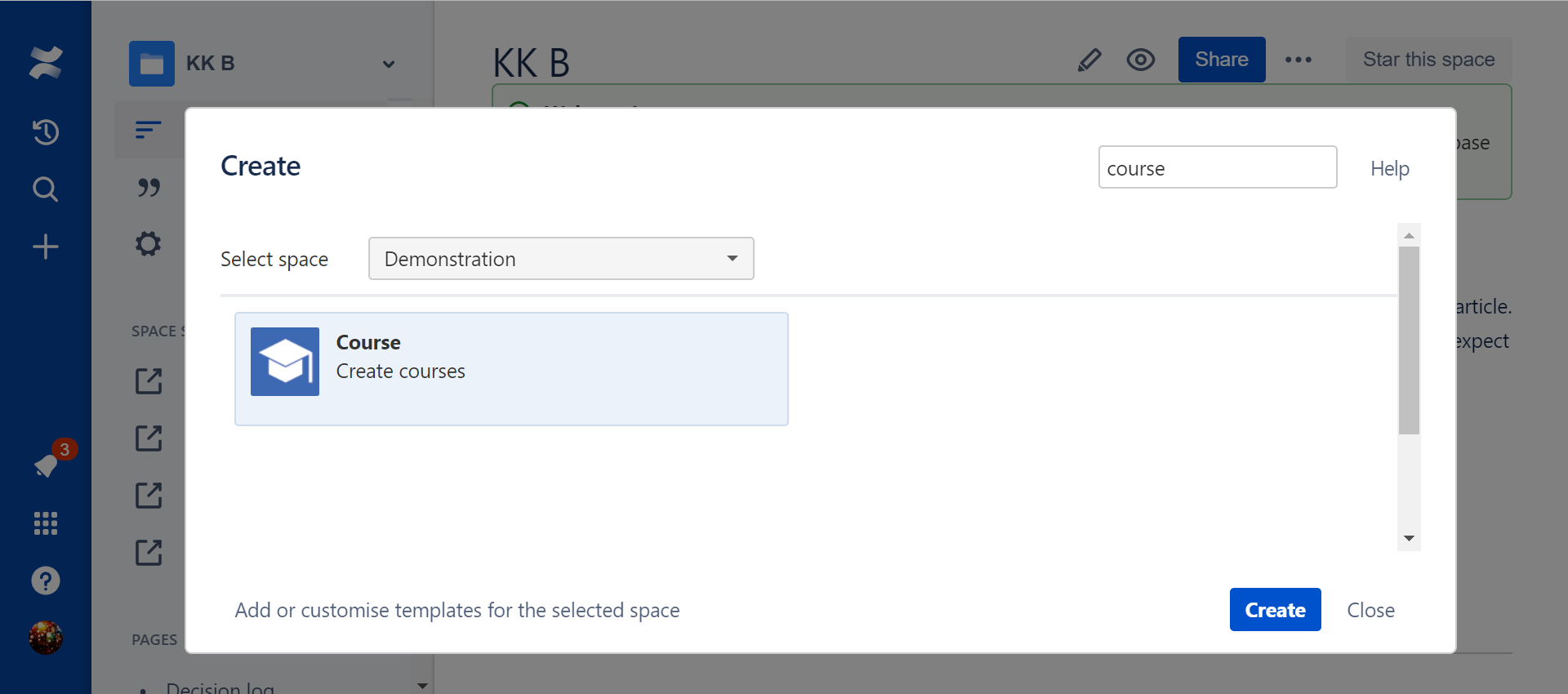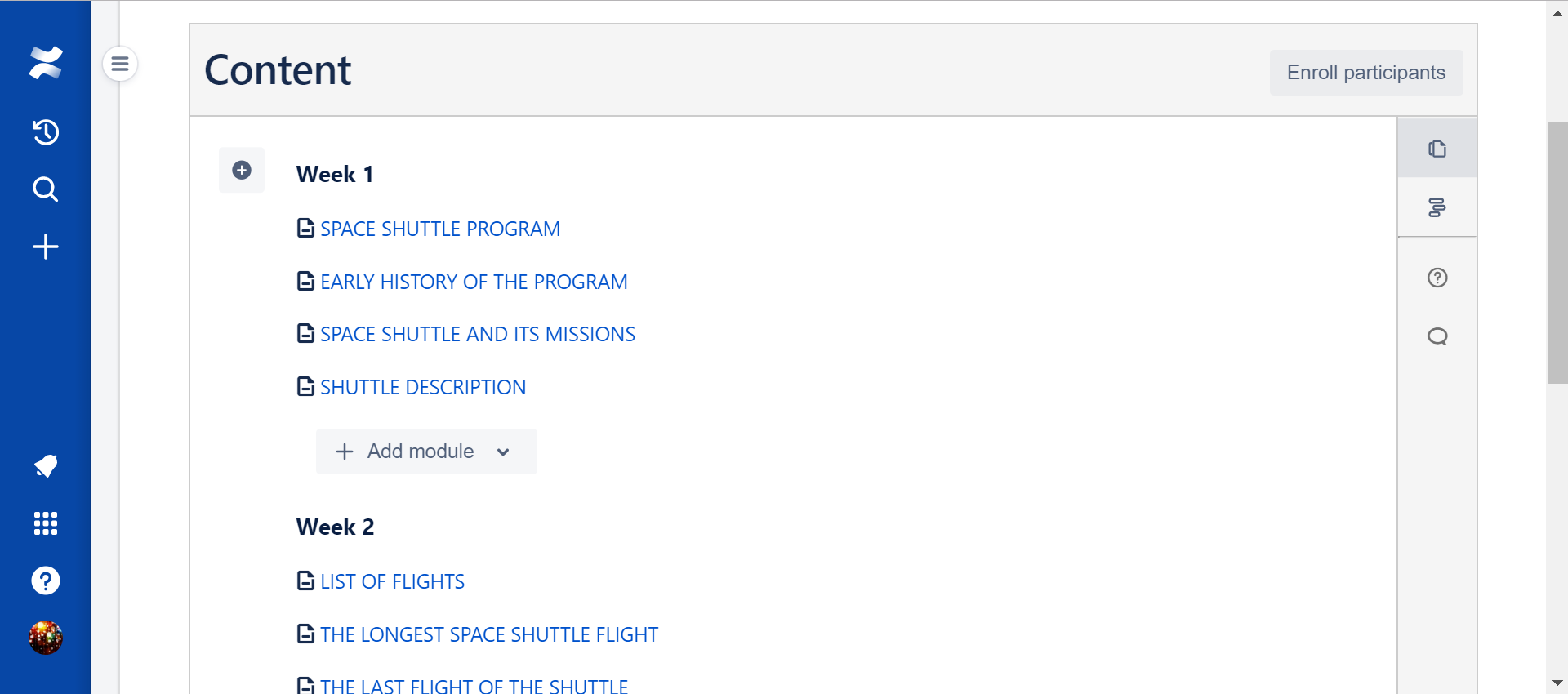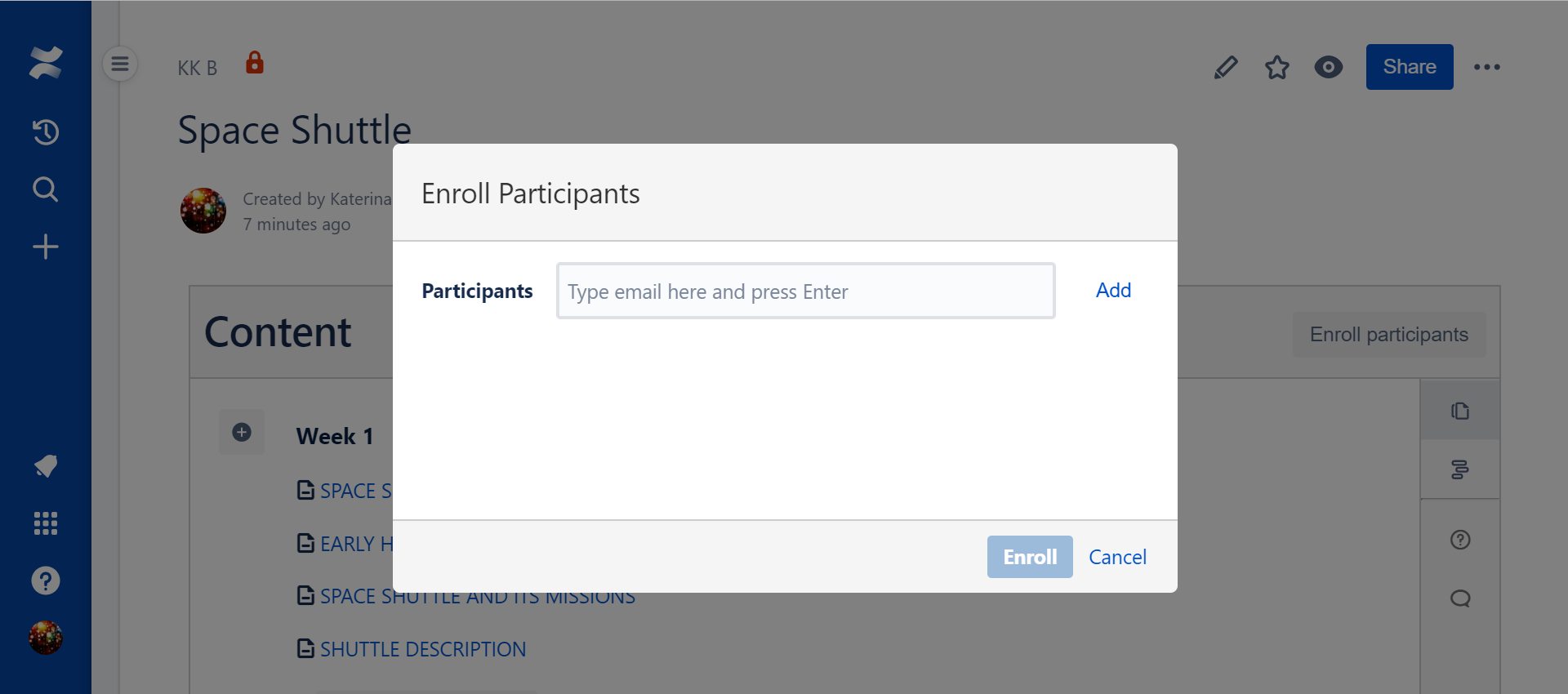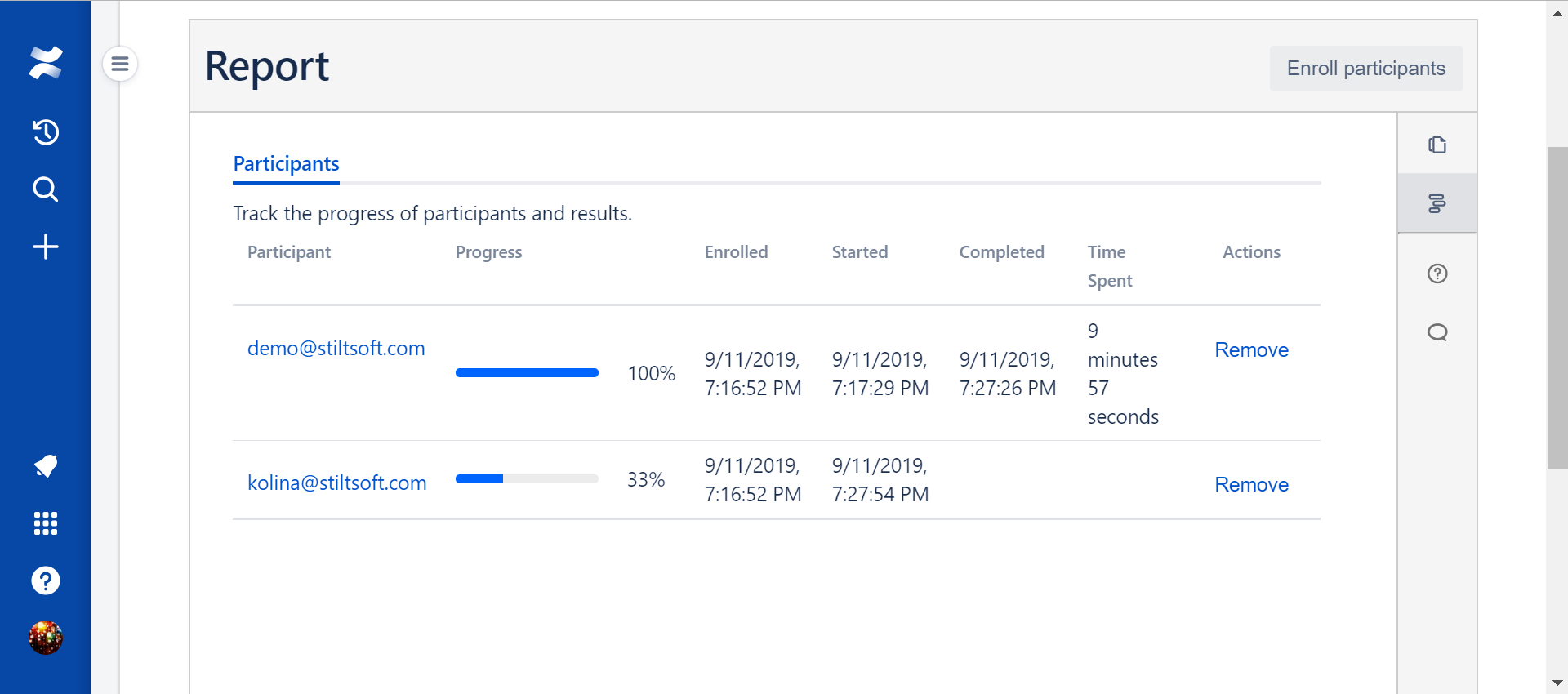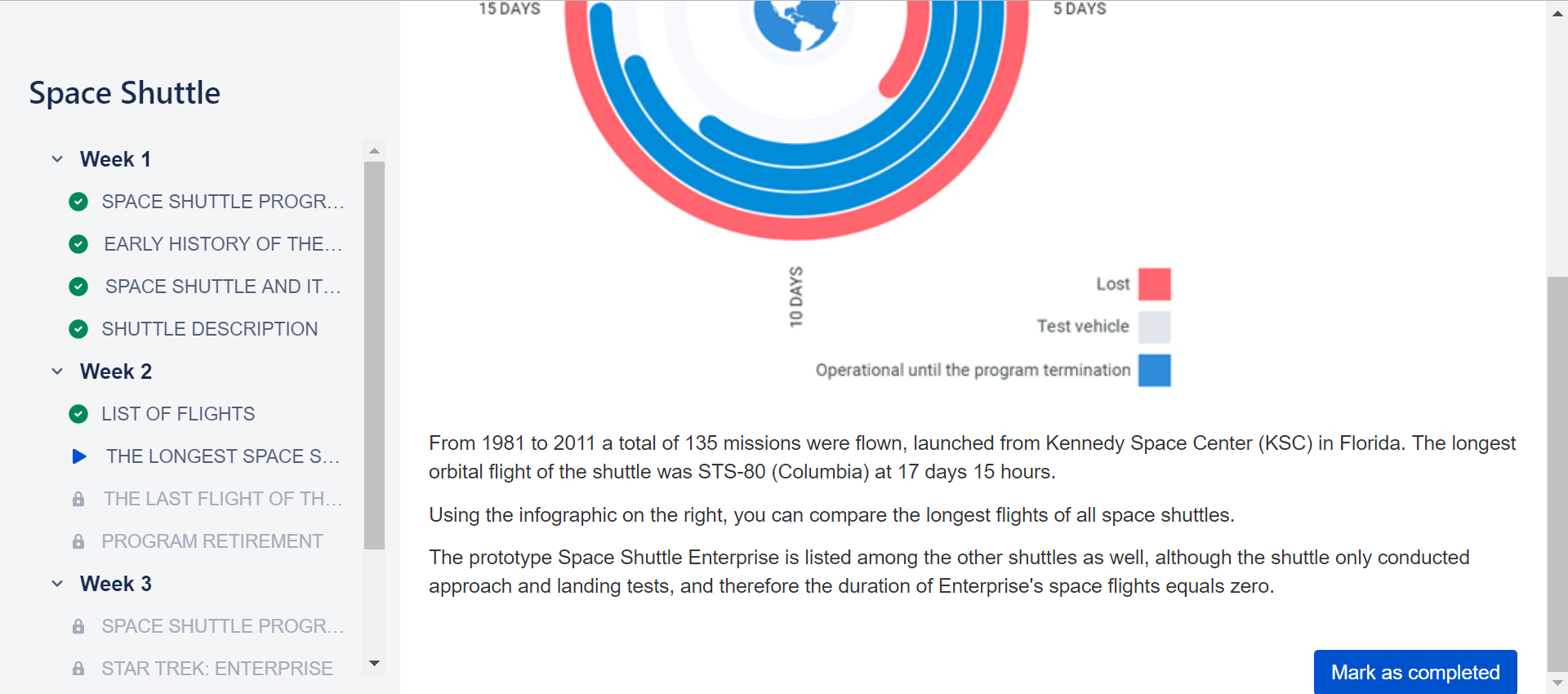Create Courses to Organize Training in Confluence Cloud
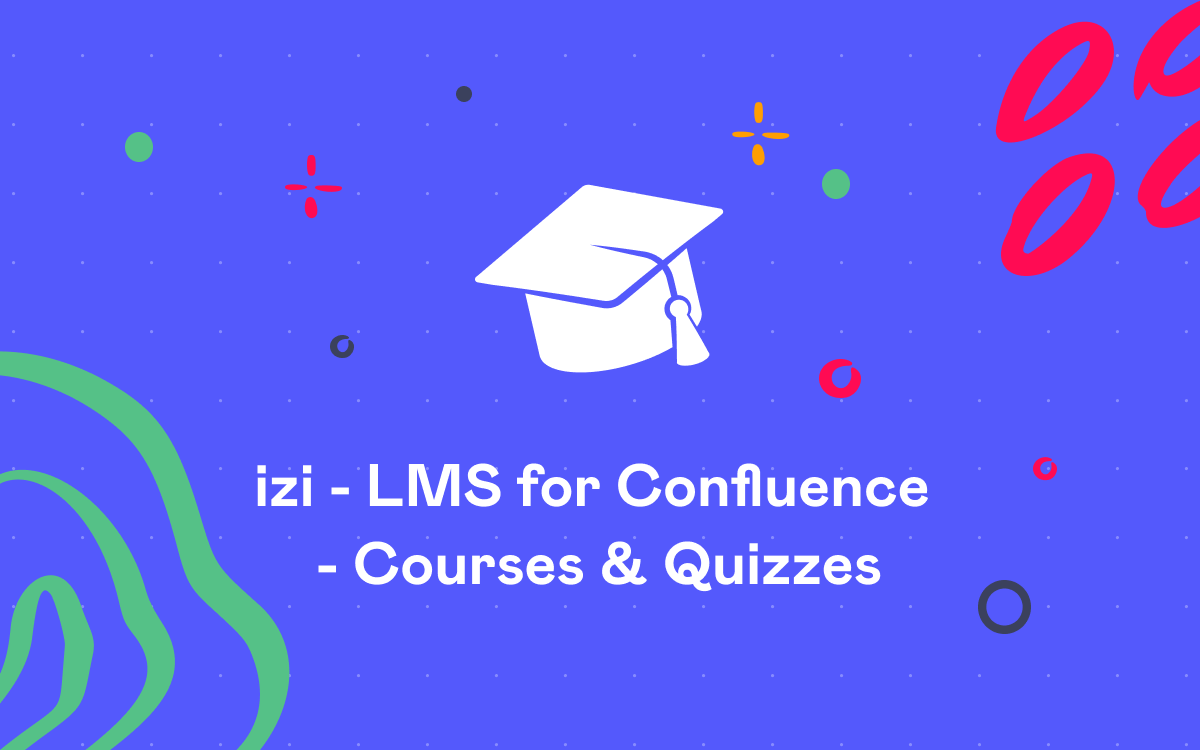
It’s a pleasure to announce that we released a new Cloud version of izi LMS app that allows you to create courses in Confluence Cloud. Using pages that you already have in your spaces, creating new educational content and seasoning all that with tests (quizzes), you can build courses for onboarding, employee and customer education, and any other kind of learning.
Now your team can use Confluence as an LMS (the same platform that they use every day) with no need to switch to an external learning management system. It saves time, seamlessly integrates education into daily tasks, lets you make use of the artifacts and assets that are stored on Confluence pages.
Create, enroll, track completion – all in a few clicks
Creating a new course is as simple as adding a page in a space. You just give it a name and find yourself on a course administration page. Sections and modules help you structure your content and divide it into pieces.
You can assign a course by enrolling participants. Just type their emails and the app will send them invites with unique course links. You can even engage anonymous participants. This means it is possible to enroll customers and partners, who have no account in your Confluence.
Course reports show you the progress of each person and how much time it took for them to complete a course.
Easy to follow and resume
While taking a course, participants browse one module at a time and see what’s to come on a sidebar. They can leave and pause their study at any time. When a participant gets back, he or she is taken to the same place where they left off. Enrollees can return to the previous modules and revise what they learned during the past days and weeks.
Try creating courses in Confluence
Learning and development can be organized right in Confluence with the help of izi LMS app. Using your collaboration system for managing courses for new hires, employees and clients will let you save resources (no need to purchase an LMS and learn how to use it), avoid switching between applications and have learning content inside your knowledge base.