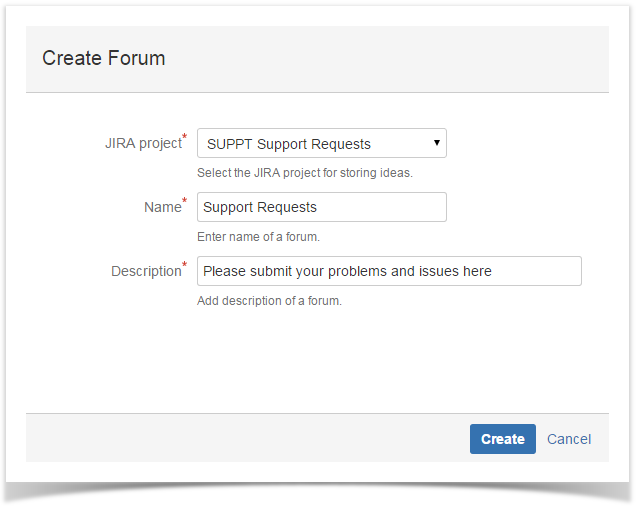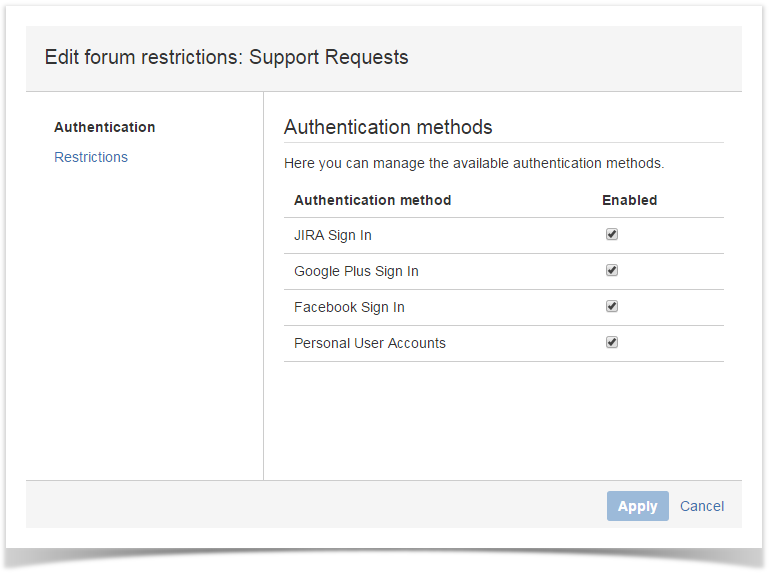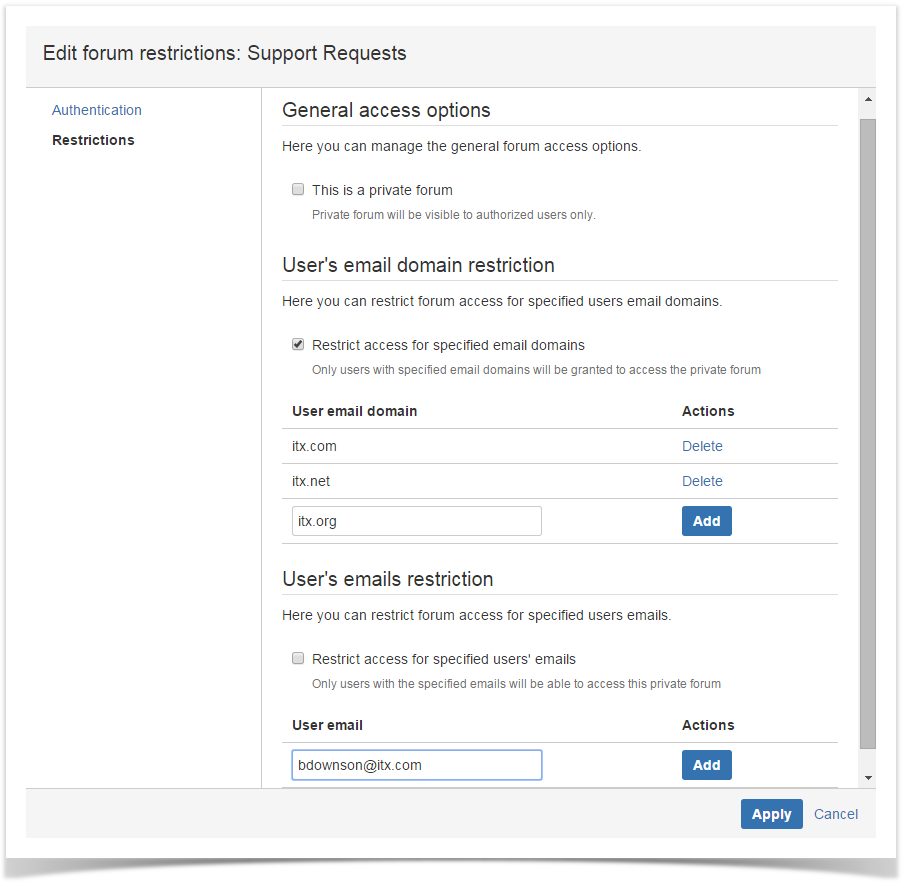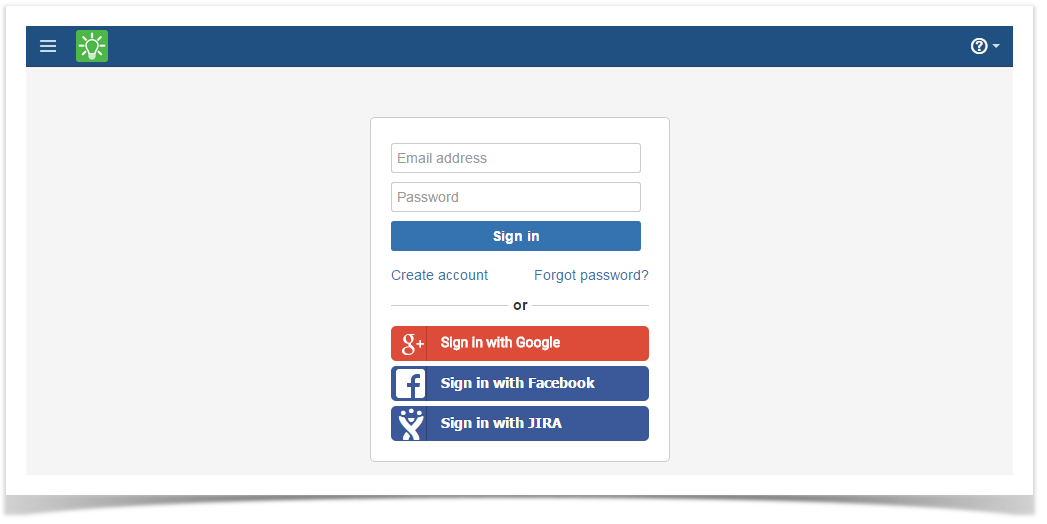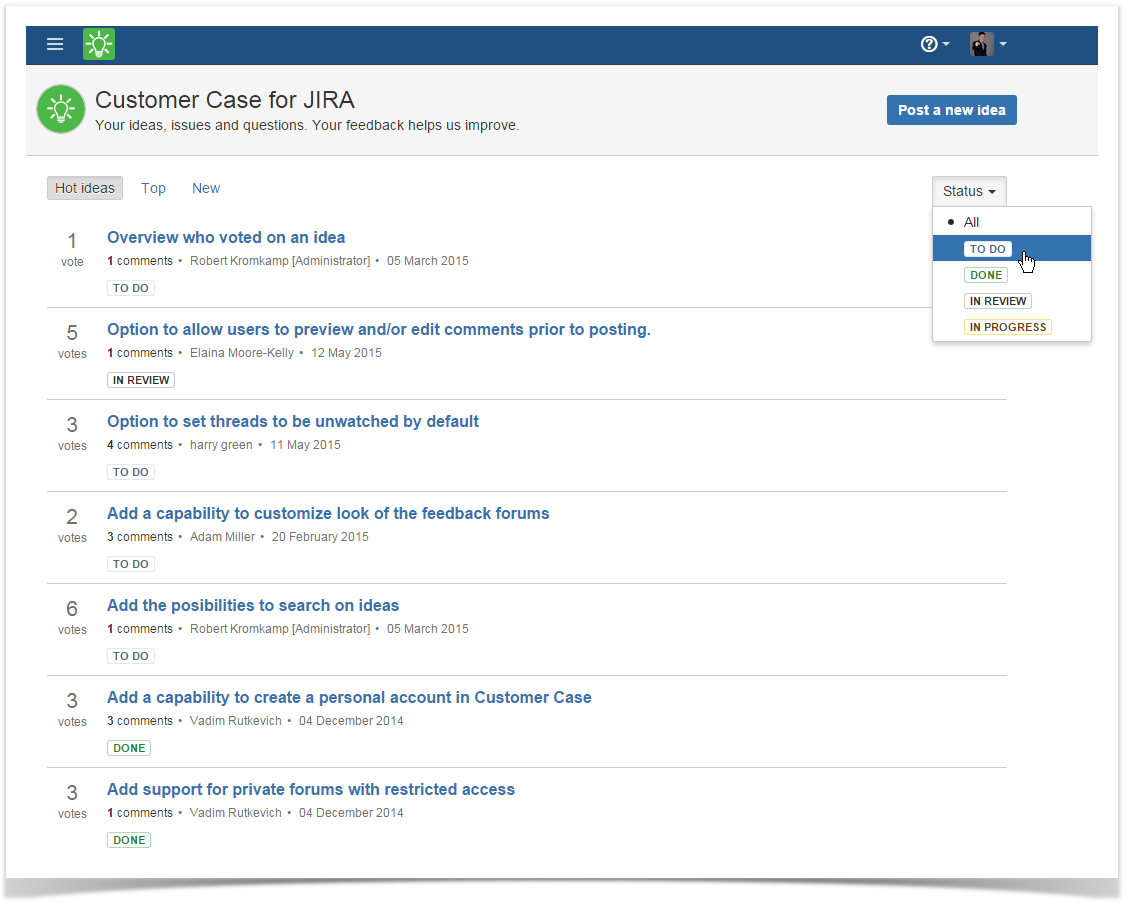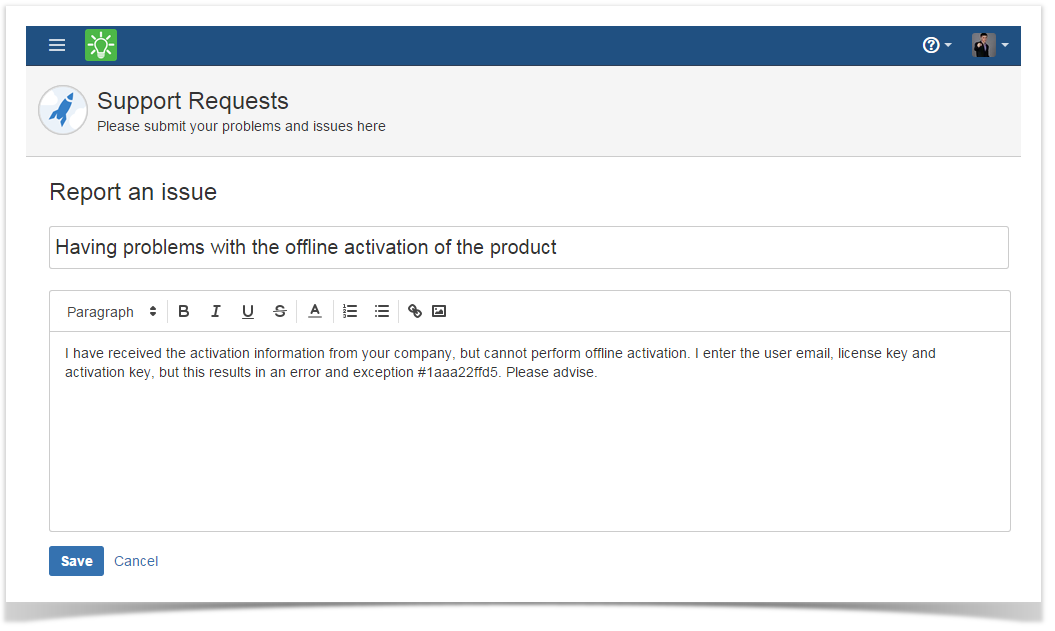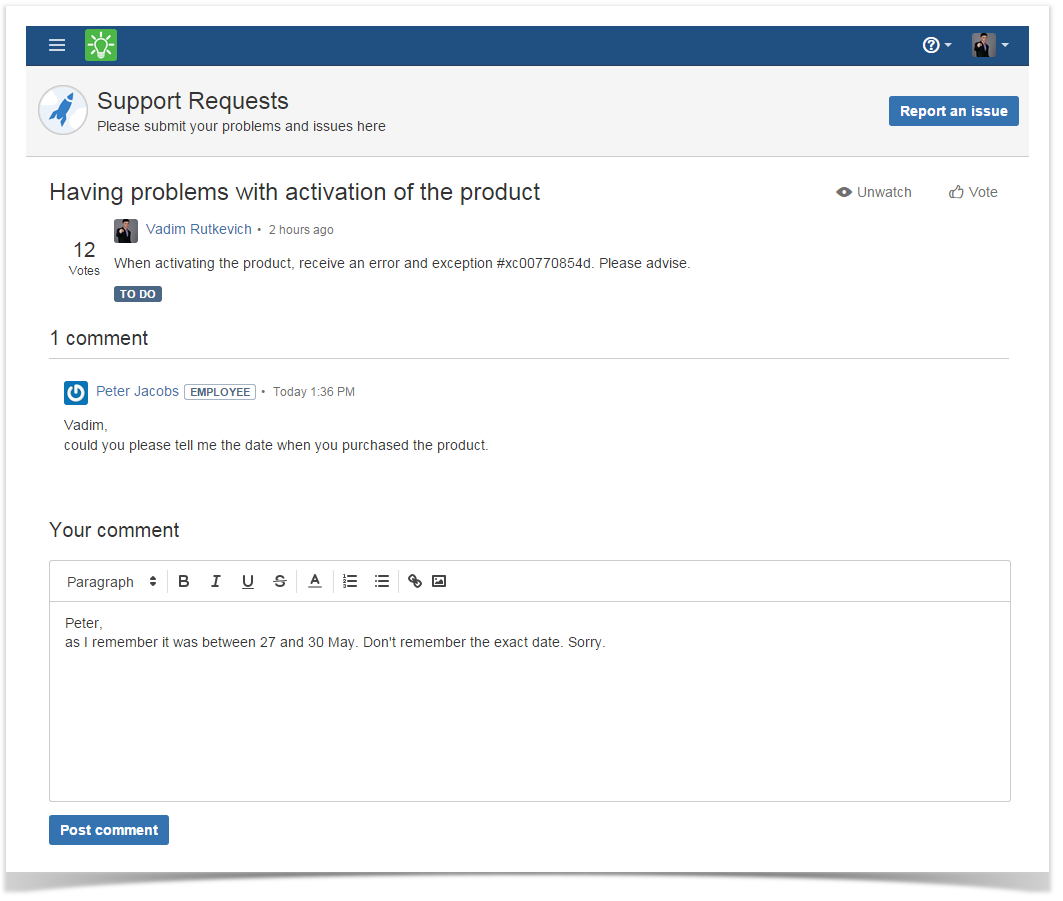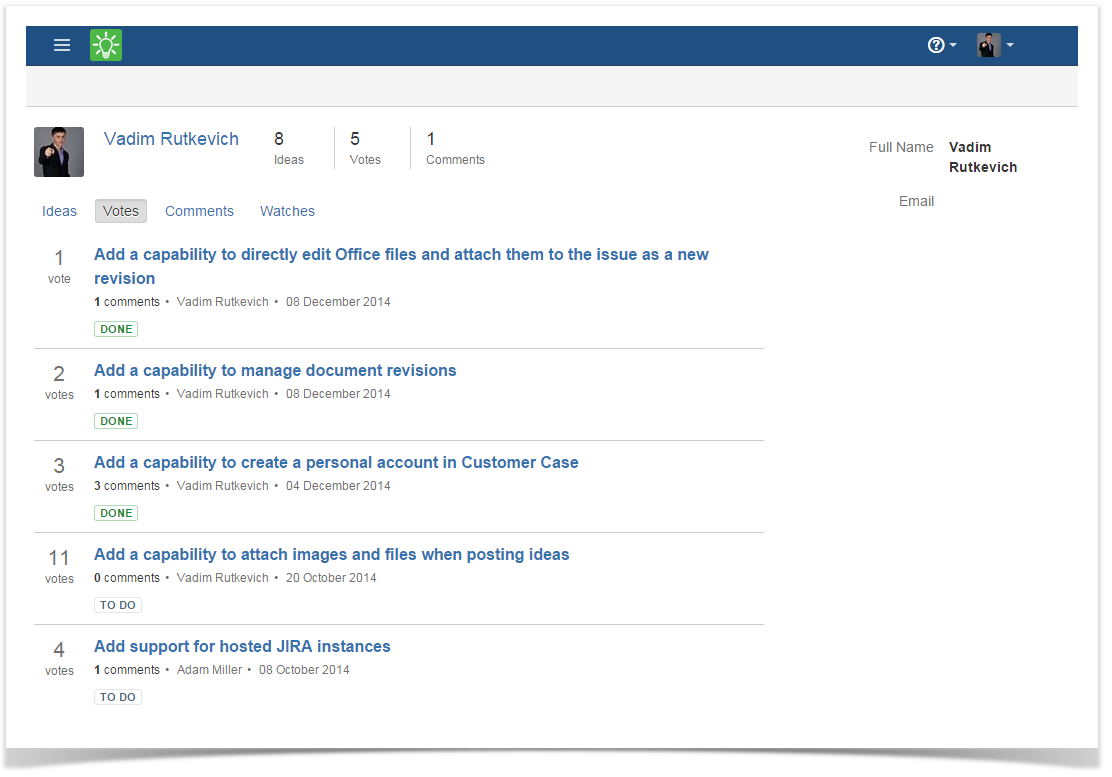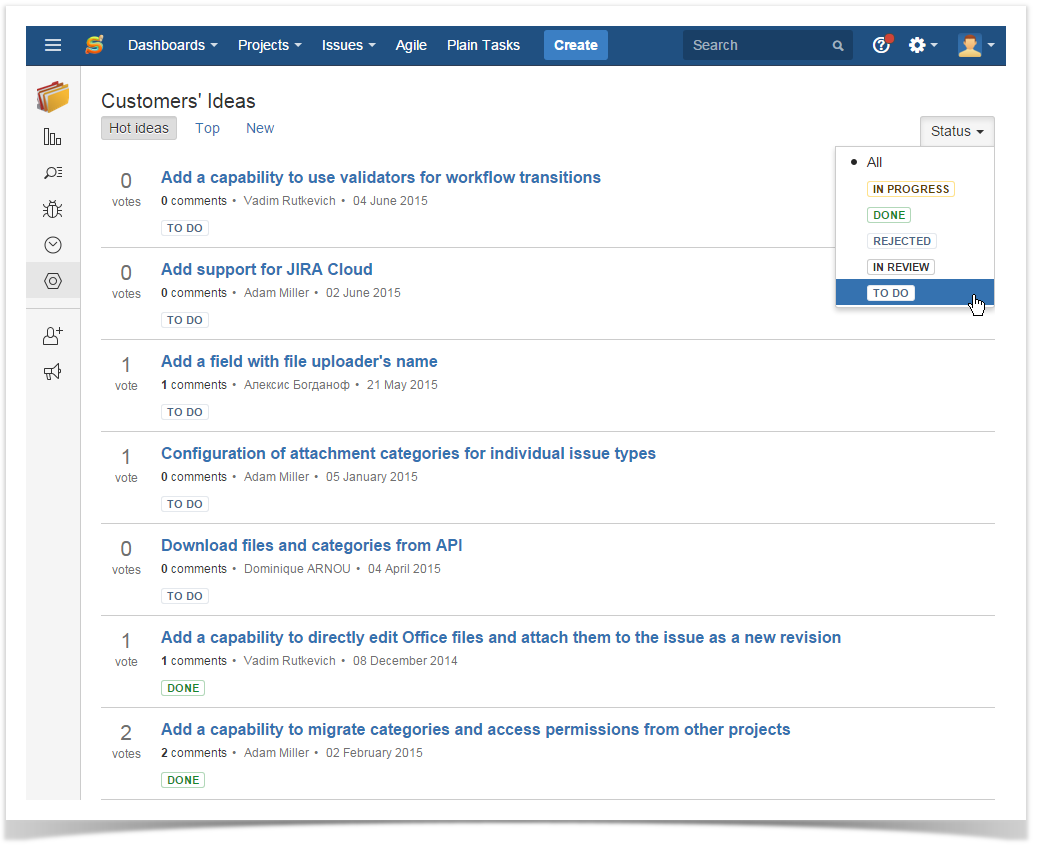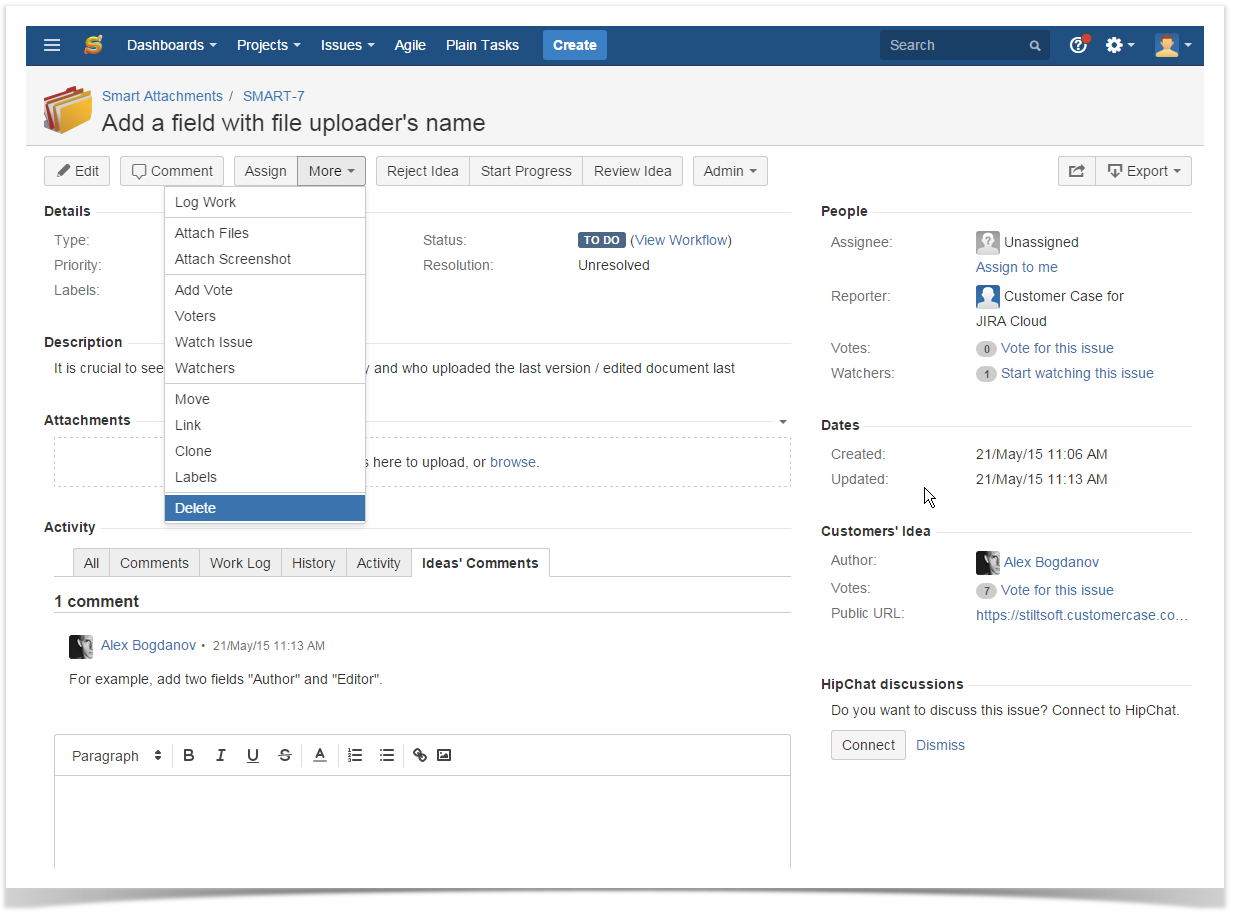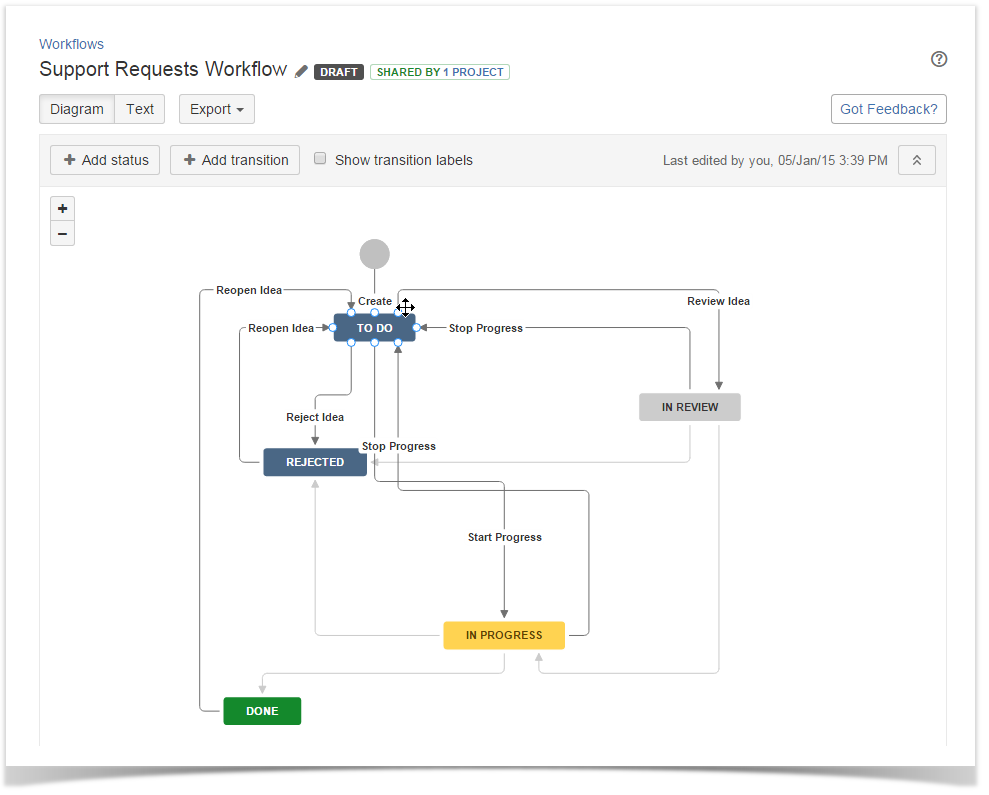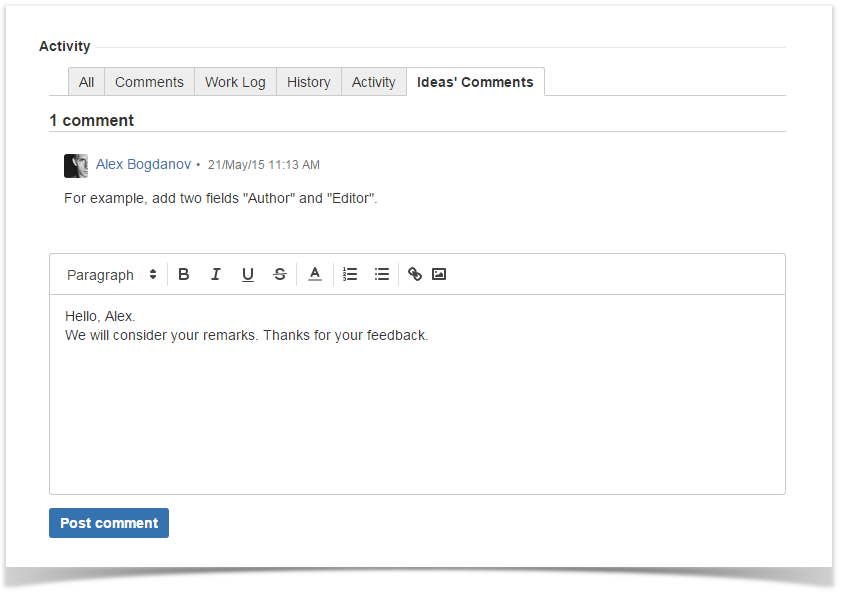Customer Case: feedback and helpdesk system for JIRA Cloud

The 21st century dictates new ways of interaction with customers. Now you cannot just create some product and make it available in the market. You need to continuously promote your products or services, interact with customers, resolve their issues and improve your brand recognition.
How it can be done? It is difficult to say, as usually it depends on the niche of your product or service, your customers’ preferences and demand for your product. The only thing which is essential and mandatory is some platform for managing incoming requests from your customers.
There are dozens of solutions with the different set of features and capabilities and, of course, new interface and new configuration options. But what if you already use some product that meets most your requirements, and you do not want to migrate to a new solution. You may encounter such a situation when you use JIRA Cloud for tracking issues and incidents and do not imagine your work without this ecosystem.
So what can you do? – No worry, there is a handy and robust solution – Customer Case for JIRA Cloud. You get a plenty of options and capabilities to transform your JIRA Cloud into feedback aggregation and public helpdesk system.
If you want to immediately see Customer Case in action, open our customer feedback portal and find out all the advantages of our solution.
Setup of Forums
Your feedback and helpdesk system will be based on forums mapped to specific JIRA projects. You can use JIRA projects for either storing ideas submitted by users of your products or collect issues from your customers.
This is quite simple and will not take much time and efforts of yours. All you just need is a free project where you’d like to save ideas or support requests to. No long procedures and configuration, just enter the forum name and its description, and you are done.
Once you save the forum, you get a unique URL, which the forum is accessible on the Internet. Additionally, you can set the access restrictions and login options that will be used on the forum.
When configuring the login options you can enable login with the following accounts:
- Google+
- JIRA (for company employees)
- personal user accounts
If you have no social account, you can aways register a personal user account with entry of your email and password. Such accounts do not affect the licensing of JIRA Cloud, so you as a vendor will not get additional expenses.
The set of login options will automatically reflected on the login form of the forum.
Access restrictions can be applied to the whole forum or you can leave it as public, so everyone will have direct access to your forum and will be able to submit their ideas and support requests. If you decide to restrict access for a certain, you can do it for specific mail domain or for individual user emails. All the specified users will receive invitation emails to join the forum.
Feedback Forums
Once your customers proceed to the feedback forum, they will be prompted to log in to the forum with one of the available options.
After the login they will get the list of ideas or issues submitted by other customers or users of your products or services.
Ideas or issues can be filtered by status or category, or sorted by creation date, recent activity or votes.
When your users decide to submit some idea or report some issue, they can do it through the quick form for feedback submission. Creation of an issue or idea is quite quick and simple, just leave a short title and some description. The visual text editor can help you to apply some formatting to your text, add links or create lists.
Customers can comment ideas or issues, watch them or leave votes for further prioritization of an issue or idea. While watching the idea or issue, your customers will receive notifications about added comments or status change.
In the user profile, your customers can view ideas or issues they submitted, votes and comments they left, and ideas or issues they are watching. The email address is visible only to the user, other people will not be able to find out your email address.
Internal Feedback Management
Further management of submitted ideas and issues is performed in JIRA Cloud with its tools and capabilities. When you open the JIRA project mapped to the feedback forum, you will get a list of ideas or reported issues. This information is available in the dedicated section of the add-on.
Here you can open the required idea or issue for closer examination and transition to the next workflow step. You can perform a lot of other management actions on the idea or issue depending on your current needs.
You can utilize default JIRA workflows or customer them to meet your requirements. So after submission of an idea or issue, you can instantly put them to production, start investigation or assign to the appropriate member of the team.
Customer Case also provides an additional tab for communication with customers and users within JIRA Cloud. You can use the native JIRA comments for interactions with your teams, such comments will not be visible to your end users. The Ideas’ Coments tab of Customer Case can be used for communication with customers or posting official replies in Customer Case for the specific idea or issue.
Customer Case allows you to make a full-fledged feedback aggregation and issue management system from your JIRA Cloud with the minimum of efforts and expenses. Simple and intuitive interface will not let your customers get lost in the labyrints of ideas and issues, and you will be always aware of features your customers need and issues they encounter.
So are you ready to try this solution but do not know what to start with? No worry. If you already use JIRA Cloud, just click Try if for free link on the Customer Case add-on page in the Atlassian Marketplace. For those who continue using JIRA Server, you can vote for the idea to have Customer Case for JIRA Server on our feedback forum.
If you are a newbie with Atlassian products but want evaluate a junction of JIRA Cloud and Customer Case, start a free trial of JIRA Cloud and then subscribe to Customer Case add-on. And here you are with the feedback and helpdesk system ready to work. If you still have any questions, feel free to contact us at support@stiltsoft.com.