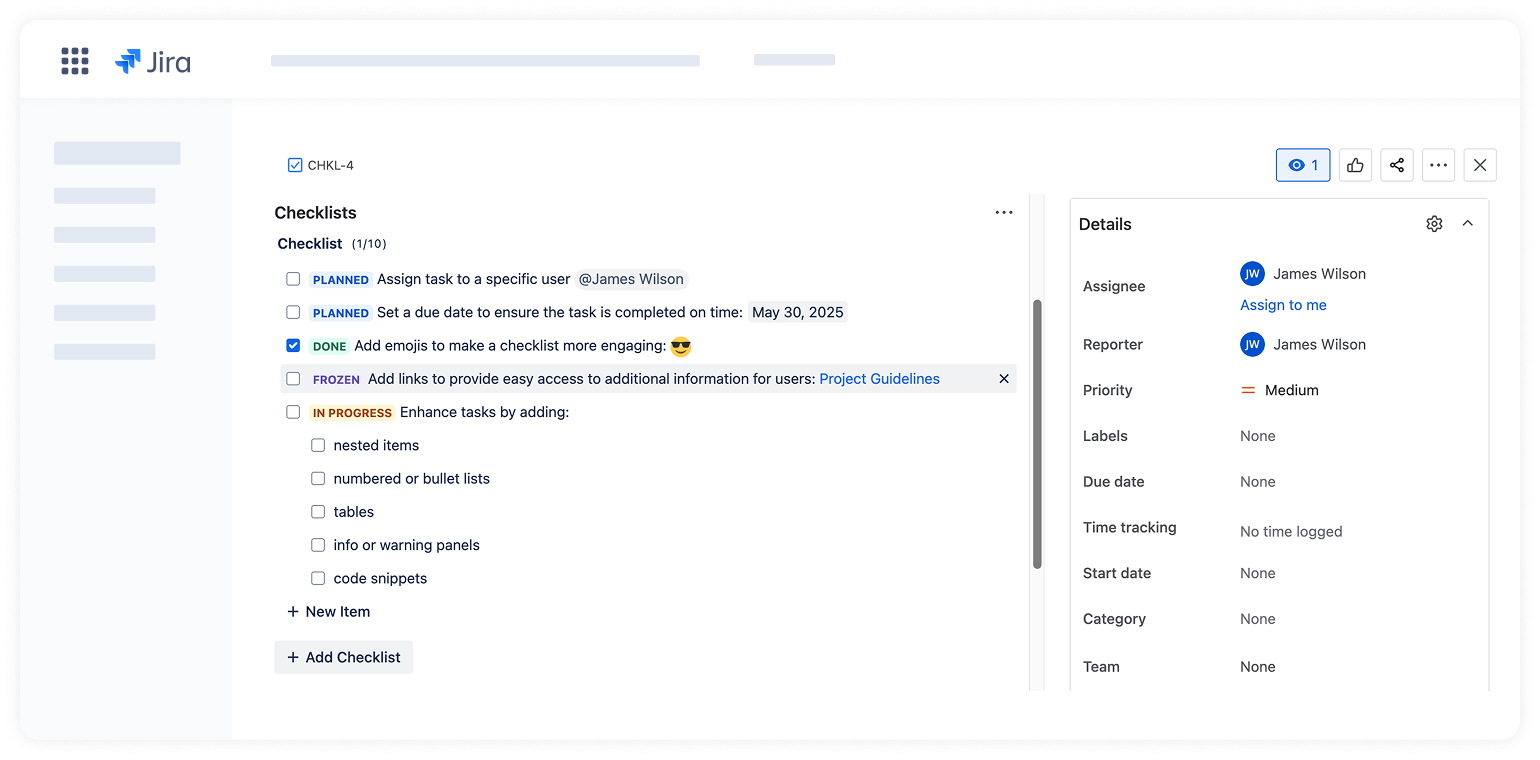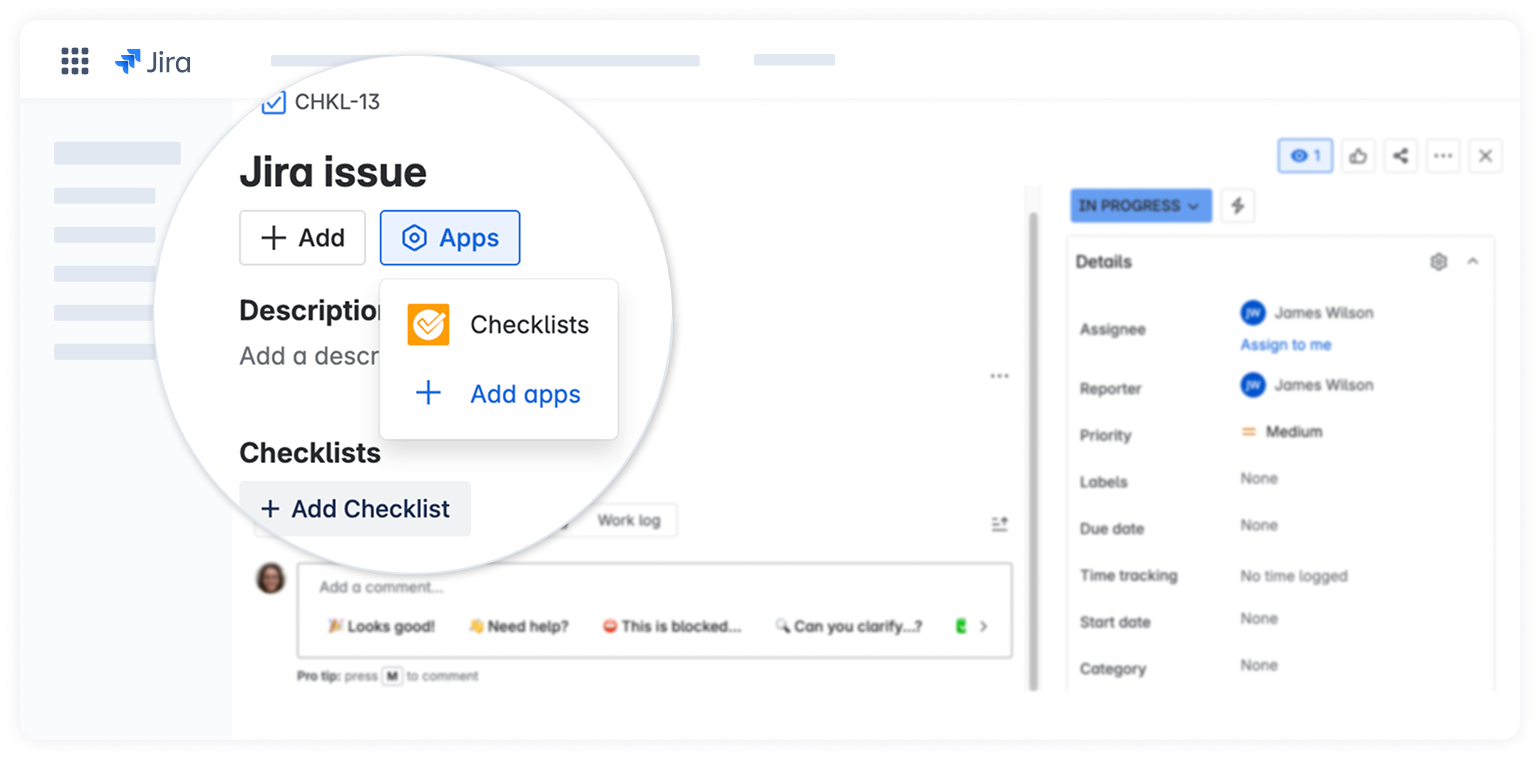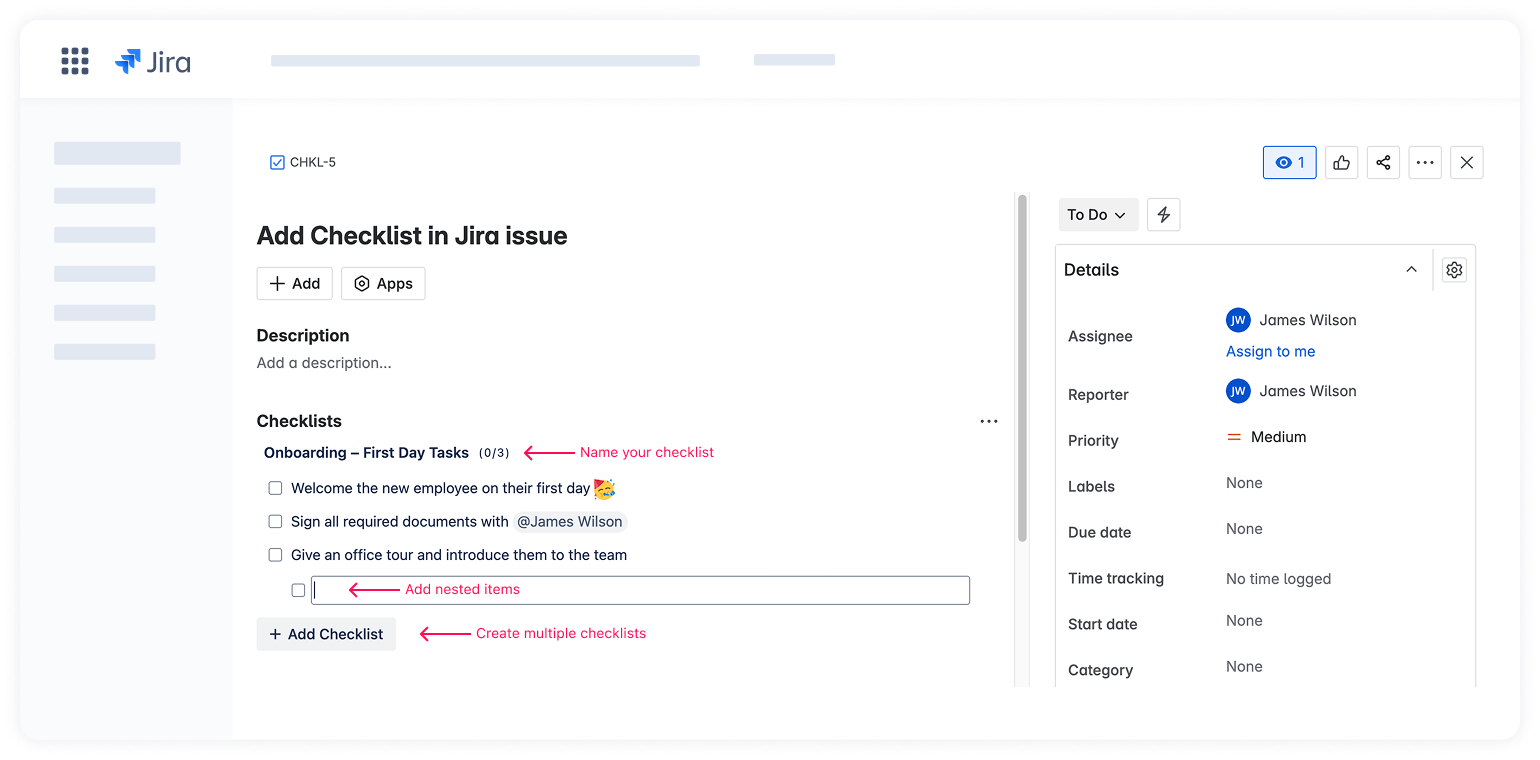How to Add Jira Checklist: Practical Guide
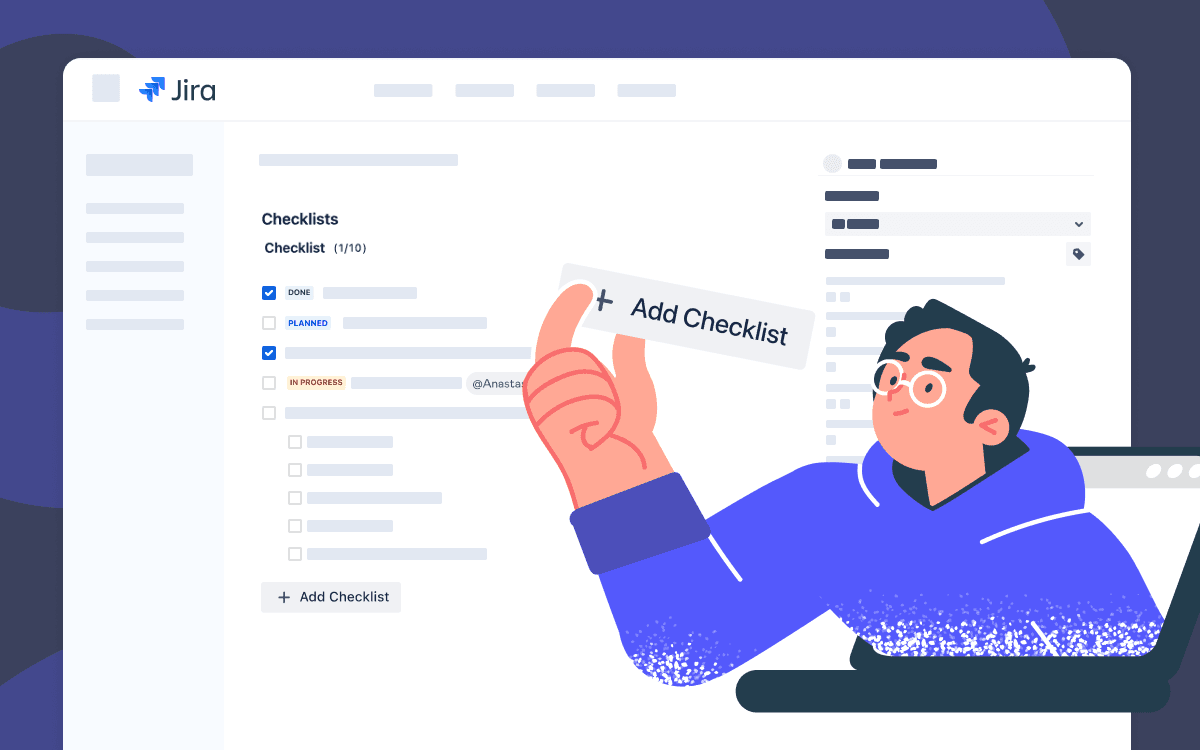
Managing work items in Jira often involves breaking work into smaller steps. But not every task needs to have subtasks. Sometimes, you need to track small actions that move your work forward or check if all steps are done before closing the issue. This is where Jira checklists come in handy. In this guide, we’ll show you how to add a checklist using the Checklists for Jira (Templates & Automation) app and highlight its main capabilities for managing your work more easily.
Checklists for Jira (Templates & Automation) is an app that integrates with both Jira and JSM and enables teams to break down tasks into small, actionable steps. It is built on Atlassian Forge and ensures that all data remains securely within Atlassian’s infrastructure.
Why use checklists in Jira?
A Jira checklist is a lightweight and easy-to-use alternative to Jira subtasks. It helps break down large tasks into small steps inside a Jira issue, track progress, and keep things organized. Thus, you get complete control of your tasks without overcomplicating your workflow.
Key benefits of using checklists
- Easy progress tracking. See task completion at a glance with a built-in progress bar that updates automatically when items are done.
- Simplified collaboration. Assign checklist items to other users and set a due date for them to work together on the same task without creating separate tickets.
- Standardized workflow. Use checklist templates to ensure nothing is missed.
- Structured complex tasks. Add hierarchy with nested items to make complex tasks easier to follow.
- Sense of control. Get a clear understanding of what is done and what is left without guessing what could possibly slip away.
- Mental decluttering. Don’t keep all micro-tasks like “notify the team” or “update the status” in your head; offload them into a reliable list.
How to add a Jira checklist
Install the App
Open the Checklists for Jira page on the Atlassian Marketplace, choose a site to install the app, and click the Start free trial button. That’s it. You’ll have a 30-day trial period to explore all the app’s possibilities.
If you don’t have permission, you can request the admin to install the app in your Jira.
Open a Jira work item
When you open an issue, the Checklists app appears just below the Description field. If you don’t see it, open the app menu located right below the ticket title and select Checklists.
Create a Jira checklist
- Click the Add Checklist button.
- Start typing items and click Enter to create the next one.
- Use the CMD + ] shortcut to indent and nest items, and CMD + [ to outdent them.
- Give your checklist a name if you’d like to, or leave the default one.
Customize your checklist
- Assign users.
- Set due dates.
- Add custom statuses.
- Use many more checklist formatting options with a full-fledged Atlassian editor via
/commands.
Thus, with nested structure, full-featured Atlassian editor, and simple collaboration, Checklist for Jira Cloud empowers teams to manage even complex work items in a simple and actionable way.
👉Try Checklists for Jira Cloud for free and add clarity, confidence, and consistency directly into your workflow.