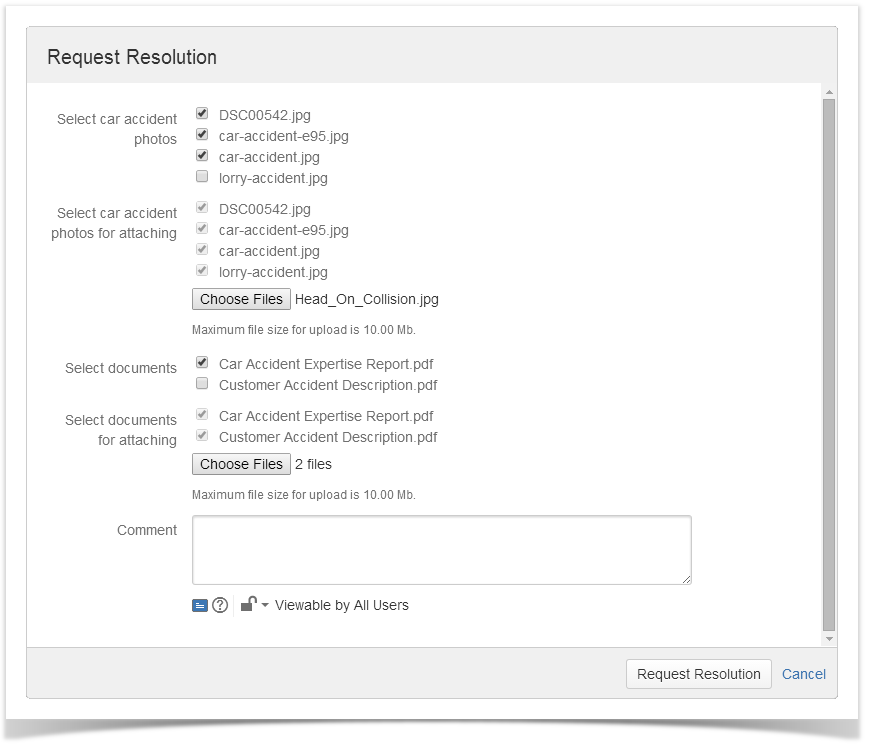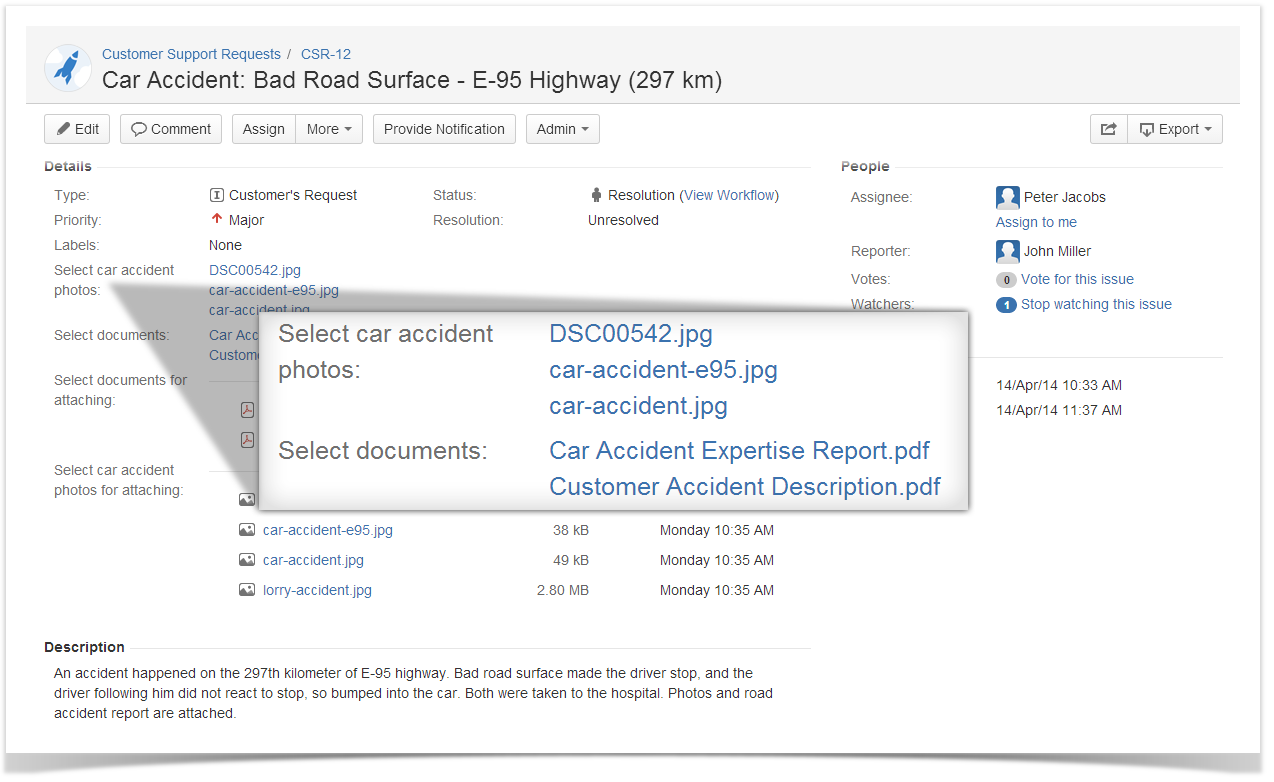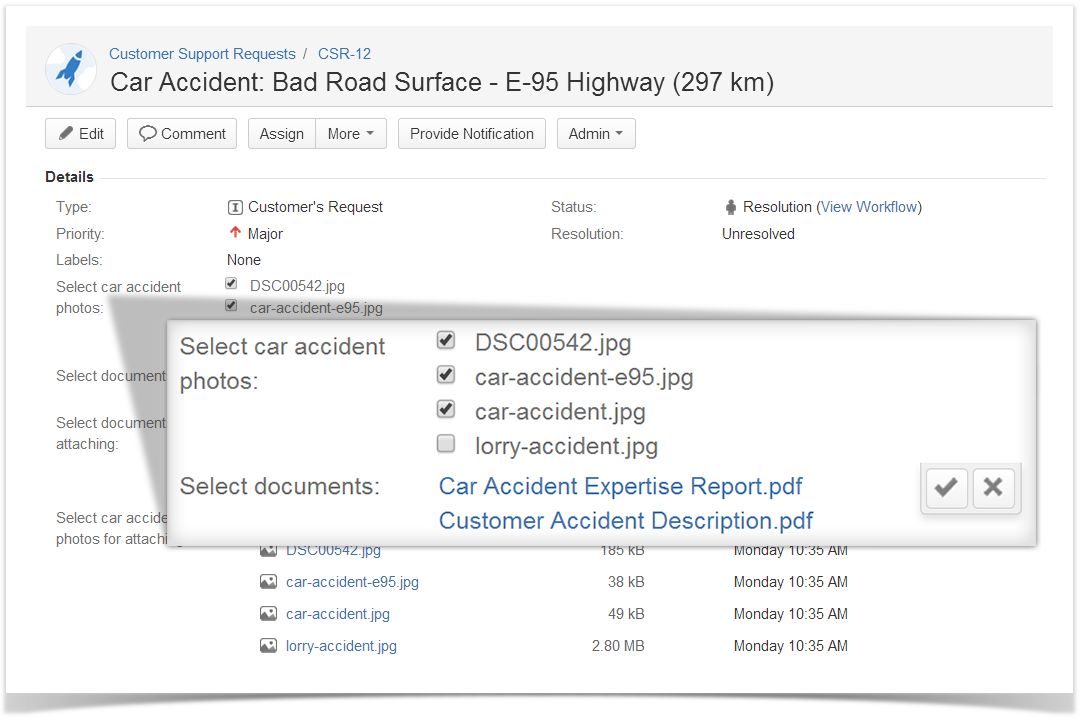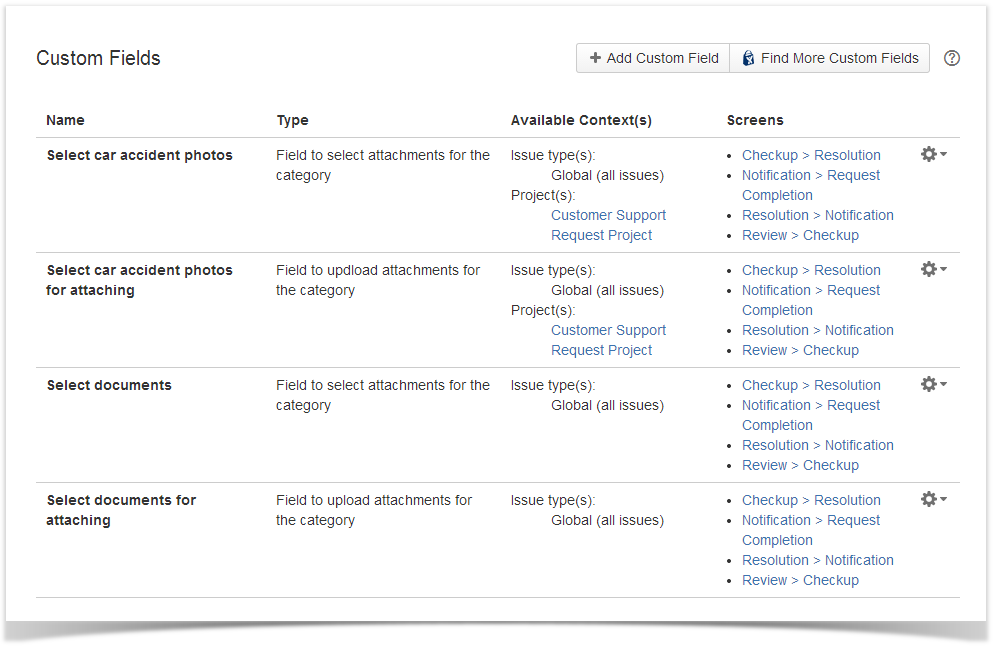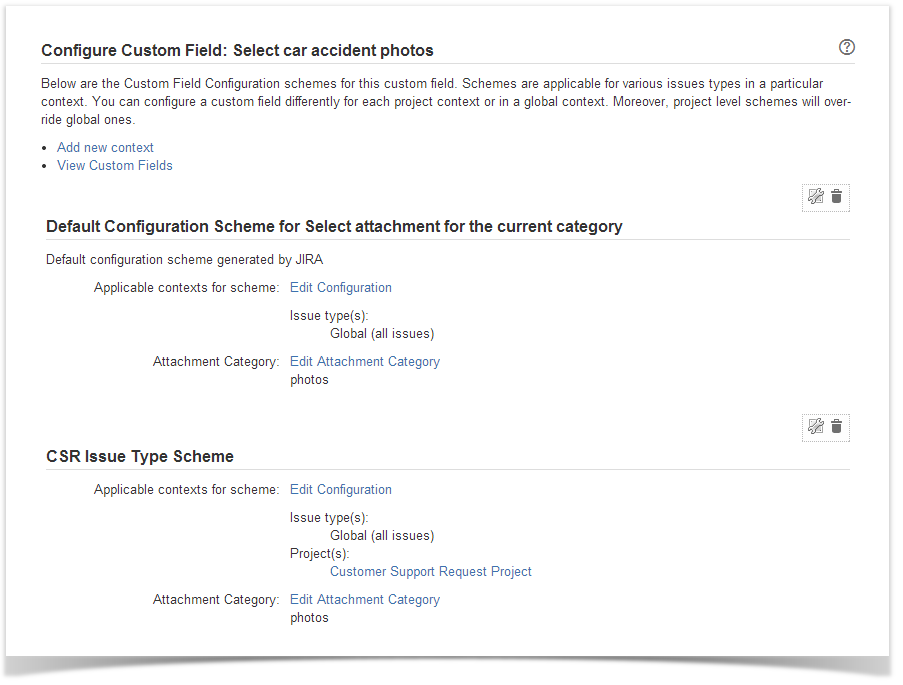Case Study: Intelligent Attachment Processor

Several months ago we completed an interesting project for one Russian company – Processing Technologies. This company is one of the Russian leaders on the market of NFC technologies. They develop complex systems for distant and remote payment on public transport, solutions for automation of business processes in the transportation system, automatic payment processing system for state authorities, and also provide services of non-cash payment for retail businesses.
A wide variety of solutions and a set of smart technologies allows this company to develop unique and complex automated systems. For each customer they choose the best suitable solution for efficient data processing and issue handling.
It is not a secret that JIRA is more than just a software bug reporting system. Anyone can find its applicability for creation of complex analytics and request processing systems. This company deployed JIRA as an engine of the global system of processing transportation requests from citizens of Moscow and its region for Transport Department of Moscow.
Project Overview
Transport Department of Moscow has an extended hierarchy of departments, which are also reflected in JIRA’s issue workflows . Each department deals with dozens of documents, requests and photos for each request. These files are continuously being exchanged from one department to another. And it had become quite a serious problem with document exchange and file workflow among numerous departments, especially when the number of documents exceeds several dozens for each incoming request.
So they needed a custom solution that will allow them to select documents and files required on the next support tier or for the department responsible for handling the definite issue types. It was agreed to develop manual selection of files, so each participant can easily track migration of documents among departments and can instantly select attachments that should be visible to the next department.
Attachment Processing
By default, JIRA comes with the mechanism of uploading and processing attachments. It is quite inconvenient when you have to deal with thousands of documents during a day, and especially when a lot of regulations and restrictions are applied to document flow among departments or tiers. So this was the main problem of our customer.
The add-on enables embedding two custom fields for attaching files through standard JIRA transition forms. During transition of tickets across the pre-defined workflow, the fields allow the user to select which attachments in the category to migrate to the next workflow step. At the next step the user deals only with the list of attachments that were selected during transition.
So on the next step, the user will see the set of attachments that were selected during transition.
If you no longer need some attachment in the category, you can easily change the set of attachments in the category.
The add-on also preserves the standard JIRA functionality of attachments, so even if some user has forgotten to associate the appropriate document or file with the attachment category, you can always find it in the issue attachments.
Configuration
The add-on can be easily installed on JIRA 5 and 6. After installation two new custom fields become available.
They can be quickly selected from the list of JIRA’s custom fields. These fields do not require any sophisticated configuration, the administrator only needs to specify the attachment category. The attachment category allows users to quickly and easily locate the appropriate attachments without long browsing the list of all issue attachments. Then the administrator should just add these fields into the appropriate transition forms and that’s done.
The custom fields are also added into the standard screen for viewing issue details. If you do not want to associate these fields with the specific attachment category, you can leave it without any modifications, so in this case the add-on will work globally with all attachments.
There is also API that allows other components and services to retrieve images and use them for their needs. For example, for sending the selected attachments to customers.
Results
This add-on has simplified the lifecycle of attachments and accelerated the overall document processing procedures. Now each department or support tier views only attachments selected for it. The add-on has also brought order to the attached files, so users needn’t browse dozens of files in order to find some document or file. This has made the request processing quite a much easier and more pleasurable job.