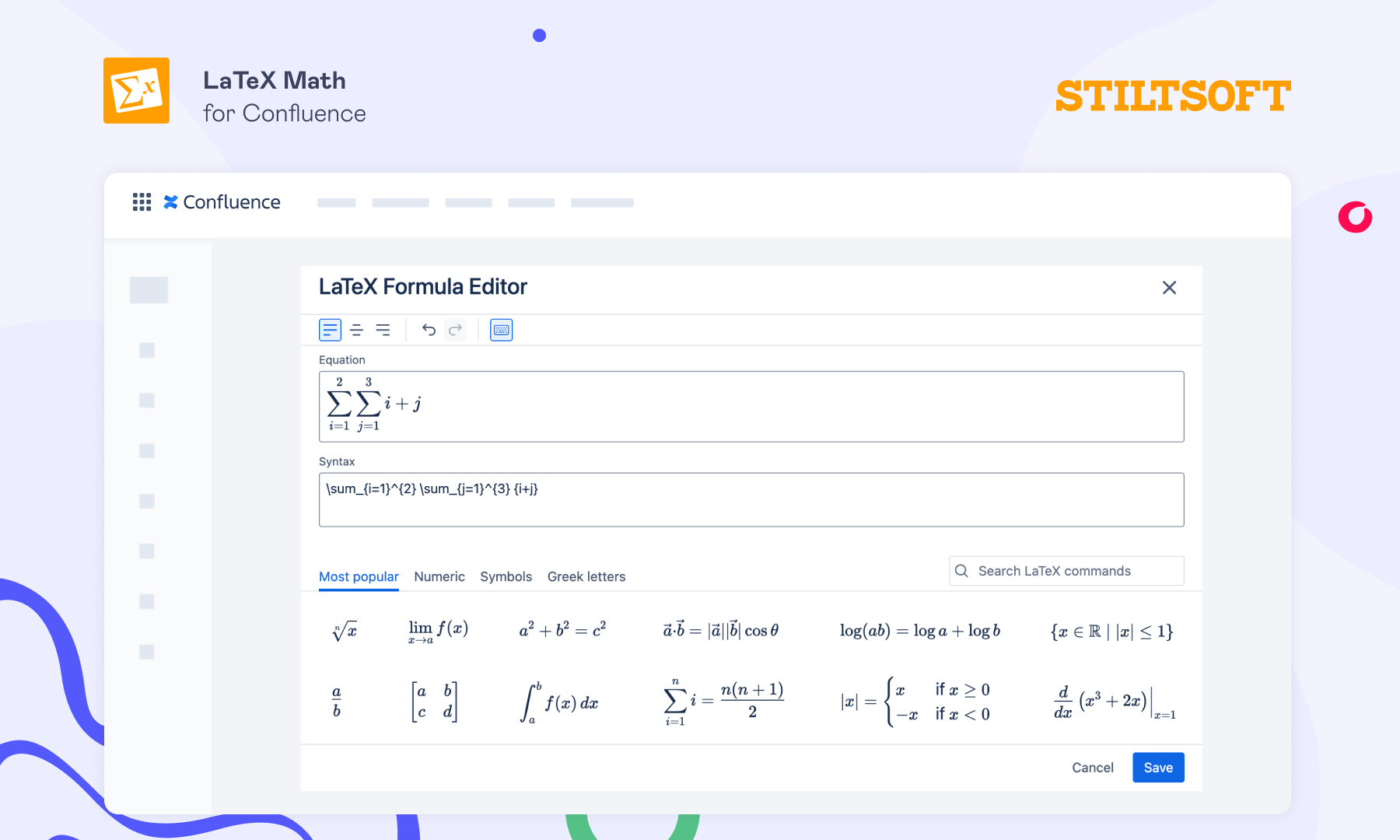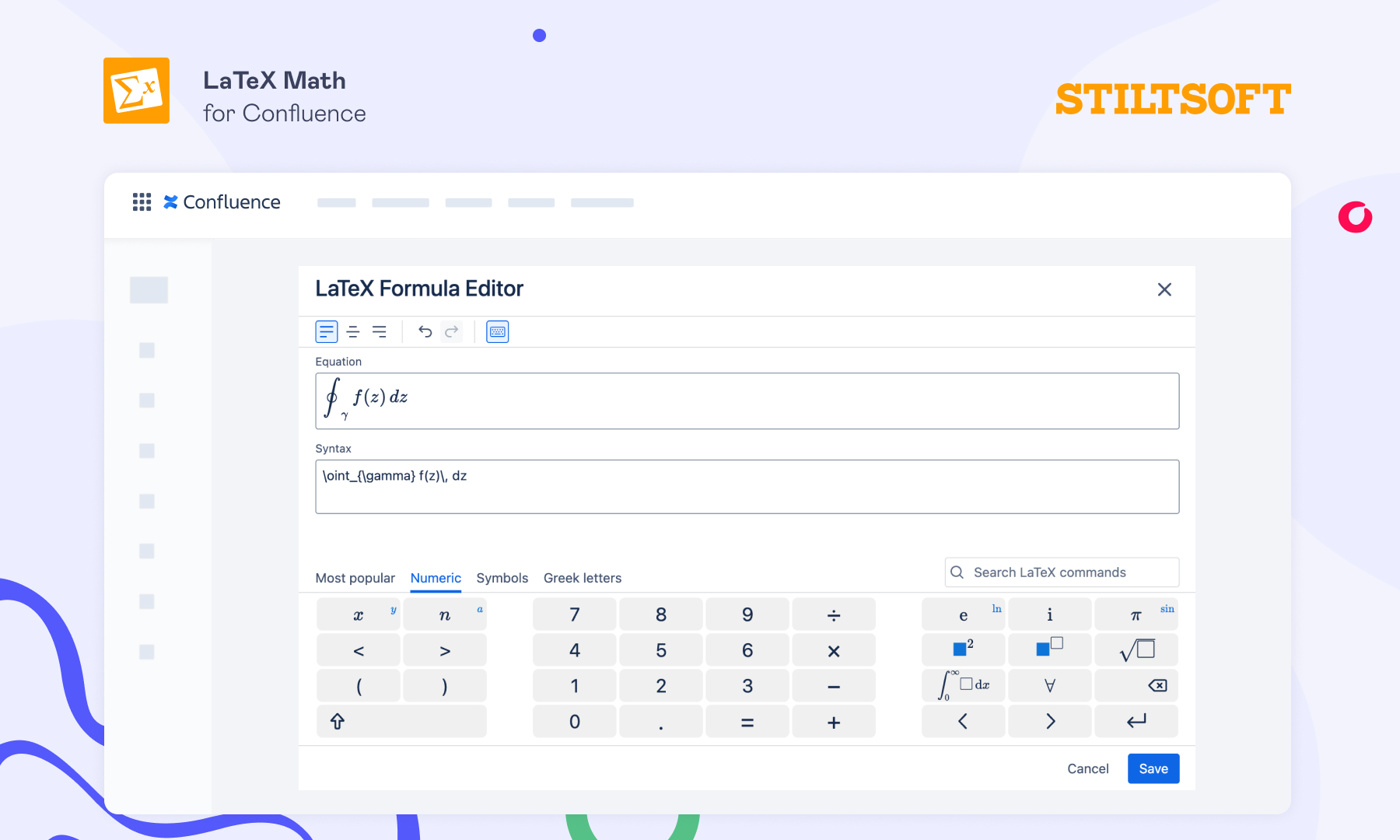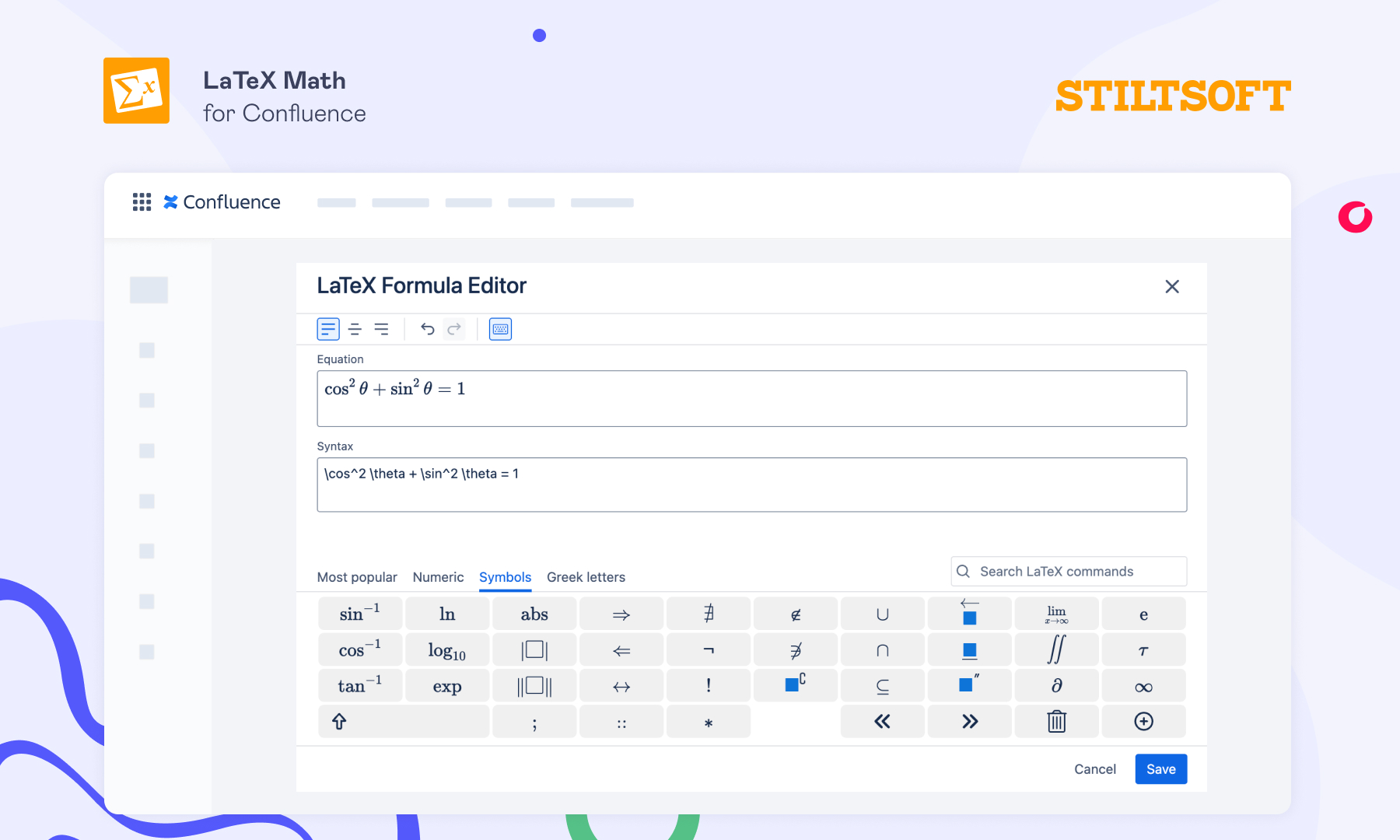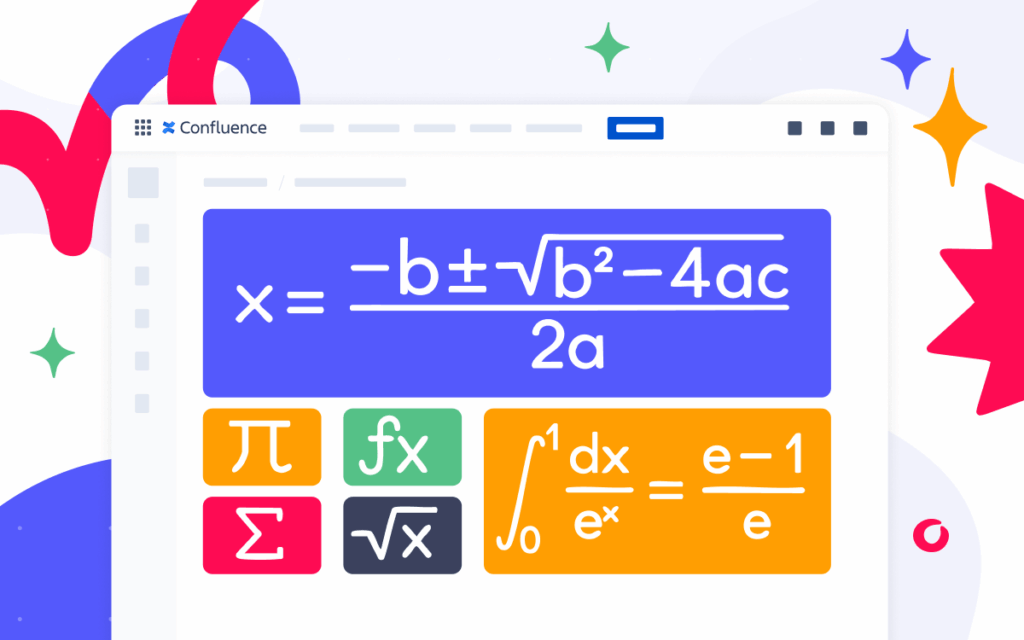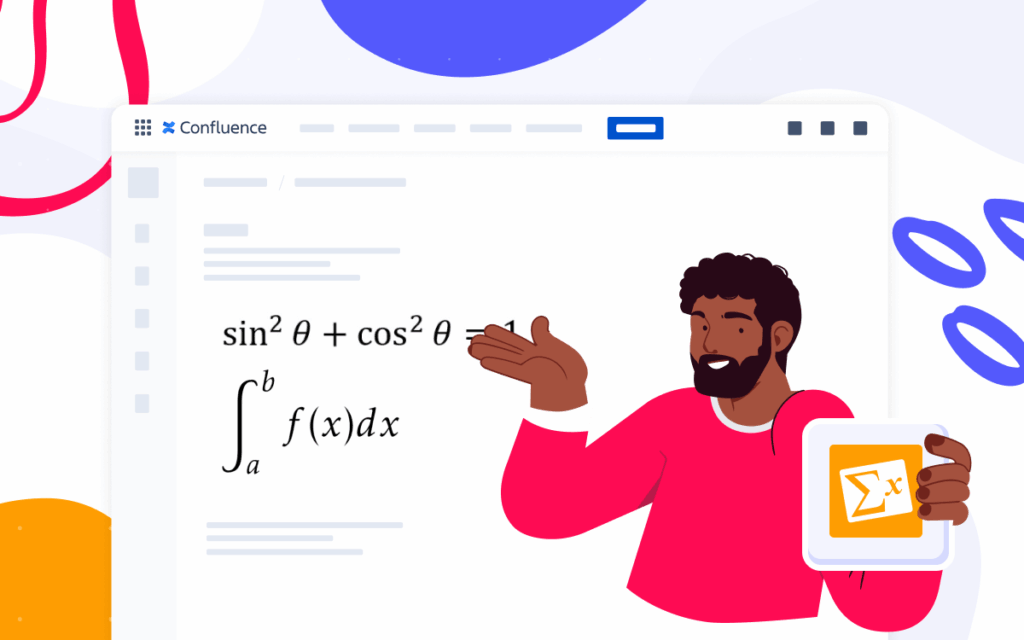Sums, Integrals & Math Functions in Confluence with LaTeX
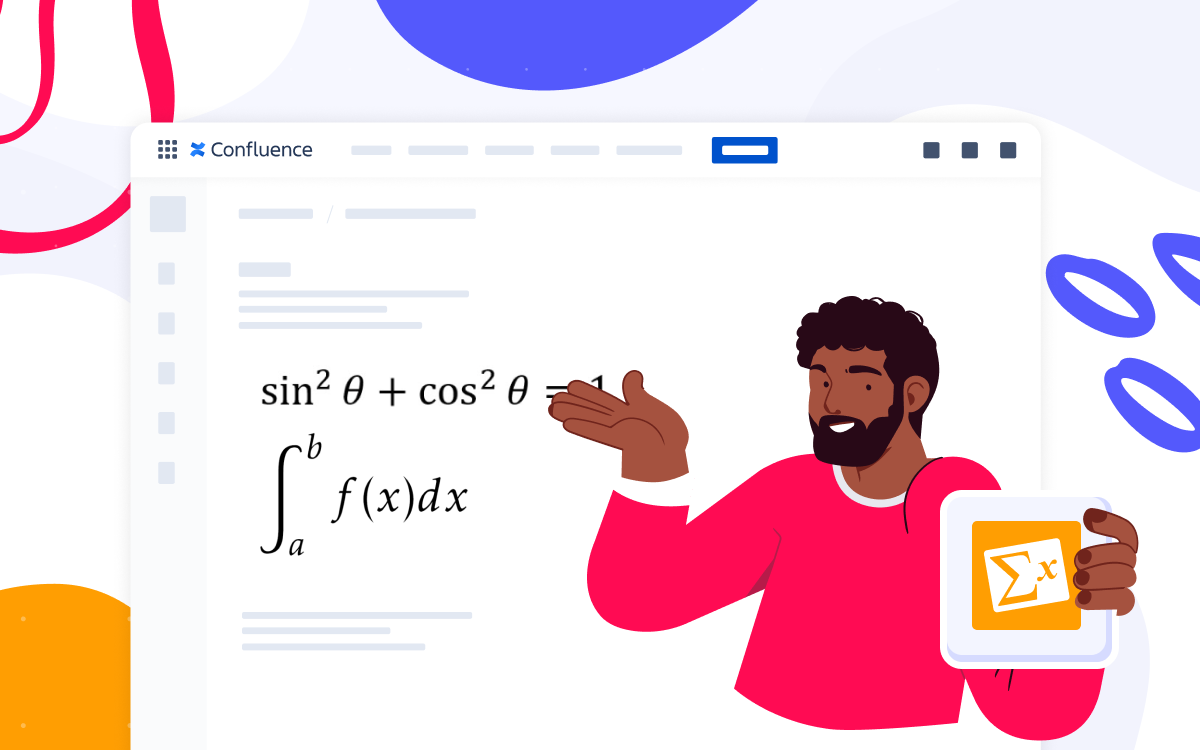
Writing formulas in Confluence with LaTeX is tricky if you don’t have a special app for formula rendering. However, some apps from the Atlassian Marketplace enable users to insert LaTeX code directly into their Confluence pages and make documentation clear and easy to read. In this guide, we will walk you through three types of LaTeX commands that are often used in documentation and can be easily rendered with the help of LaTeX Math for Confluence:
- Summations
- Integrals
- Math functions
LaTeX Math for Confluence is an app for rendering math formulas and equations on Confluence pages. It is developed by the creators of Table Filter, Charts, and Spreadsheets, with over 15k+ installs, and is built on Forge to keep all data secured within the Atlassian infrastructure.
Writing summations in Confluence with LaTeX
The \sum command is used to format summations in LaTeX. Here are some practical examples of how it can be written in math equations:
\sum_{i=a}^{b} i → summation from a to b
\sum_{i=1}^{2} \sum_{j=1}^{3} {i+j} → double summation
\sum_{j=1}^{n} j^2 → summation of squares
\sum_{i=1}^{n} \log(i) → summation of logarithms💡 Tip: If you would like to add a formula inside text but want it to look bigger and in block-style formatting, you can use the \displaystyle LaTeX command:
\displaystyle \sum_{i=1}^{n} \frac{a}{b}Integrals with LaTeX in Confluence
LaTeX allows you to format definite, indefinite, and multiple integrals in Confluence. Here are the most common commands to render these expressions:
Basic integral:
\int x\, dx → indefinite integral
\int_{1}^{10} 3x \,dx → definite integral from 1 to 10
\int_{0.5}^{1} \cos x\, dx → definite cosine integral from 0.5 to 1Multiple integral:
\iint_{D} f(x, y)\, dx\, dy → double integral
\iiint_{\Omega} xyz\, dx\, dy\, dz → triple integral Contour integral:
\oint_{\gamma} f(z)\, dz → contour integral💡 Tips:
- Determine the limits of integration with _ and ^.
- Use curly braces {} when expressions in limits are complex to make formulas clear.
- Add a spacing command (\,) to improve readability and make the integral look clean on the page.
Math Functions in Confluence with LaTeX
Some math functions are built into LaTeX as commands, such as trigonometric functions. The function names will be rendered in plain text, not in mathematical font.
Below are the most frequently used LaTeX commands for rendering mathematical functions in Confluence. You can use them to visually distinguish functions from variables.
\sin, \cos, \arcsin, \tan, \arctan, \log, \lnHere are a few examples of how these commands can look inside formulas:
\sin x → sine function
\cos^2 \theta + \sin^2 \theta = 1 → Pythagorean identity
\ln(a + b) → natural log of a sum
\log_{10} x → common logarithm (logarithm with a base of 10)
\log_{b} n → logarithm with a base of bFinal Thoughts
With the help of LaTeX Math for Confluence, your documentation, which includes formulas and equations, becomes easy to read, follow, and update. The math functions, integrals, and summations we’ve covered in this post are just the basics that serve as building blocks for creating more advanced formulas and equations.
Try LaTeX Math for Confluence free for 30 days and see how easily formulas can be added to your documentation.
If you would like to explore more about using LaTeX in Confluence, check out our resources further: