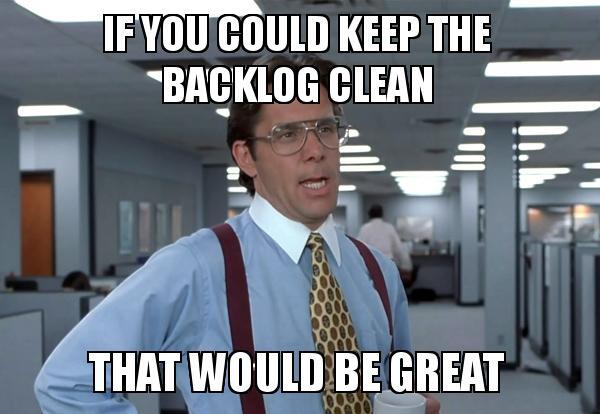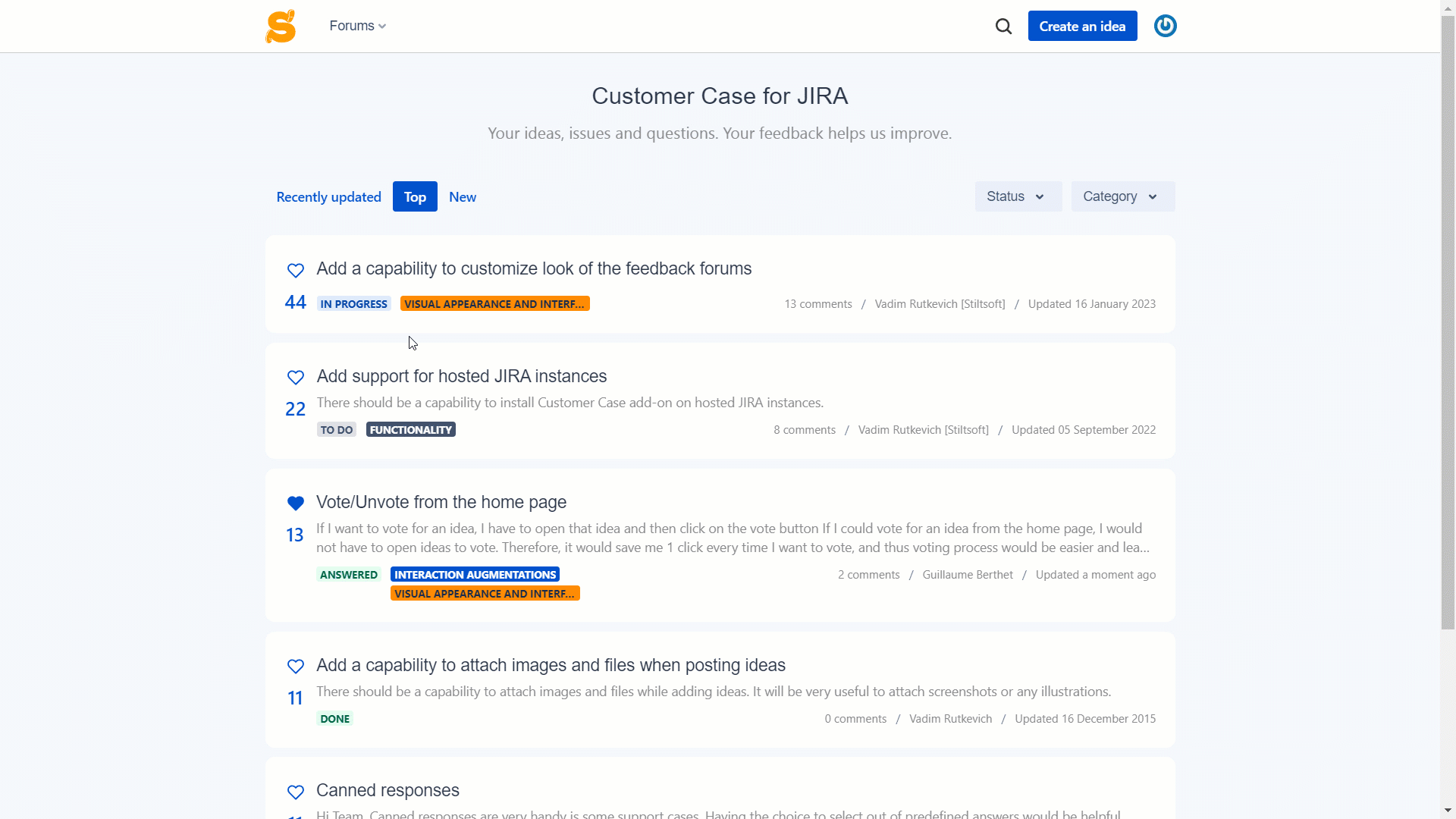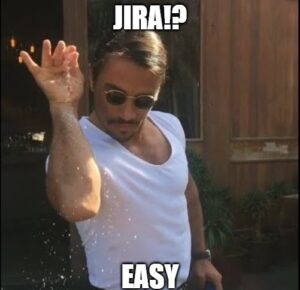Why Jira is Hard for Product People

Jira is a part of almost every product manager’s daily life. But rumor has it Jira is hard for them. To dig deeper, we’ve surveyed more than 20 product people worldwide. In this article, we share the most common pain points with Jira and suggest solutions to optimize product work with it.
How Product Managers Use Jira
It’s easy to accept that no two сompanies are alike, and the same goes for the Jira instances. You don’t need to look too closely to spot the differences between two projects in the same instance. Despite that, you can easily find product managers who use Jira to:
- Write and update epics, stories, and other issues that define the work to be done.
- Plan upcoming sprints or work phases – depending on the flavor of agile or delivery approach they use.
- Track work-in-progress as it goes from ‘to-do’ to ‘done.’
- Refine the backlog.
- Grapple with changes in scope, hopefully before, but sometimes after work has started!
On top of this, product managers need to manage stakeholders. A colorful cast of individuals and teams from sales, marketing, legal, senior management, and, let’s not forget, the customers and their users. Each person has their wish list, priorities, likes, and dislikes.
While Jira is essential, it doesn’t provide all the tools product managers need to get the bigger picture on objectives and roadmap, collate customer feedback and feature ideas, and effectively communicate to all sorts of customers and stakeholders. Atlassian introduced Jira Product Discovery and Atlas as steps toward managing these activities. However, too many tools scatter information, decreasing productivity and decision-making.
Why Product Managers Struggle with Jira
Steep Learning Curve
As mentioned before, every Jira instance is a unique beast. For a product manager trying to get to grips with the team’s Jira, it can feel like learning to ride a bike at an Olympic velodrome while everyone else happily speeds around.
Every aspect of Jira can be tweaked and tailored – instance and project configurations, permissions, workflows, automations, apps, and more. When you learn most of them, you see how complex the software is under the curtain of a simple interface. So it can be challenging for new users to understand how everything works.
Some product managers who described themselves as not very tech-savvy find the Jira terminology confusing. With many ways to define and organize work – projects, issue types, boards, backlogs, sprints, and reports – it can be challenging to find what they need.
Other respondents talked about their frustration with the Atlassian documentation, finding it ok for troubleshooting but less helpful for understanding best practices in how to set up and use Jira effectively.
💡The Atlassian user community is a great place to ask questions, even if you don’t know the right words to use. Give plenty of detail, share what you have tried and what you expect to see. Finally, remember that the people answering questions generally do not work for Atlassian and are volunteering their time to help you and others.
Agility Bottlenecks
Once our product manager starts to understand the ‘happy path’ of a project’s workflow in Jira, they need to manage the work and set the direction for others. At first, they can focus on the fresh issues, but sooner or later, they’ll have to confront the pile of older ones.
However, this is not always simple. Imagine a large project with thousands of issues – different types, statuses, and creators, all added at different times with different levels of detail. Inevitably some are duplicates; others are stuck in limbo or even irrelevant to the project. Each is a distraction to our busy product manager.
So, they start to tidy them up, but it turns out they can’t transition an issue from its current state to the one in the ‘happy path.’ They check with a team member who, surprisingly, can see the transition option, but neither understand why they see different things. Eventually, their Jira admin finds that the transition is limited to a custom group of users. But think for a moment about how much working time was wasted in just this one example.
We’ll cover the administration and configuration below, but the key message is that processes and tools are put ahead of individuals, which goes against the core value of Agile. As a result, product managers spend more time driving the tool and less time focused on their customers and outcomes.
Jira Permissions Hell
A product manager’s frustrations with Jira don’t stop there. Once they’ve begun to see Jira’s potential, they found themselves blocked by permissions having to interact with an issue multiple times to complete a single update. Or these are the required fields that seemingly have no purpose that slow them down.
They gradually form an idea of how they want Jira to work, but again they are blocked. They don’t have the Jira administration permissions to do so. Even if they did have those permissions, they don’t know what needs to change.
Jira allows you to do certain things that you’re not aware of. But a user doesn’t have ‘permissions/privileges’ set up to perform those actions. So a user thinks it is a limitation of Jira. Moreover, because the option simply does not appear, a user doesn’t know that such functionality (or button) is something that exists and that they just need to ask someone for permission or higher privileges.
💡To have a better idea of what Jira is capable of, you can check out the Atlassian University or Linkedin Learning courses. It helps you talk to the Jira admin on the same wavelength, express your requirements more clearly, and understand how to improve team processes with Jira.
One product manager told us how they inherited a Jira workflow with a ‘To Do’ state, and a ‘Ready’ state and an ‘Open’ state, and no one in the team understood the difference or why it was that way!
Convincing the team to change it required multiple meetings, and then they needed to wait for the Jira admin to find time to implement the changes.
The problem multiplies when there’s no ‘Jira superman’ (as one respondent described their admin) who knows the Jira instance like the back of their hand and can quickly make changes or help stuck team members. Atlassian’s move towards ‘team-managed projects’ is a step forward, but it only increases the need for more team members to become savvy with Jira.
Customer Collaboration Dilemma
Once a product manager is comfortable with the Jira’s setup, they typically need a way to record customer inputs and give their customers visibility of the product backlog. After all, customer engagement is crucial to steer the product in the right direction. They can use the Jira issue comments to capture customer insights, and users can vote for issues and ‘watch’ them to be notified of updates.
But many organizations do not want to give customers or internal stakeholders full access to Jira. There are three big reasons why.
- Firstly, the cost. Jira bills per user but not everyone needs the full capabilities. It can become costly, especially for smaller teams with a large customer or stakeholder base. This is particularly the case for teams that want to provide a customer support portal with Jira, where the Jira Service Management price per agent can be too high for some teams.
- Secondly, there is the admin overhead. Managing dozens or hundreds of extra users can be tedious. Users need setup, permissions, and deactivation once they leave the organization or no longer need access.
- Finally, many customers and internal stakeholders don’t want to touch Jira. The same challenges of learning Jira still apply. Plus, many don’t have the time to search the bottomless pit of the Jira issues just to add a comment or track progress.
It poses the dilemma of finding a viable and cost-effective way to collaborate with customers.
💡Many teams use the Customer Case app’s portal for Jira Cloud to capture customers’ ideas and bugs. The app transforms any Jira project into an ideation platform or helpdesk, which allows collaboration with your customers or teammates via the ‘Jira mirror.’ It helps you tackle the collaboration dilemma since it both provides a cleaner overall experience and exempts you from
- Extra costs for the customer’s Jira licenses
- Extra efforts for the Jira user account management
Take our client’s word for it👇.
We are glad of your support solution because it is much simpler than Jira solution. For a small consulting company like us, this would be overhead. As well as costs. For us your solution is perfect for our own company size.
Marco Vögeli, Senior Consultant & Partner at Expris
🚀Soon, the app will be integrated with Jira Product Discovery. It enables mapping a customer forum to the Jira Product Discovery project and capturing client feedback directly.
Jira Can Be Easy
We found that many product managers’ pains are common experiences. It’s key to remember that you don’t need to ‘bear the burden’ alone. Share your hurdles with team members and collaboratively strategize to overcome them. As it turned out, all the pains have treatments. Utilize the rich resources of Atlassian – the user community, solution partners, and marketplace apps. They can help you understand the possibilities, customize the platform to your needs, streamline your workflow, and efficiently deliver value to your customers. When you make Jira work for you, it won’t take long to say, ‘Jira is Easy.’
What are your hurdles with Jira? Let us know what you think.