









We respond to all customers’ requests within one business day from the time we receive them.
Stiltsoft business hours are Mon-Fri 10:00 AM - 7:00 PM GMT+2. We may not be able to provide full-fledged support during weekends and public holidays in Estonia and Poland.
To learn about all other support terms, please visit this page.






and webinars






Dynamically filter one or multiple tables with the variety of filters, create pivot tables from source data or generate reporting charts with the dynamic update upon change or data filtration.
Visualize statistics of contributions made into Git repositories. Get multiple graphs, charts, activity stream, commit graph. See your project dynamics in terms of commits, pull requests, additions and lines of code.
Make your Confluence more comfortable with handy interactive elements. Use interactive statuses for your everyday tasks. See the page diff since your last visit. Track your tasks with timestamps. Make your links noticeable with clickable buttons.
Create quizzes and tests. Assign them to anyone by email. Assess knowledge, competences and qualifications of job candidates, new hires and employees. Set up self checks for your staff to figure out what areas to work on to advance professionally.
Try a new way of managing attachments with ease and convenience: store attachments in categories or upload files to the right category, perform bulk operations on attached files or rename them right in your Jira with
no limitations.
Try a new alternative of Dropbox, OneDrive, Box or Sharepoint for efficient document management in Confluence. Take advantage of file storages at any Confluence space. Embed folders with documents
into Confluence pages.

Talk provides powerful inline comments and suggestions for your content. Add comments even in the page edit mode, restrict viewing of your discussions, create comments report. Prioritize your discussions, add likes to comments.

List view to instantly edit issues and fields in Excel-like spreadsheets in Jira and update all their values at once. Accelerate backlog refinement, amplify sprint or version planning, and stimulate team collaboration on tasks.

Use this app as a customer forum, a Q&A portal, an ideas feedback area, or a SSO support area. Facilitate customer service in Jira. Communicate with customers or within departments via web portal or by email.

Replace the Notify Watchers checkbox with the Save&Notify button next to the Save button. Save a page without sending out notifications to page watchers or click Save&Notify to let them know about the changes you made.

Assess performance levels of your employees on a regular basis and let other employees contribute to this process. Give team leads a way to evaluate quality, speed, and efficiency of employees who completed those tasks.

Edit long, high-structured and macro rich pages as individual sections in the pop-up form with native Confluence editor on the fly. Open text snippets with headings that are placed within the layout sections or inside macro bodies.

Instantly view build information in Jira. Remotely trigger your builds in TeamCity. Track numbers of builds fixing reported issues and connect Jira to multiple TeamCity servers and output build data from them in Jira.
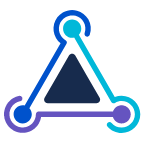
Integrate your Confluence with hundreds of external applications with configurable webhooks. Control and route webhooks to the required applications and services with ease and convenience.







