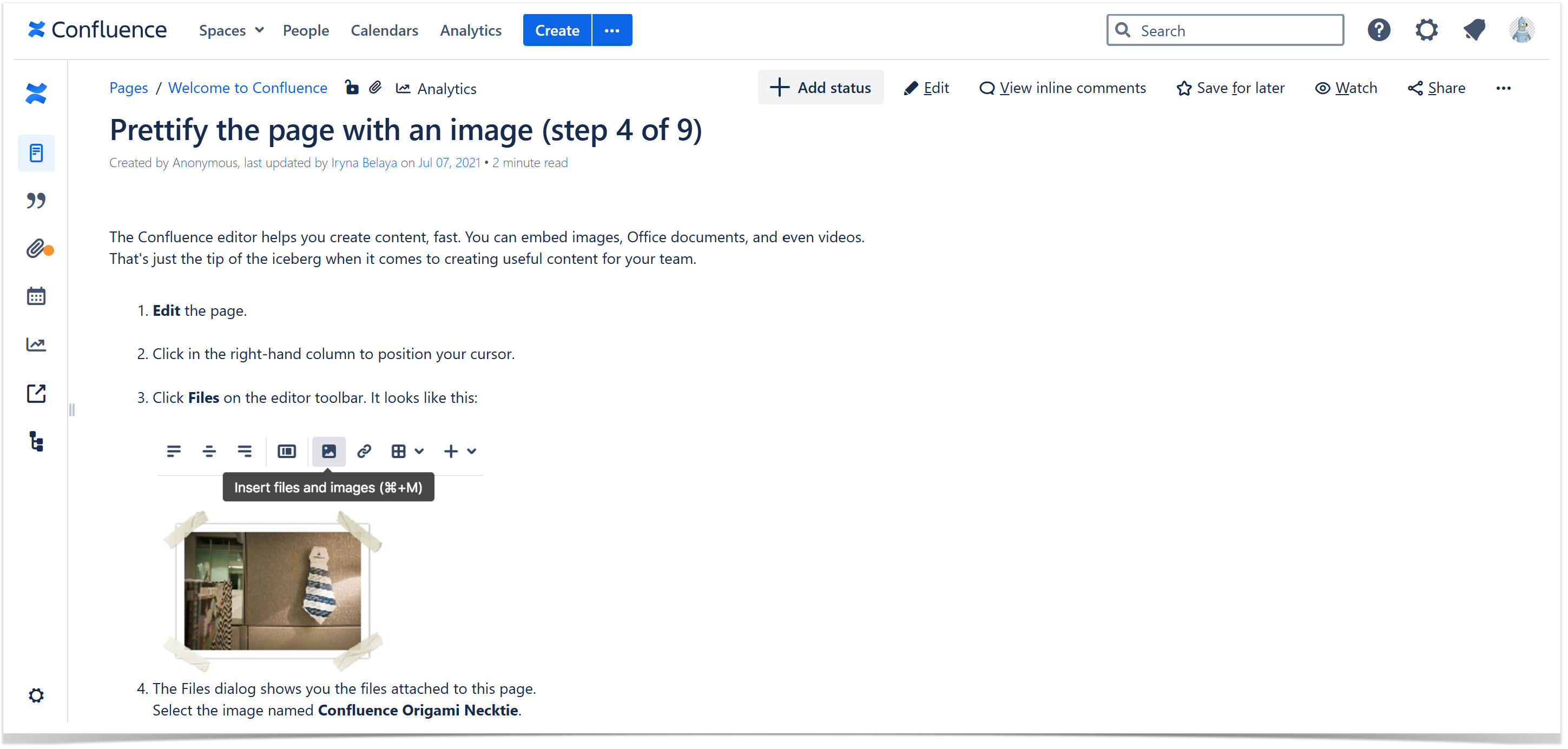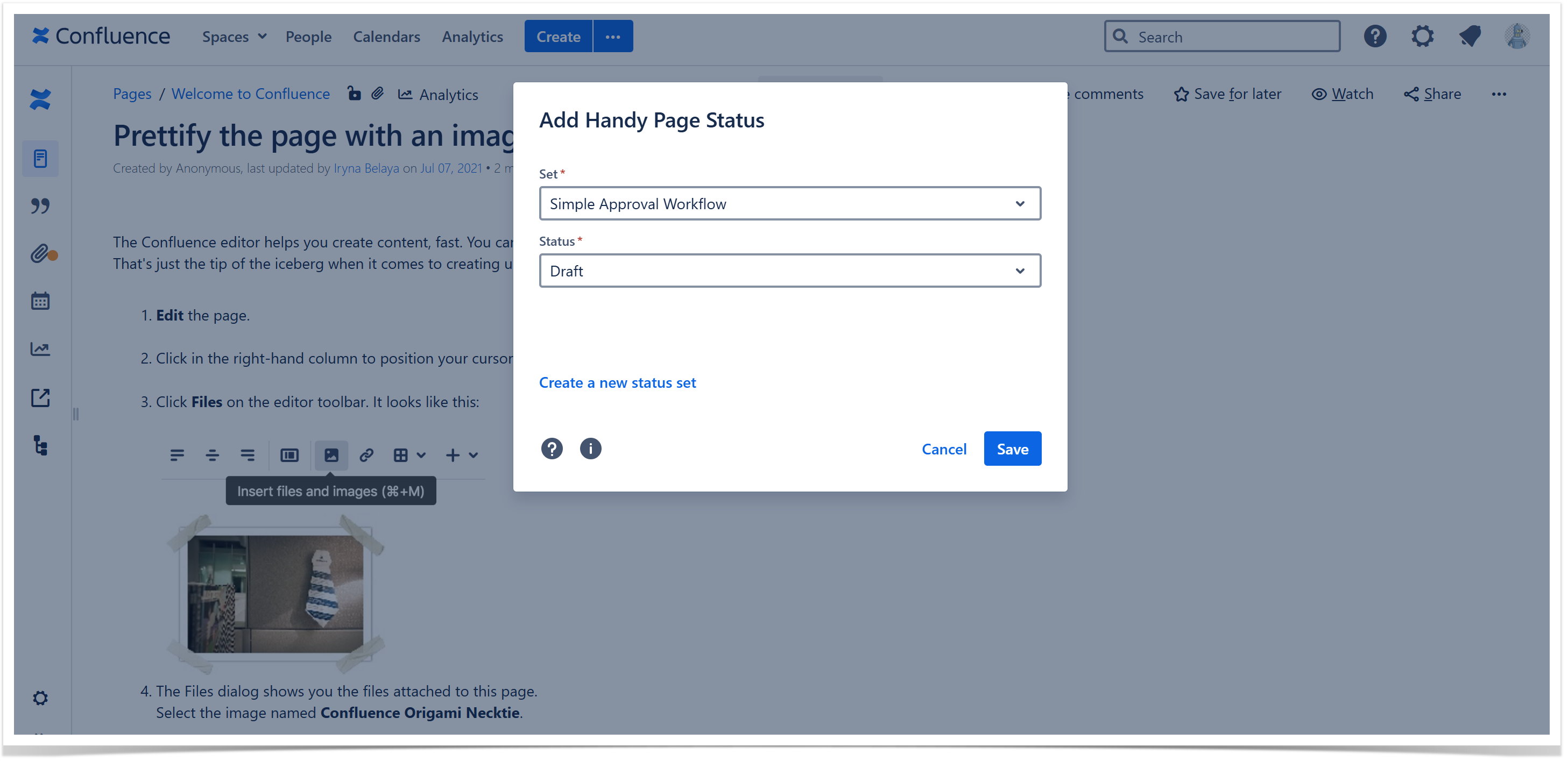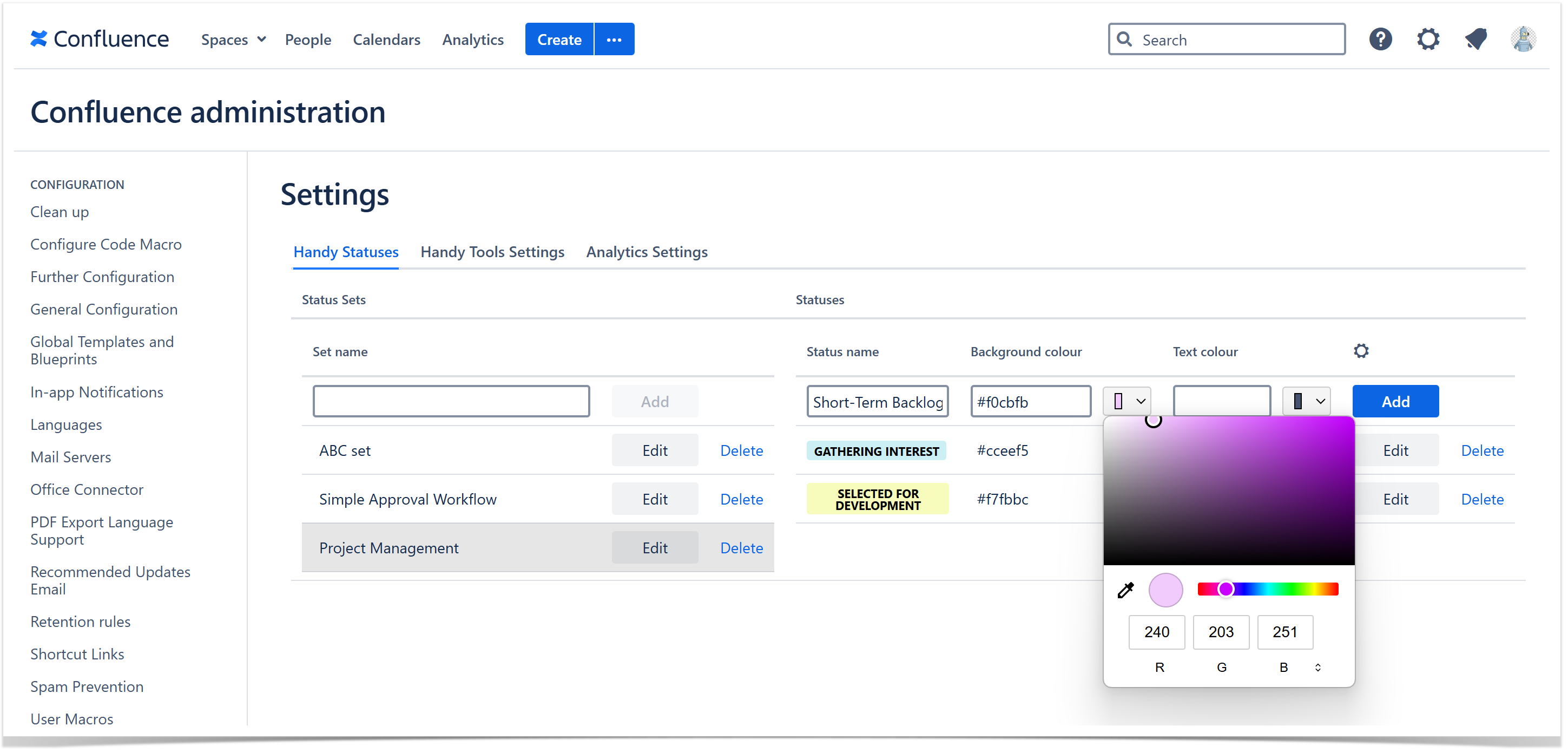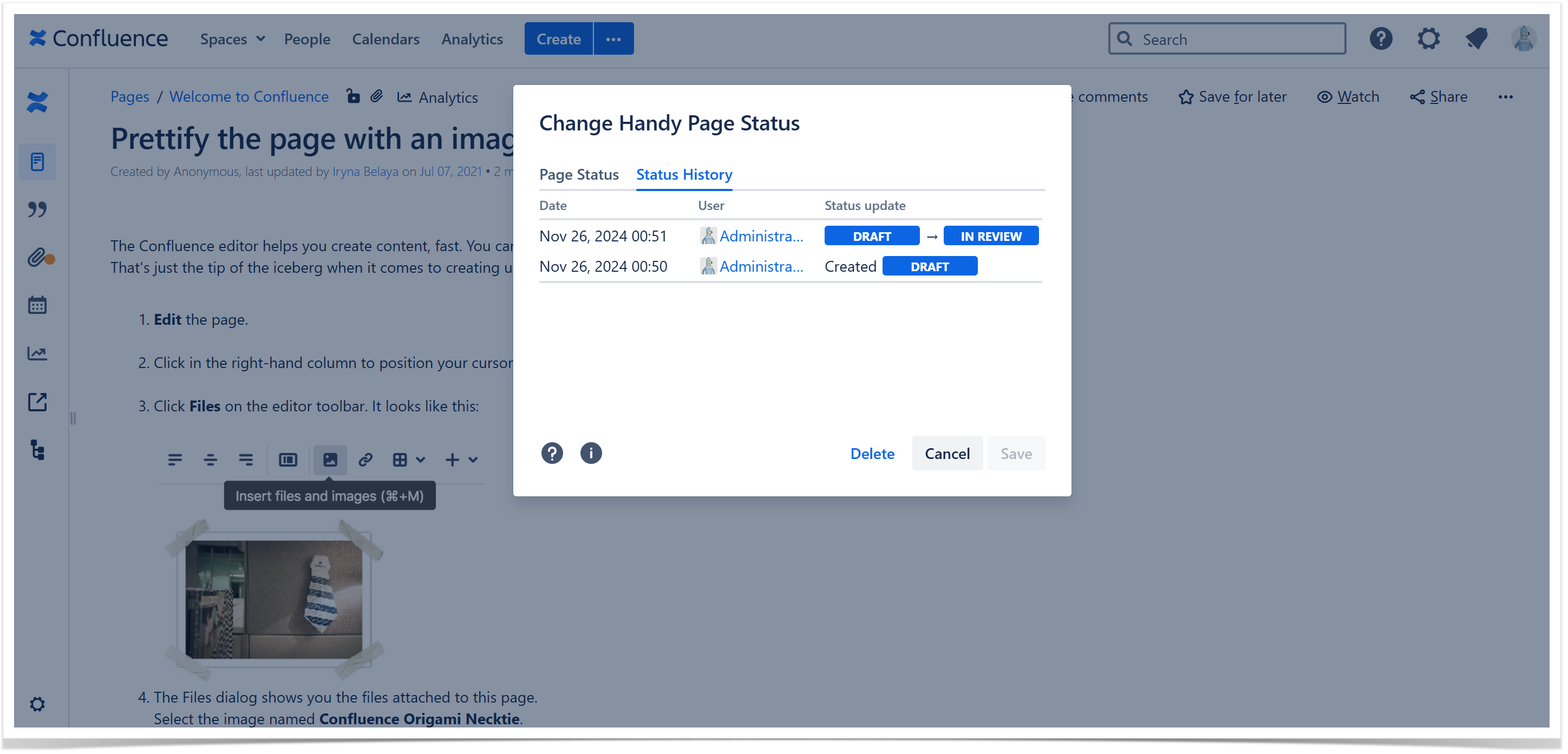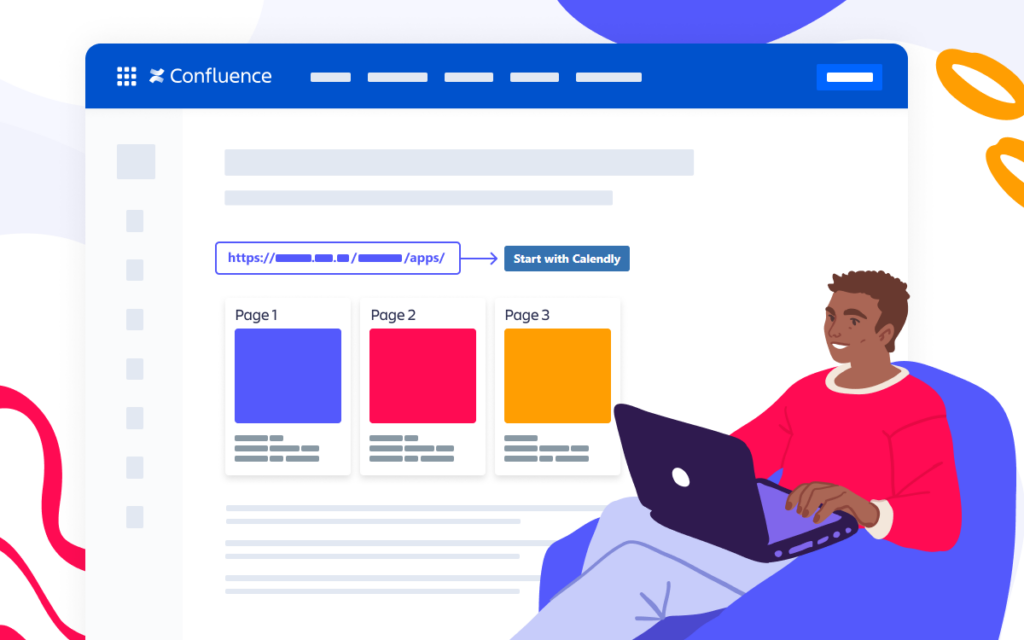Add Page Status to Confluence Data Center

Effective collaboration and document tracking are at the heart of productive teams. For Confluence Cloud users, the native page status feature exists. Now, Confluence Data Center users can unlock the power of seamless status management for their content too. Just add Handy Page Status to review content in Confluence natively.
In this article, we’ll explore the key features, practical use cases, and advantages of Handy Page Status for improving team collaboration and content management.
Why Use Page Statuses in Confluence?
Tracking the status of pages in Confluence ensures alignment and transparency across teams. Here are the core benefits:
1. Improved Clarity and Communication. Ambiguity can derail progress when working on collaborative projects. Using page statuses provides a clear visual indicator of where each document stands—whether it’s still being written, under review, or finalized. This shared understanding keeps everyone on the same page and minimizes miscommunication.
2. Better Workflow Management. Many team workflows rely on distinct stages, such as drafting, reviewing, and approval. Page statuses help formalize these stages and enable everyone to follow a consistent process. With clear status transitions, teams can avoid skipped steps or overlooked approvals, ensuring quality and accountability.
3. Enhanced Collaboration Across Teams. In cross-functional teams, it’s essential to keep different stakeholders informed. A page status can signal team members to take action, such as providing feedback during a review phase or marking a page as “Finalized” for use. By signaling responsibility, it encourages timely collaboration.
4. Streamlined Updates and Maintenance. Managing content across its lifecycle is critical, especially when information changes frequently. With page statuses, teams can easily ensure that resources remain accurate and relevant.
5. Accountability and Audit Trails. For industries with compliance or regulatory requirements, tracking page statuses provides clear documentation of when content was reviewed or updated. This transparency simplifies audits and ensures that nothing falls through the cracks.
How to Add Page Status to Confluence Data Center
Atlassian Confluence offers the native feature of Confluence Page Status only in the Cloud version of the product. This limitation frustrates Data Center users who want to use content statuses in their documentation workflow as well. Happily, Handy Page Status resolves this issue. This feature is one from the Handy Macros app bundle, and it helps people easily understand where the particular content is in its lifecycle.
Handy Page Status extends Confluence functionality. It enables users to create custom status sets for different workflows and assign them to Confluence pages. This feature is designed to help teams track progress, changes, and updates in real time. The ability to indicate content page status provides clear visibility into the state of documentation, project plans, and other collaborative content.
With Handy Macros for Confluence, you can add status to any Confluence page by clicking the Add status button in the header when viewing the page.
The app will suggest the existing sets to select from. If you see that your page requires another workflow – it’s easy to achieve. Click Create a new status set to open the app settings. Here, you can add more status sets for your documentation workflows or adjust the existing ones. But be careful with alterations, as they will be applied to all sets immediately (including those used on other pages).
Pro tips for page status management
The perfect recipe for content management exists only in dreams. It relies strongly on your team’s collaborative model and review policy. However, some best practices remain true for all teams. As Atlassian experts, we want to share them with you.
Start with the consistency of your content workflows. You can invent one status set for all Confluence documentation. However, with the simplicity of this solution comes the lack of flexibility. Try to find a balance in introducing status workflows depending on the documentation lifetime cycle and requirements. Handy Page Status has unlimited sets you can create in the app settings and reuse on pages. The only thing to remember is to make sure that your team is aware of the workflow to use in particular cases. You can achieve this via internal corporate training, panels with instructions, or Confluence page edit restrictions, allowing a limited number of the team to set page statuses.
Another important phase in document review is the ability to trace the history of changes. Whatever your team is up to, you need to monitor status transitions. This helps maintain clarity across all stages of content development. Handy Page Status has the history of the last transitions to track changes over time. You will see the person responsible for a particular status transition and its time and understand any bottlenecks.
Real-World Use Cases
You will align stakeholders by visually signaling the current status of critical documents. Handy Page Status delivers value across various team scenarios, and we want to share a few use cases for you to tune up according to your workflows.
Documentation Review Process
Documentation teams often need to track content across multiple stages of review. For example:
- Draft Phase: Label a page as “Draft” while content is being created.
- Peer Review: Update the status to “In Review” to request feedback.
- Approval: Mark the page as “Approved” once it’s ready for publication.
This streamlined process ensures that unfinished content is not prematurely shared, reducing errors and confusion.
Project Management
Project managers can use Handy Page Status to track the status of project deliverables and documentation:
- Start with the “Gathering interest” status.
- Differentiate priority with “Selected for Development,” “Short-Term Backlog,” “Long-Term Backlog,” and “Not Considered.”
- Label pages as “In Progress” during active development.
- Transition to “Testing” as the project nears completion.
- Mark as “Released” once deliverables are finalized.
This approach provides clarity on the state of each document, helping teams stay aligned on priorities and deadlines.
Compliance and Audit-Ready Documents
In industries requiring regular compliance updates, Handy Page Status simplifies the review process:
- Set documents to “Under Review” during regulatory audits.
- Update the status to “Approved” after meeting compliance requirements.
Audit teams can quickly identify areas needing attention by visually signaling document status.
Internal Knowledge Base Management
Teams maintaining internal knowledge bases can ensure that resources stay up to date:
- Mark outdated content as “Needs Update.”
- Update to “Current” once revisions are complete.
This ensures that employees always access the latest and most accurate information.
Transform Your Workflow
Maintaining visibility is crucial in collaborative environments where documents evolve through multiple stages. Handy Page Status offers a simple, visual solution to track progress, reducing miscommunication and improving team efficiency.
From documentation workflows to compliance tracking, the macro helps teams stay aligned by clearly indicating what’s complete, what requires attention, and what’s next.
Handy Page Status is part of Handy Macros for Confluence and is now available at the Atlassian Marketplace. Take advantage of a 30-day free trial and experience how this tool can streamline your team’s collaboration and productivity.