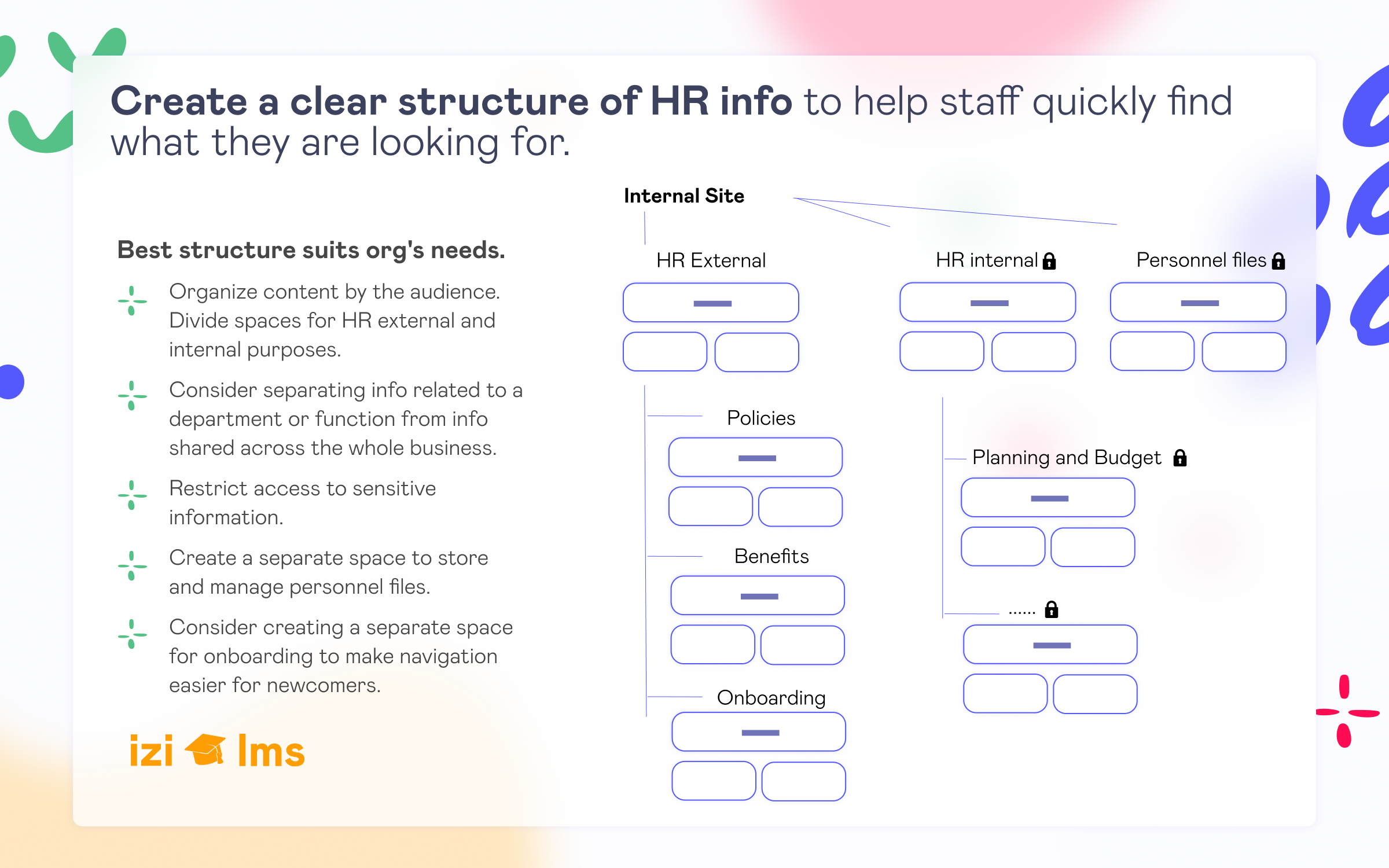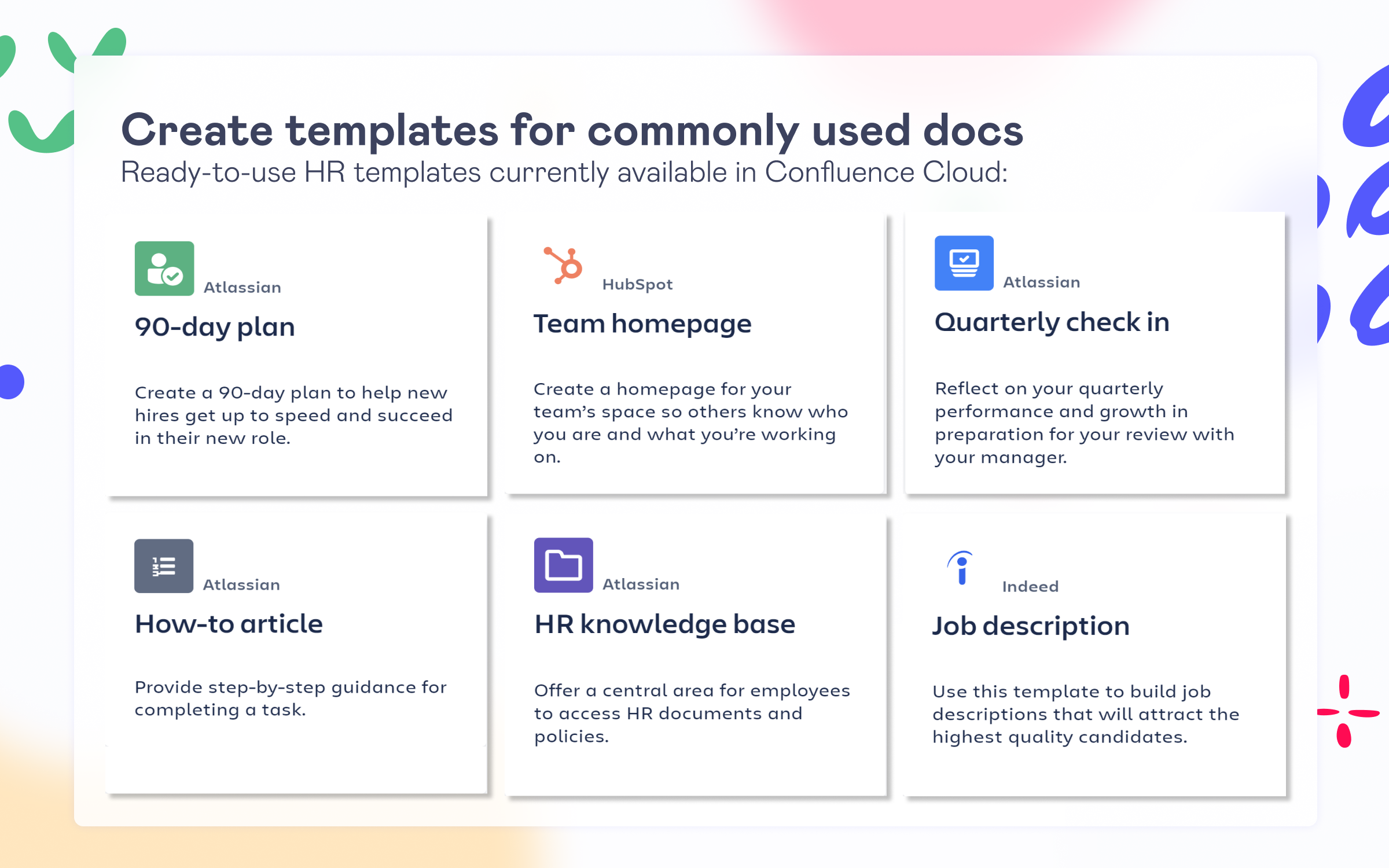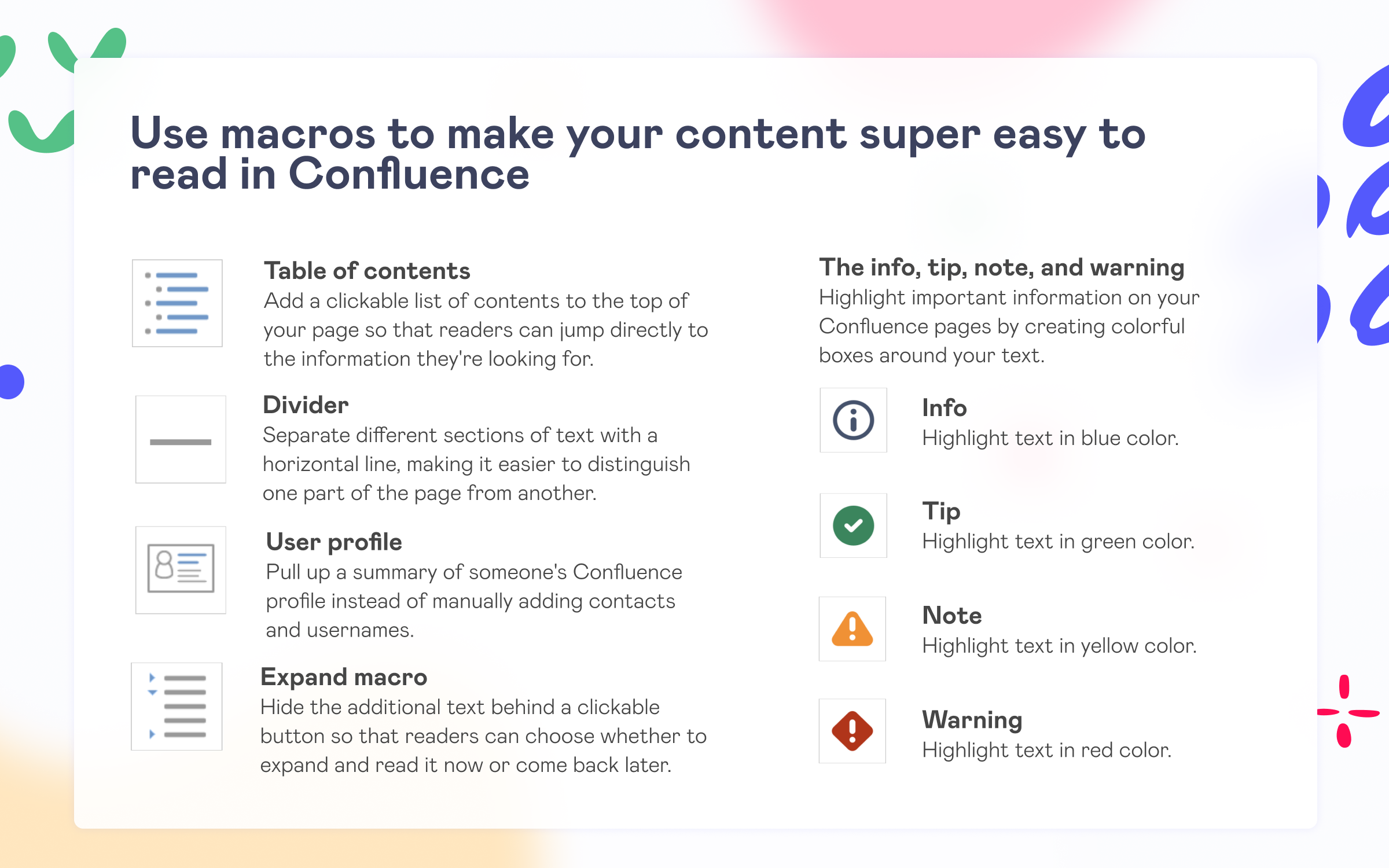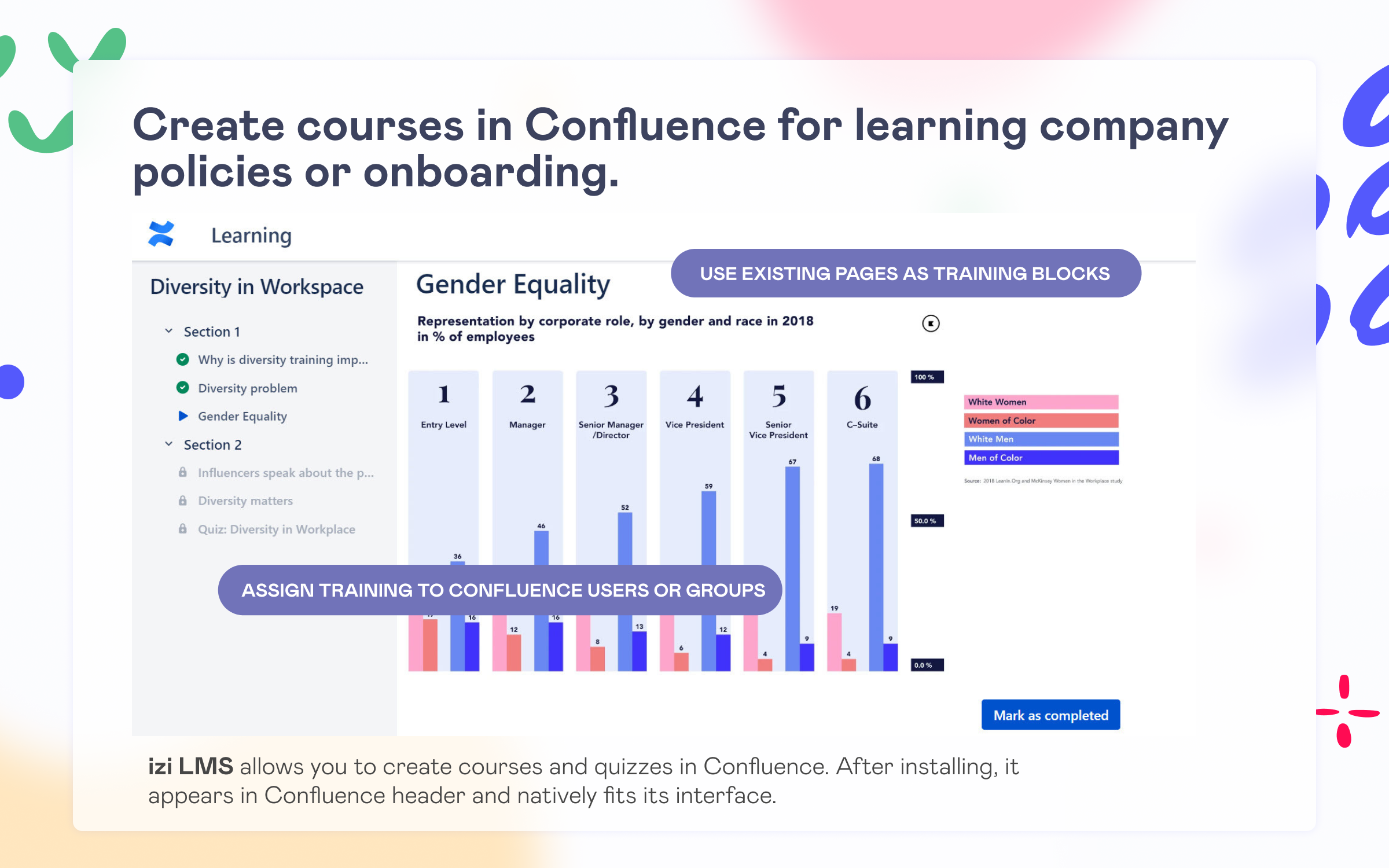Confluence HR Best Practices: Guide for Teams in 2025

Confluence is an incredibly powerful tool that enables teams to work together and store knowledge. Many companies worldwide use it as an intranet, employee handbook, or collaboration platform. In this 2025 guide, we’ll cover the essential Confluence HR best practices, including organizing HR information, creating engaging documents, and implementing interactive training right in Confluence. These tips will help you create an amazing employee experience for your team.
Creating a Clear Structure of HR Documentation
As remote and hybrid work continues to dominate in 2025, having well-organized HR information in Confluence is more critical than ever. Before adding content to Confluence, it’s essential to have a clear structure of HR docs in place. With so much information available, employees and HR team can easily get lost and waste time searching for what they need. A well-organized structure can prevent this and create intuitive navigation.
Start by thinking about what structure makes sense for your company. What materials are helpful for everyone? What’s only needed by certain departments? What information should be available to all employees, and what belongs to sensitive content – and should be accessed only by a certain group of people?
Here’s an example of how you can organize HR information:
- Organize content by the audience. Divide spaces for HR external and internal issues. Store all general policies and benefits that employees should have access to in a separate space, while internal issues like incidents, personnel file save for the HR team only in another space.
- Consider separating information related to a department or function from content shared across the whole business. It will not only benefit search but also make permissions easier to manage.
- Take security seriously. Restrict access to sensitive information. Refer to the guide on how to limit access to a page or a space.
- Create a separate space to store and manage personnel files. Create a page for each employee to store personal info, as well as their performance records and achievements. Archive pages when an employee leaves the company.
- Consider creating a separate space for onboarding to make navigation easier for newcomers.
- Use space analytics to understand what content is popular and improve your structure accordingly.
HR Team often wonders whether it’s better to organize info by pages or spaces when dividing it up by departments or functions. Well, there is no one-size-fits-all solution when it comes to organizing your information. The best one is that meets your organization’s needs and makes it easy for people to find what they need.
Creating HR Docs that Employees Will Love to Read
In the Speaking of Psychology podcast chancellor’s professor of informatics at the University of California Gloria Mark, PhD, stated that in their research dating from 2004 until 2020s they found that observants’ attention span shrank from two and a half minutes on average to 47 seconds. With shorter attention spans and information overload in 2025, creating visually appealing and scannable HR documents is essential for employee engagement. Therefore, now it’s time to make your HR docs engaging and informative.
To create visual hierarchy and break up text in Confluence, use headings, subheadings, and bullet points. Our brains like things to be organized, so it’s much easier to understand info when it’s broken up into sections and easy to navigate.
Avoid using technical jargon and complex phrases that employees may not understand. Use simple, straightforward language that’s easy to read and comprehend. Try to write like you’re telling a story to a friend.
Most Essential HR Templates for Modern Teams
For 2025 teams, the templates are particularly valuable for maintaining consistency across distributed workforces. The templates can be developed out of the frequently used materials. These might include performance reviews, job descriptions, how-to guides, and reports. Templates also promote uniformity and establish a standard structure for documents.
Following Confluence HR best practices, creating a template takes only a few minutes but saves significant time later when it comes to editing and organizing your content. Here is a short instruction on how to create a template in Confluence.
Keep in mind that Confluence offers a range of helpful ready-to-use templates for various purposes. Below is a compilation of some of the most beneficial HR templates currently available in Confluence Cloud:
- 90-day plan: suitable for onboarding new employees, this template keeps goals, tasks, expectations, and important links in one place for the newbies.
- Team poster: designed for HR teams or any other team, this template highlights the team goal, progress, team members’ roles, the latest updates, and relevant links.
- How-to article: a step-by-step guidance for solving problems or completing tasks.
- Quarterly check-in: a useful framework for reflecting on progress, identifying areas for improvement, and setting goals at the end of each quarter.
- HR knowledge base: a well-structured template for important HR information on corporate policies and practices that can be a starting point for the employees.
- Job description: an outline that helps teams streamline hiring by providing a structured format for defining roles, responsibilities, and expectations.
Use Macros to Create Visually Appealing Page Layouts
Macros are shortcuts that let you perform complex tasks in just a few clicks. They can be super handy when it comes to formatting your pages and making them more visually appealing. These Confluence HR best practices for using macros will transform your page layouts and user engagement:
- The Info, Tip, Note, and Warning Macro: highlight important information on your Confluence pages by creating colorful boxes around your text. It makes the info more noticeable and easier to find.
- Divider: this macro lets you separate different sections of text with a horizontal line, making it easier to distinguish one part of the page from another.
- Expand Macro: if you have a lot of optional or extended information that you want to include, the Expand Macro is your friend. It lets you hide the additional text behind a clickable button so that readers can choose whether to expand and read it now or come back later.
- Table of Contents Macro: super useful for longer pages. It lets you add a clickable list of contents to the top of your page so that readers can jump directly to the information they’re looking for without having to scroll through everything.
- User Profile Macro: saves you from the hassle of manually adding contacts and usernames. Instead, you can quickly pull up a summary of someone’s Confluence profile.
Adding Courses and Quizzes in Confluence to Learn Easily
When employees need to read and learn a lot of documents, it can be exhausting and inefficient. HR and learning experts are trying to create the best learning experience using interactive courses and quizzes. The good news is that you can also do this right in Confluence.
Although the basic functionality of Confluence does not offer creating courses and tests, one of the main advantages of Confluence is its flexibility. You can use hundreds of apps to expand its functionality and customize the system to your needs. One of the most useful apps for HR teams and learning is IZI for Confluence (LMS, Training Courses, Quizzes).
This app allows you to create courses and quizzes, enroll users or entire groups, and receive reports without leaving Confluence. After installing, it appears in Confluence header and natively fits its interface. Here is an article on quickly explaining how to create courses with IZI LMS.
Now let’s go to practice. Here are a the best HR practice cases when adding courses and quizzes in Confluence can not only help employees learn better but also save time and make life easier for the HR team:
Employee Onboarding
Instead of sending new hires a stack of policy links to read through and then hoping they’ve actually done it, you can create a course with all the necessary information and enroll them. The newbie gets a notification to take the course, and you’ll get a notification when they finish, along with a report.
Internal Learning
Your Confluence may already have tons of info – policies, product documentation, and best practices. Now it’s time to get your employees trained. Instead of moving employees from one working system to another for training or transferring content and documentation to a third-party LMS, you can create training courses and quizzes right inside Confluence.
Compliance and Assessments
Some positions require mandatory tests to confirm qualifications. You can create tests with different types of questions, set deadlines, and view reports right in Confluence. You can download reports for an auditor if needed.
Change Management
When significant changes happen in the organization, it’s not enough for the HR department to inform employees; they need to be sure that everyone understands and retains the information. You can create a course with the relevant information, enroll the users, and see which employees have passed it. The report, in that case, is verifiable proof that the employee has read the information.
 Quick note
Quick note
IZI LMS is a Confluence app, which means you don’t need to learn a new system or go through any sign-up processes. Simply install it and open Confluence to access all the features. For installation send the app link to Confluence admin in your company. The app has a 30-day free trial period.
And last but not least…
Ready to implement these Confluence HR best practices in 2025? Start by training your team on these essential features and watch your HR operations transform. For more advanced functionality, explore the IZI LMS app to create truly engaging employee experiences.