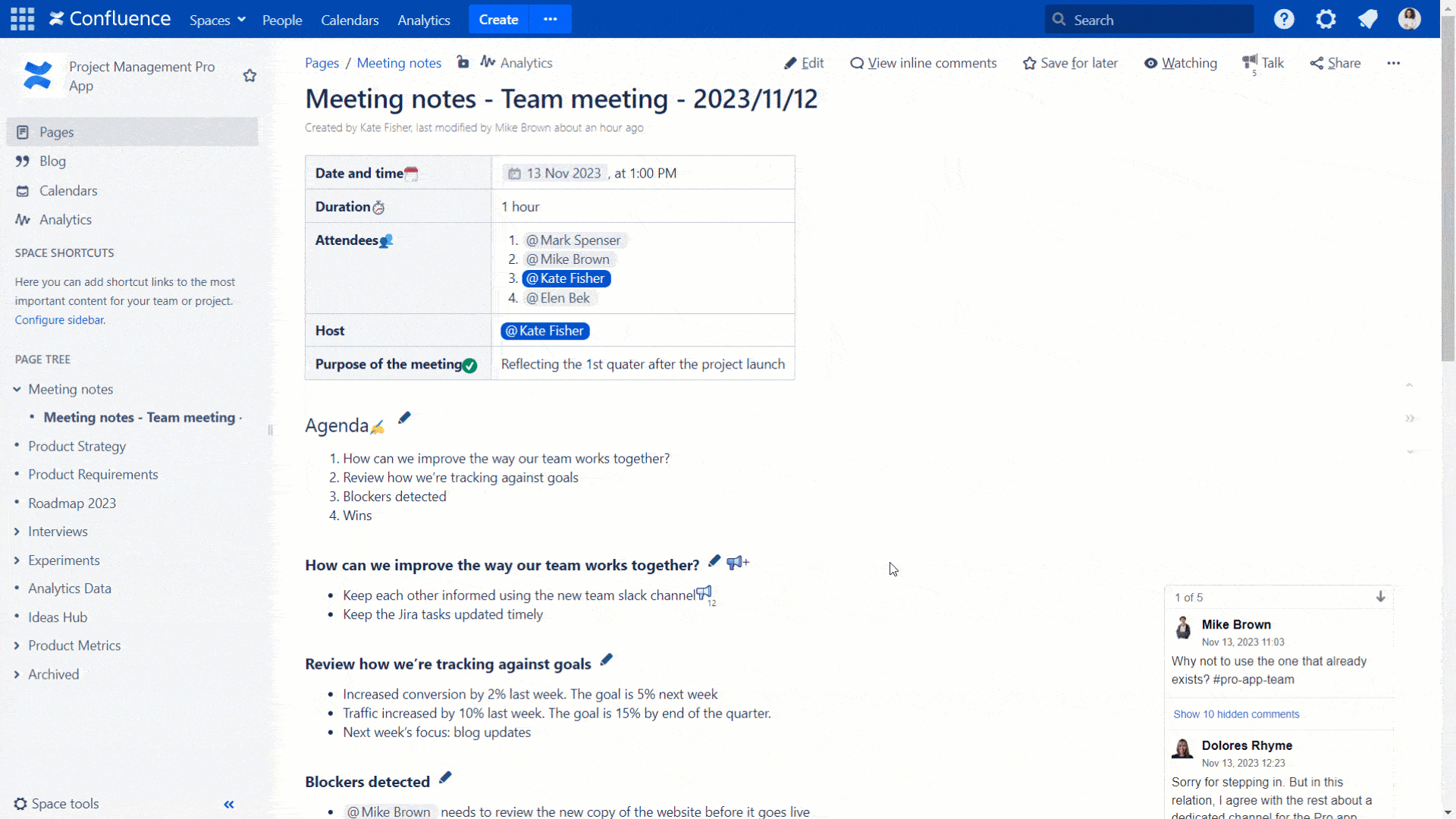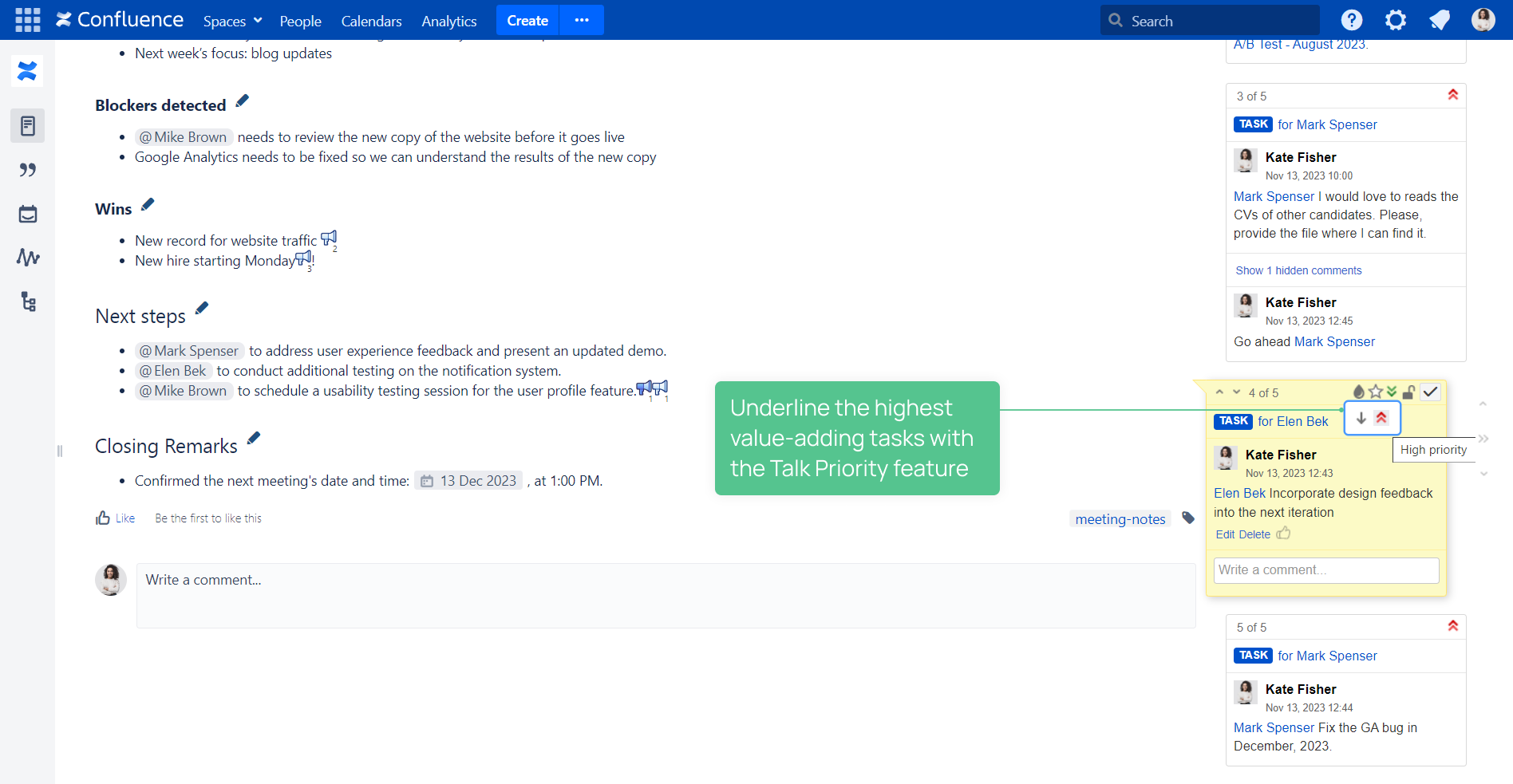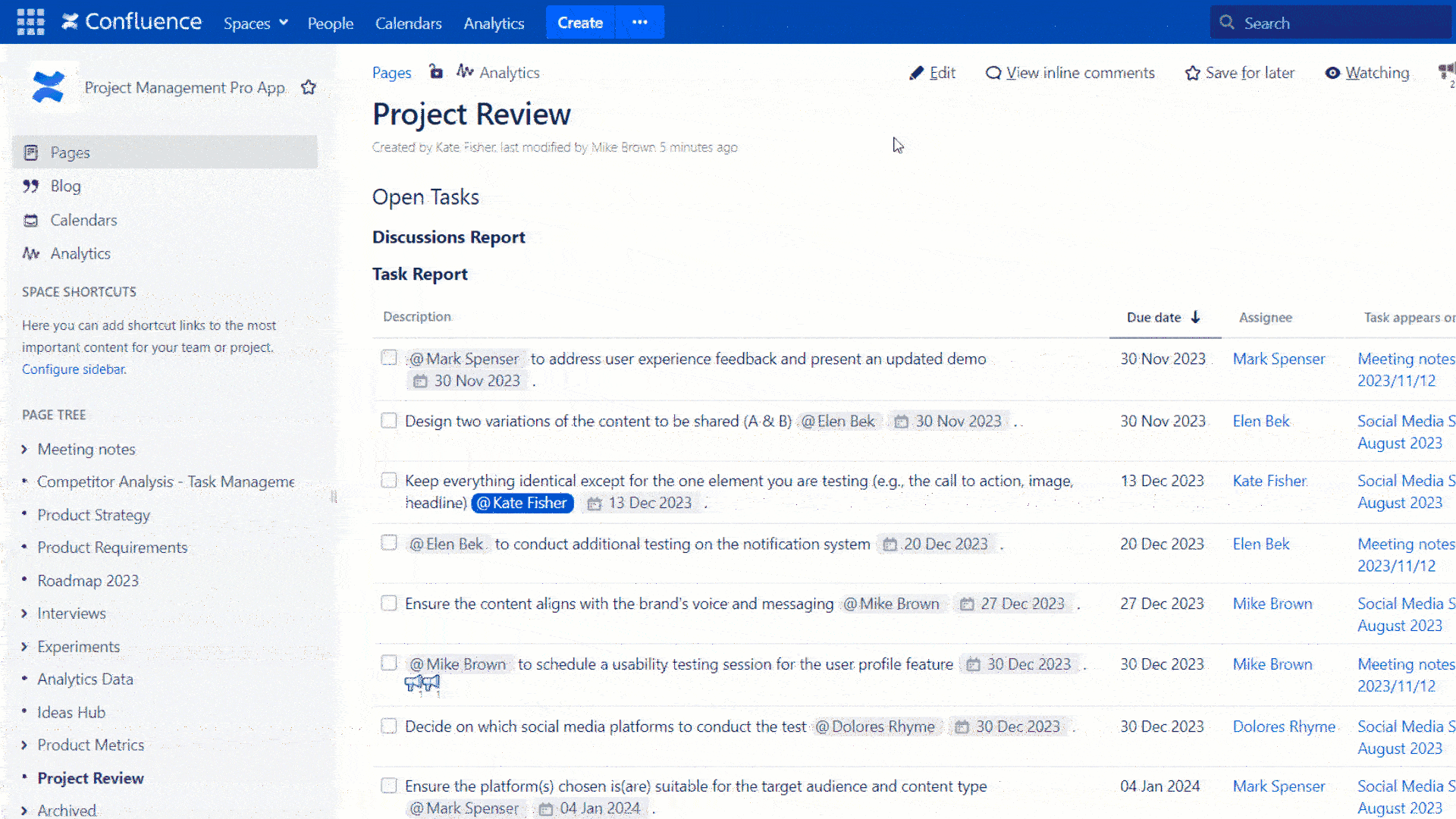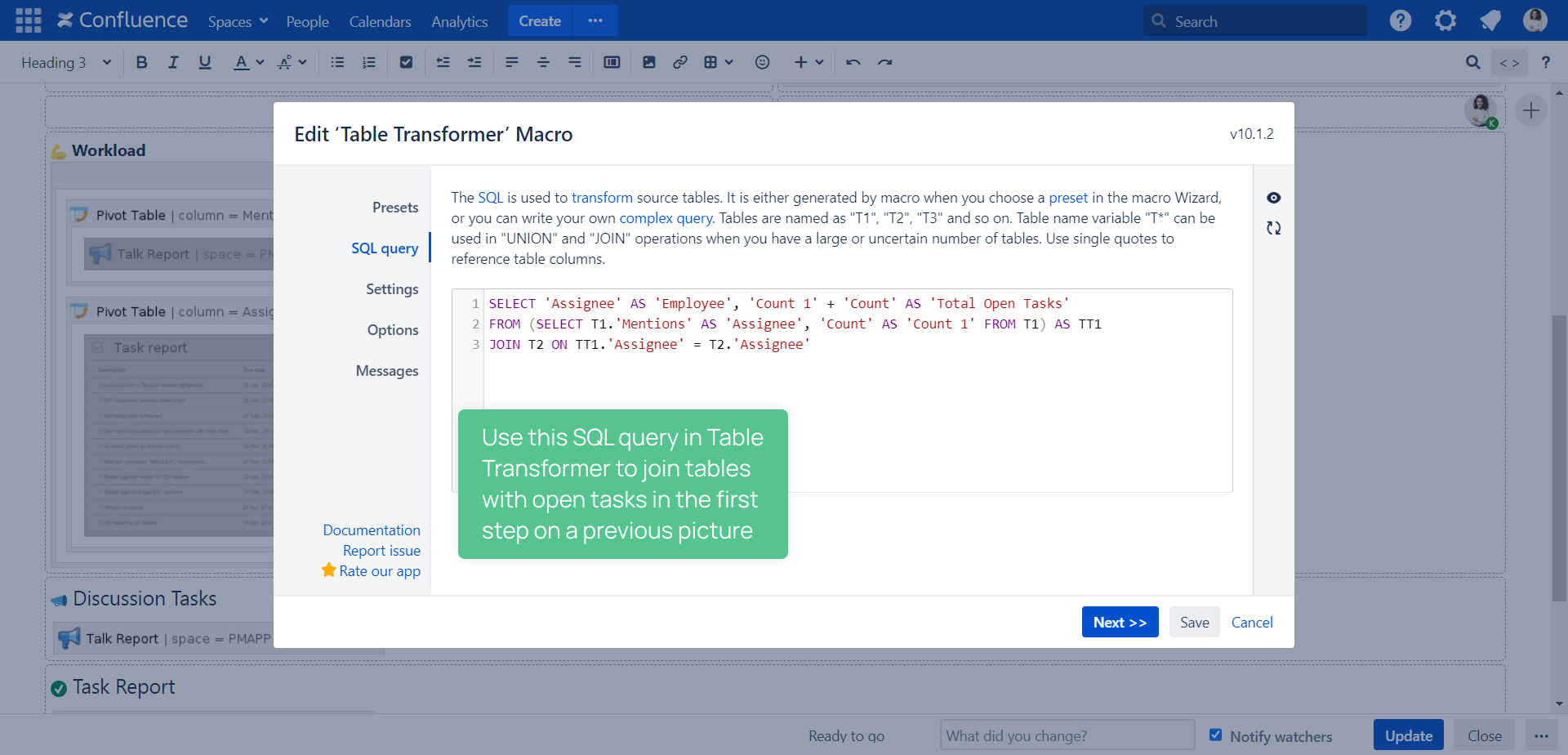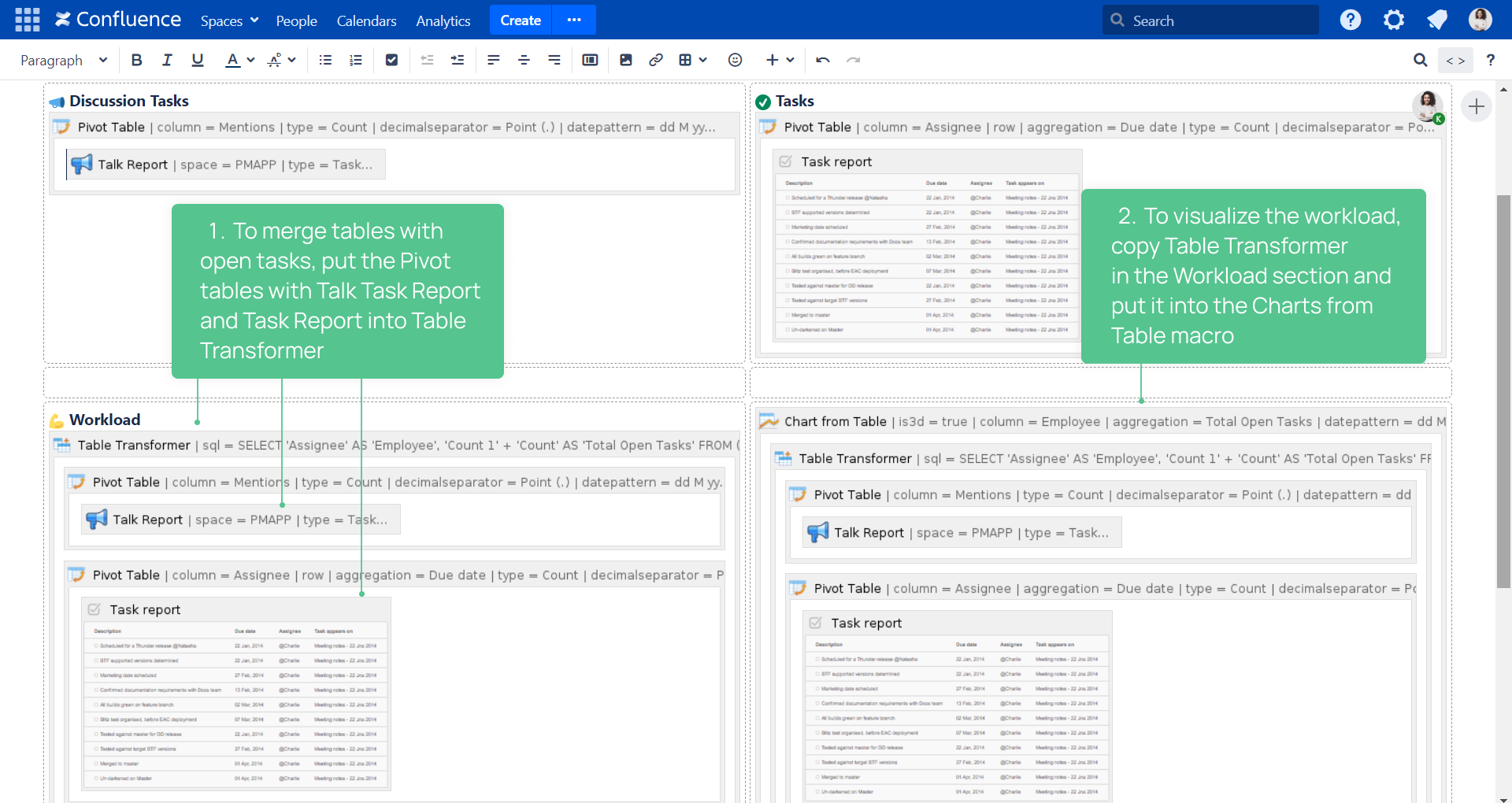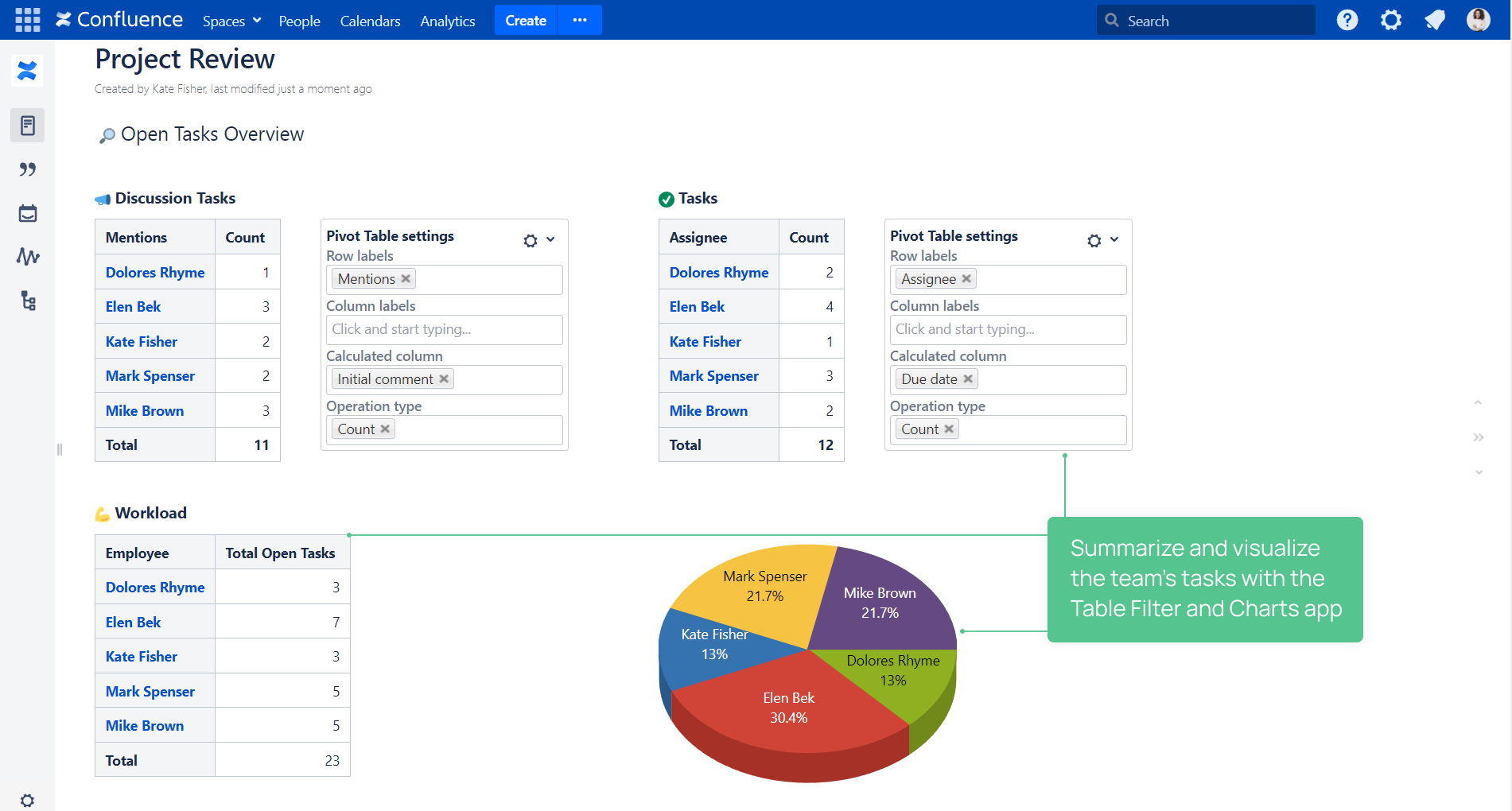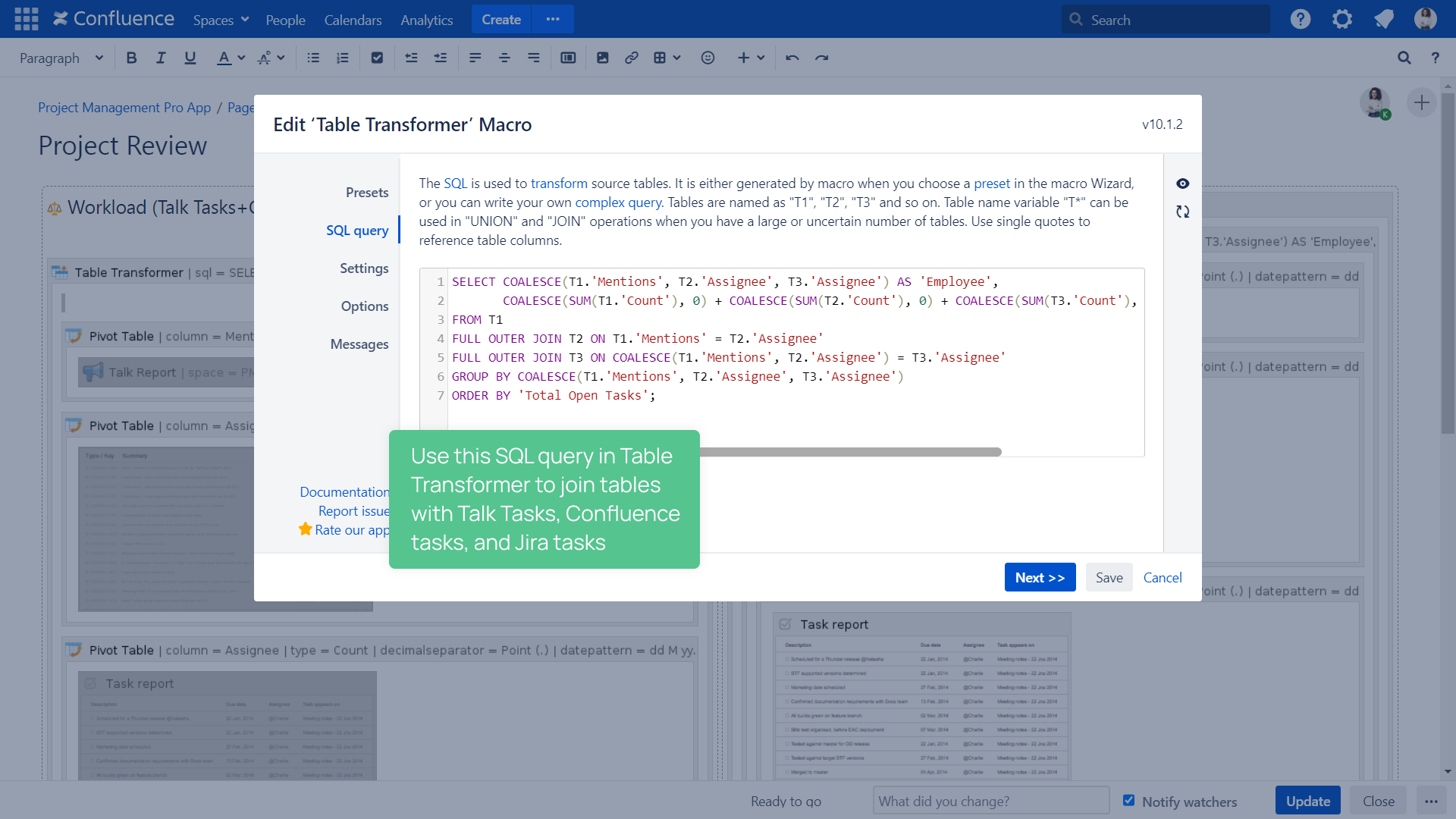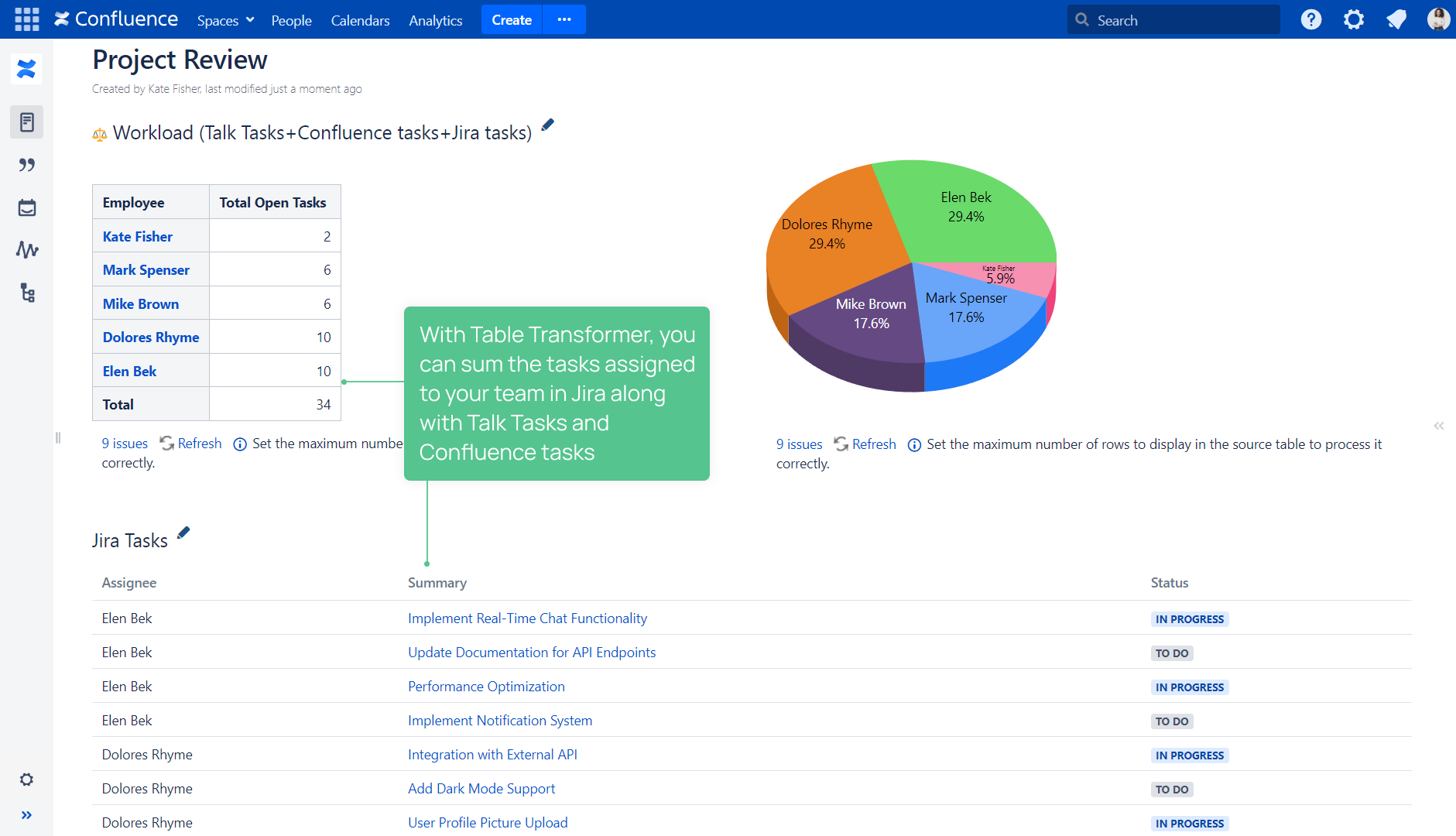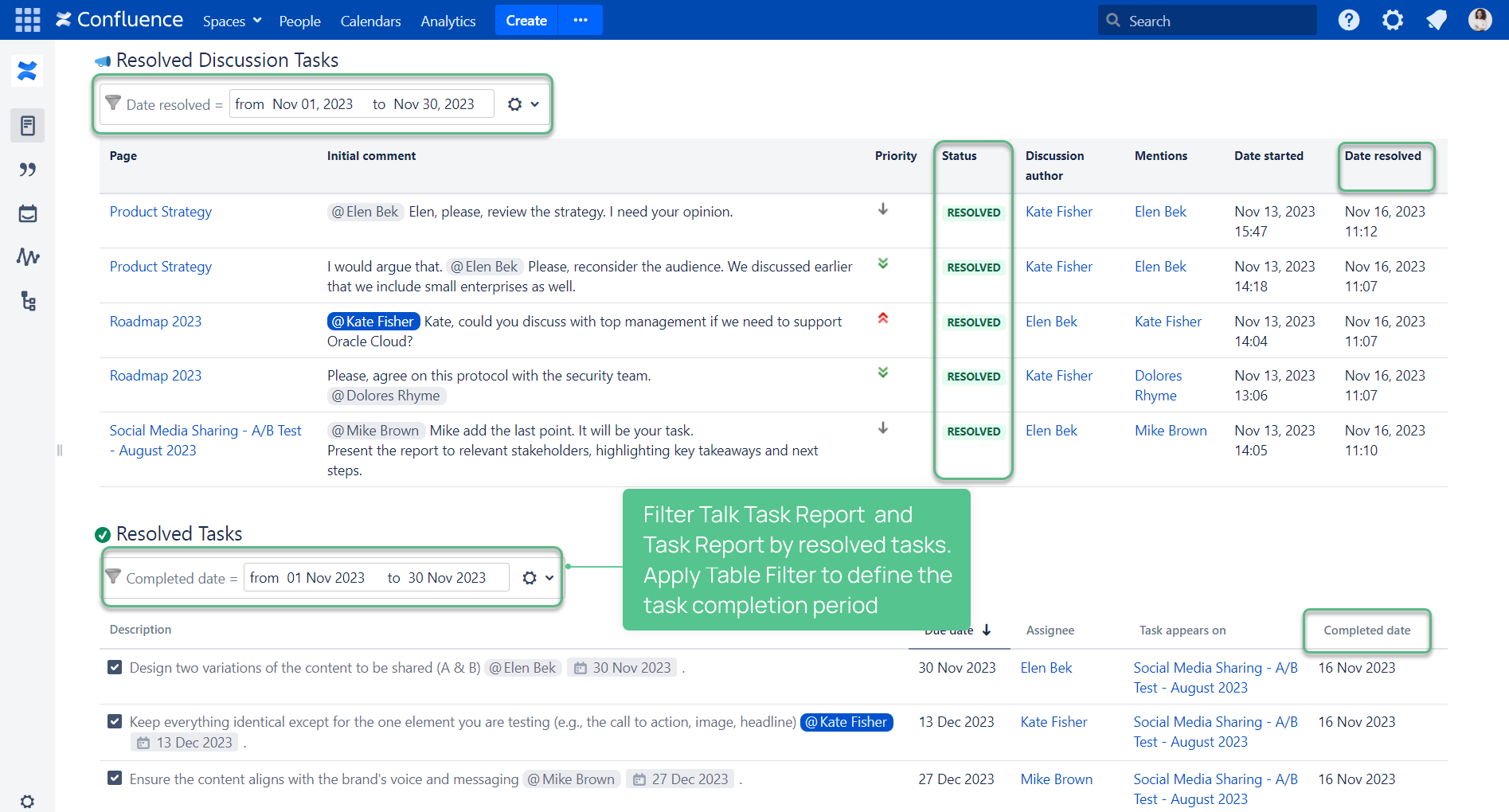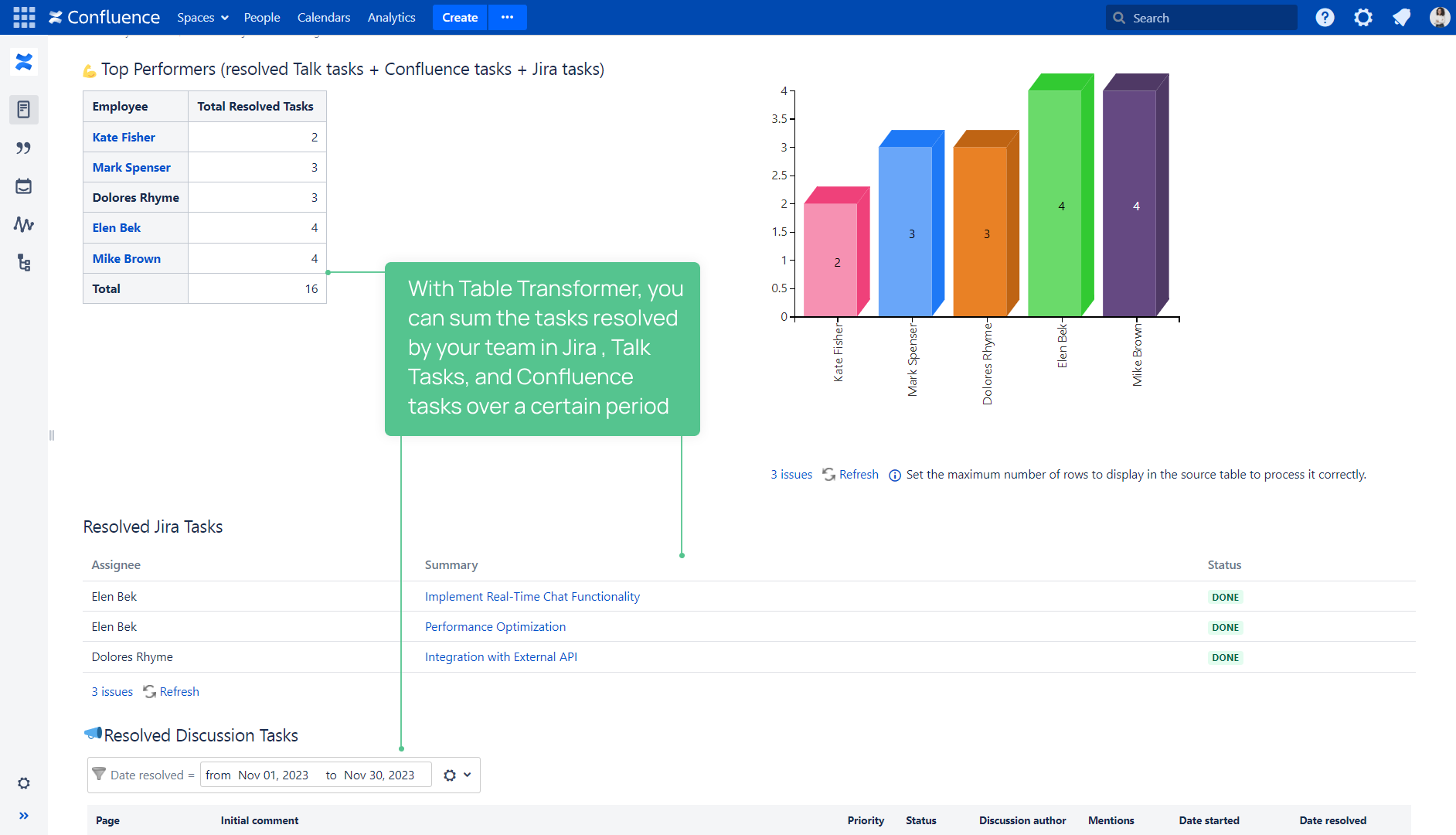Confluence Inline Comments: 4 Features for Team Leaders

In today’s digital workspace, inline comments have emerged as a crucial tool for team collaboration. For team leaders, it’s vital to stay on top of all discussions in a company to address employee queries and handle incoming tasks. However, the features of native inline comments in Confluence don’t quite cut it when managing project-related inline discussions. In this article, we look closely at four key features of Talk Advanced Inline Comments for Confluence Data Center that can empower managers and team leaders to plan more effectively and speed up project execution.
Assign Tasks in Comments
When a team discusses a project, certain conversations result in specific tasks or actions. Inline comments often substitute Confluence tasks as they are a faster way to add action items without constantly switching to edit mode.
Managers can clearly indicate which inline comments are tasks with the Talk Task feature in the Talk Advanced Inline Comments for Confluence app. This feature offers the following benefits:
- Indicating responsibility: assigning tasks ensures that your team addresses them. It’s especially helpful when many people collaborate on a document, which leads to confusion over who’s responsible for what tasks.
- Ensuring task completion: tasks won’t get lost in lengthy discussion threads. When you spot and track a task, it brings you closer to completing your project.
Prioritize Tasks
Prioritizing tasks in the management world is more than simply organizing your work. With it, leaders ensure that the team’s efforts align with broader objectives and that the team allocates resources effectively.
The Talk Priority feature greatly complements Talk Tasks since it helps to:
- Set expectations: by assigning priority levels, managers can underline the highest value-adding tasks, important strategic tasks, or urgent tasks that can have a negative impact if not addressed soon.
- Boost employee productivity: prioritizing tasks helps employees manage their time effectively. At its core, productivity isn’t just about ticking off tasks on a to-do list. It’s all about focusing on tasks that bring the most value.
Control Task Resolution
While delegating and prioritizing tasks is a significant component of any project or operation, the execution of these assignments is what truly delivers the impact.
The Talk Report feature empowers team leaders by allowing them to easily identify open tasks in discussions and engage with those responsible for completing them. Equipped with control over task resolution, team leaders can influence a project’s evolution.
Manage Workload and Productivity
A comprehensive overview of tasks and responsibilities is crucial for efficient management of your team’s workload. In combination with Confluence tasks, Talk Tasks can provide you with a holistic view of your team’s workload. You can create customized reports and visualize task distribution among teammates by leveraging the Table Filter and Charts for Confluence app. It helps you to:
- Balance workload: by considering each team member’s to-dos, you can maintain a fair workload as a leader.
- Measure productivity: monitoring and assessing completed tasks aids in better resource distribution and pinpointing potential bottlenecks in your team’s workflow.
If you also track project-related tasks in Jira, you can go further and consider them along with Talk and Confluence tasks. By incorporating another Pivot Table with a Jira issue macro in Table Transformer in the example above and making a minor tweak to the SQL, you can get a complete overview of your team’s workload and distribute new tasks more evenly.
Likewise, you can measure team productivity by filtering Talk and Task reports by resolved tasks and applying Table Filter to define the task completion period.
Use the following JQL in the Jira issue macro to find completed tasks over a certain period.
Project = “Your_project_name” AND status changed FROM “In Progress” to Done DURING (“year/month/day”,”year/month/day”).
Then, join all three tables with resolved tasks in Talk Report, Task Report, and Jira Issues macro in Table Transformer using the same approach described above and slightly modifying SQL, turning Total Open tasks into Total Resolved Tasks.
Conclusion
Effective collaboration is the cornerstone of successful projects. With the advanced features offered by Talk Advanced Inline Comments for Confluence, managers and team leads can conveniently work on project-related discussions. By applying Talk Tasks, Talk Priority, and Talk Report features with the Table Filter and Charts app, you can streamline task assignments, prioritize work, and analyze employee’s performance and workload.
Start utilizing these features today and experience a new level of project collaboration!
Contact our team to help you adopt the cases mentioned in this article in your Confluence.