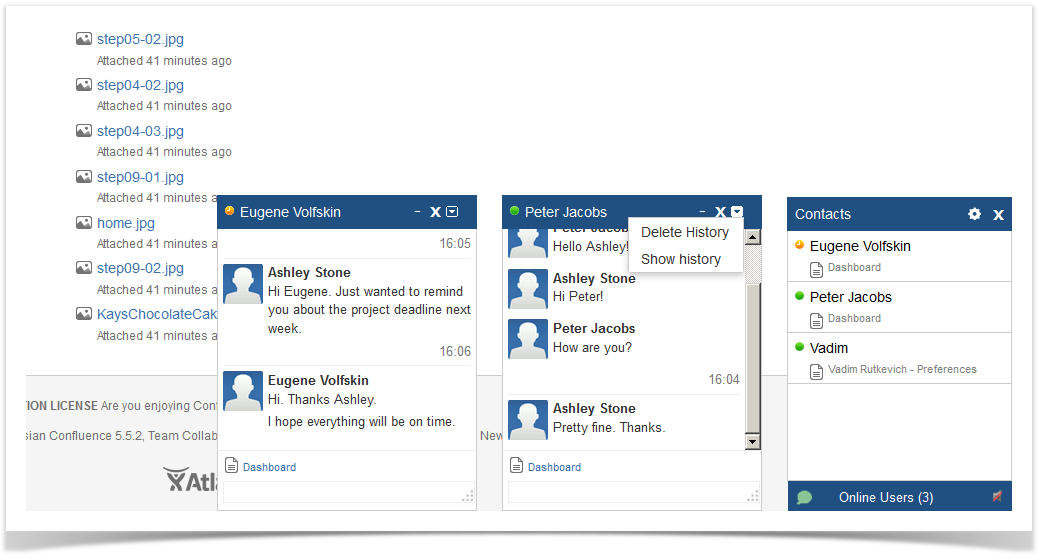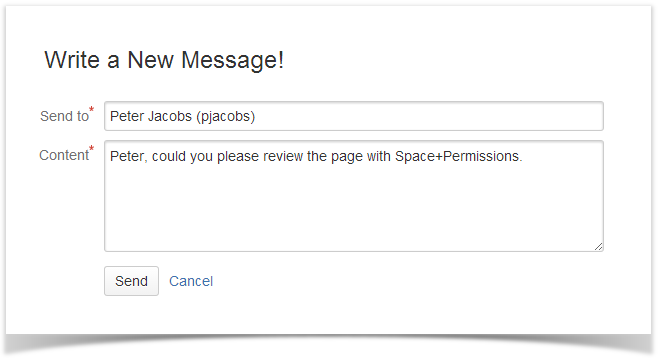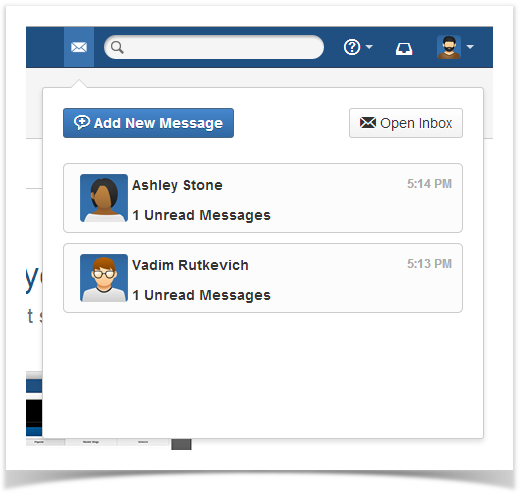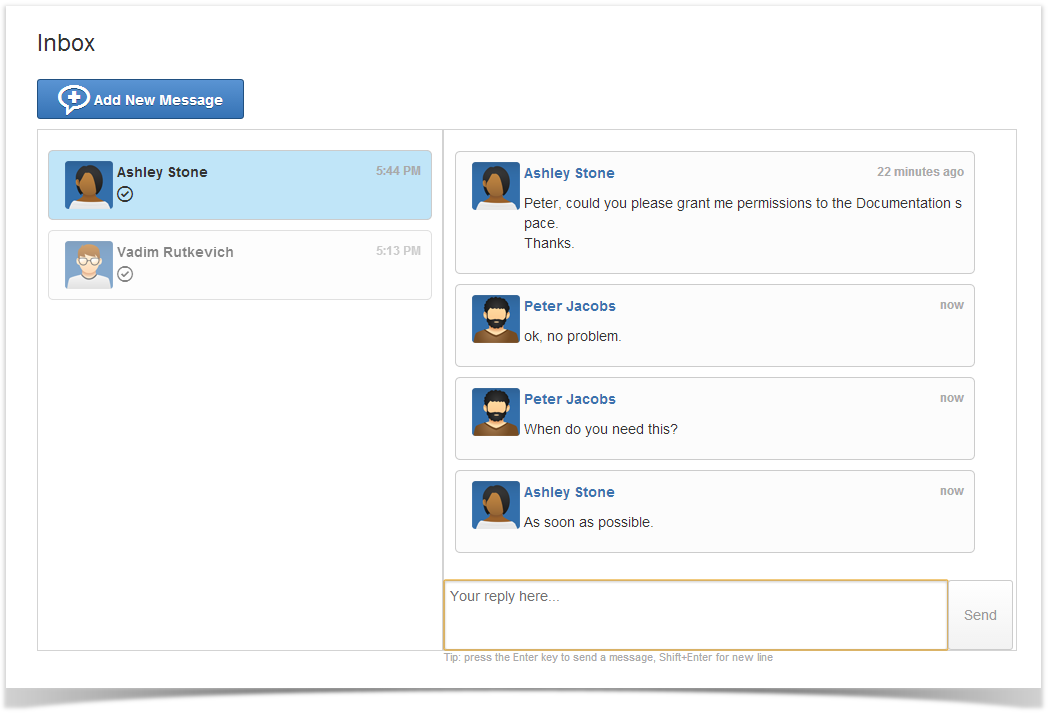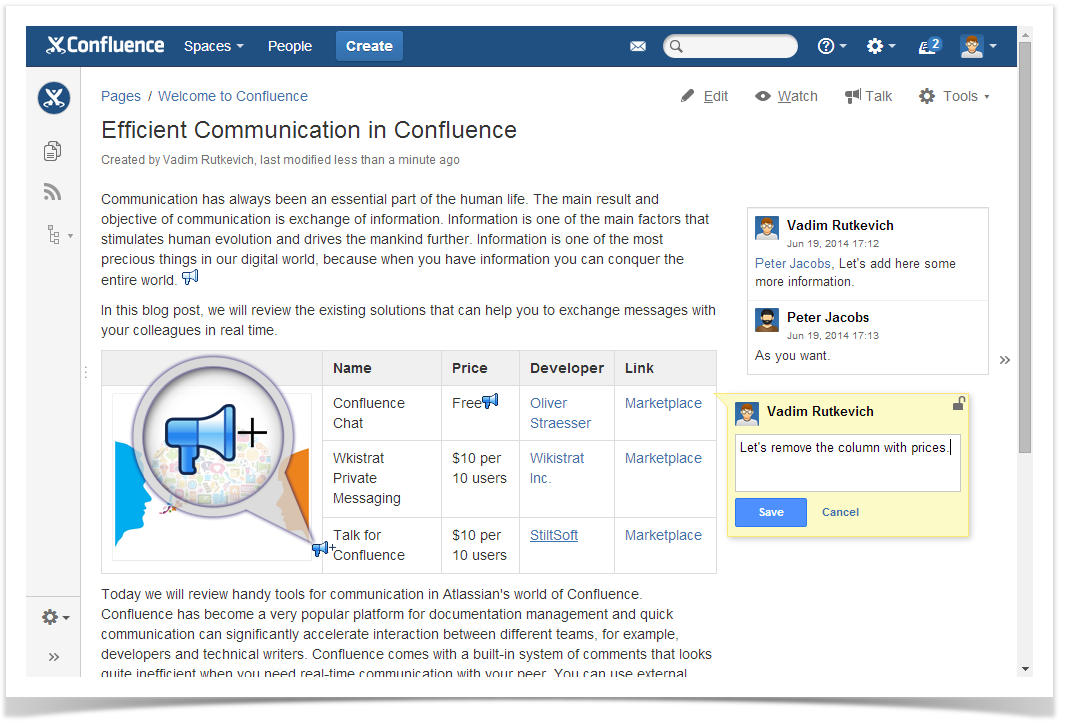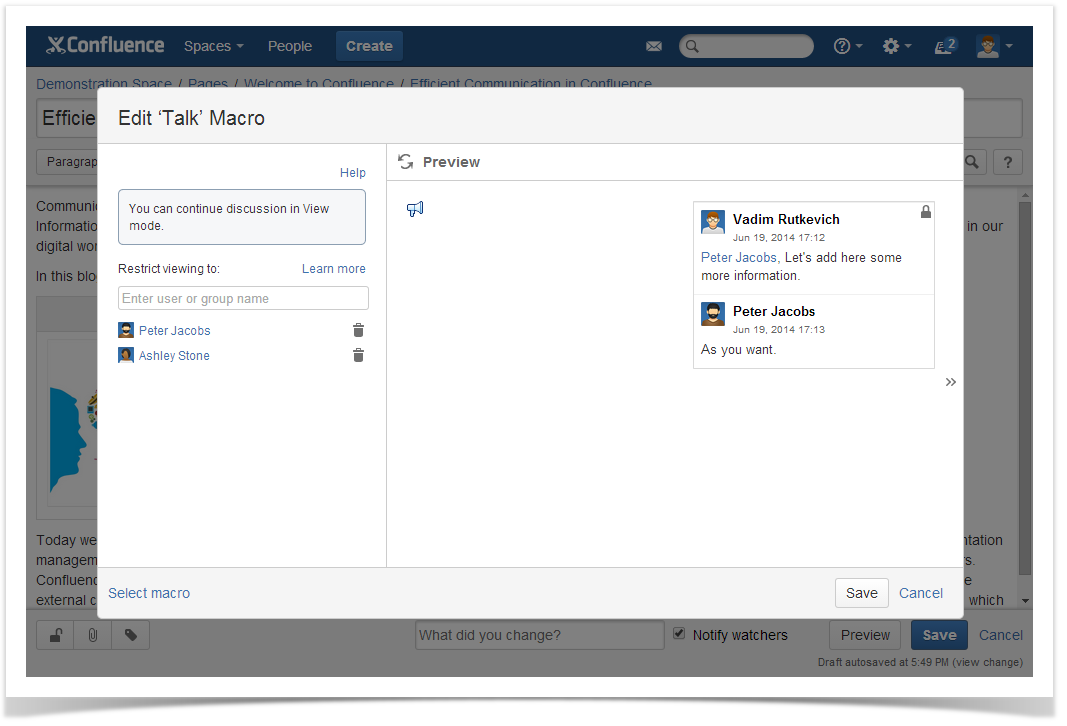Efficient Communication in Confluence

Communication has always been an essential part of the human life. The main result and objective of communication is exchange of information. Information is one of the main factors that stimulates human evolution and drives the mankind further. Information is one of the most precious things in our digital world, because when you have information you can conquer the entire world.
In this blog post, we will review the existing solutions that can help you to exchange messages with your colleagues in real time.
Today we will review handy tools for communication in Atlassian’s world of Confluence. Confluence has become a very popular platform for documentation management and quick communication and collaboration between different teams, for example, developers and technical writers. Confluence comes with a built-in system of comments that looks quite inefficient when you need real-time communication with your peers. You can use external communication applications, such as Skype, ICQ, P2P agents and so on. But all the time you need to switch between them and Confluence, which becomes rather distracting as a result.
You can also use the Atlassian’s native chat service – HipChat, which allows you to communicate with your teammates and colleagues in group chats and video chats.
Confluence Chat
Confluence Chat is a comfy solution that allows you to easily communicate with Confluence users in the dedicated chat dashboards. The main dashboard displays users that are currently logged in and who you can chat with now. Once you start conversation with a user – a separate dashboard opens at the footer of the page. You can open several dashboards for simultaneous communication with each user at a time. Once a new message comes from your peer, you will hear the corresponding sound, which can be disabled.
The dashboard with the chat works both when you view pages and edit them, the latter option can be disabled if you want. You can always view the chat history in your profile. Chat history can be viewed for the past day, week, month and year, you can also view the entire history if required.
You can define your status or collapse the dashboard if no longer needed. The add-on allows you to restrict usage of chat to the appropriate user groups and set space restrictions. If you do not work with Confluence for some time, your chat account is shown as ‘Away’.
The add-on is free, but, unfortunately, it does not support group chart, so it is more suitable for private conversations rather than team collaboration. Interface of the add-on is intuitive so it will not take more than several minutes to get around it and start using. It is an ideal solution for quick chat within small teams.
Pros
- Free
- Realtime chat
- Intuitive Interface
- Chat history
- Sound notifications
- Configuration options
- Chat dashboard in view and edit modes
Cons
- Impossibility to create a group chat
- Impossibility to share files via chat
Wikistrat Private Messaging
Wikistrat Private Messaging is an enhanced version of built-in message sharing system available in Confluence. It deploys some sort of message exchange system, which resembles the usual email technology. Each user gets a box for incoming messages with indication of the recently received messages.
The user can quickly send messages to the appropriate user by clicking the icon on the toolbar. Once you receive a message from your peer, you get a notification on the toolbar. You can quickly open it and send a response. The add-on also allows you to view the entire list of peers who you already talked to. So then you can select the person you want to communicate with and send some message to him or her.
You can also view the overall chat history with the selected user or start a new converstion with other users.
Pros
- Intuitive Interface
- Realtime chat and individual messages
- Chat history
- Visual notifications
Cons
- Impossibility to create a group chat
- Impossibility to share files via chat
- Paid add-on
Talk – Inline Comments for Confluence
Talk – Inline Comments for Confluence is not a chat engine in its essence, it is like a powerful commenting tool for quick team collaboration. Instead of realtime communication, it provides you with another way of interaction with your teammates. Talk gives you freedom to comment any text snippet on your Confluence pages and then discuss it with your teammates.
So it is an ideal solution for editors and technical writers and also for other people who work actively with documentation. The add-on allows you to put special placeholders while editing or viewing page contents, and then you can quickly add comments or requests, mention users, use wiki markup for styling and highlighting.
You can add talks while viewing or editing your pages, the talk appears on the page and your colleagues can instanty post replies or add comments.
The add-on also allows you to restrict access to some talks for the appropriate colleagues of yours. So you can discuss some things on the page with the narrow group of people or even add personal notes or remarks for yourself. Even the space administrator will not be able to view such talks.
You can always disable insertion of talks in the view mode by pressing the hotkey or selecting the corresponding option. You can also collapse the sidebar with talks when you need more room on the page. In the upcoming release the add-on will receive functionality of real-time talk update, so you wll get immediate talk updates when viewing Confluence pages. You can vote for this feature in our Feedback system.
Pros
- Excellent inline comment tool
- Intuitive Interface
- Talk history
- Adding talks in view and edit modes
- Workbox and email notifications
- Viewing restrictions
- Wiki markup support and user mentions
Cons
- Non-realtime communication tool
- Impossibility to attach files
- Paid add-on