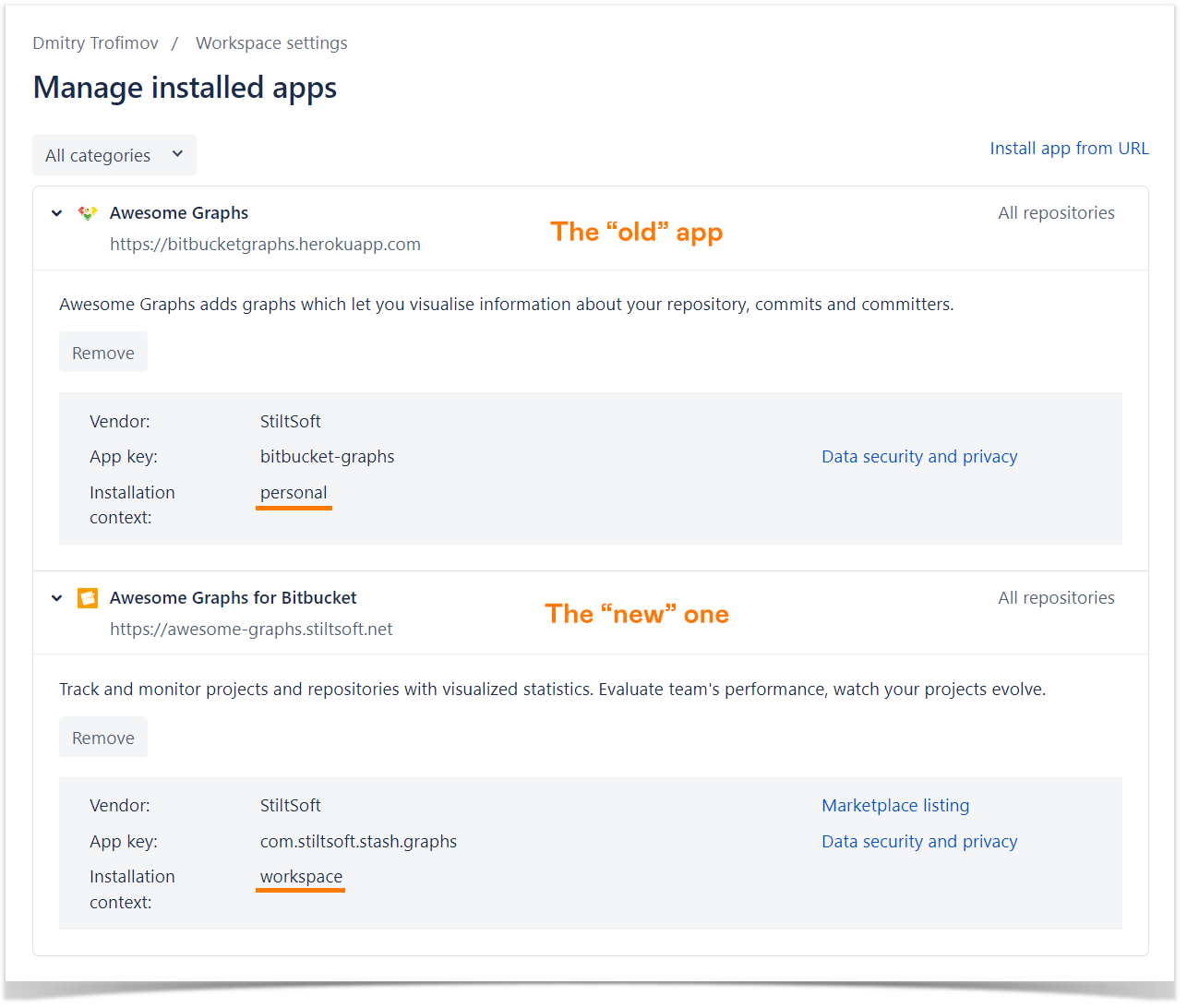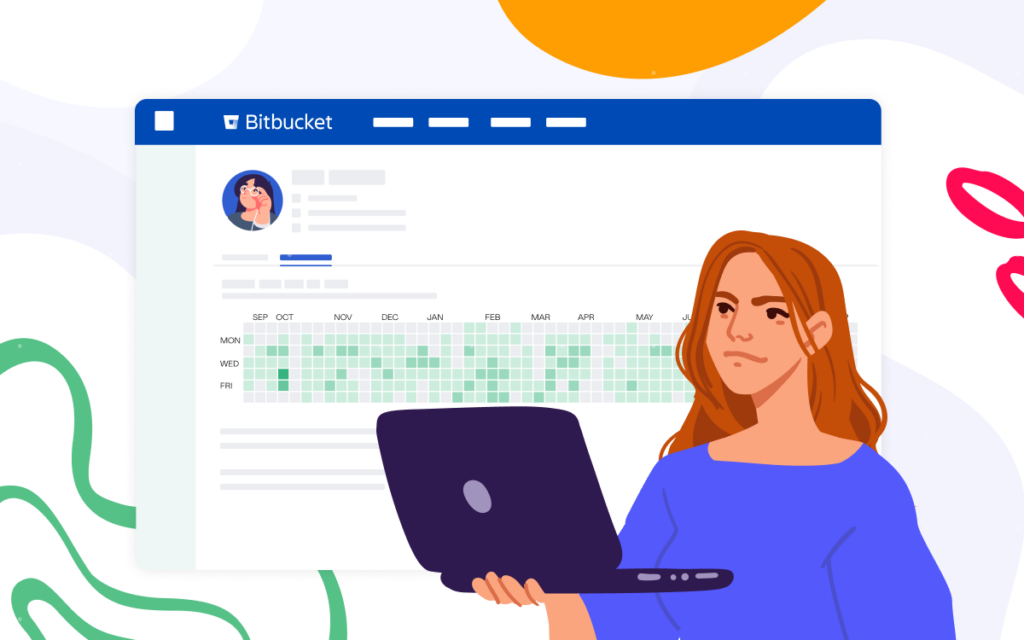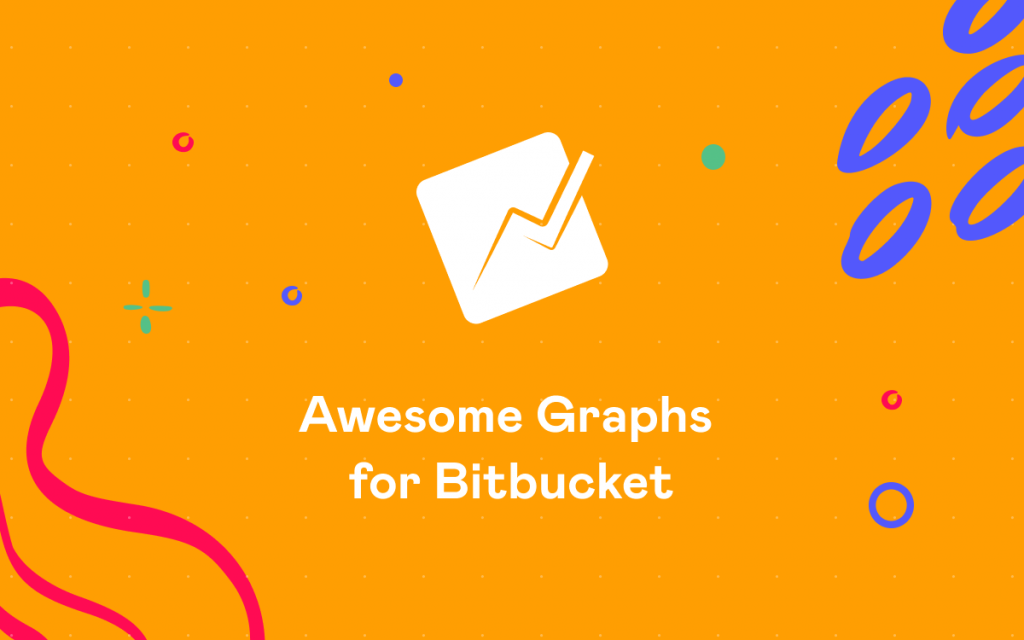Get Even Awesomer Graphs for Your Bitbucket Cloud
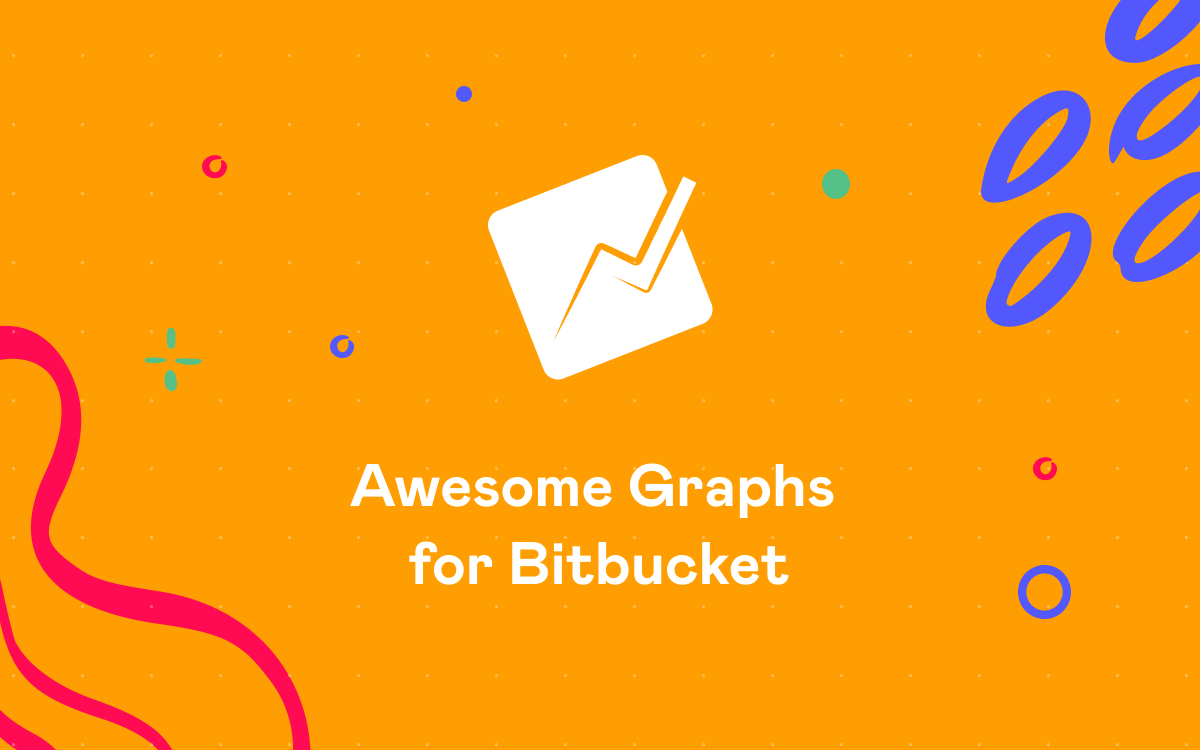
In Bitbucket Cloud, behavior of apps is defined by the app context. There are two app contexts: personal and workspace.
- With the personal context, you can use the app in all repositories to which you have access, but other users can’t use the app installed by you.
- With the workspace context, you can use the app only in repositories in a specific workspace the app was installed in, so all users who have access to the workspace can use the app without installing it.
It’s time to move to something new
At the moment, the Awesome Graphs for Bitbucket Cloud has separate versions of the app for each of the contexts.
We’ve been working hard on the development of both versions, but have decided to focus solely on the workspace context version, as it provides us with more opportunities to make an overall better app for the users.
It’s a bit different, but much better
The new version is installed to a particular workspace and available to everyone who’s got access to it.
The transition of the app context allowed us to extend the app’s capabilities and add new features, improve security and an overall experience.
Just to name a few, here’s what’s already in the new version:
- Graphs and Reports are available for whole workspaces as well as individual repos
- Lines of code statistics in addition to commits stats
- New approach to the rate limits resulting in better app stability
- Bug fixes and minor improvements here and there
Should you do anything at all?
If you’re not sure, which version of the app you’ve been using and if you need to do anything at all, you can check it the Workspace settings → Manage Installed apps:
- The old one has the old three-color logo and the installation context is personal. If that’s what you have, then read further, and we’ll show you what to do.
- If you have an orange and white logo app with workspace context, then you are using “the right” version already — good for you!
How to get the “right one”?
Rather than going through a complex migration scheme, you just need to install the new app to your workspace — one click, and you’re all set.
P.S. Don’t forget to uninstall the old one.
What’ll happen to the old version?
The personal context version of the app will be deprecated and no longer maintained after November 1, 2022, so hurry up and install the new app to your workspace now!
In case you need assistance or have any questions, please feel free to contact us.