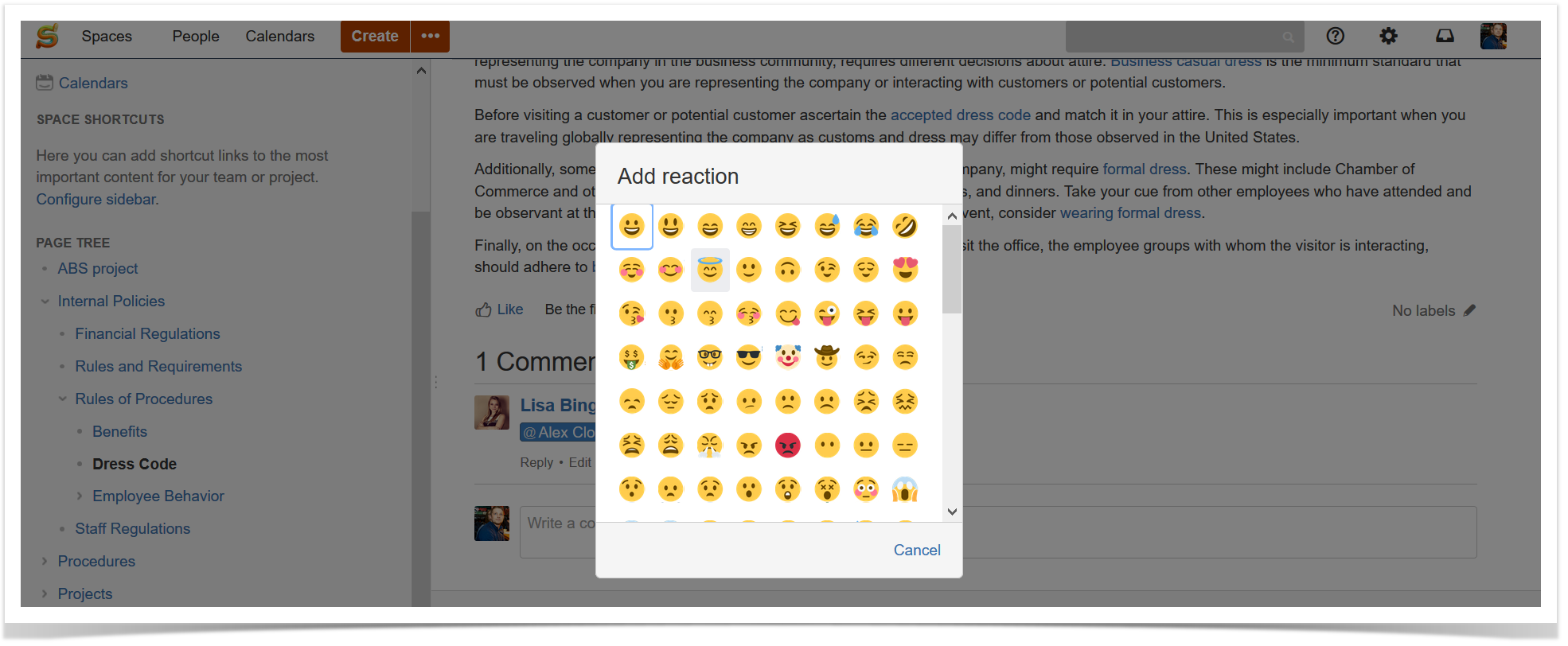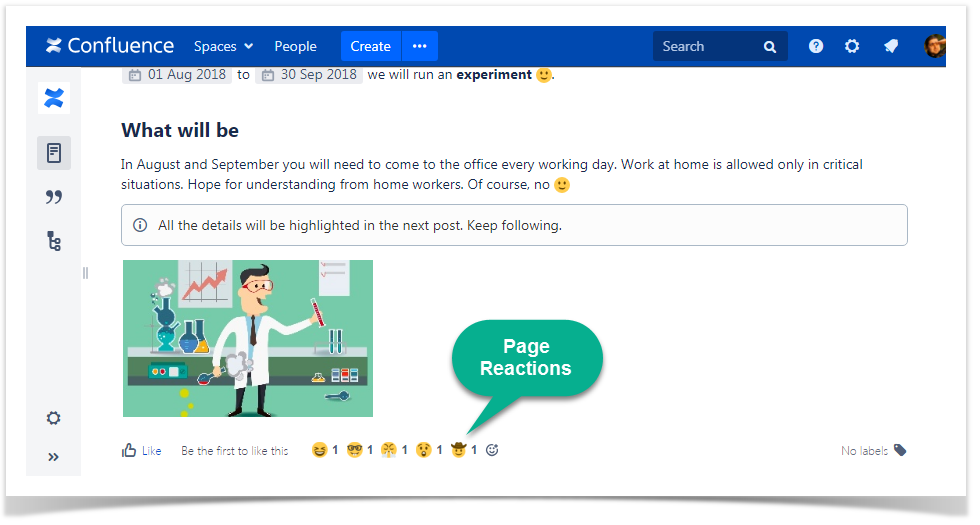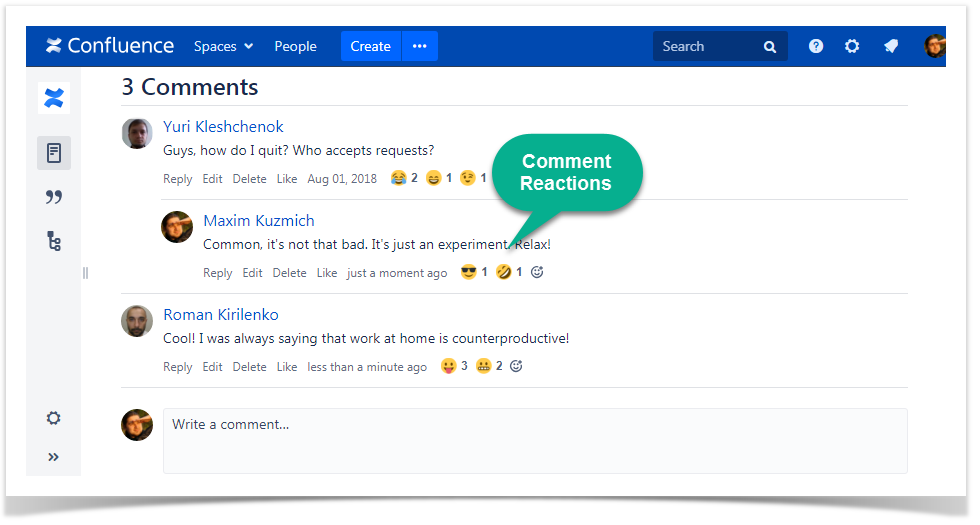Reactions For Confluence Server Released :)

Most of us use emojis to communicate with our friends and families in personal chats and text messages. Whether it’s various social media channels or just a regular SMS, we add emoticons to our messages to compensate for the lack of gestures, tone and facial expressions.
The use of emojis in the workplace becomes more and more common today, especially for internal communications. If you have a group chat in Skype or your team members are all connected on Slack, using emojis is even natural. What if you use Confluence for team collaboration and want more than just the Like button to react to Confluence pages and comments?
We have great news for you. We have just released Reactions for Confluence Server! And, it’s free.
Our new app provides you with a more effective way to express yourself:
- Add reactions to Confluence pages;
- Use emojis to respond to page comments.
Bring some fun to team collaboration
This simple app allows you to react to what is written on a page. This way you can show your colleagues how you feel about what you read:
- Express your appreciation.
- Boost their mood.
- Demonstrate your sadness, frustration, etc.
Now when someone has written a funny blog post or Confluence page, you can react with various emoticons instead of just clicking the Like button.
You can also respond to page comments using emojis. It is a nice way to show what you think about the topic or even soften the blow.
Reactions for Confluence Server will help you convey your emotions in a way that text sometimes can’t. You can also react with emojis when you just have no time to find the right words to respond.
Use Reactions for Free
Enjoy your on-the-job communication using our Reactions for Confluence Server! Now you and your team have a more expressive way to communicate your emotional reactions.
Download this free app, have fun, and share your feedback with us!