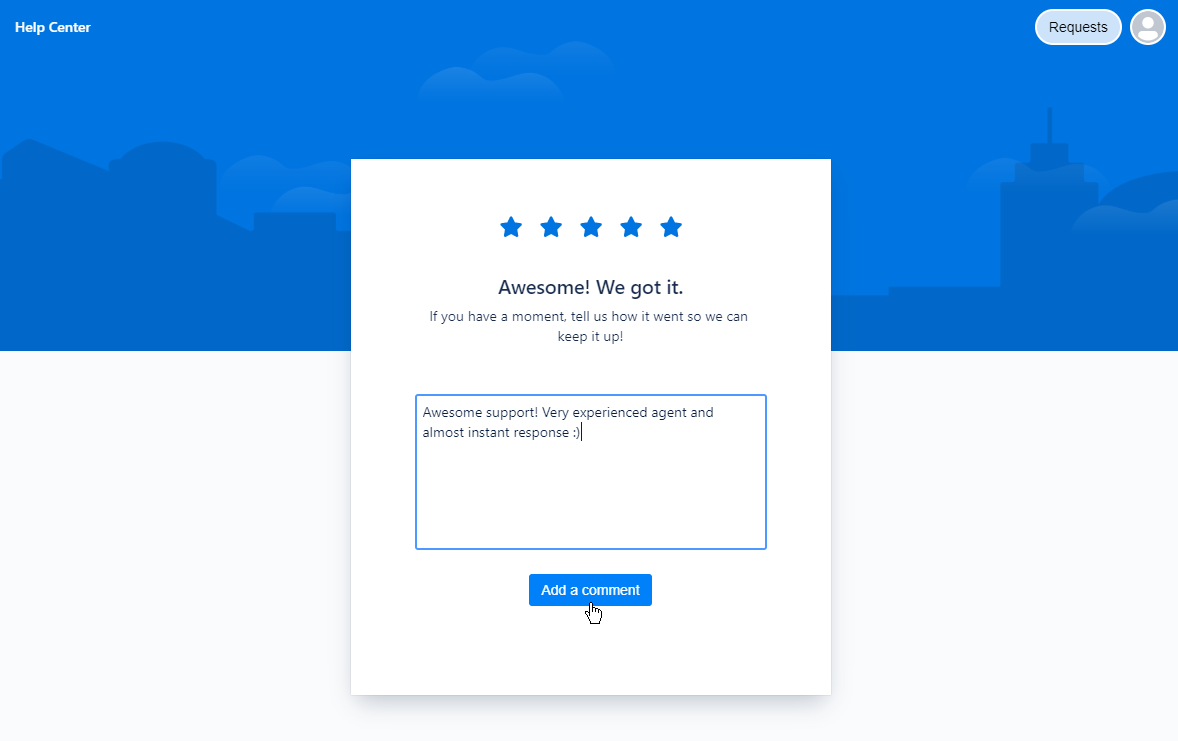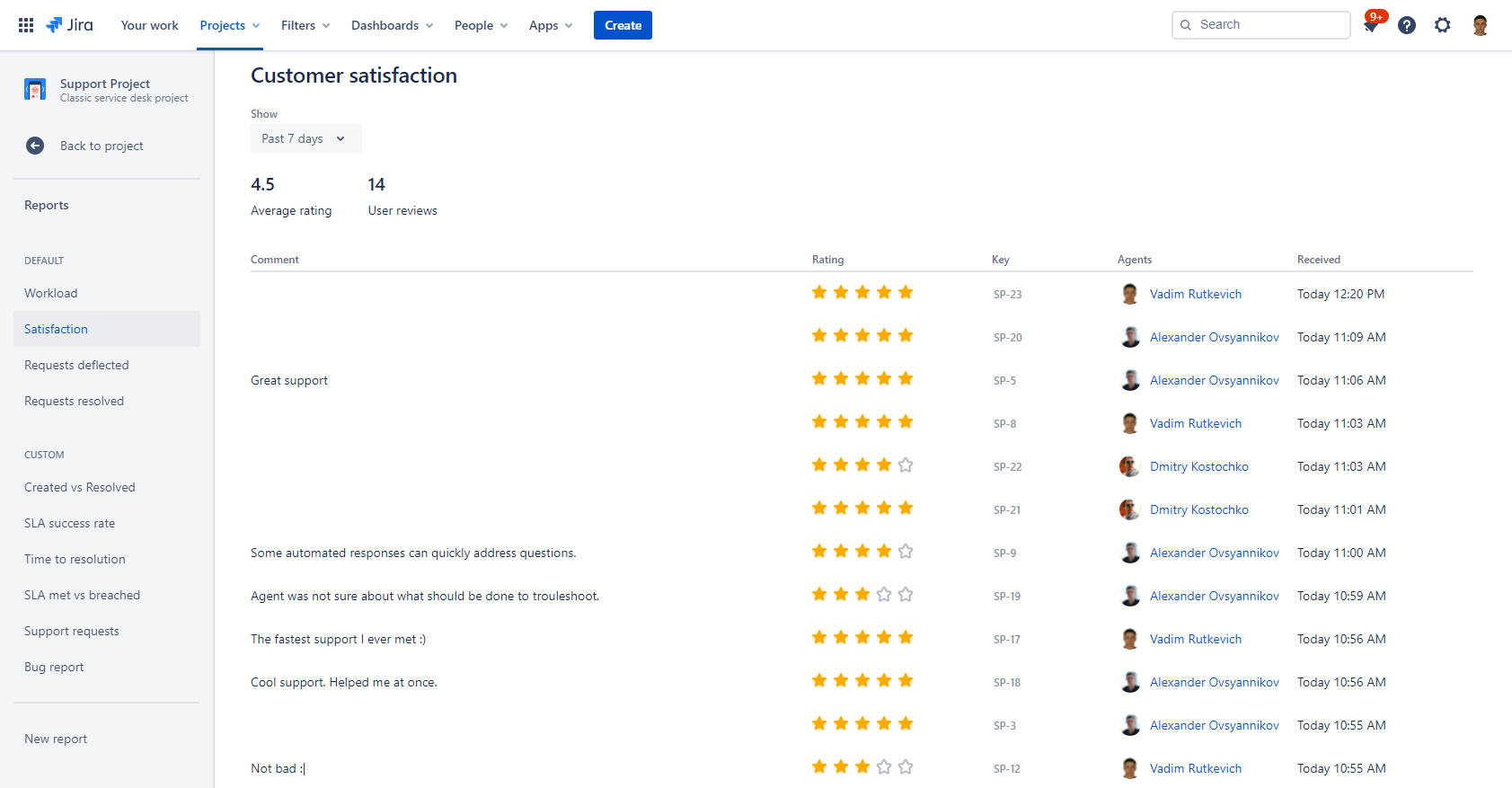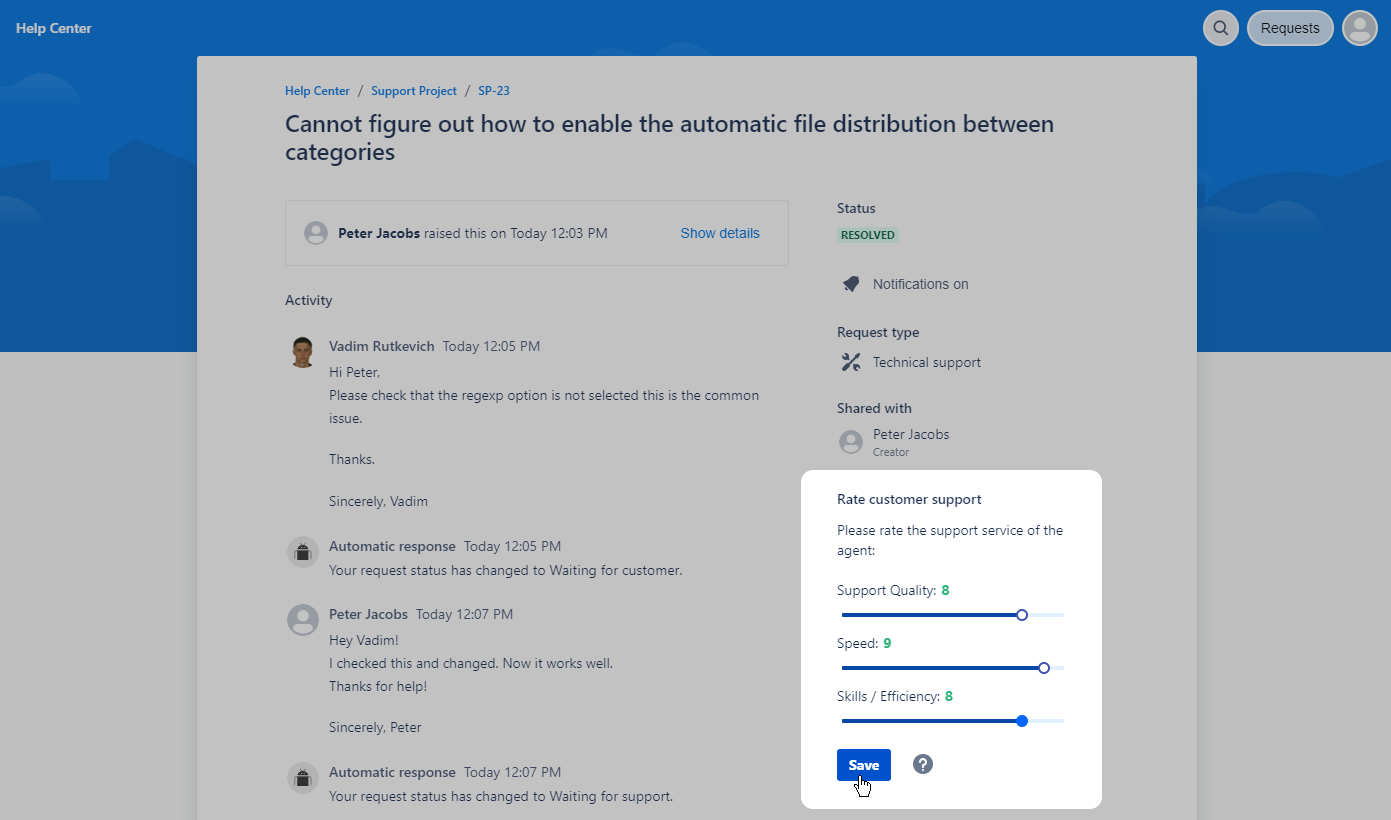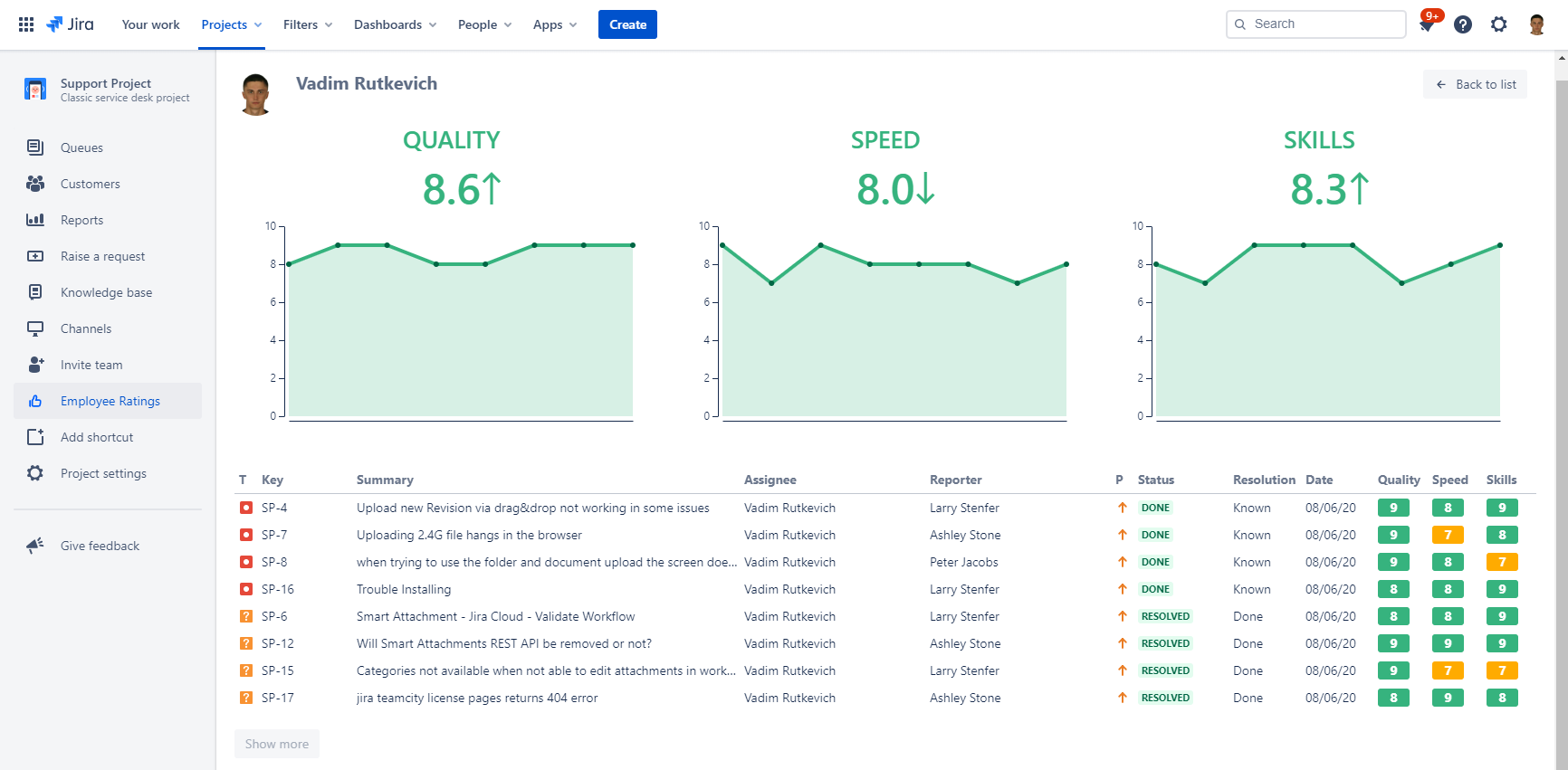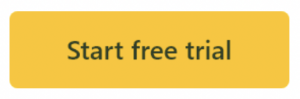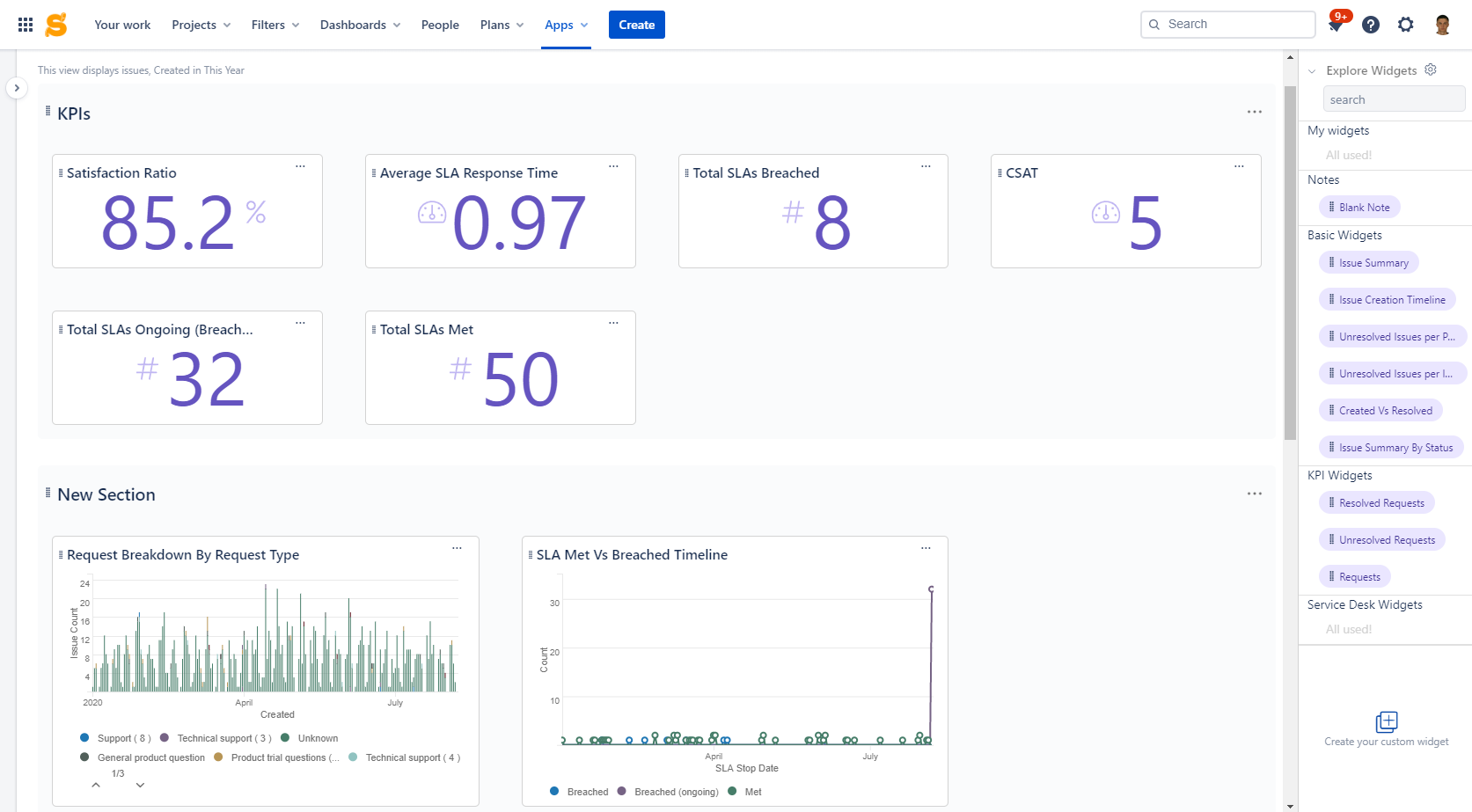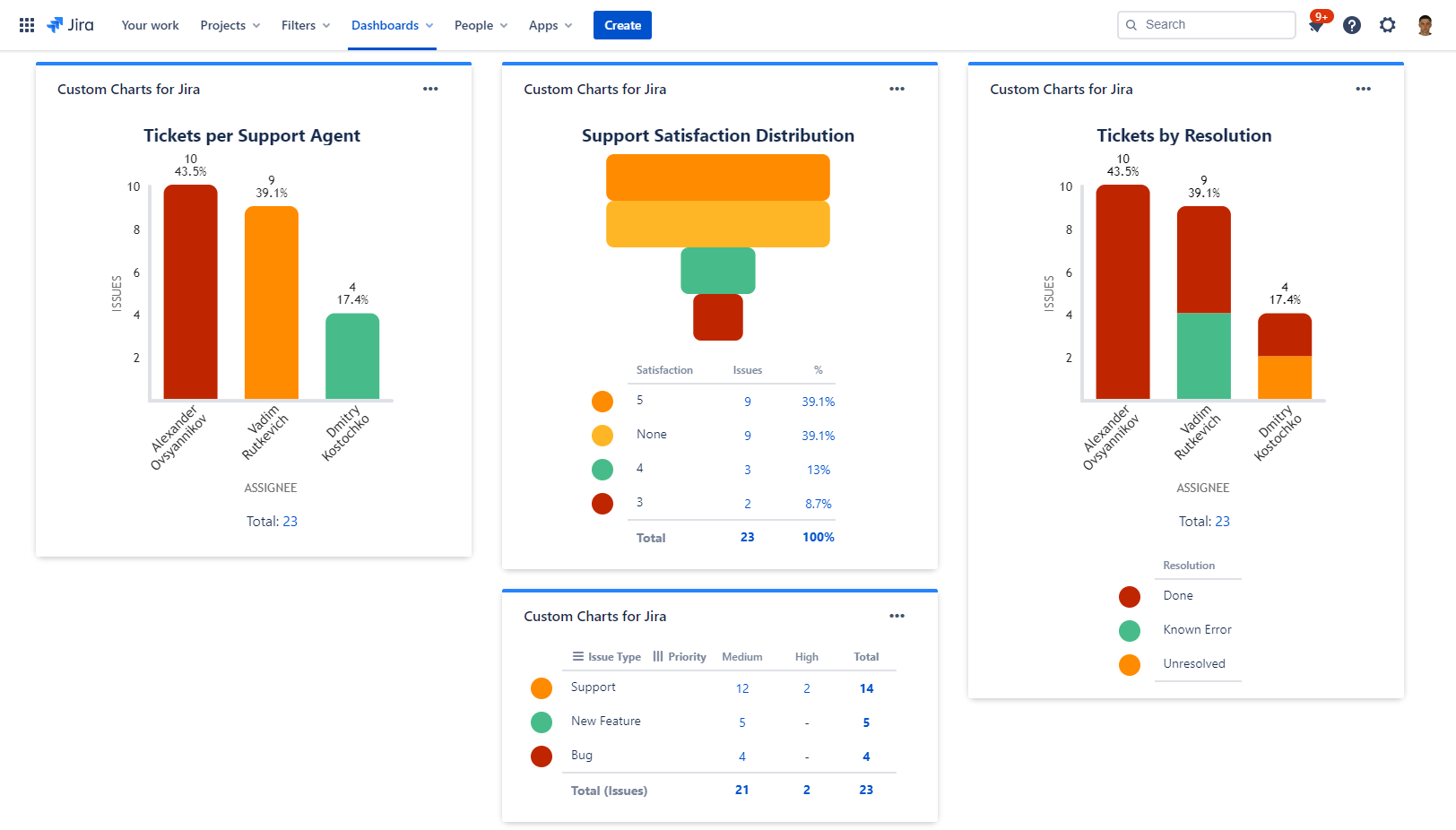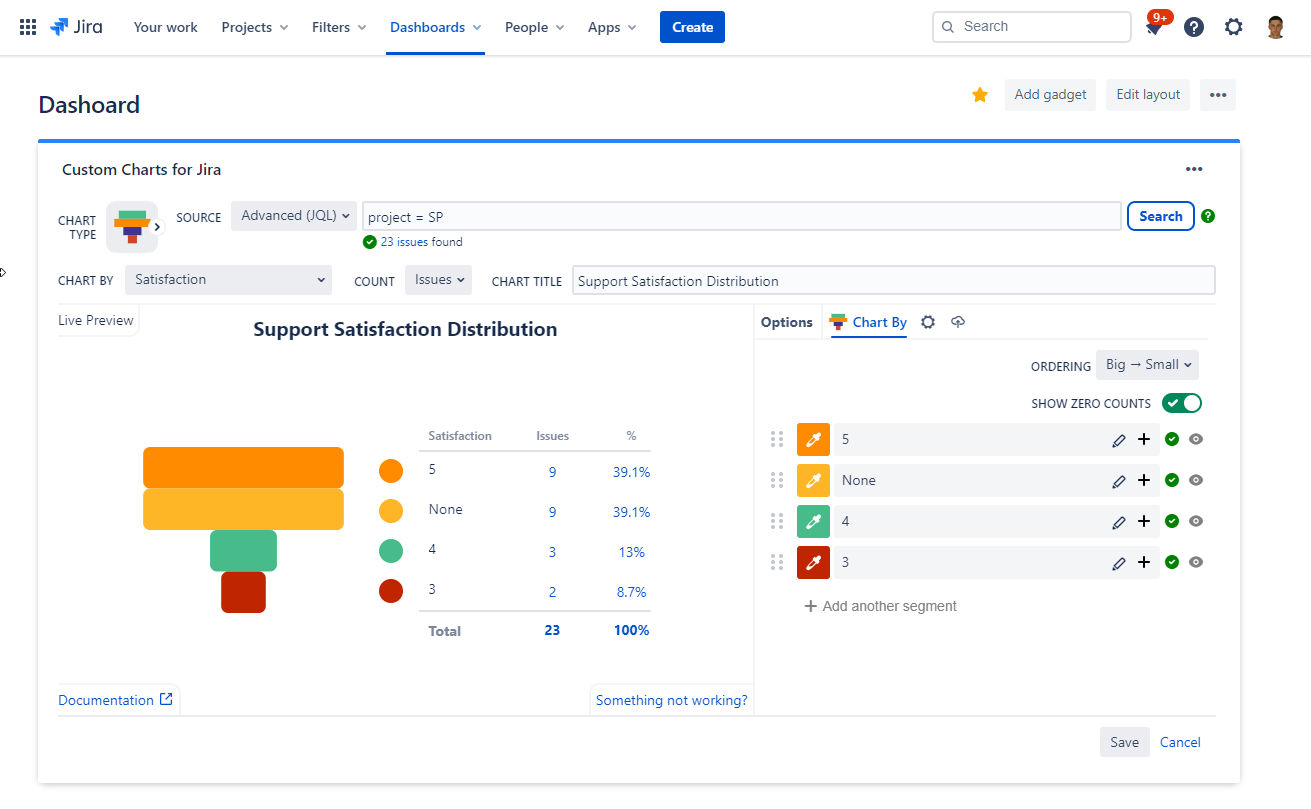How to Assess Performance of Support Teams in Jira Cloud
Every company does its best to deliver high-quality and robust customer support services. This allows companies to establish reliable, long-term relationships with customers and increase brand loyalty. That’s why companies always long for effective ways to assess their service level.
Jira Service Management from Atlassian allows companies to set up an effective support portal and handle all sorts of support requests coming from customers.
For every business, it is vital to understand the quality of provided support services and continuously work on improving them. There are several ways to get insights on support effectiveness and collect feedback on what to improve from customers.
Satisfaction feedback
Jira Service Management provides the native satisfaction feedback module, which emails customers once their tickets are closed. This module can be enabled within the project settings.
Once the ticket is closed, every customer is prompted to leave feedback and add a comment about the support agent and the provided services.
Then, you can view the customer satisfaction report with all the feedback and ratings that customers leave.
Using the default feedback module you can receive valuable information about your support agents and view the average rating over the recent periods. The only problem with it is that your customers may ignore it and leave no feedback at all.
Employee Performance Ratings
Unlike the standard Customer satisfaction module, the Employee Performance Ratings app quickly collects assessment ratings against the three metrics.
Once the ticket is closed, the customer can assess the support quality, response speed, and efficiency of the support agent. The form appears inline in the ticket, increasing the assessment rate compared to the customer satisfaction module.
Within the project, you can view the average ratings per support agent, as well as assessment details per each task. As a Customer Success Manager, you can track the overall progress of your support agents and see what you can improve.
The app allows you to export ratings to a CSV file and continue their further evaluation.
Charts and Reports for Jira Service Management
This app lets you create a dashboard for tracking ticket progress within JSM projects. You can reuse widgets from the pre-defined list or create your own widgets (KPI, chart, or table) on the fly.
You can monitor ticket progress in real time and apply filters to compare different reporting periods. Managing the dashboard and widgets is simple and intuitive, so it will not take much time to design what you need.
If needed, you can examine the details of each widget and see the raw reporting data. With this app, you can build a custom reporting solution and track the activity and performance of your support department.
Custom Charts for Jira – Reports
This app lets you design an eye-capturing dashboard and output the essential information about the performance of your support team in Jira Service Desk projects.
You can present information about tickets, customer satisfaction, and workload per support agents on simple and easy-readable charts. There is a series of different chart types, so you can easily pick the one that better visualizes data and variates the data the way you need.
Configuration of widgets is pretty simple, so there should be no problems getting started with the app.
What’s next?
To assess the support services in Jira Service Management, you may need to use multiple tools to gain more insights into the overall status of tickets and the individual performance of your support agents. First, identify what you want to measure and analyze, and then pick the right tool for doing this.