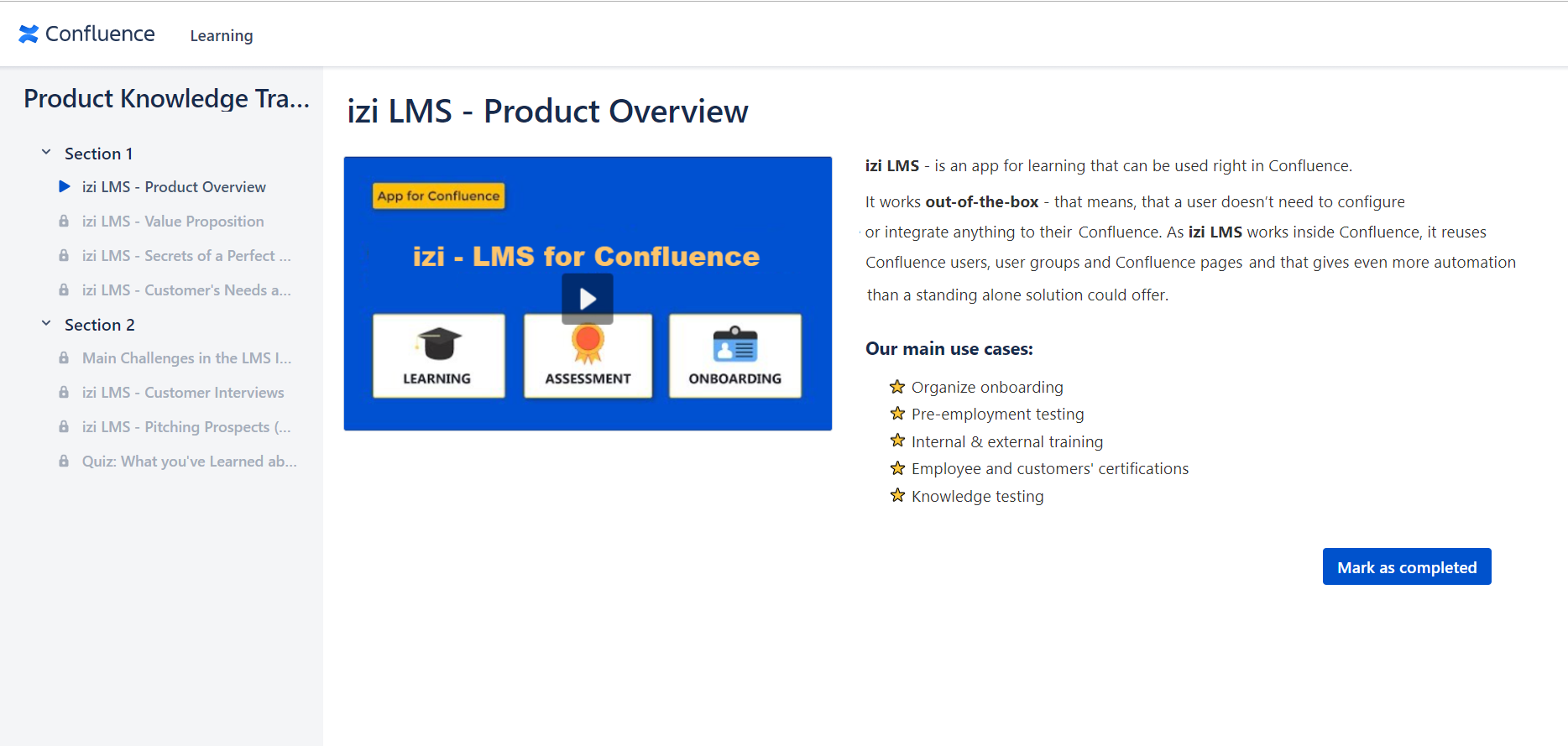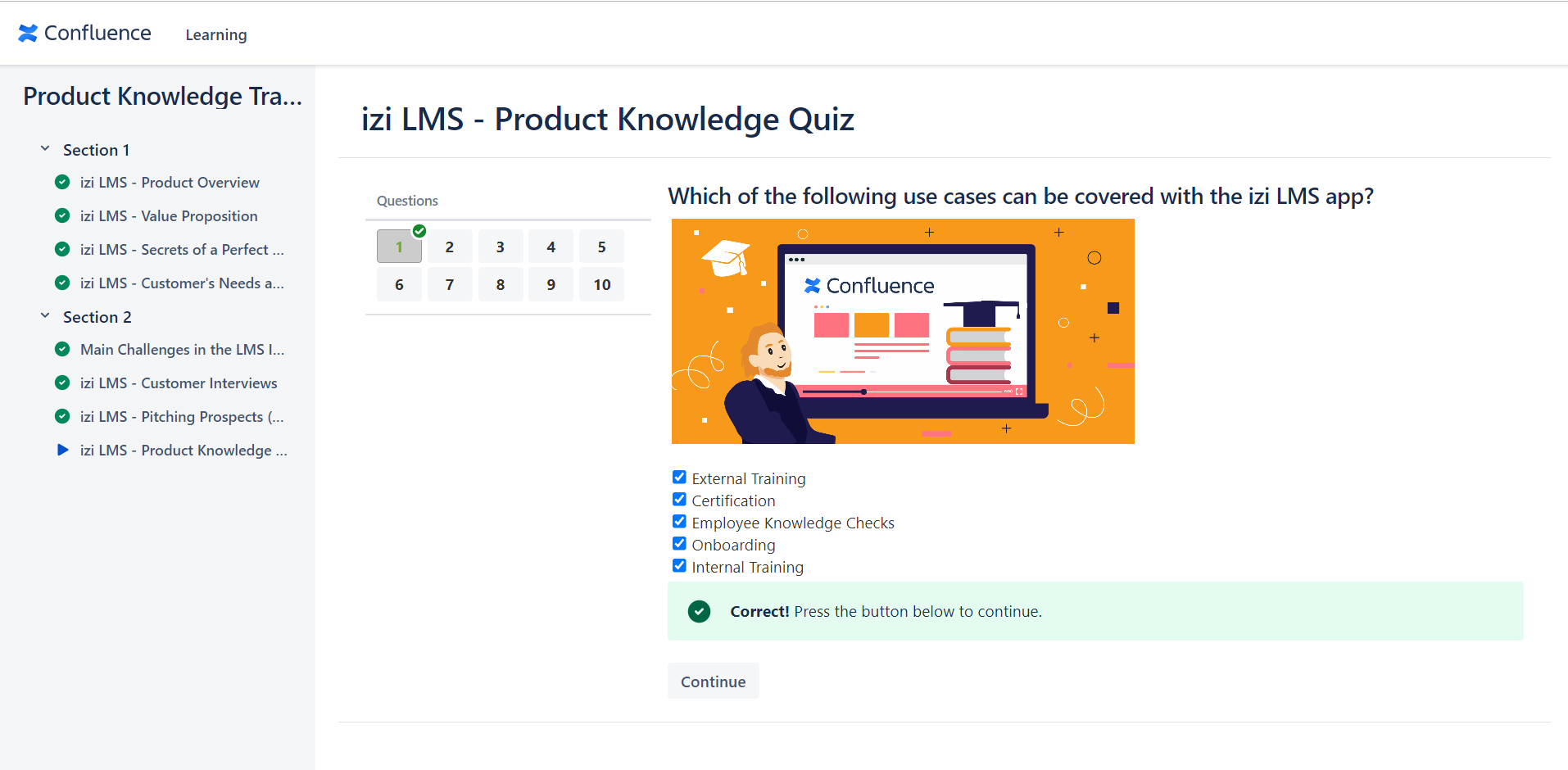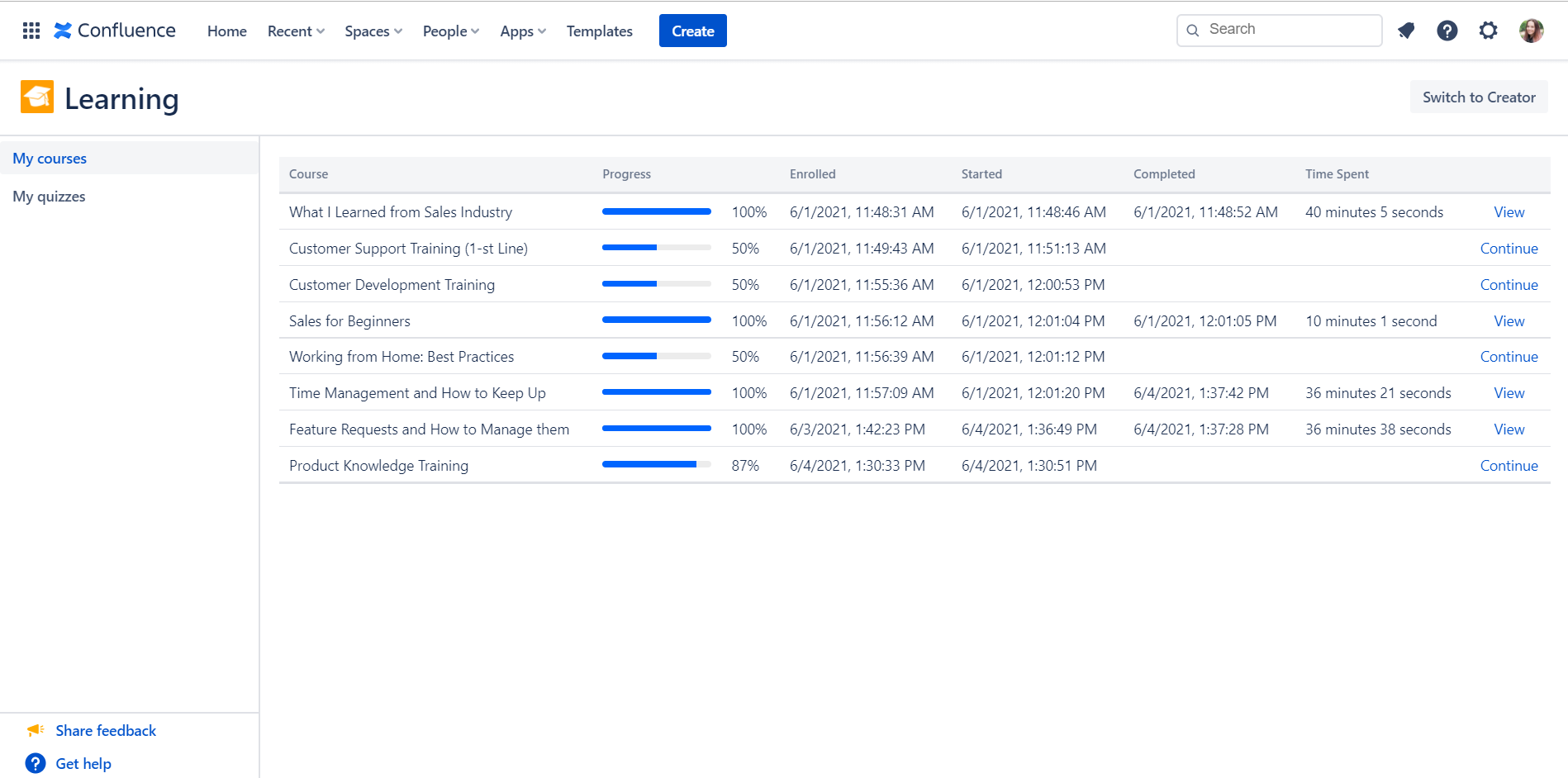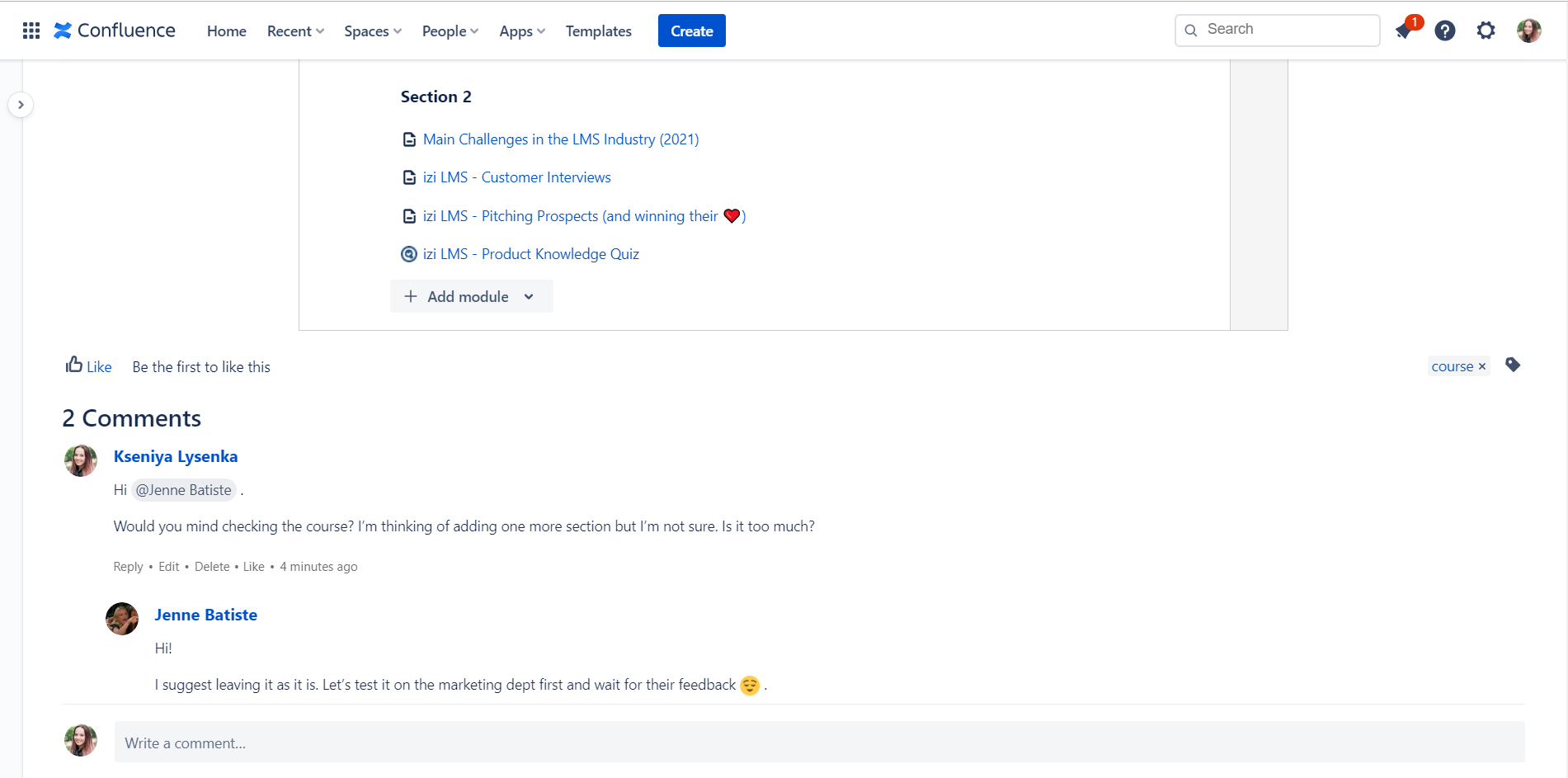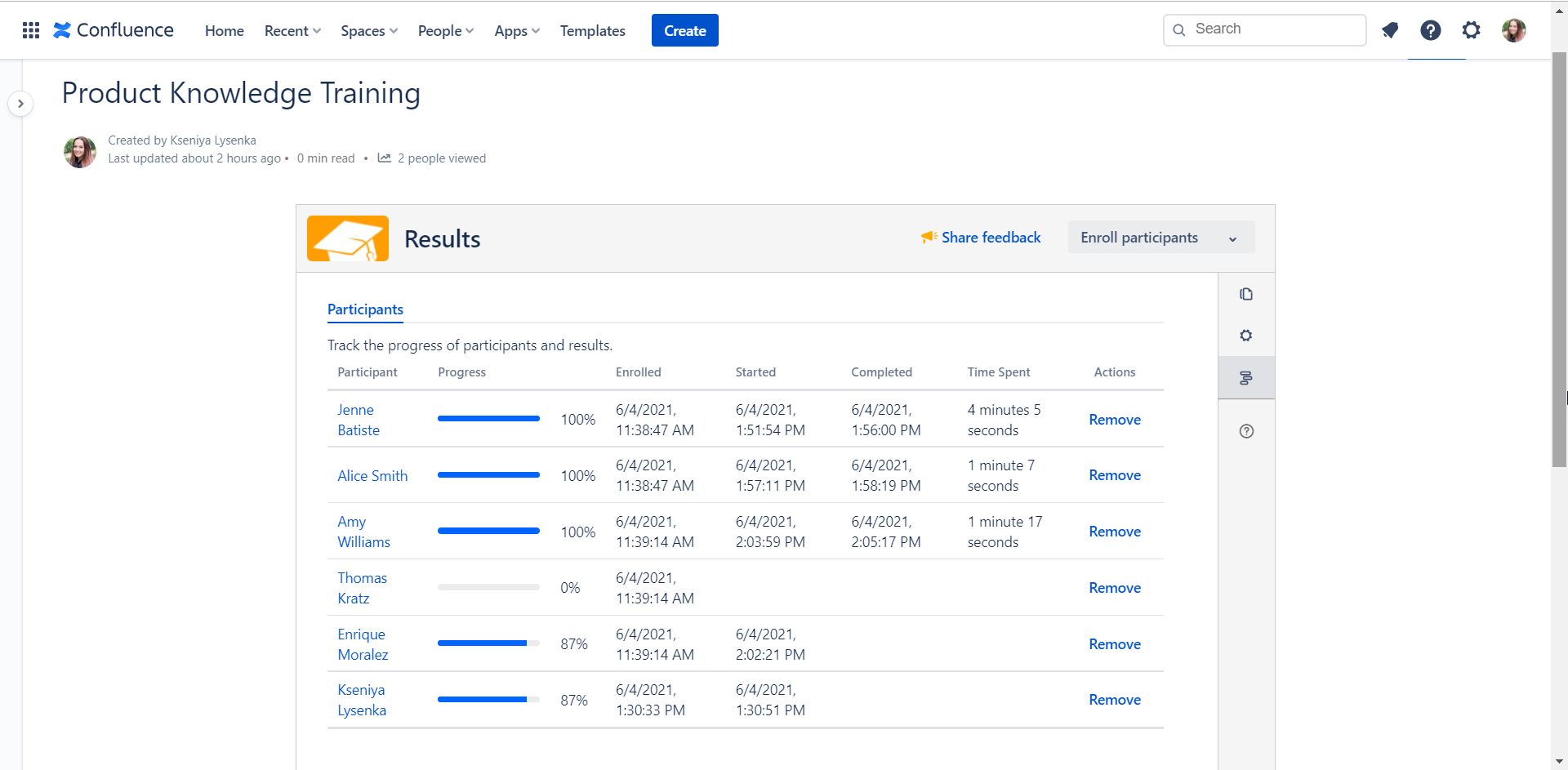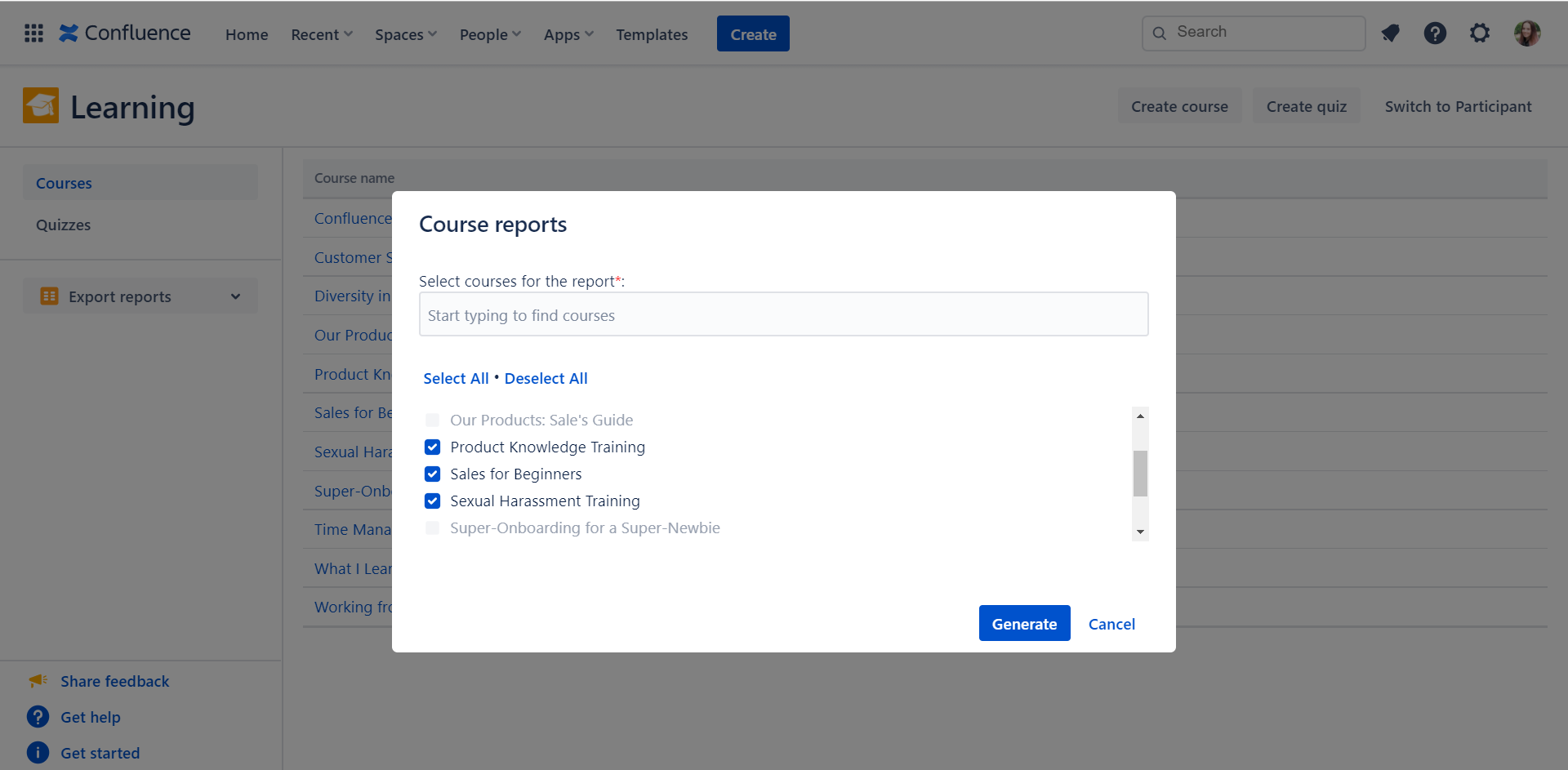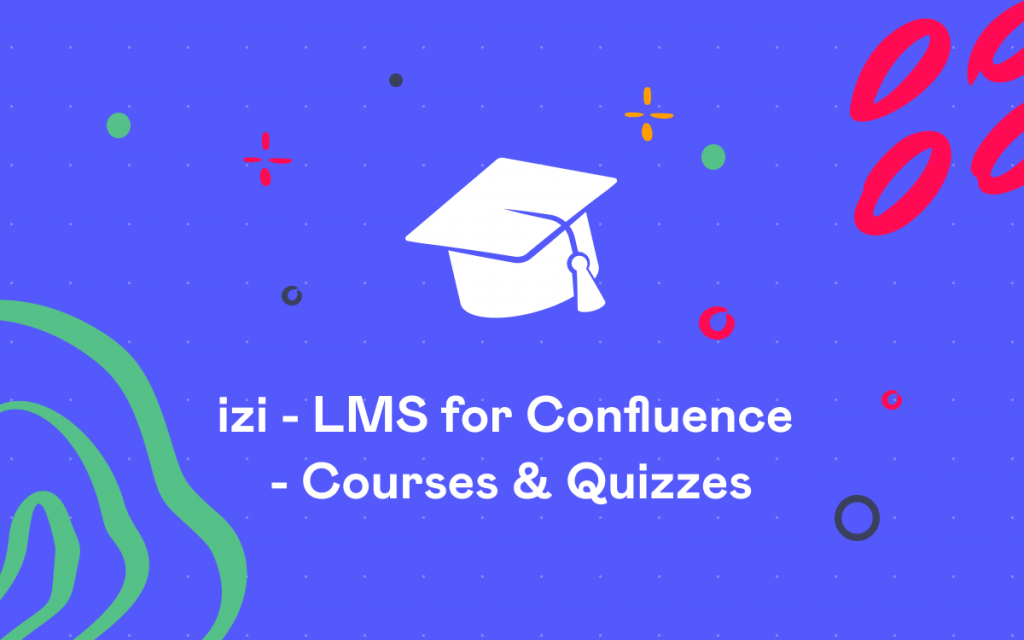How to Set Up Product Knowledge Training in Confluence
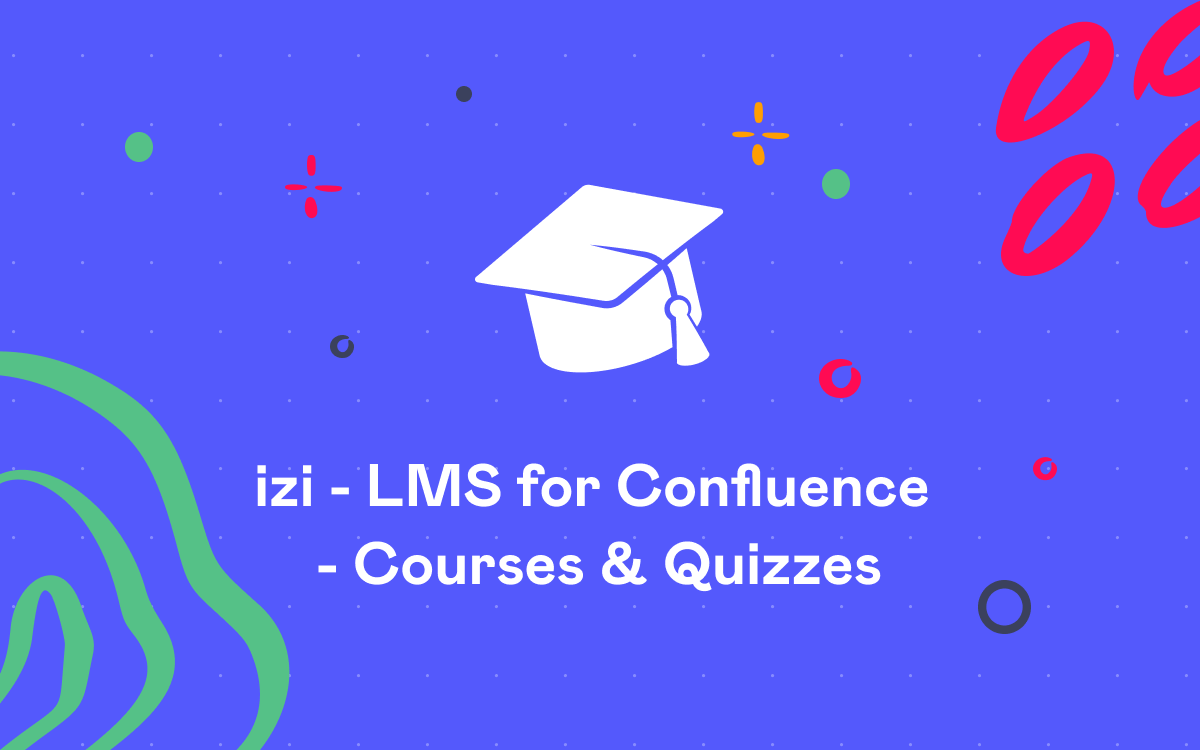
Salespeople must be fluent when it comes to the products they sell. C
Product knowledge training can help organizations boost the overall performance of their sales team. However, creating successful knowledge training is a challenging task. It is essential to provide your team with the tools they need to successfully sell the full suite of services.
Use Confluence for product knowledge training
It is always a good idea to use solutions your team is already familiar with not to make the training process too tedious and work-consuming.
Just imagine that you need to pull employees from their daily responsibilities to teach them how to use a new learning management system (LMS).
If your team is already using Confluence for team collaboration, you will enjoy a smooth process of teaching your sales professionals with the help of izi – LMS for Confluence. This app helps teams worldwide create courses right in Confluence and deliver top-notch online training.
Provide training in bite-sized modules
To ensure that your sales team retains product knowledge, you can break down the course content into manageable chunks. You can divide all the information about the product into modules
For instance, you can familiarize your sales team with client needs, improve objection handling, and motivate them with the most exciting success stories.
Engage sales team through diverse training content
To educate employees on your goods, you can create product videos that explain and visually exhibit product benefits. Demonstrate how customers solve their problems with the help of your product.
Moreover, you can add engaging quizzes to the course to help course participants .
Videos, tutorials, and quizzes will encourage your team to learn more about your product. Above all, a perfectly designed interactive training course can act as a catalyst in improving sales success.
Build an easy-to-use knowledge base
To quench the thirst for knowledge of your employees, you can create multiple courses on various topics. However, when it comes to organizing training content, you need to efficiently structure all existing courses. In this case, you will help your users find what they are looking for without getting sidetracked.
izi – LMS for Confluence adds the Learning tab to the header menu of Confluence, helping users swiftly enter the knowledge base.
In other words, everyone can use the Learning catalog when they need a refresher or want to continue with their courses.
Collaborate on training materials with your team
Confluence allows people to collaborate on content. This also applies to courses because course administrators can easily discuss the structure or materials they want to include.
They can point out if the course lacks some content and discuss the outdated content right in the comments of a course administration page.
Track progress to understand if training works
It is essential to make sure that course participants have digested the material and arranged it. Course administrators can track the progress of all the people involved in the course.
Checking the results, they can offer additional training to the people who have some pitfalls during education. Finally, course administrators can export course reports on the fly.
Create fluent product knowledge training
.
You can check the sample training courses and try them either as a participant or as an administrator. You can also use our demo site to try out this app and discover its features with no need to install it.
If you have any questions, feel free to comment on this blog post or you can just drop an e-mail at info@stiltsoft.com.