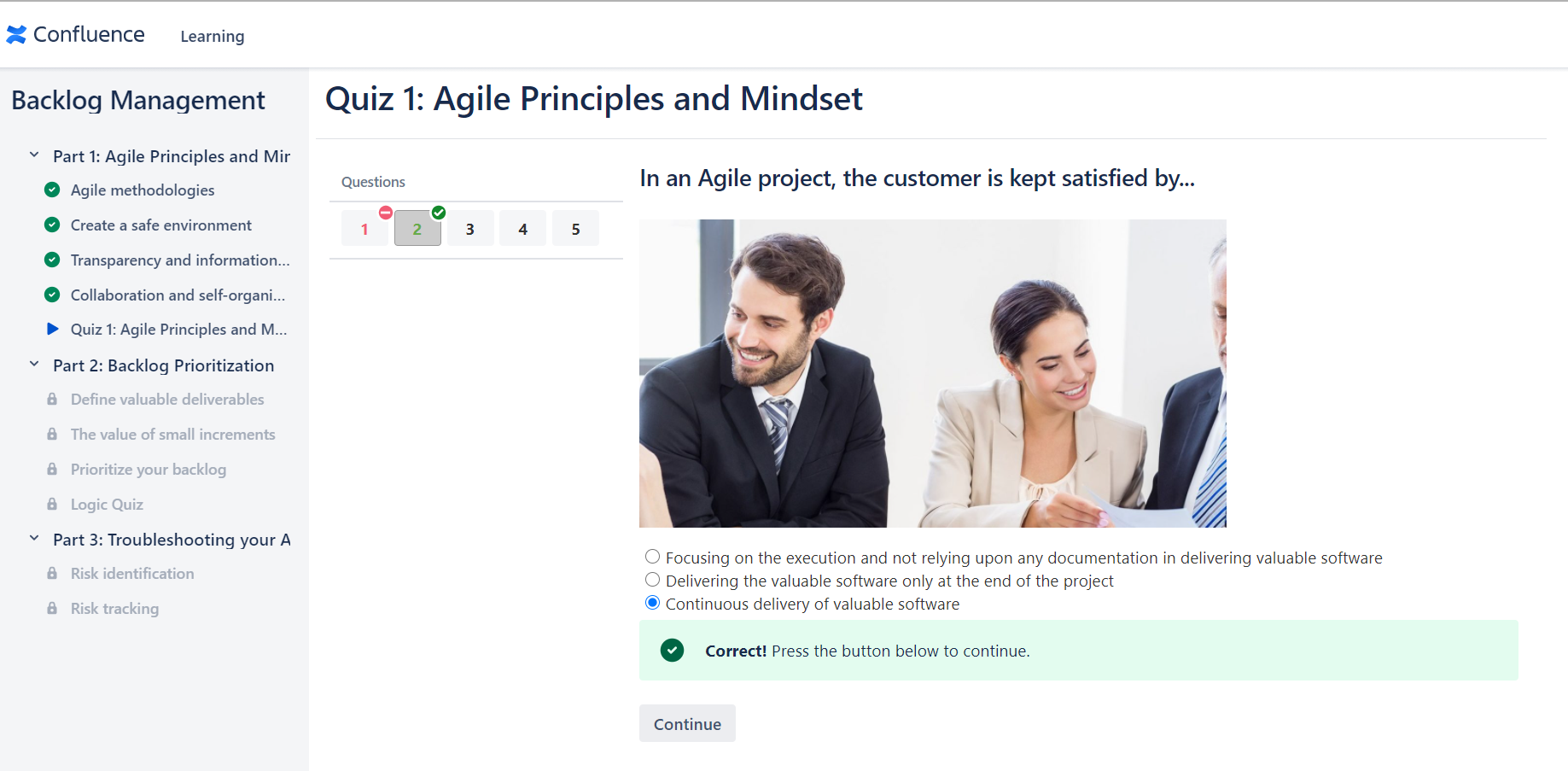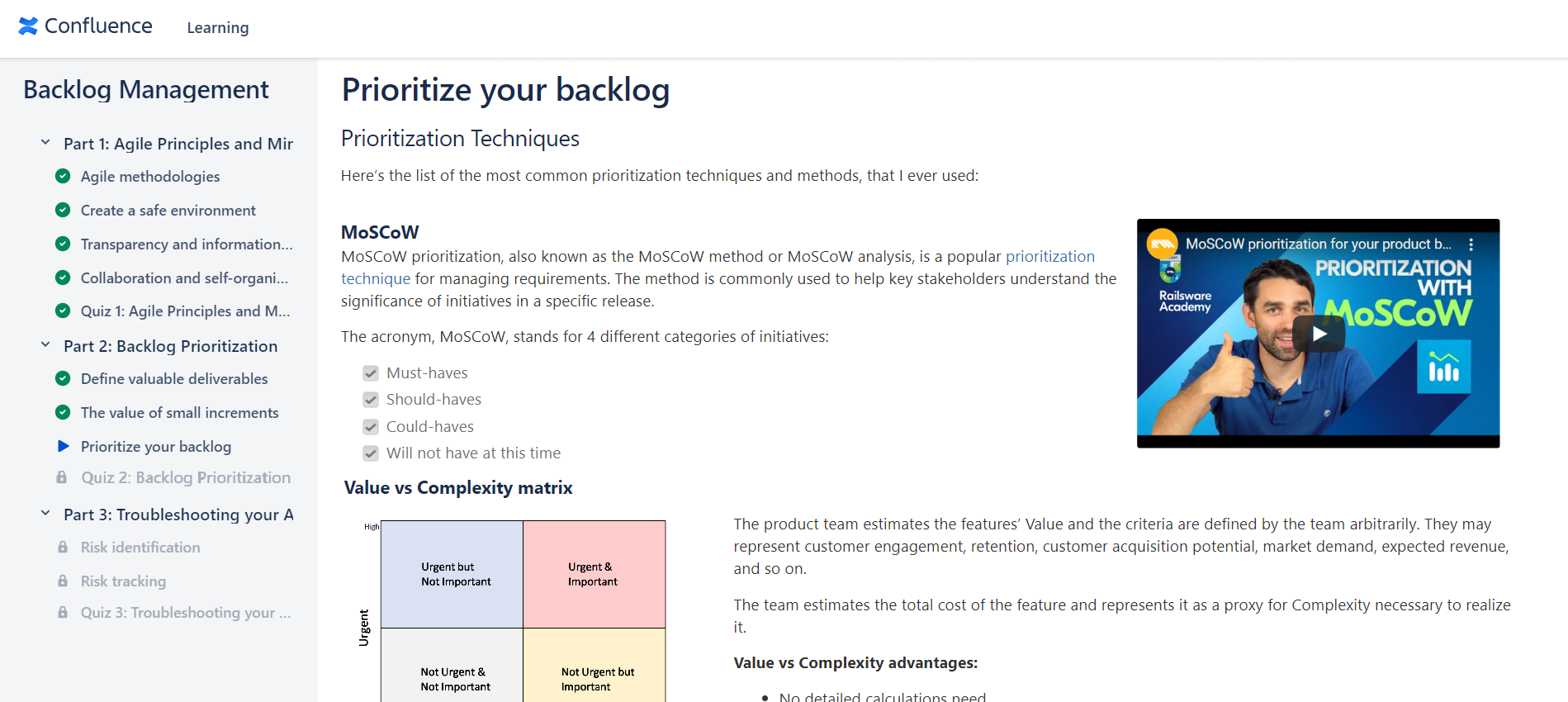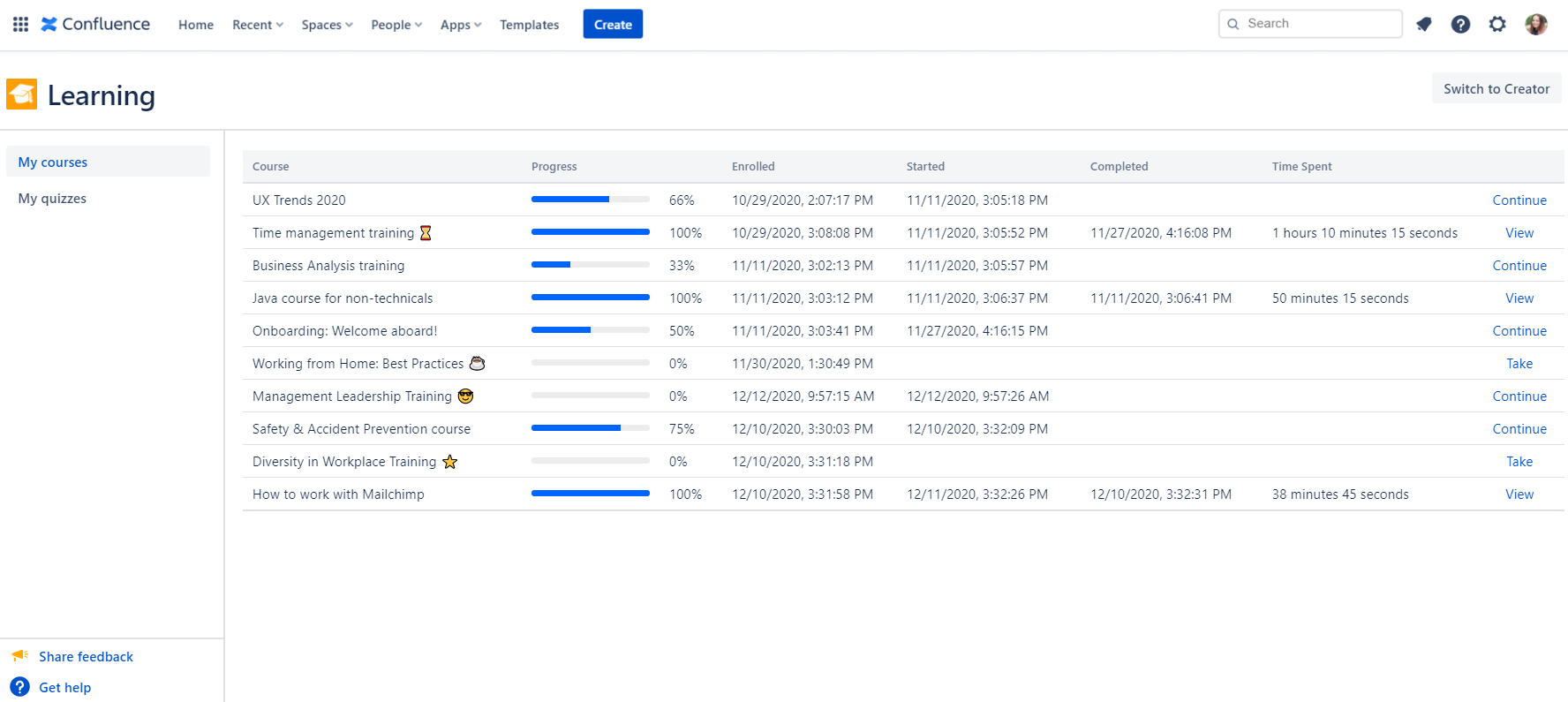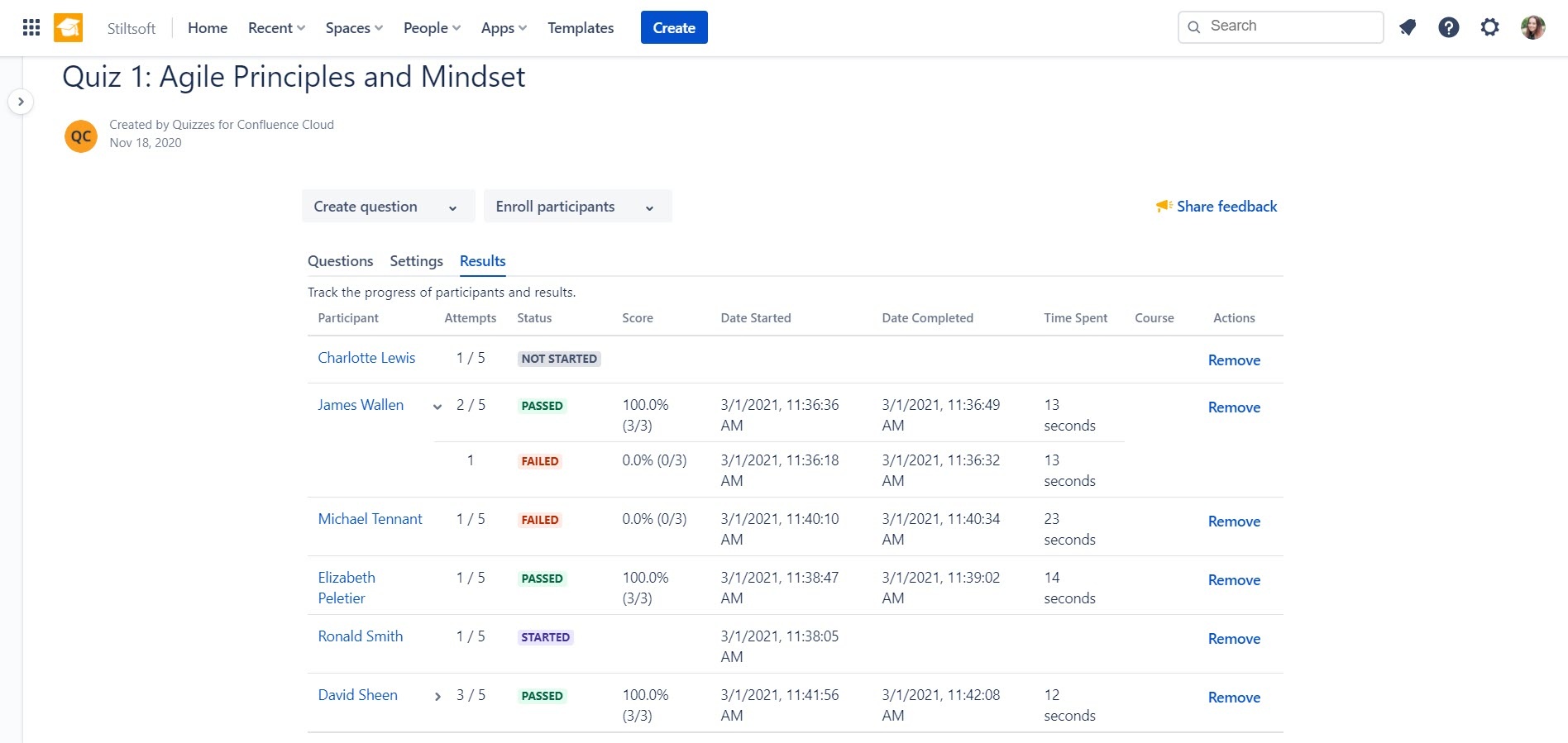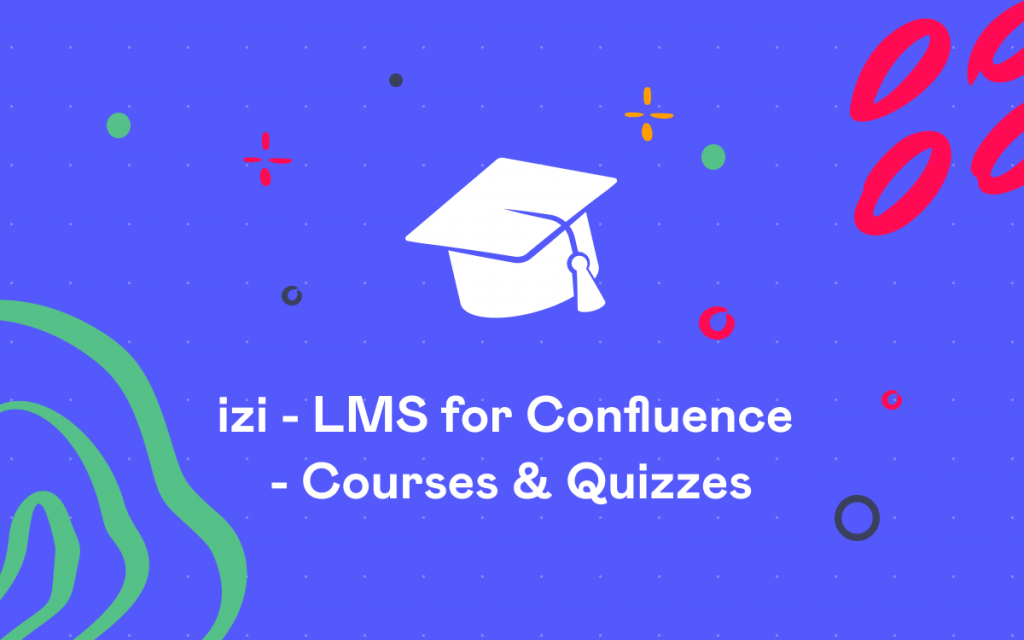If You Use Confluence, Your New LMS Could Be Hiding in Plain Sight

A learning management system (LMS) can be a roadblock or a fast track to staff training, knowledge transfer and compliance, depending on the way it is used.
There are plenty of forks in the road even before you select a system from the 800-plus options available, and that number continues to grow. You might choose a generic LMS or one niched for particular industries, channels, prospect use cases, budgets, and more. Then, you’ll need to assign your team and roles to project manage data migration from your legacy system (if that’s possible) and integrate the new LMS with how your company works. It could take a year to get to the implementation stage if you’re hosting the system on your premises or less for a hosted or cloud-based system.
Are you getting a sense of one of the critical issues of adopting a new LMS?
Time is the real cost of an LMS
When your new LMS is live, think of the time wasted to get staff up to speed with the new interface before they’ve even started the real training. Some of your workers may even dig in their heels, saying they haven’t had a chance to get around it.
That could be because they’ve actually run out of time, and they may not be lying.
More than 1,100 times a day, the average employee switches between 35 job-critical applications, a Pegasystems Inc report has found. It surveyed 35 global companies across 11 industries. Staff using more than 30 applications each shift made 28% more errors than their peers who used fewer apps. The report says expanding this over the years sees days of lost time and much highly error-prone activity. In other words, if your staff switch systems less, they’ll make fewer errors and will be more productive.
It adds up.
Over a year, employees’ idle time costs companies more than $100 billion a year just in the US, according to Harvard University researchers. Too much idle time means staff aren’t being productive and are at risk of becoming disengaged and demoralized with their work.
Of course, the other costs of adopting an LMS include support, maintenance, creating content, and managing learning. Most vendors offer a per-user, per-month pricing model, and the price goes up if you opt for extra features.
LMS for Confluence that comes to where your staff operate
If you’re already using enterprise collaboration software such as Atlassian Confluence, your staff are no doubt comfortable whether they’re working face-to-face or remotely.
So, why not bring in your new LMS for Confluence, so they don’t have to learn a new system? After all, if they’re learning new content within Confluence, chances are they’ll already be switched on to collaborate.
Studies show if you interact with others, ask questions and use what you’ve learned, you’ll remember 69% of the content in two days. That compares with just 28% if you learned solo.
Nesting your learning portal within Confluence helps make your staff more efficient. An Association for Intelligent Information Management study found more than eight in 10 businesses said they wasted too much time searching for and recreating knowledge. In fact, US businesses waste three-quarters of a trillion dollars searching for content that already exists.
Having your LMS sitting within Confluence means staff won’t have to switch to a separate system for learning, and you’ll save time on system integration. You’ll be able to keep tabs on certifications for your organization for legal compliance, too.
Confluence as your LMS makes sense.
There is an app that’s a Confluence learning management system, set up and ready to go for:
- Pre-recruitment testing
- Employee onboarding
- E-learning
- Creating quizzes from scratch
- Developing courses
- Checking product knowledge
- Training and
- Testing as well as certifications.
It’s a Confluence app called IZI for Confluence – LMS, Training Courses, Quizzes – it lets staff easily move from working on tasks to training and back without leaving Confluence.
The back story
Since going live in October 2015, this Confluence LMS has been harnessed by teams across the globe for staff training and more within Confluence. It’s particularly popular in the US, Germany, the UK and India, according to Crunchbase. Most users are tech companies, but it’s also gaining traction in pharmaceutical, automotive, banking, insurance, and medical spheres.
The multi-award-winning company behind izi – LMS for Confluence is Stiltsoft, which started operating in 2010. It offers 20-plus apps for Atlassian tools, including the popular Table Filter and Charts, also available from the Atlassian Marketplace. Stiltsoft has more than 7,000 customers in 80-plus countries. They include Netflix, Allianz, Symantec, Logitech, Tesla, Samsung, Dell, Mercedes-Benz, AT@T, and Walmart.
Stiltsoft has won Codegeist awards for best apps and, in 2021, was named an Atlassian Platinum Marketplace Partner. It’s also active in the Marketplace Bug Bounty Program.
How this LMS for Confluence works for enterprises
Here’s what’s on offer with this Atlassian Confluence app.
For Confluence users, the interface of this LMS is already familiar. Simply enroll using Confluence users and groups that are already set up in Confluence. That means there’s no need to handle user management in this LMS.
Once the app is on your Confluence dashboard, get started by choosing either the introduction to:
Each section steps you through with lots of screenshots to help visualize the process. Add text, images, rich text, presentations, links, or videos to bring your content to life. You’ll have professionally designed blank templates as your canvass to begin creating.
For example, when you build a course, you can create, add and organize modules, and enroll users or groups, even anonymous users, too. Once they begin, participants can use the My courses tab to see the learning portal to check which courses they’re enrolled in and track their progress.
As a creator, you’ll access a dashboard to create new courses and quizzes, as well as find those you’ve set up before. Creators can also be participants in courses others have built or even you’ve built yourself. Importantly, you’ll be able to check on who’s completed which course and who may need a nudge to keep learning.
One feature of izi – LMS for Confluence is the ability to create a quiz from anywhere in Confluence – just using the plus sign in the sidebar and selecting the Quiz blueprint. If you can’t find a feature you’d like, you can request it as well as share your feedback via a survey or an interview.
So, whichever way you look at it through the kaleidoscope of time, choosing an LMS is a major move for any business. You could be just a few clicks away from moving e-learning to the next level for your staff.
Try LMS for Confluence free
You’ll find IZI for Confluence – LMS, Training Courses, Quizzes in the Atlassian marketplace. izi is easy to download and try for free for 30 days, plus you can book a 30-minute demo to help you on your way to more seamless e-learning Confluence-style in your business.