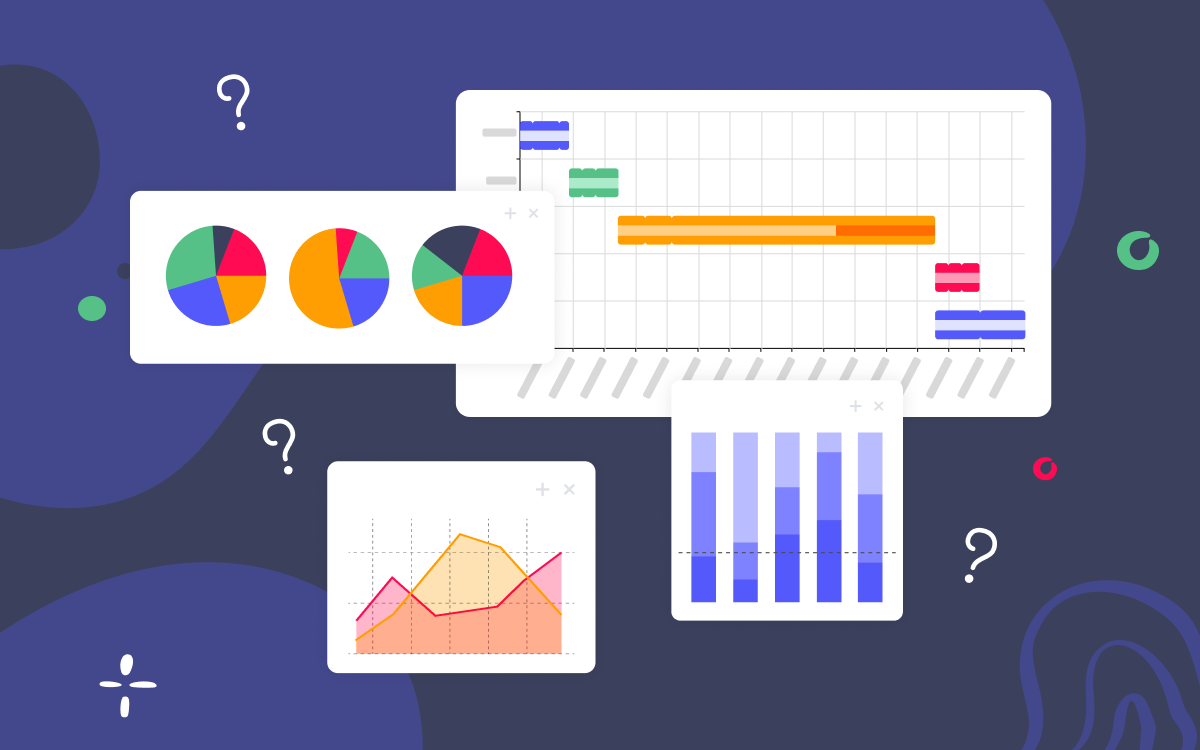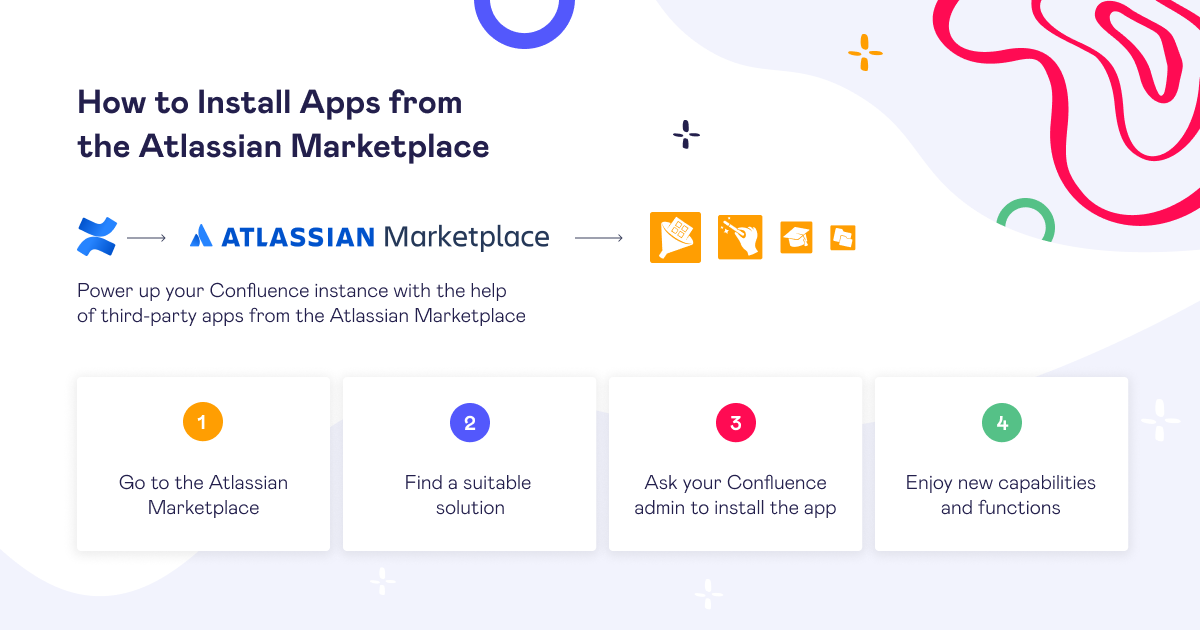Pros and Cons of Gantt Charts

When staying on track is the difference between success and failure, choosing the right software and tools is essential.
A Gantt chart is one of the many project management tools used to track progress. It shows a project’s timeline, with tasks, activities, milestones, and start and end dates. Teams will have an easier time understanding what tasks must be completed while breaking down complex jobs.
However, a Gantt chart is not without its drawbacks. Let’s look at the Gantt chart’s pros and cons to help you better understand if this management tool is right for your team.
What is a Gantt chart?
A Gantt chart helps illustrate schedules and show tasks and activities within a timeline. From construction and IT to engineering and business, the Gantt chart is invaluable for managers.
It highlights the connection between many project areas, such as different team members’ schedules or resource distribution. A Gantt chart also helps managers see start and end dates to identify any issues that might slow down their team’s workflow.
Luckily, several resources are available online to aid teams in building a Gantt chart. Workspaces like Confluence use software for creating and organizing charts, making it easy to use for anyone. In Confluence, you can create a Gantt chart from tables via macros, expediting the process.
Pros of a Gantt chart
The Gantt chart stands out from other charts due to its unique characteristics, making it a popular choice in project management. It offers several advantageous features that make it an ideal tool for the job.
- Visualization: One of the biggest advantages of the Gantt chart is that it makes complex jobs more comprehensible. For instance, a Gantt chart can help a project manager track start and completion dates of several project subtasks at once.
- Flexibility: Highly customizable, a Gantt chart allows managers to set up the chart according to their assignment’s specific needs. This includes adding or removing tasks and activities, adjusting the timeline, and/or changing how the chart is displayed. Additionally, it can easily be adapted to accommodate any changes that may occur during the project.
- Automation: With the help of appropriate software, a Gantt chart can be automatically updated to reflect changes in the project timeline. This can save time and effort for managers, as they do not have to update the chart each time there is a change manually.
- Productivity: The Gantt chart makes it easier for teams to stay on track with their goals and helps ensure everyone is on the same page. An easy-to-digest timeline helps teams identify what needs to be done or get started to keep up with their workflow. Having a visual reference also helps foster collaboration between teams and encourages communication.
Cons of a Gantt Chart
A Gantt chart offers many benefits, but its use should be weighed against its drawbacks.
- Complexity: While a Gantt chart is excellent for representing complex projects, it can also be challenging to read and understand. The chart displays several tasks, activities, and milestones, and making sense of the timeline can be awkward as the chart is expanded upon. This can be especially true for larger jobs, where the Gantt chart may become too cluttered and hard to follow.
- Lack of detail: The purpose of a Gantt chart is to provide an overview of an assignment rather than to describe each task in depth. Its ability to provide detailed information about tasks and activities is limited. Projects that need more thorough tracking and analysis may require additional charts for their data to be fully organized.
- Error-prone: A chart is only as accurate as the entered data. For managers that create their Gantt chart manually, small mistakes in the planning phase can be detrimental to their team’s success. Inaccurate data added later can have a similarly disastrous effect since updating the Gantt chart can disrupt the timeline.
- Time-consuming: Manually creating a Gantt chart can be long and tedious. Complex projects may encounter delays, as inputting information into the chart may take a great deal of time. Additionally, updating the chart when changes occur can take much work to keep up with.
Tips for creating a Gantt chart
The Gantt chart is a great project management tool if you figure out how to use it to maximize productivity.
- Outline your project: Before creating your chart, it’s crucial to outline your project and determine which tasks to include. Specify how long each task should take, allocate each of your resources and anticipate potential changes ahead of time.
- Make sure it’s accurate: It’s important to note that a Gantt chart can only serve its purpose if prepared correctly. To ensure accuracy, double-check your data and confirm that tasks and activities are in the correct order.
- Keep it simple: A Gantt chart is meant to be a “big picture” view of a project, not a detailed breakdown of individual tasks. Be sure to keep your chart simple and easy to read by eliminating excess data or tasks that are not necessary.
- Utilize software: Project management software, like Confluence, lets you avoid many drawbacks that a Gantt chart might have. Creating, updating, and tracking changes on a Gantt chart in Confluence will be more efficient with automation macros supported in the Table Filter and Charts app.
 Quick Tip
Quick Tip
Learn to create Gantt charts in Confluence using the Table Filter and Charts app!
The tool you need
The Gantt chart is invaluable for project management, enabling teams to monitor their progress and remain on track. Highly customizable, they can be tailored to meet the exact requirements of any assignment.
Furthermore, a Gantt chart makes complex tasks simpler to comprehend, which promotes team collaboration. With high visibility, the Gantt chart provides managers with the information they need to make informed decisions.
The Gantt chart is a must-have if you want to stay organized and get the most out of your project. You’ll have an easy-to-use, comprehensive way to plan and oversee your project, helping you stay on track and get the job done.
If you want to try the Table Filter and Charts for Confluence app for building Gantt charts, follow our guide!