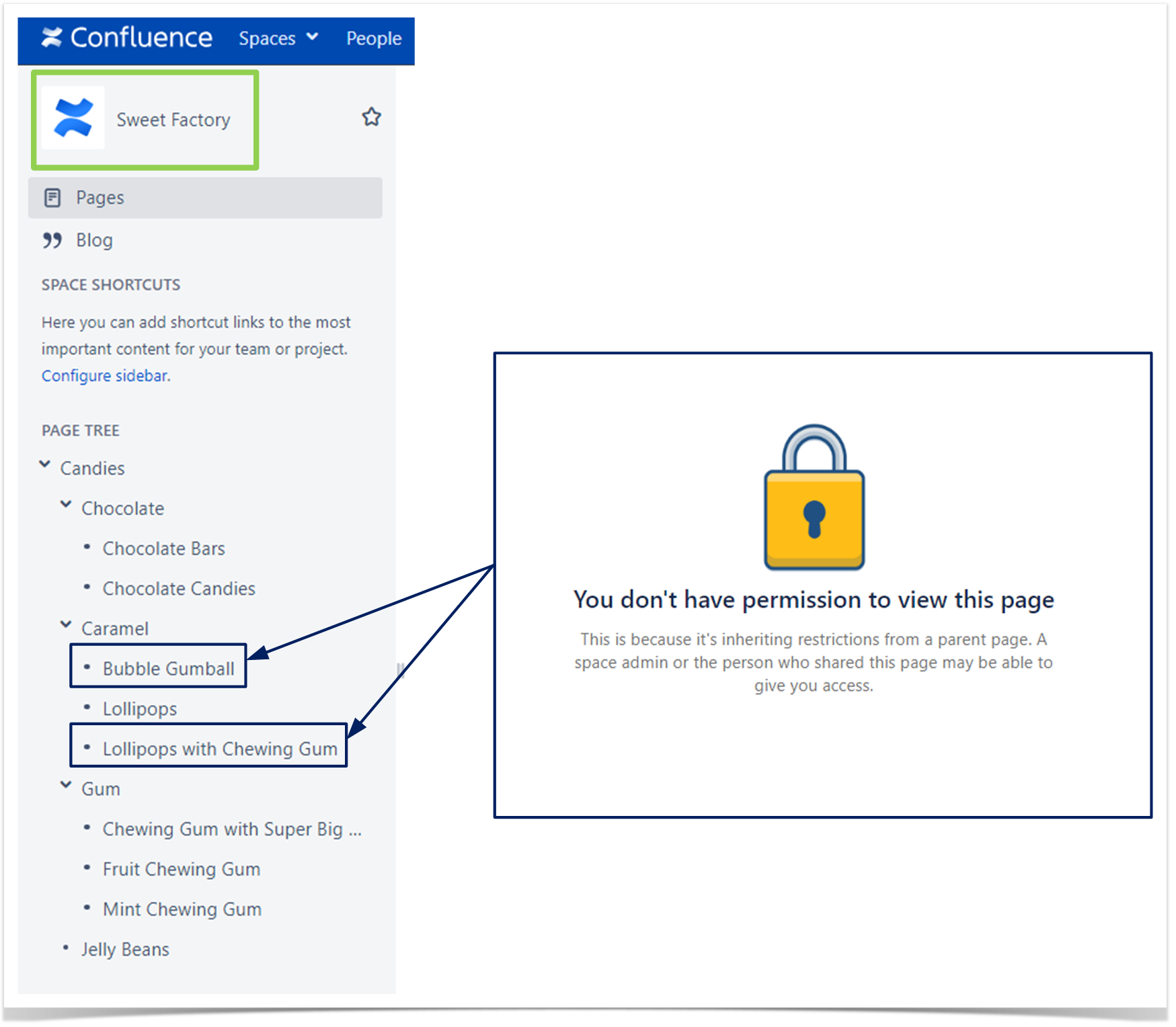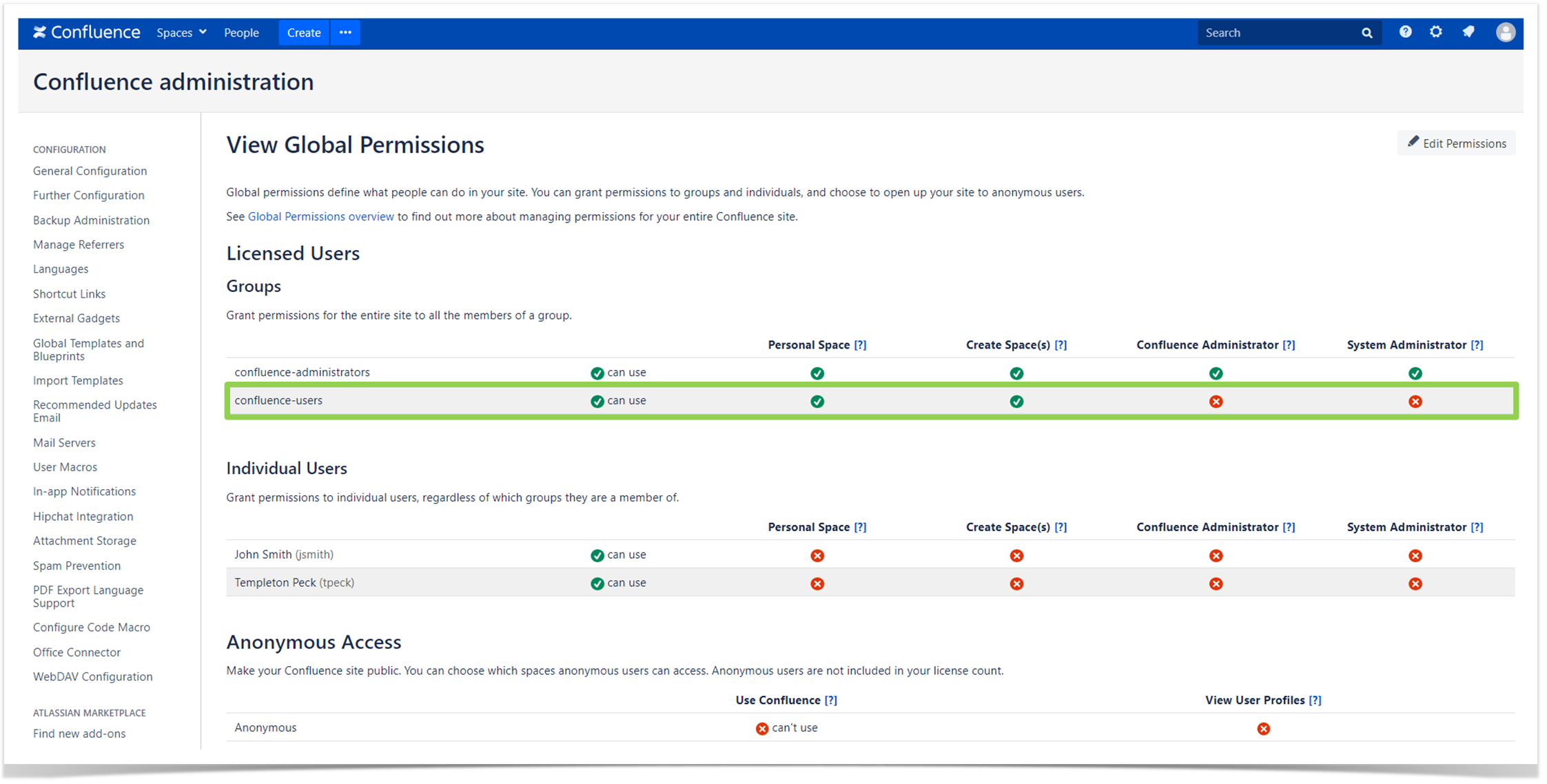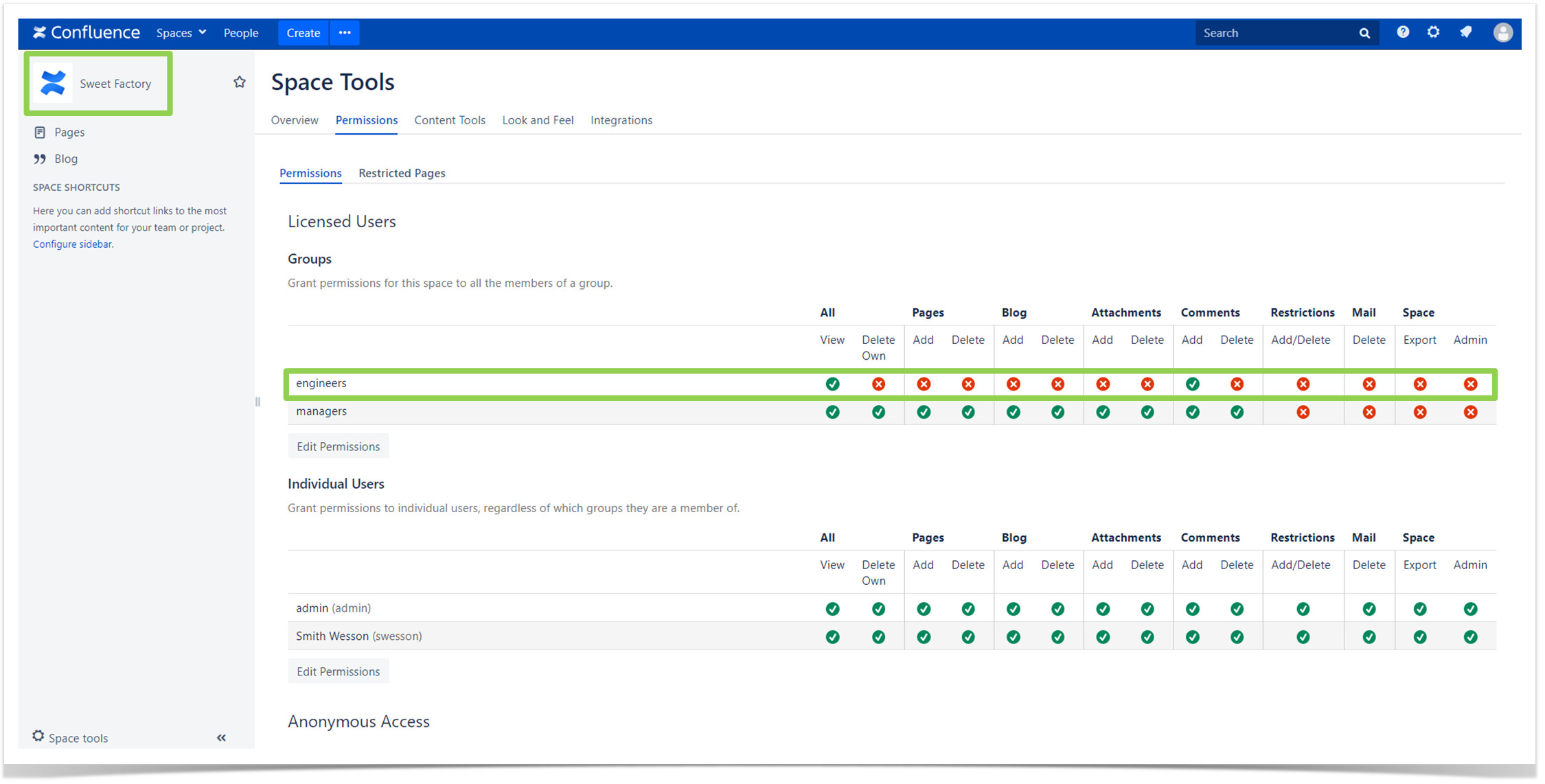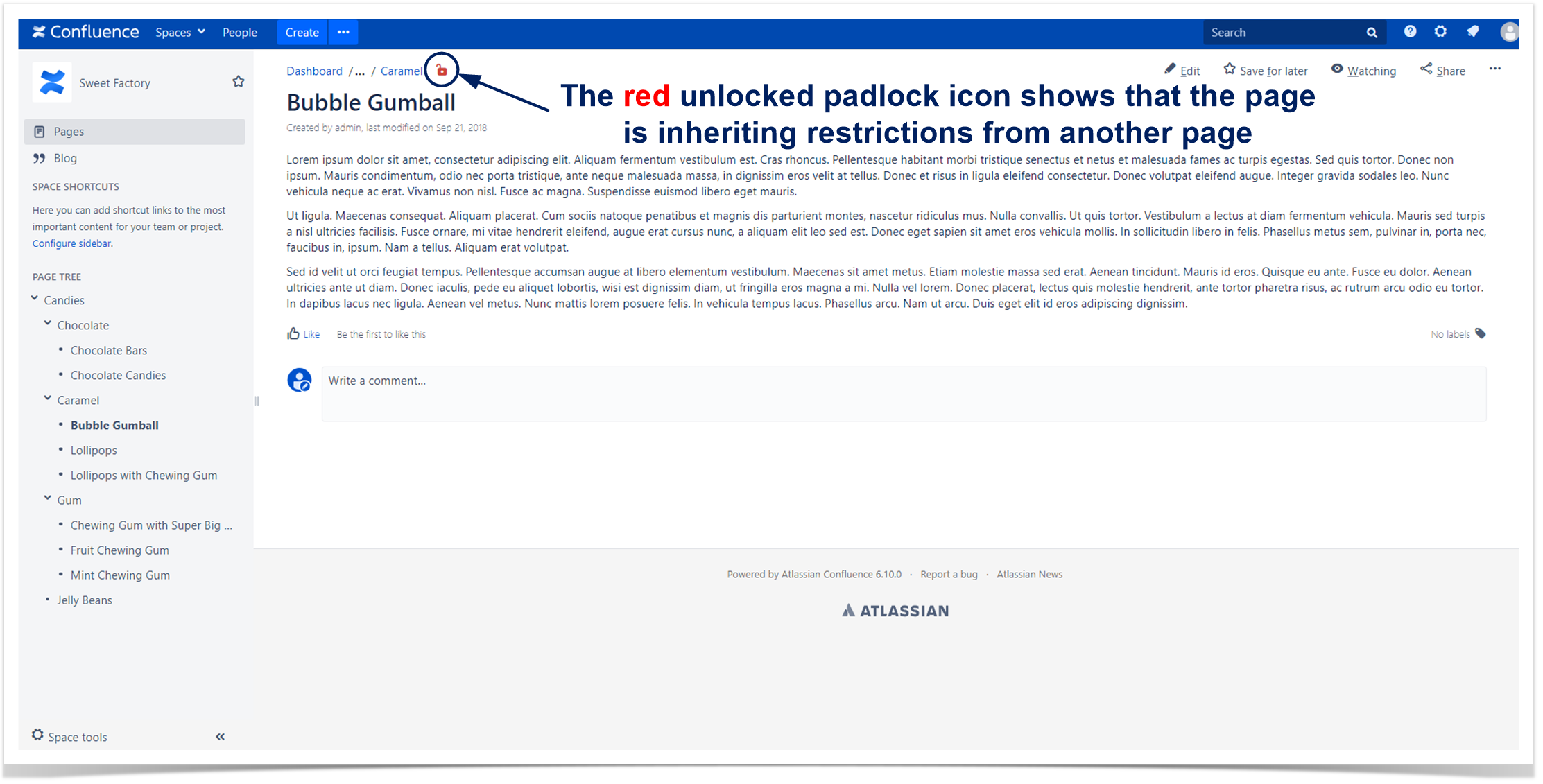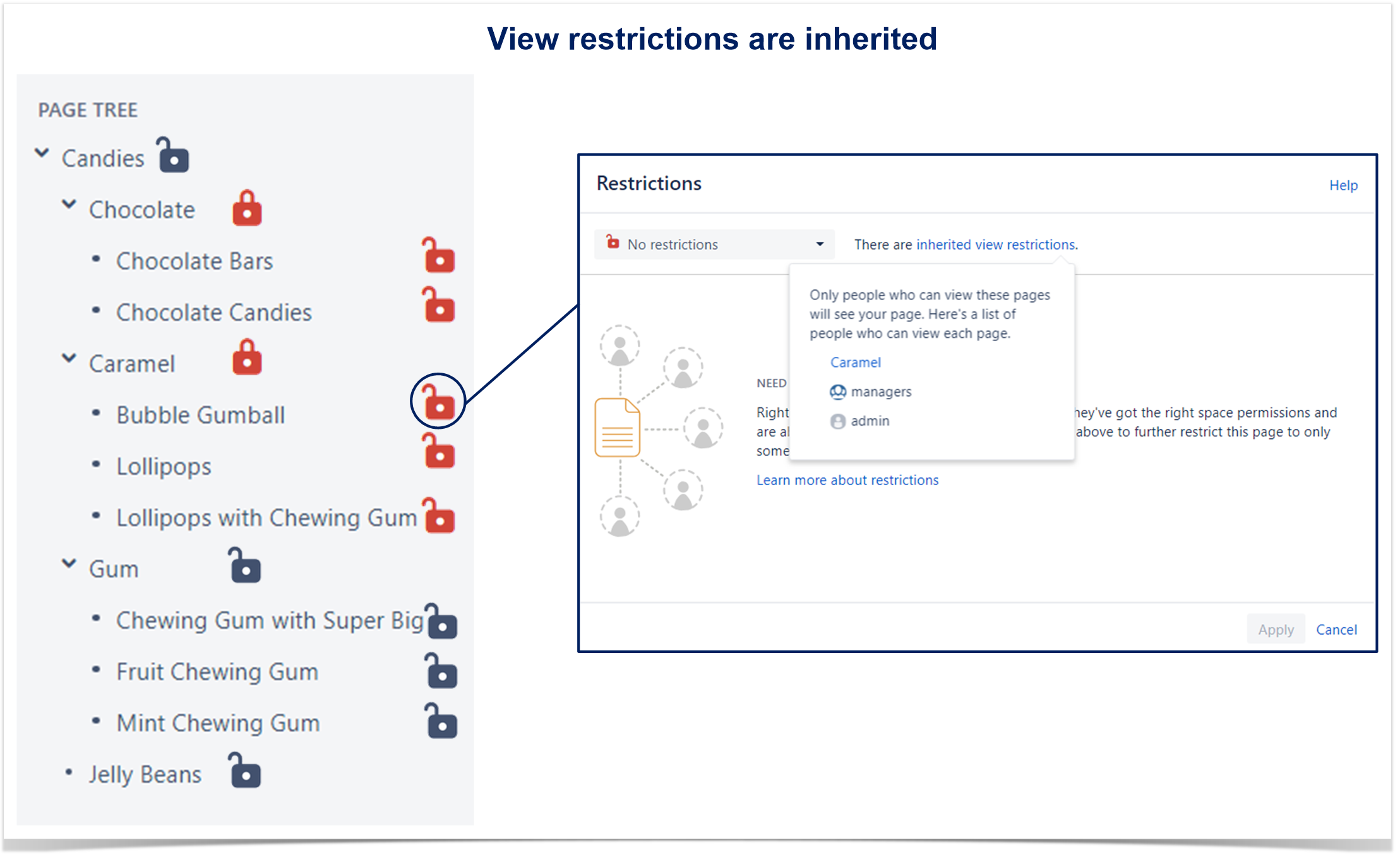Tricky Restrictions or Useful Tips For a Novice Confluence Administrator

Confluence is a wiki software that has proved to be one of the leading solutions for team collaboration on the market. Often used by technical teams, this powerful tool allows you to create product documentation, share tech specs, create various task lists, and engage your colleagues in active discussions of your content. Moreover, Confluence integrates tightly with other Atlassian products to gear up your business process to an advanced level.
We continue our blog post series related to some tricky and non-obvious moments of Confluence permission management. We have already showed you what to do if you are a newbie and eager to master Confluence as well as revealed some tricky but useful tips:
- How to quickly make your space read-only.
- What non-visible features the default confluence-administrators group has.
In this blog post, you will discover how to troubleshoot a common problem with page restrictions.
Issue overview
Assume you are a novice Confluence administrator in a large company. Your colleagues from the technical department complain they do not have access to the Bubble Gumball and Lollipops with Chewing Gum pages in the Sweet Factory space.
You know that this space is a working place for the management department. But two month ago they worked on the project together with the engineers from the technical department and ‘opened’ several pages for them. At first everything was just fine but now these new pages of the Sweet Factory space are not visible to the engineers. You need to solve the problem.
Solution
In dealing with such cases it is important to move from the upper levels of the permission hierarchy to the lower ones: from global permissions to space permissions and, finally, page restrictions.
At the global level we can see that the ‘confluence-users’ group has the ‘Can Use’ permission. We know that all company employees belong to this default group (including engineers). But this permission is about logging in to Confluence and not about access to the certain pages of a certain space. So let’s move further.
At the space level we can see that the ‘engineers’ group has the ‘Can View’ permission. It allows you to access the entire space not separate Confluence pages. So it’s not our case.
Our problem is related to page restrictions. Page restrictions help you lock any pages within a space. This means that you can easily choose groups and users that can view or edit the page. Unlisted groups or users won’t have such capability.
And here is a tricky moment: view restrictions are inherited. If any group or user can’t see the certain page, make sure that there is no view restriction at a higher level of the page tree hierarchy.
We have the following situation:
- The managers created the pages Chocolate and Caramel and restricted access to them with the help of view restrictions.
- The managers created the pages Gum and Jelly Beans without restrictions.
- Soon the managers populated these branches with several child pages.
Such pages as Bubble Gumball or Lollipops with Chewing Gum are related to the Gum project that remains available for the technical department. But the managers created them under the parent page called Caramel. They didn’t apply any restrictions and thought that these pages were accessible to everybody.
But we can see that there are inherited view restrictions from the parent Caramel page.
There are two simple ways to solve the problem:
- Remove restrictions from the parent Caramel page. But be aware that in this case the technical department will be able to access the Caramel and Lollipops pages as well.
- Move the Bubble Gumball and Lollipops with Chewing Gum pages to the non-restricted Gum branch.
Time to learn more!
You may think that everything about Confluence permissions is easy and understandable. And it is so if you read blog posts like this with short clear explanations and descriptive screen shots. But in real life, as a Confluence administrator, you’ll have to deal with a bunch of different issues simultaneously. Especially when your Confluence instance has hundreds of spaces with thousands of pages.
Now you have a perfect way to successfully get started with Confluence – welcome to our free ‘Advanced Permission and Security Management in Atlassian Confluence’ training course!
Our new training course is related to the permission management in Confluence. It will be useful for novice and active Confluence administrators, for Space administrators and power-users who want to become administrators themselves.