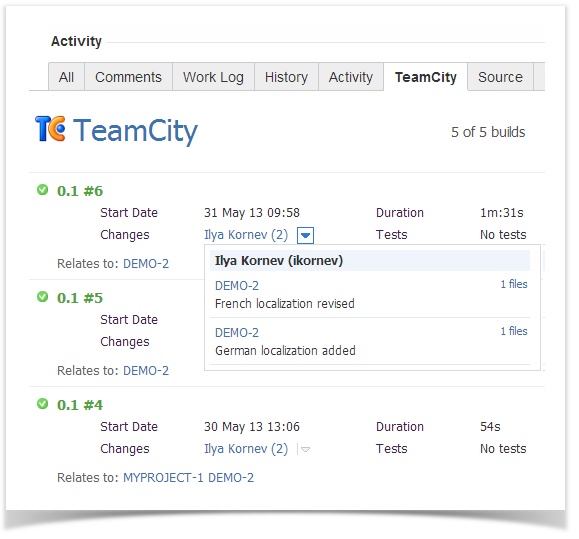How to integrate JIRA and TeamCity in two minutes

Connect your Bitbucket to the TeamCity CI/CD server with TeamCity Integration for Bitbucket to run builds right from Bitbucket in one click, view build results, logs and artifacts right next to your code, and never lose time switching.
Hi, everyone who follows our products and our news (those who don’t, Big Brother is watching you too;).
We have captured a two-minute tutorial on how to integrate JIRA and TeamCity by means of our plug-in TeamCity Integration for JIRA. This plug-in allows you to establish two-way integration between JIRA and TeamCity, as standard tools provide only one-way integration between the continuous integration tool and issue tracker. After successful configuration and integration, you get a convenient means to view detailed information about build statistics, used configuration and results of the build procedures. Now you needn’t switch all the time between JIRA and TeamCity trying to figure out what was changed in the standard configuration and what caused the build failure. You can instantly view this information in JIRA interface and proceed to TeamCity if you need more details.
We tried to simplify all the described-in-details procedures to max so even inexperienced users will not be puzzled by configuration steps (if they, of course, follow all of them). So if you have no problems with configuration of all application links, outgoing authentications and other brain-cracking settings, you can skip this video and watch something more relaxing at YouTube. All the others don’t wait and start watching our video at once, two minutes of video will save you waste of time on reading tutorials and browsing numerous blogs showing ‘how to quickly just only within two or three hours get the desired results’.
Here you can find all the required configuration procedures to be performed with TeamCity and JIRA to get them integrated forever and ever. This tutorial will also briefly outline what you will finally get and what advantages will be at your disposal. Once you are done do not forget to add this video to your playlist, share with your friends and put likes (Big Brother is still watching you ;). We greatly appreciate your support and will be extremely happy to answer your questions if any still arise after watching this tutorial.
You can address all your questions to support@stiltsoft.com and ideas of new features to http://feedback.stiltsoft.com/.