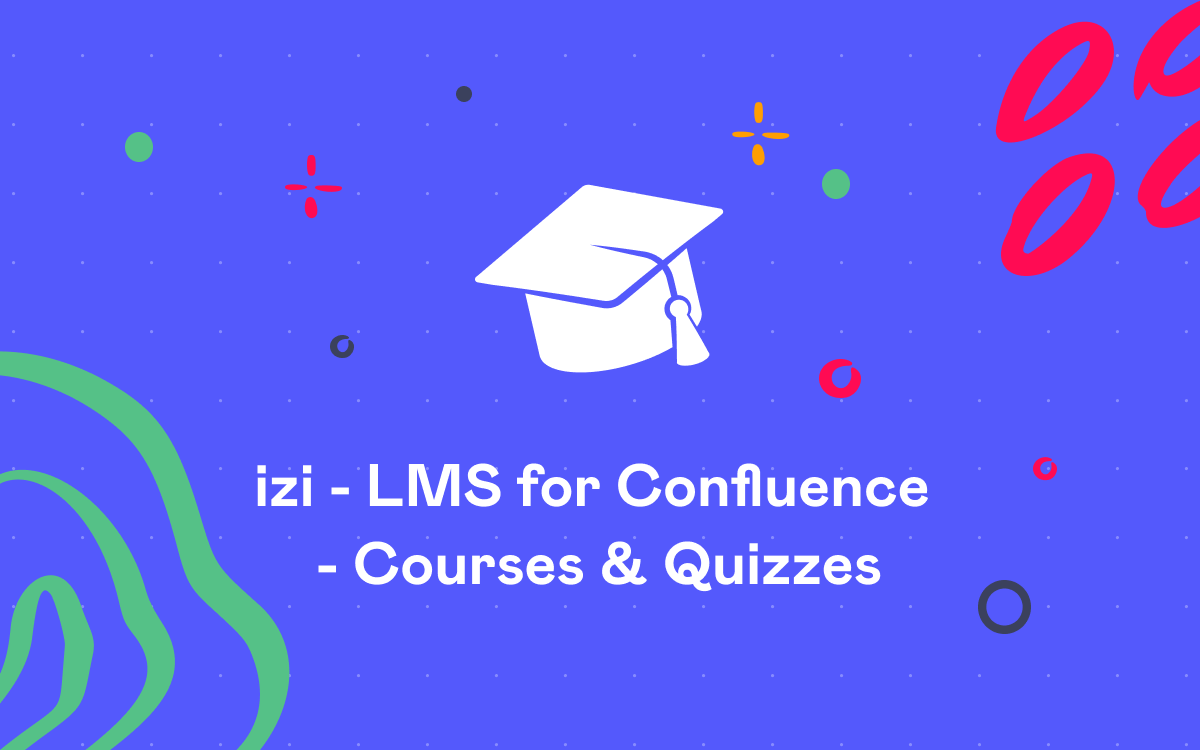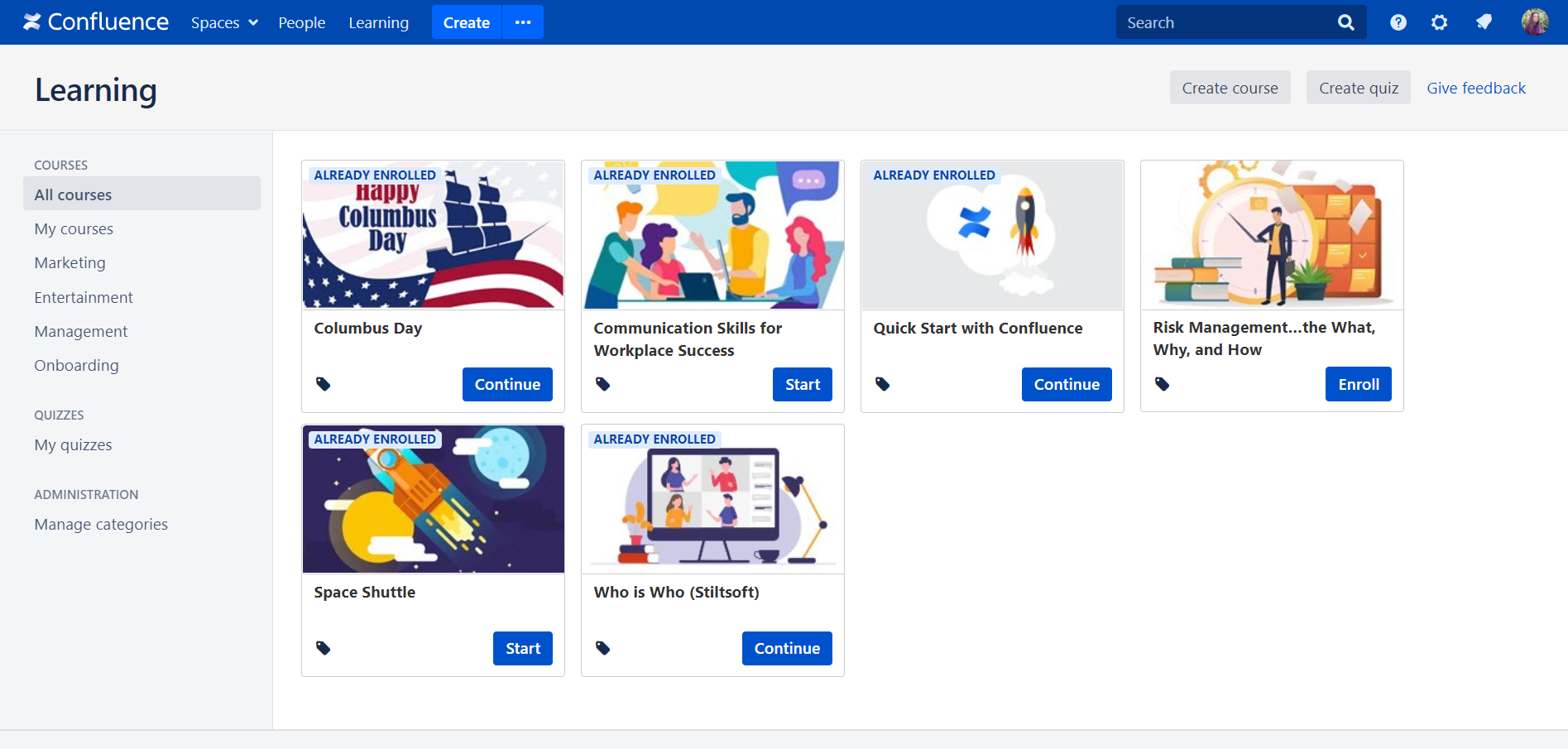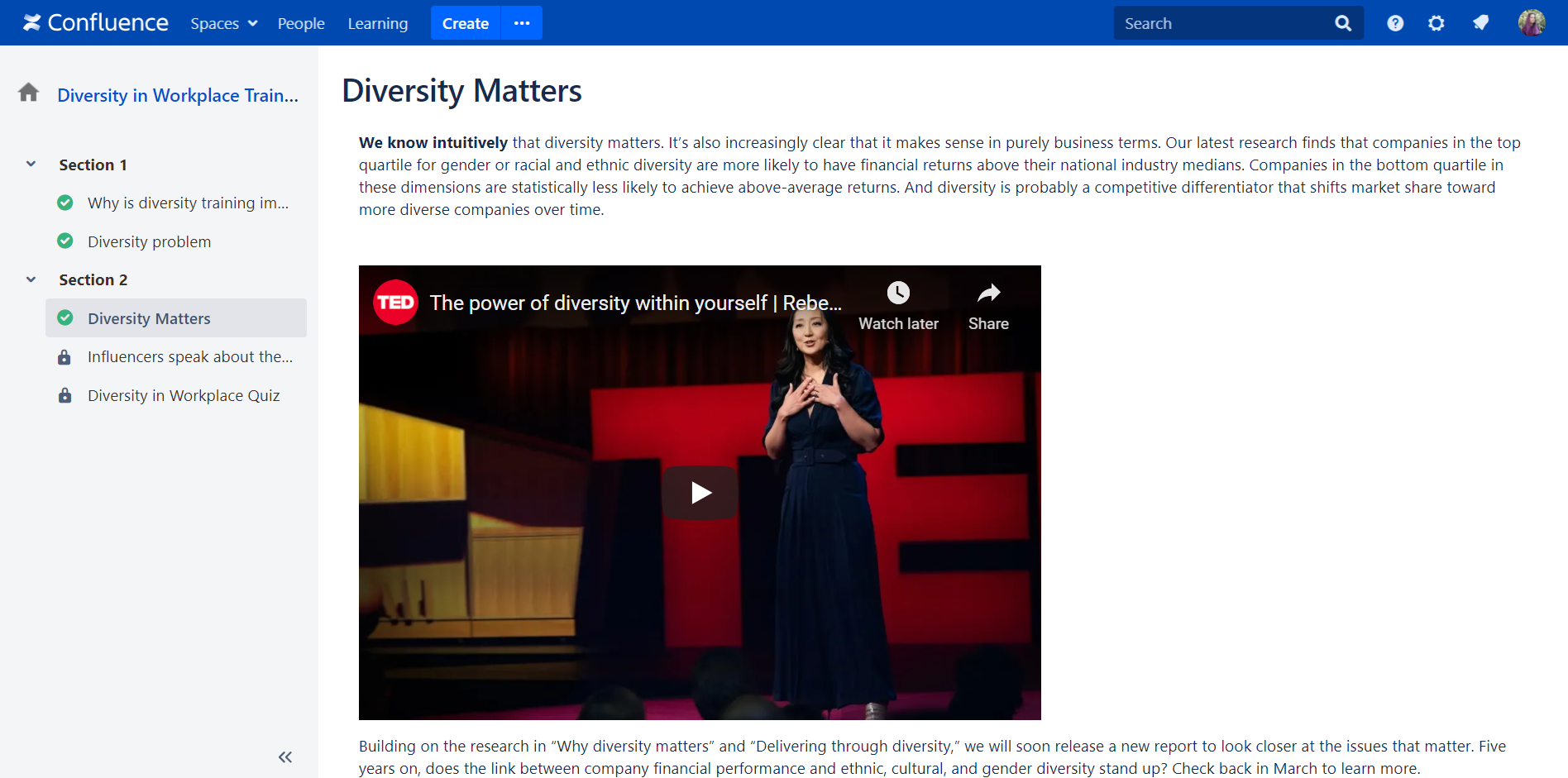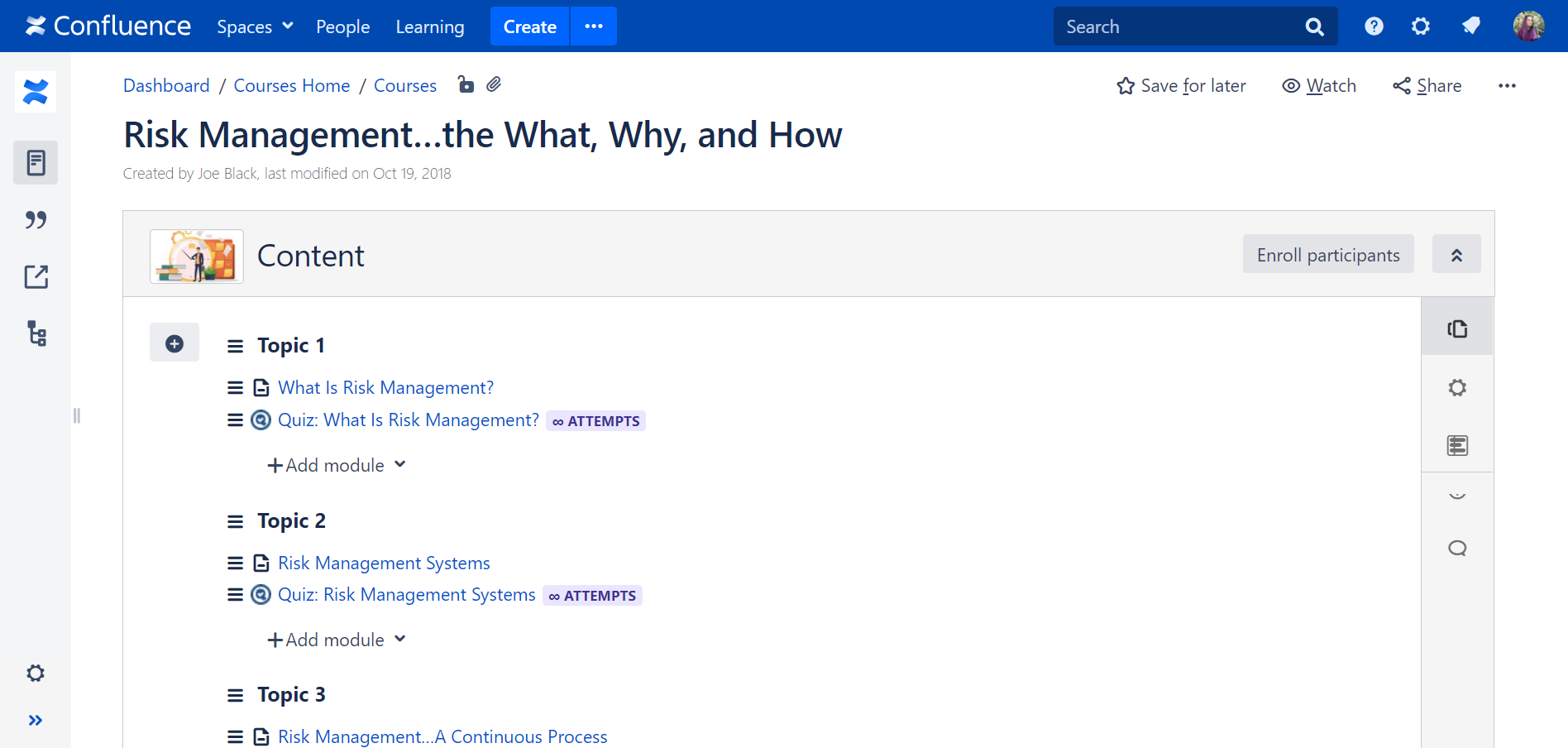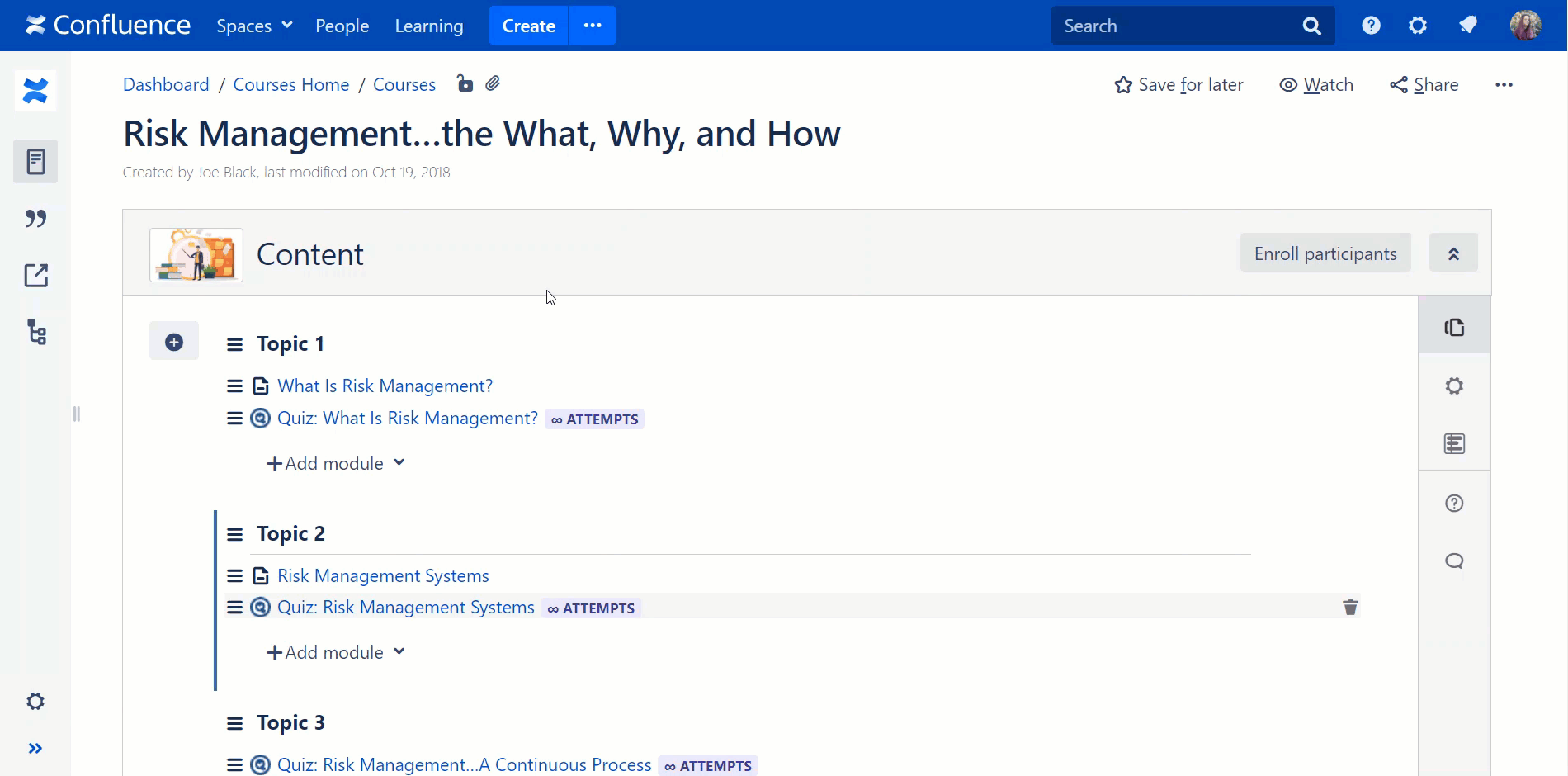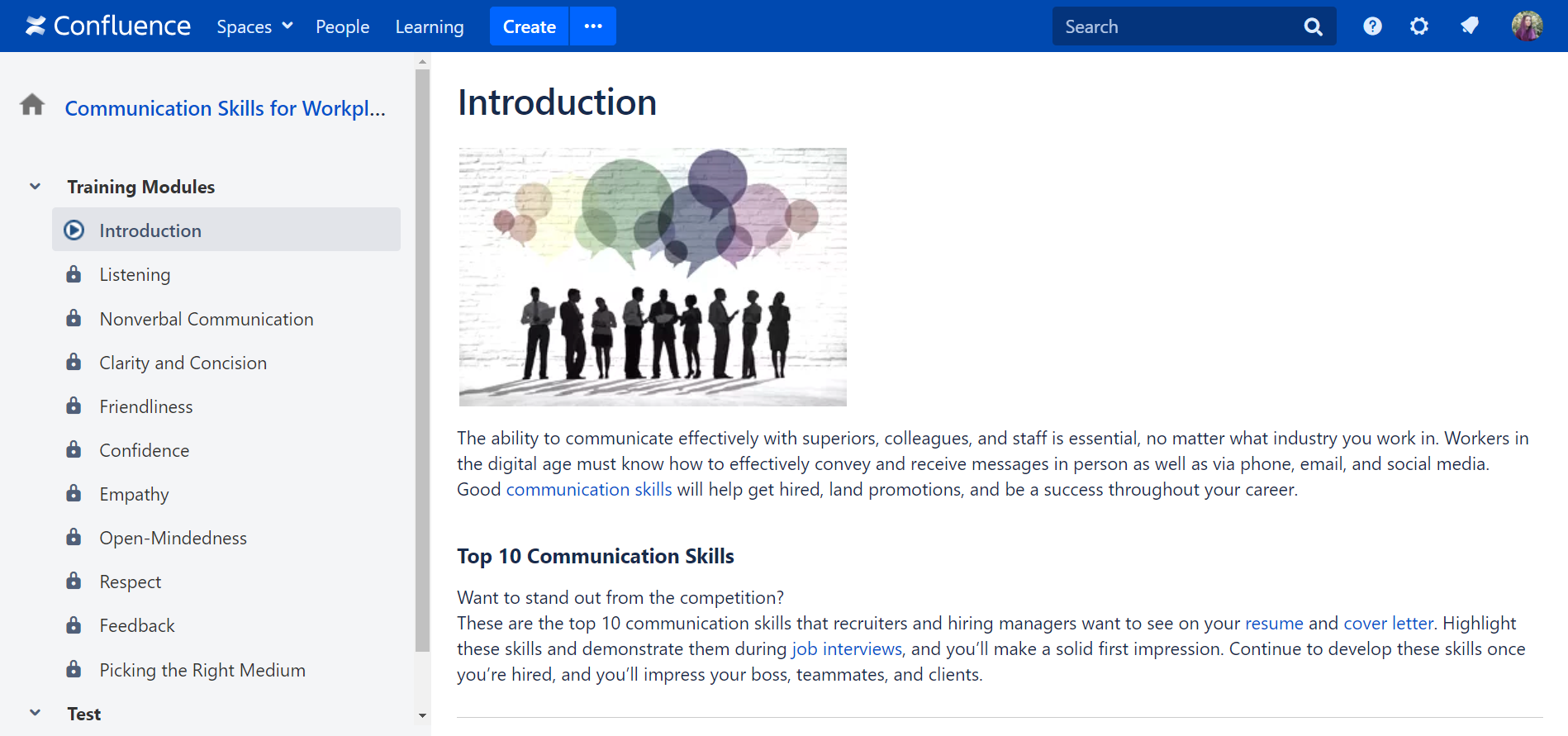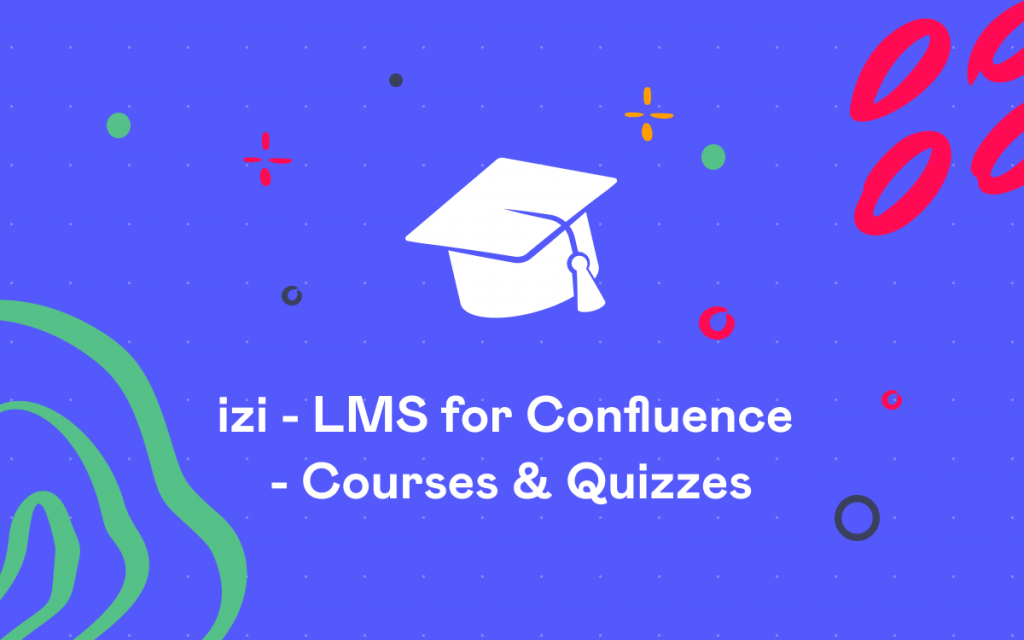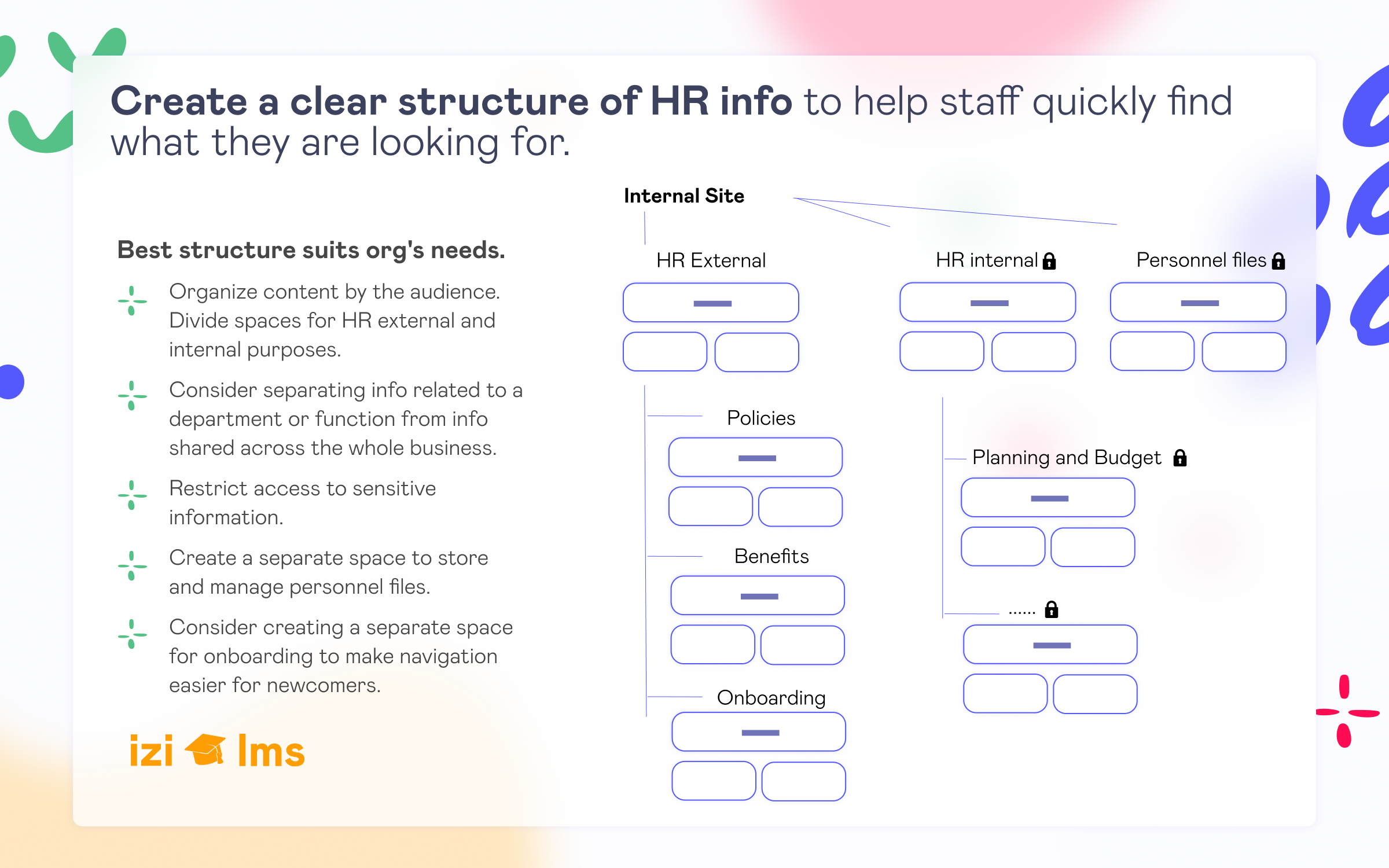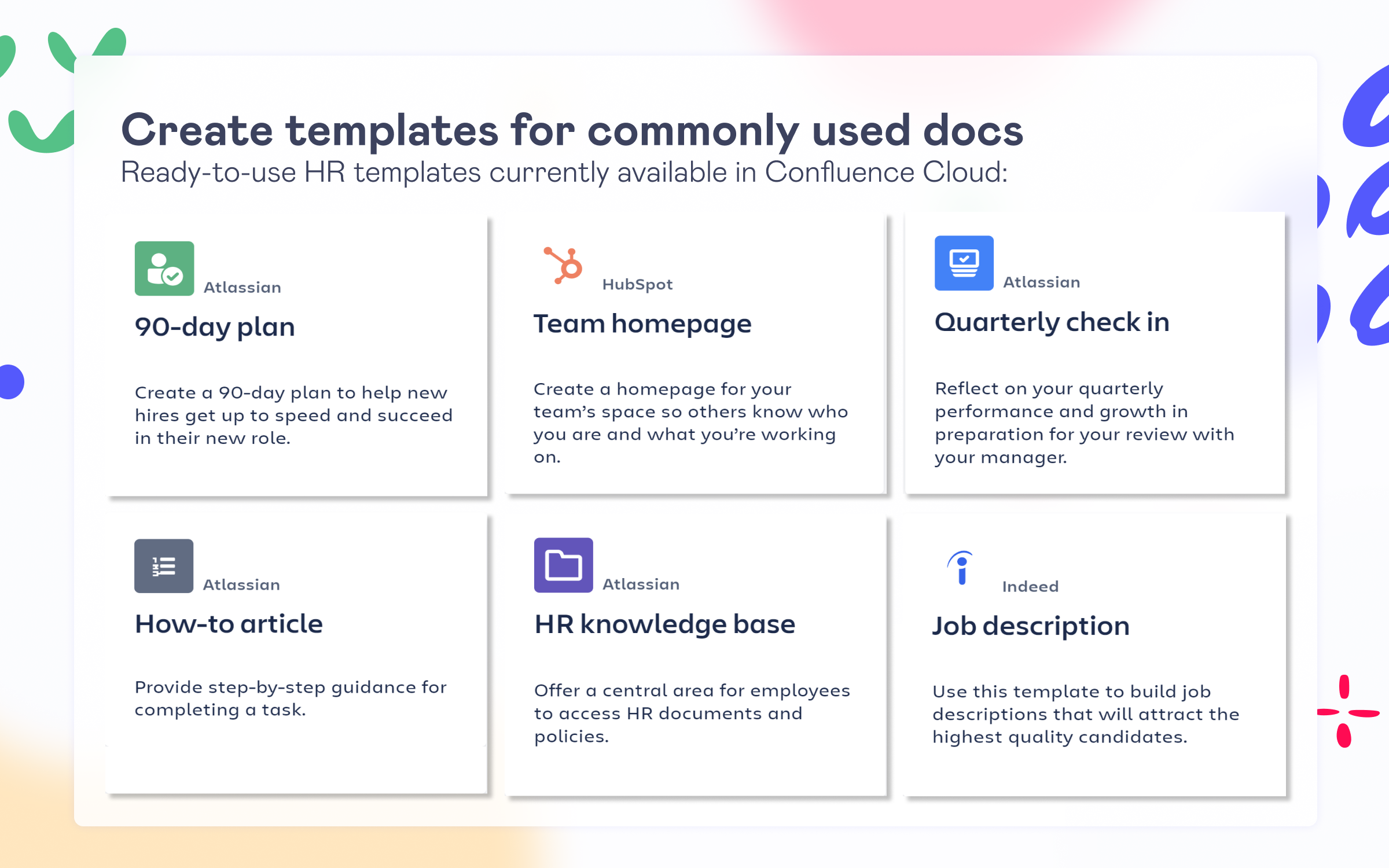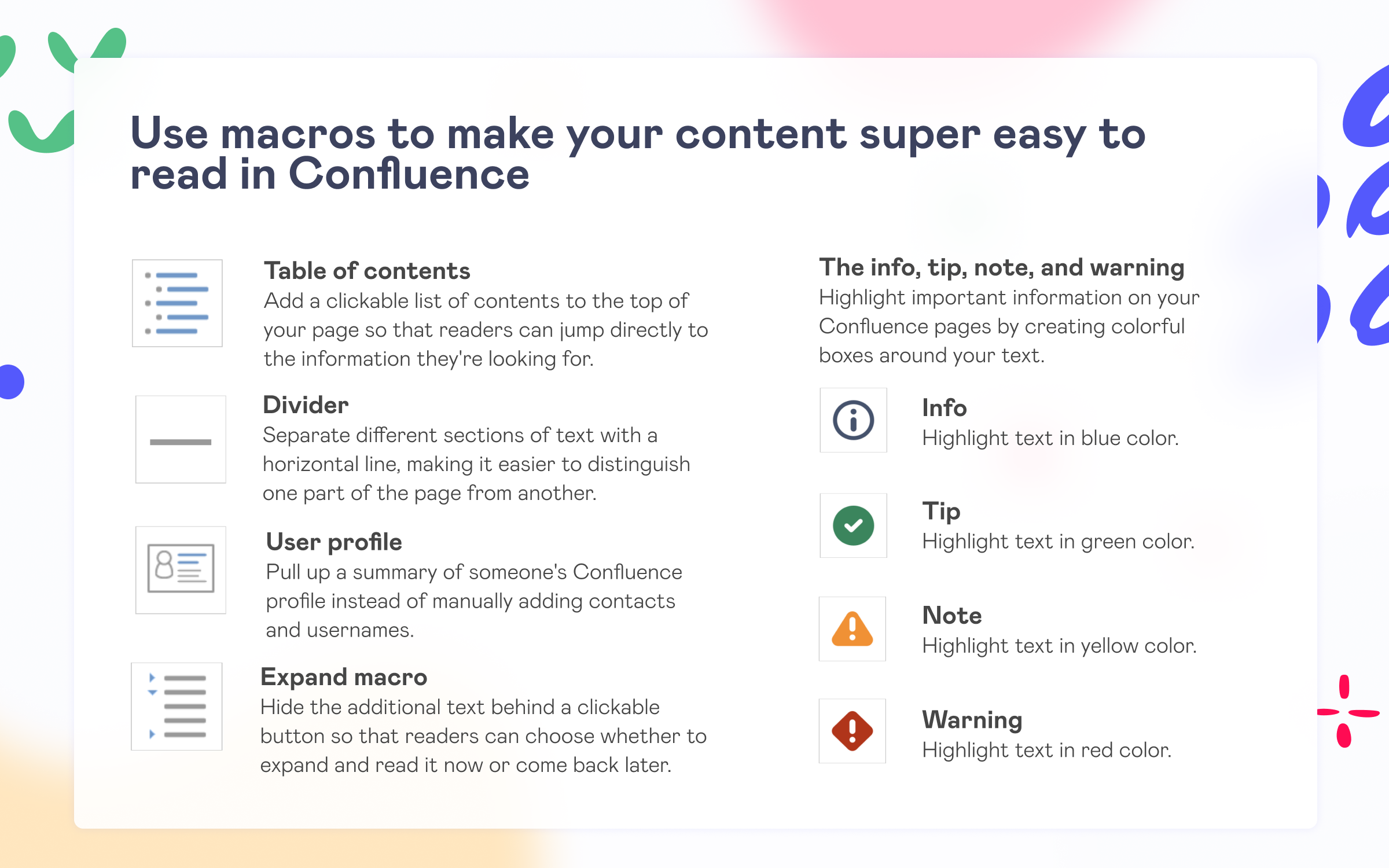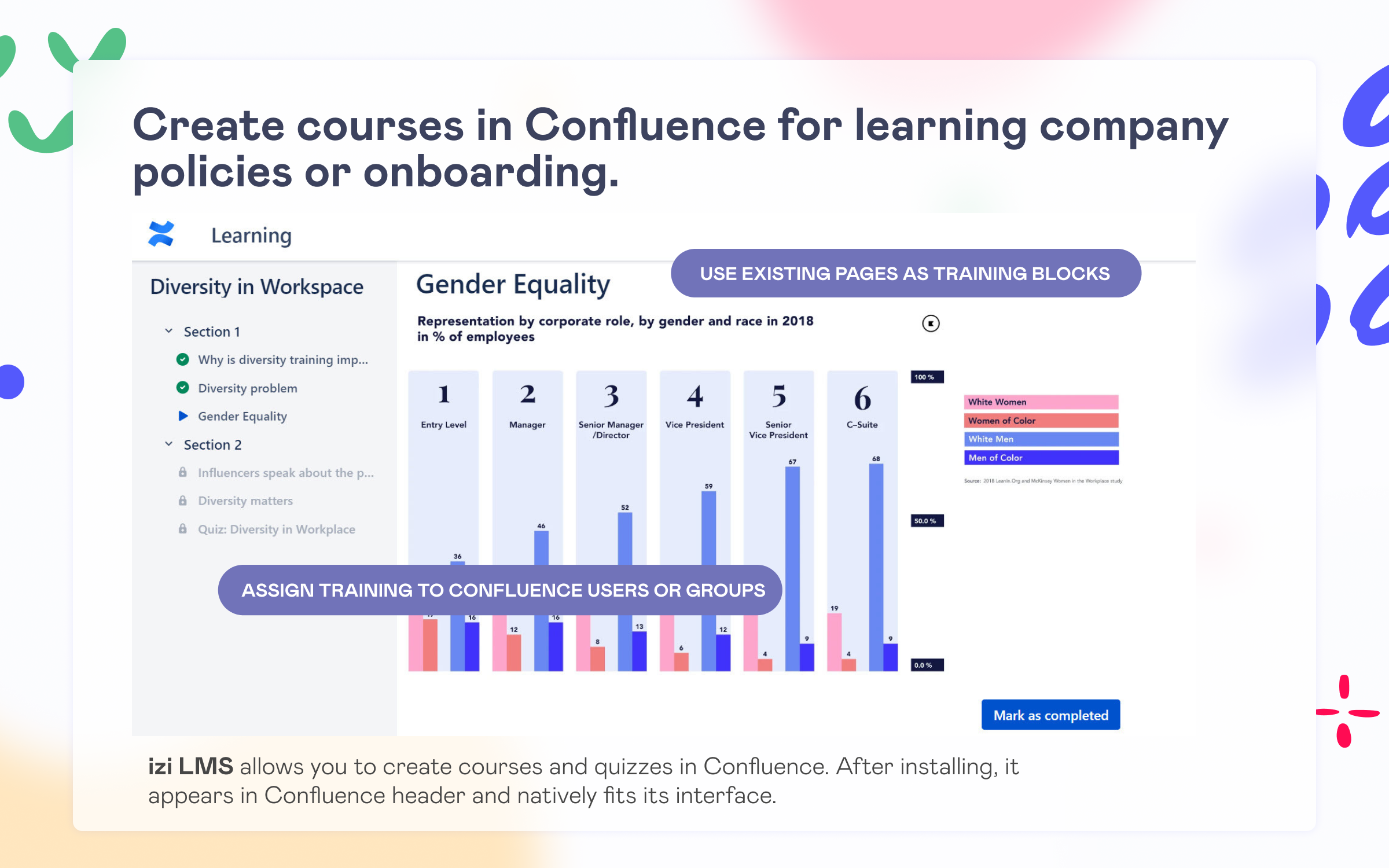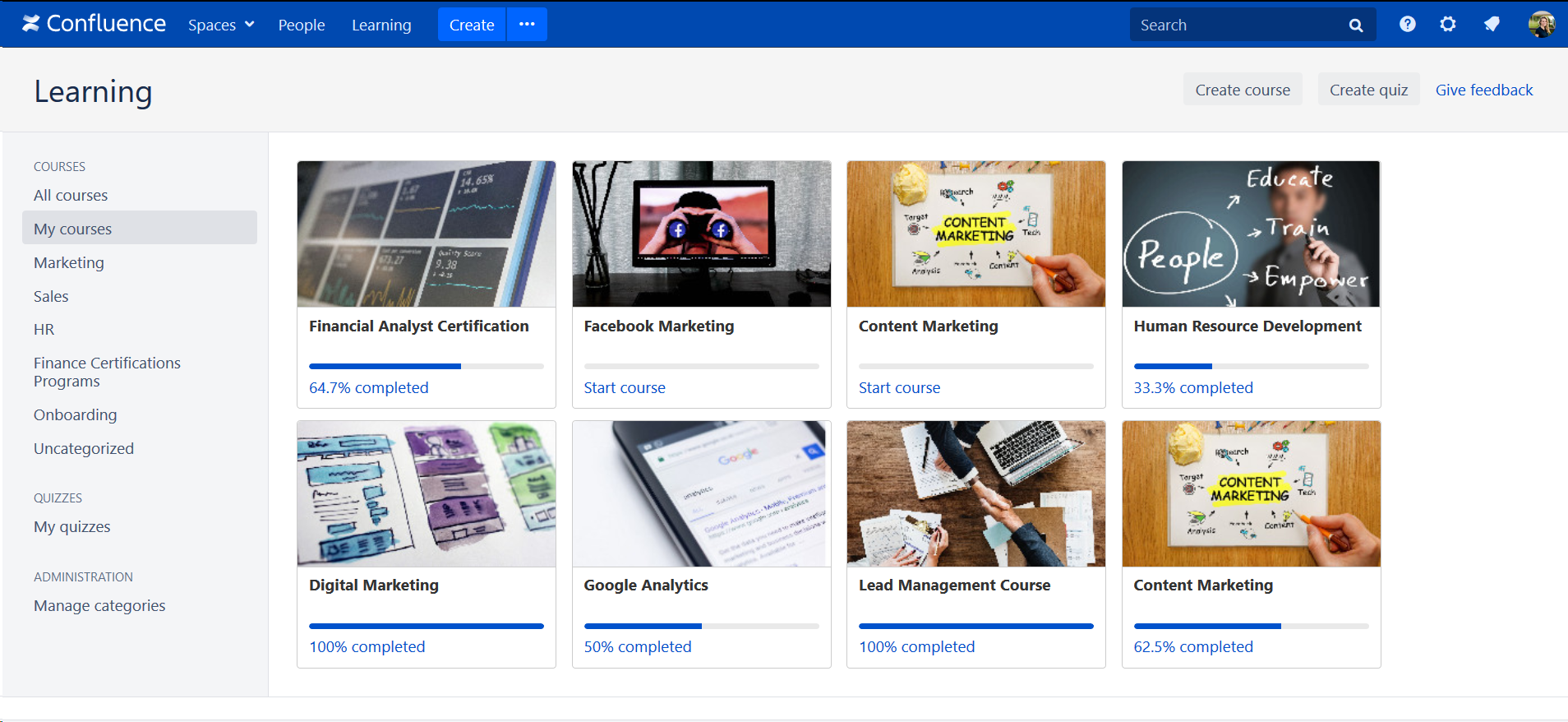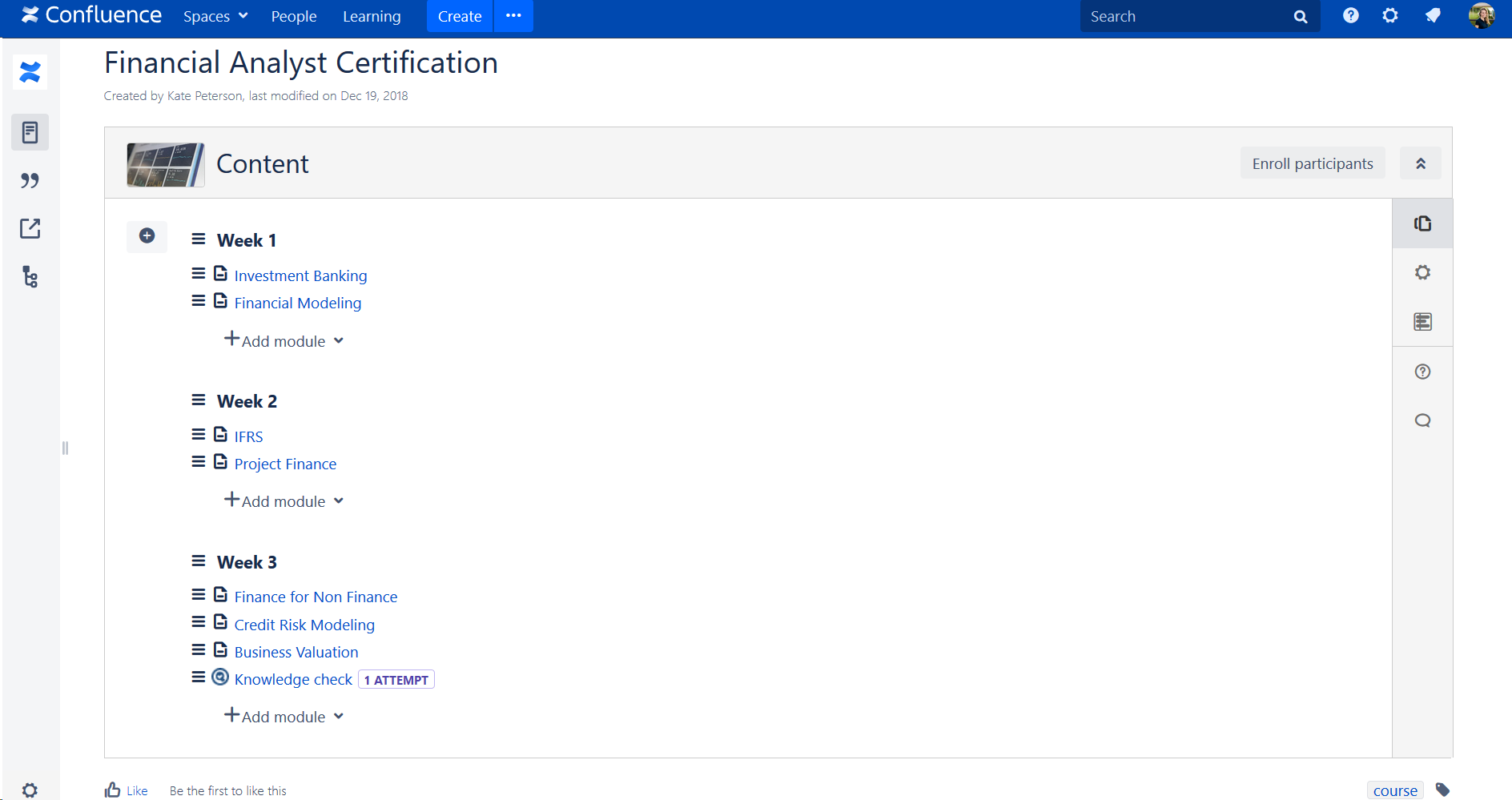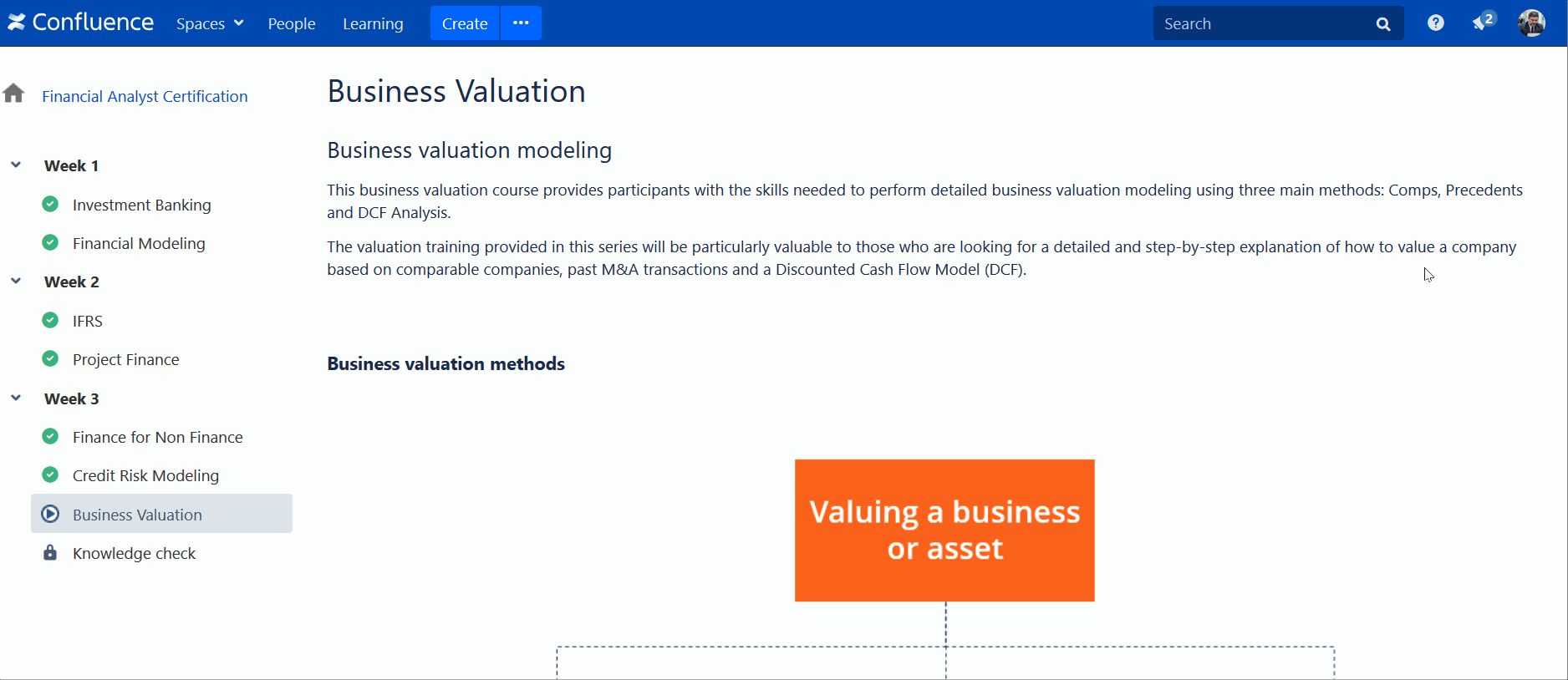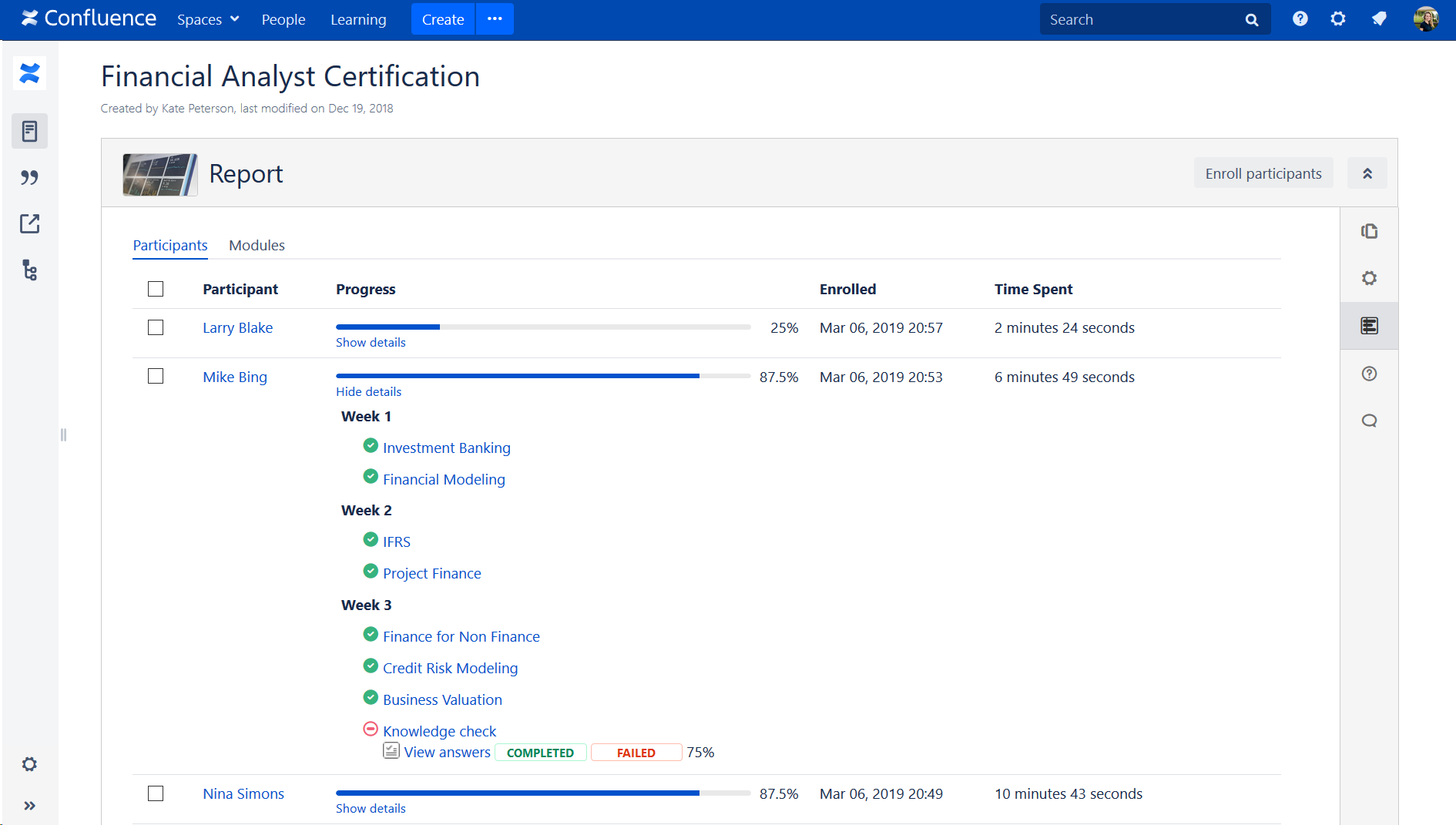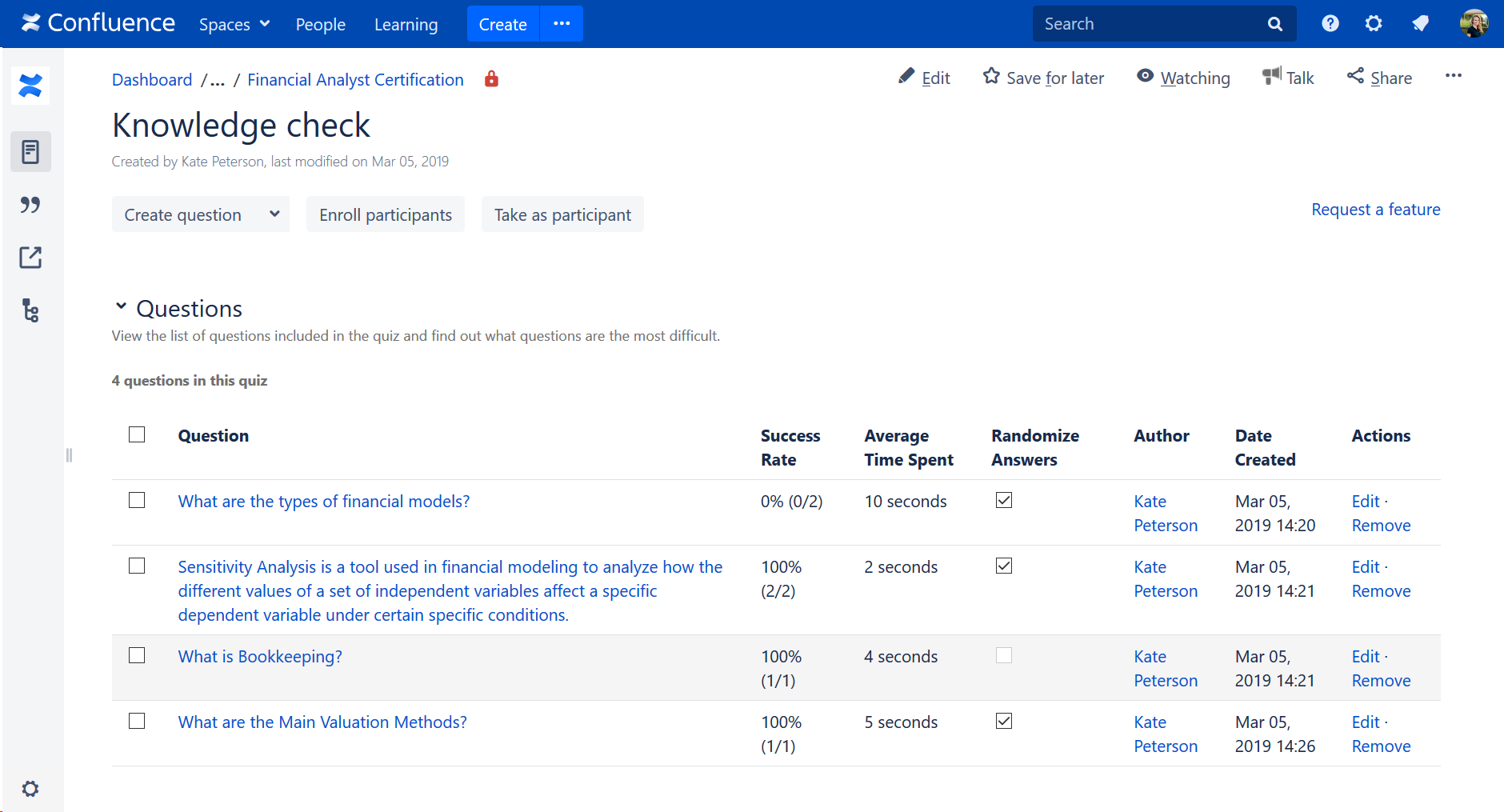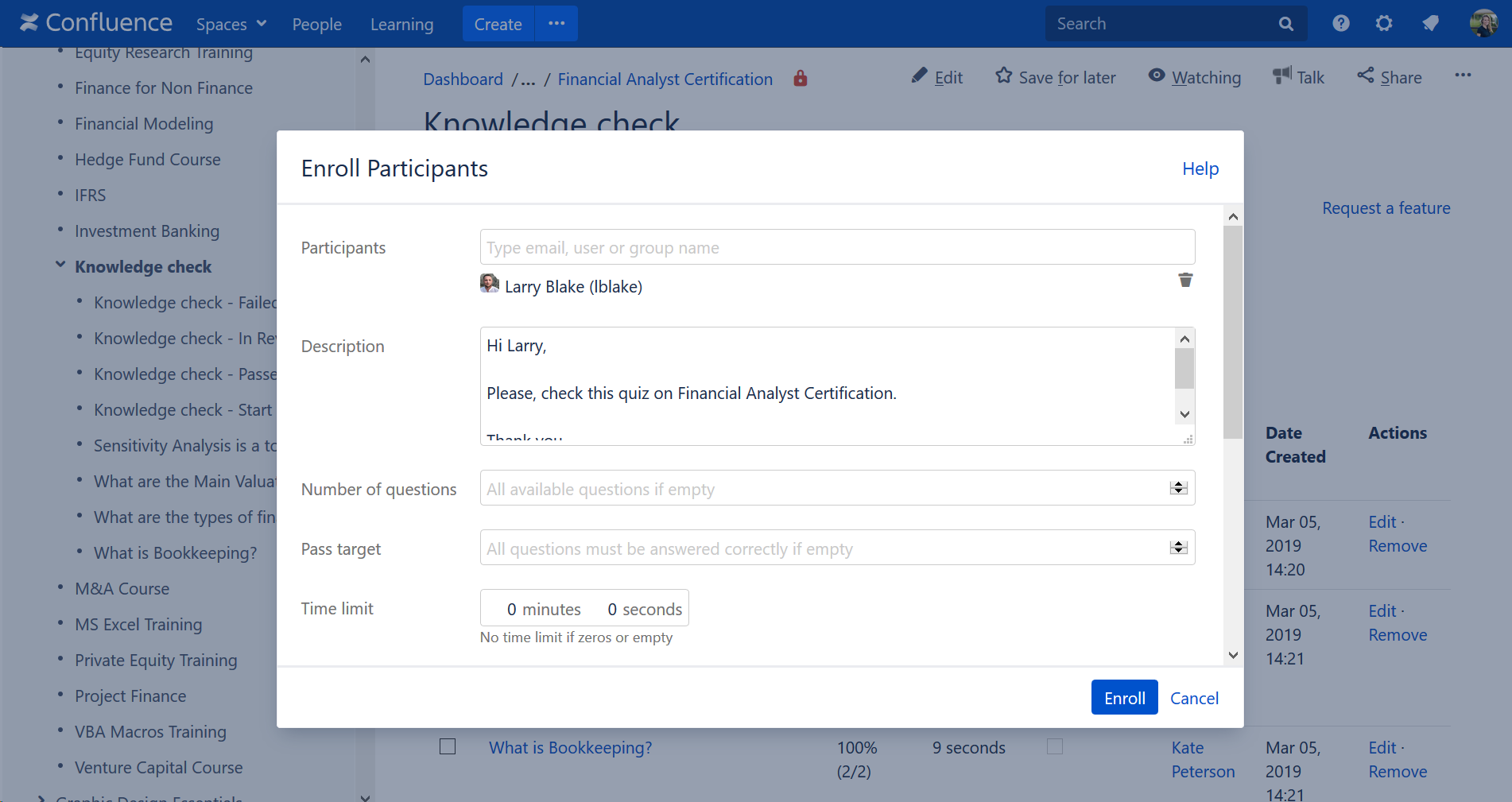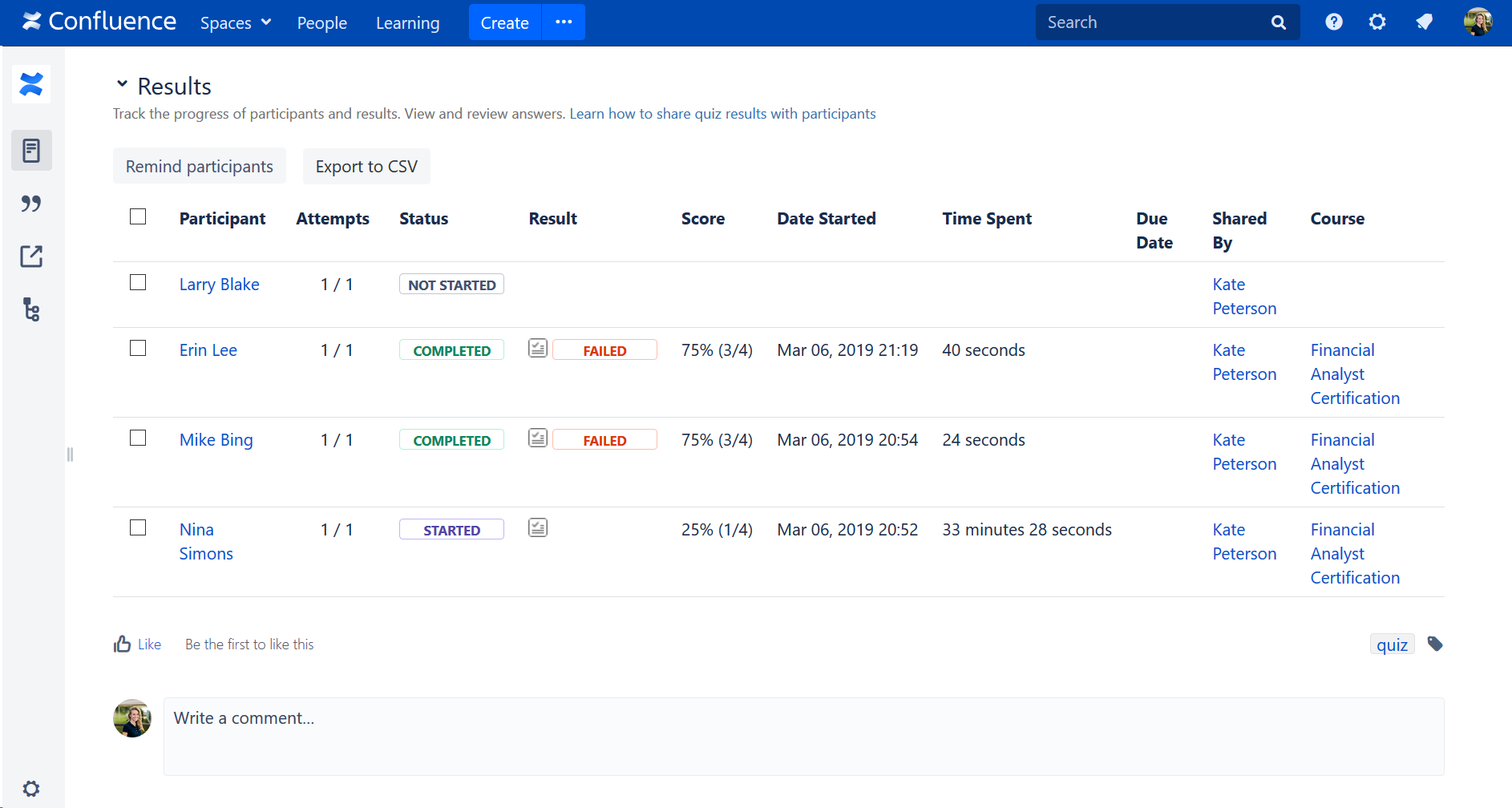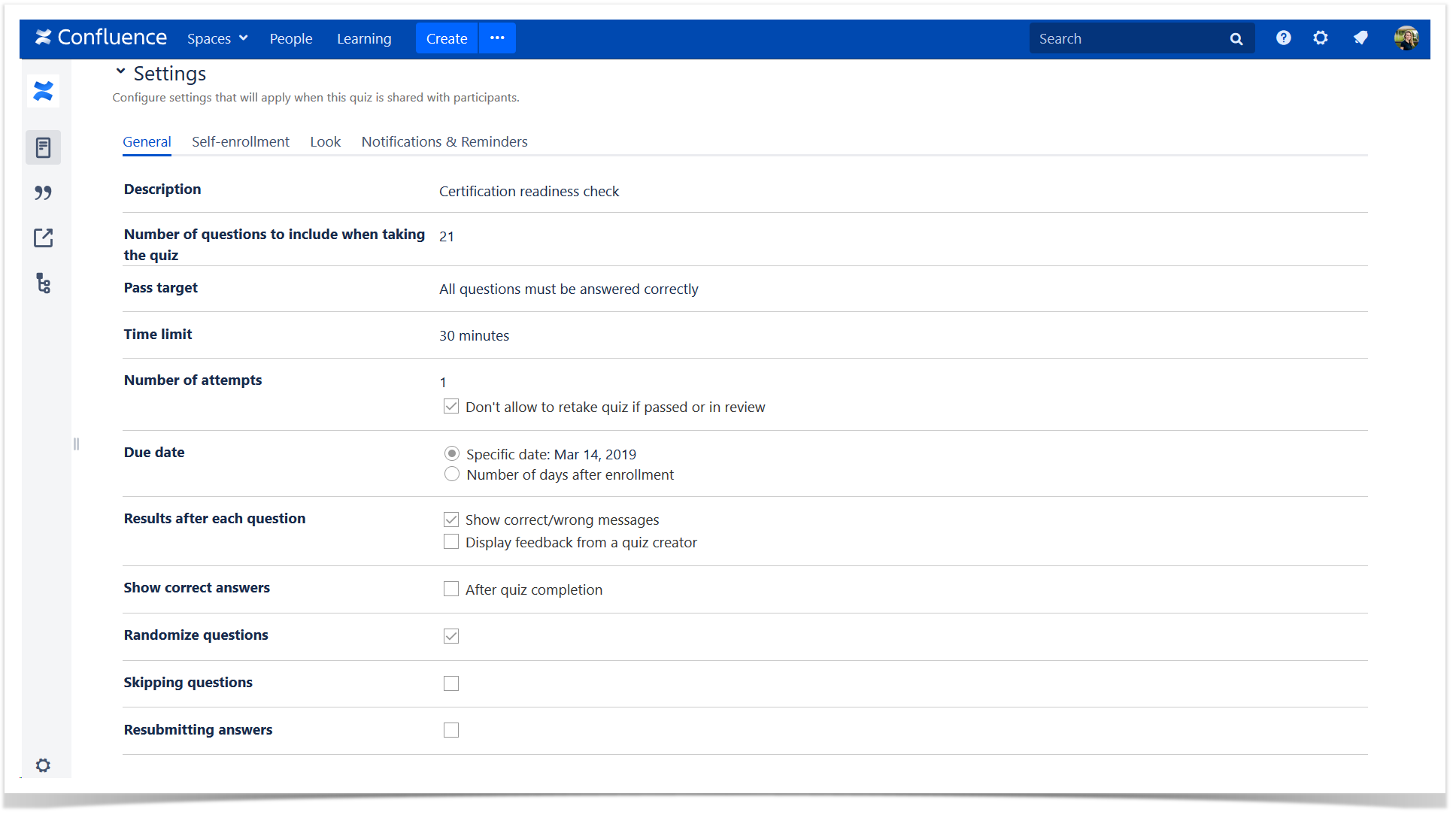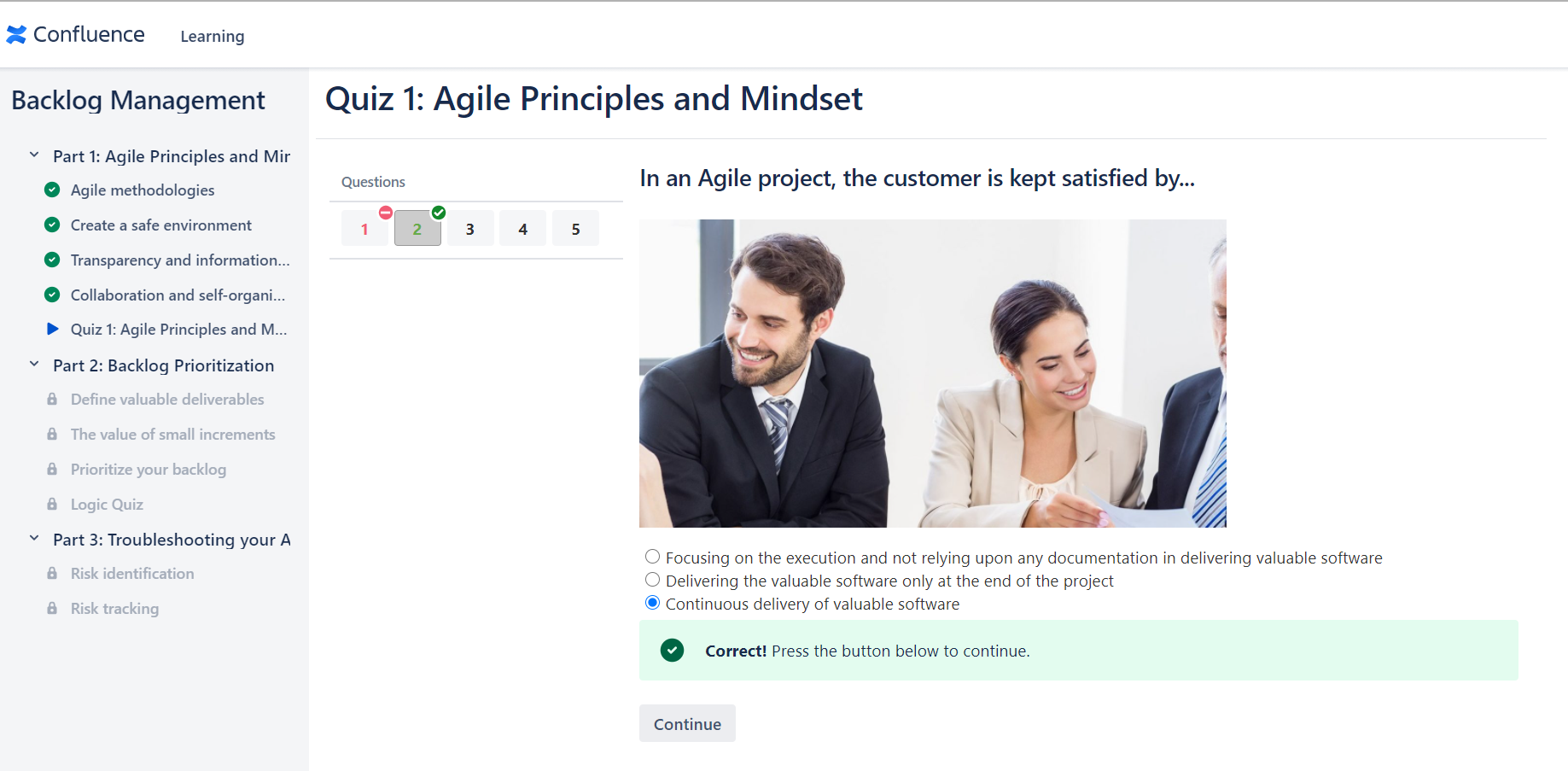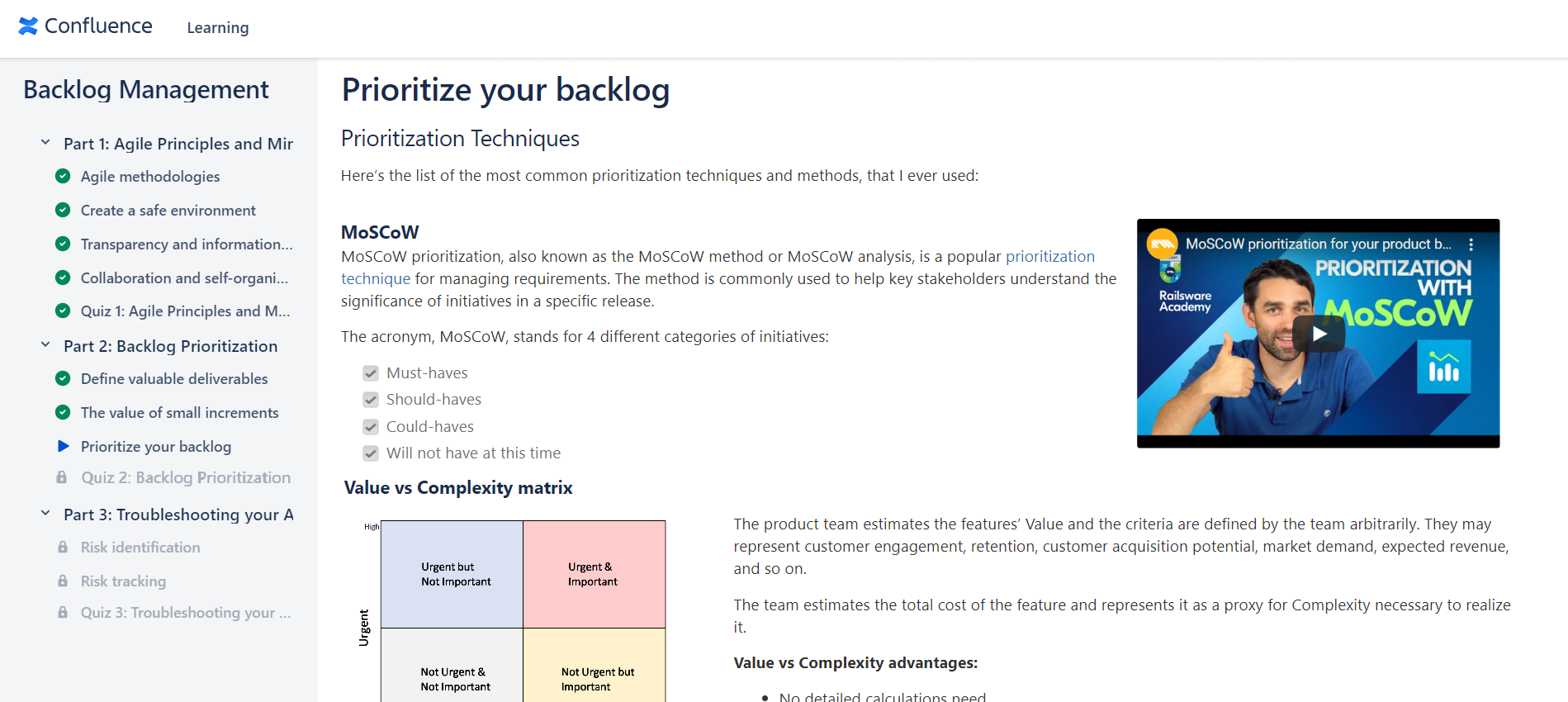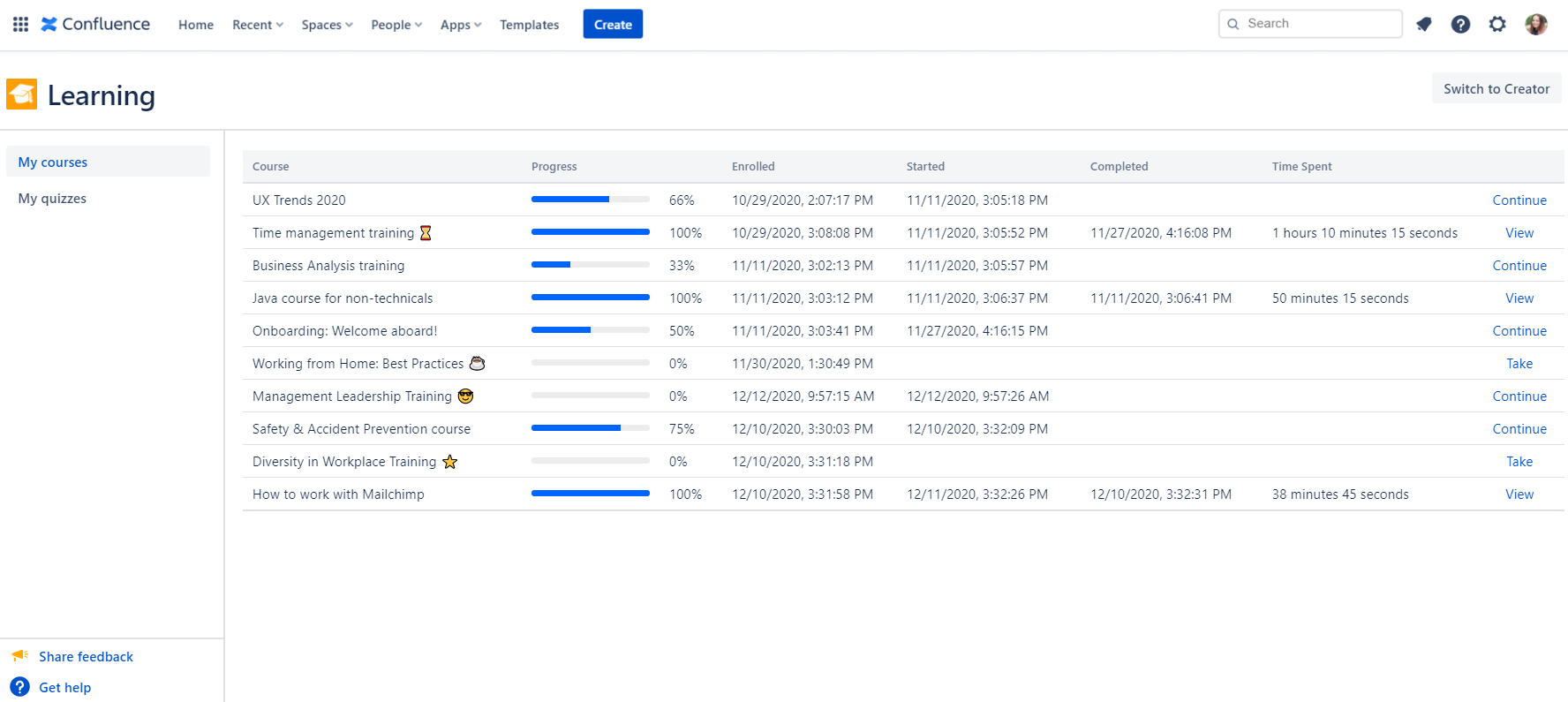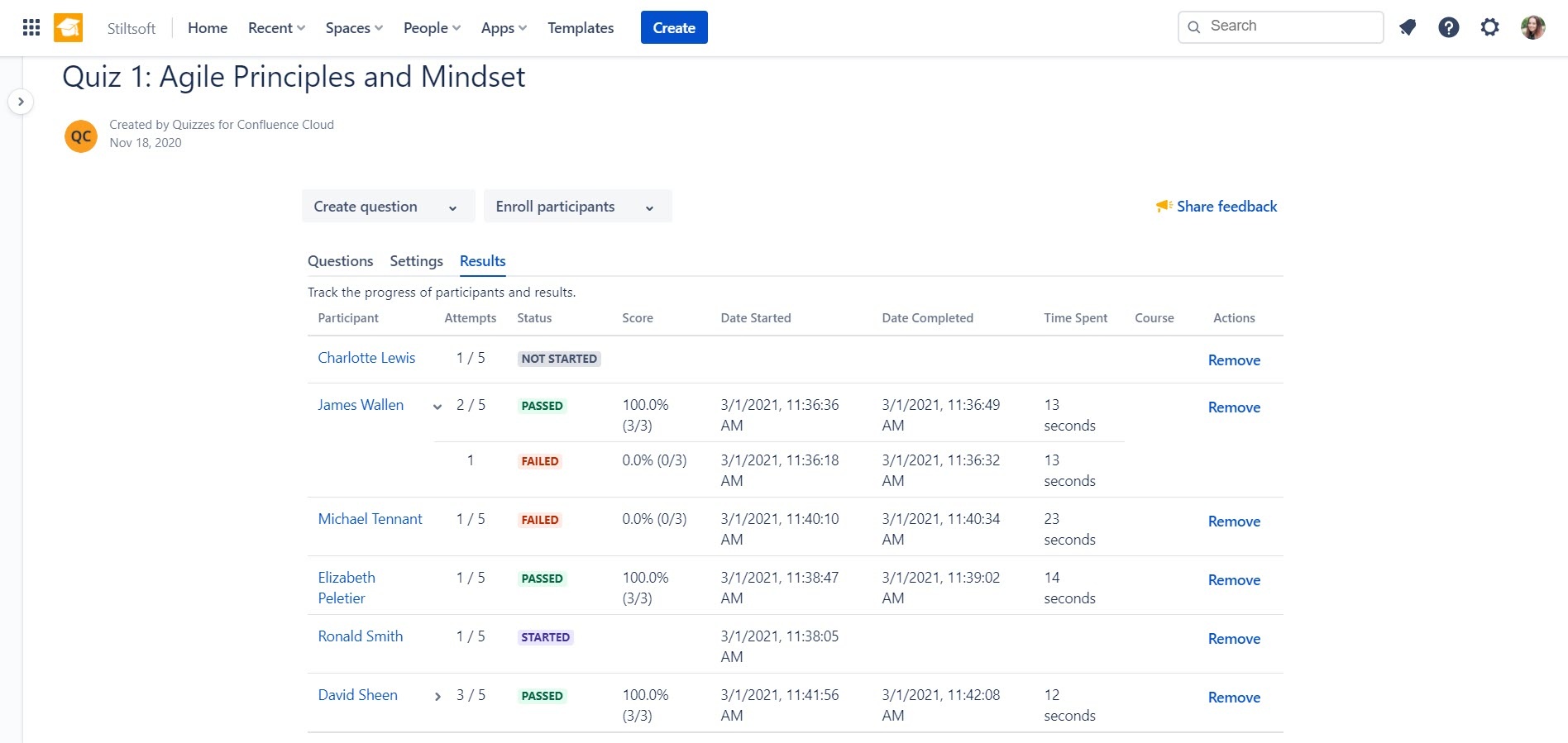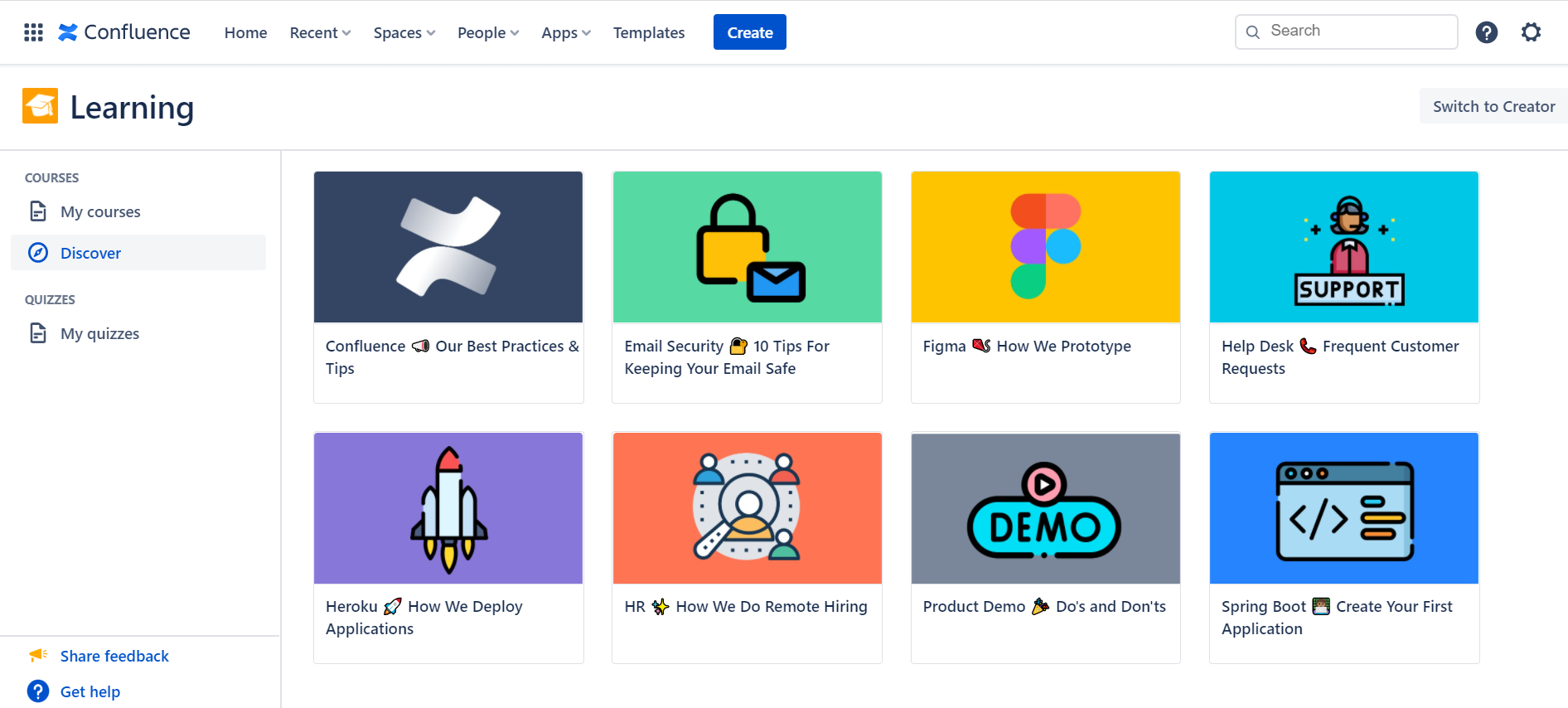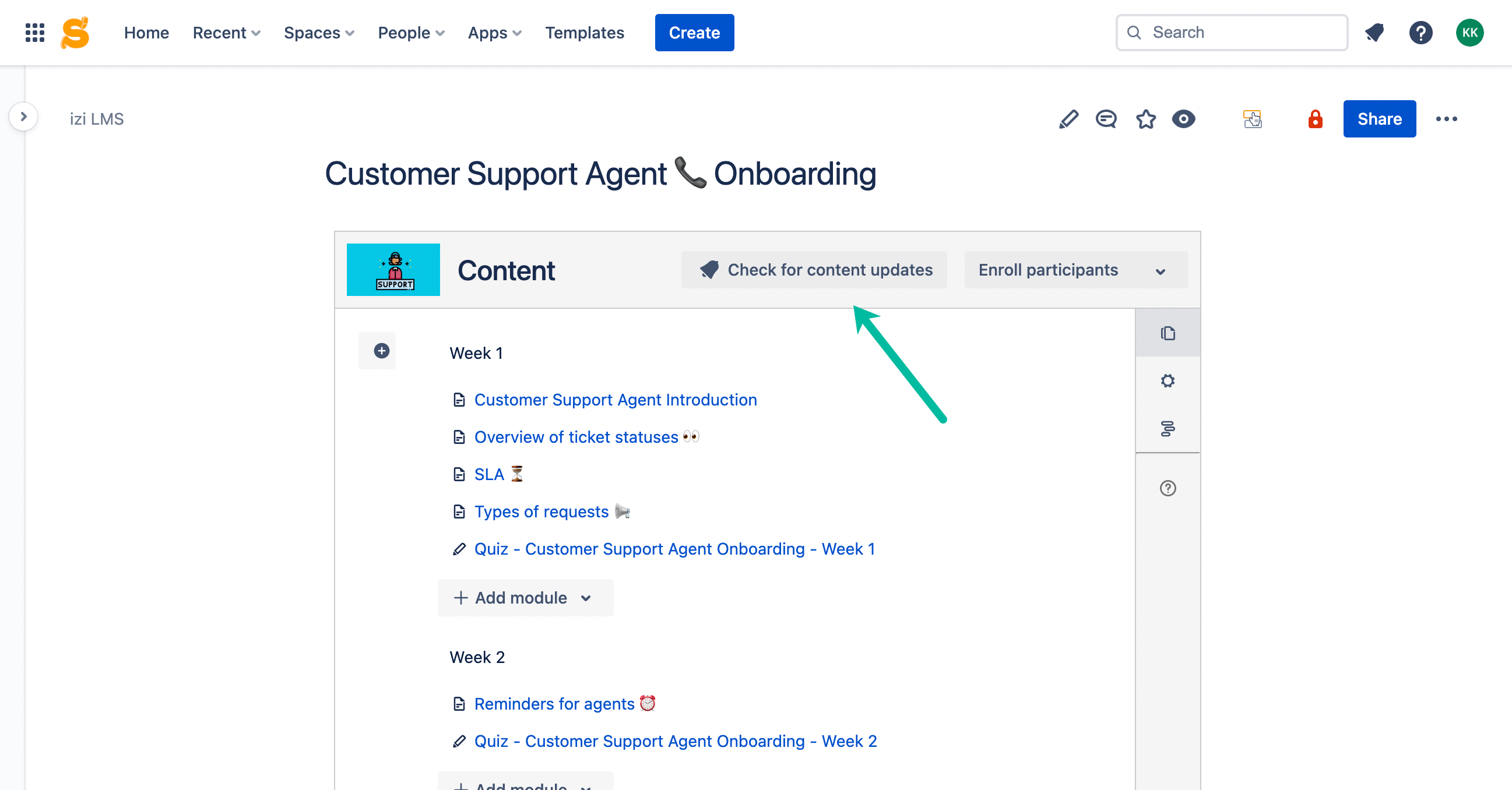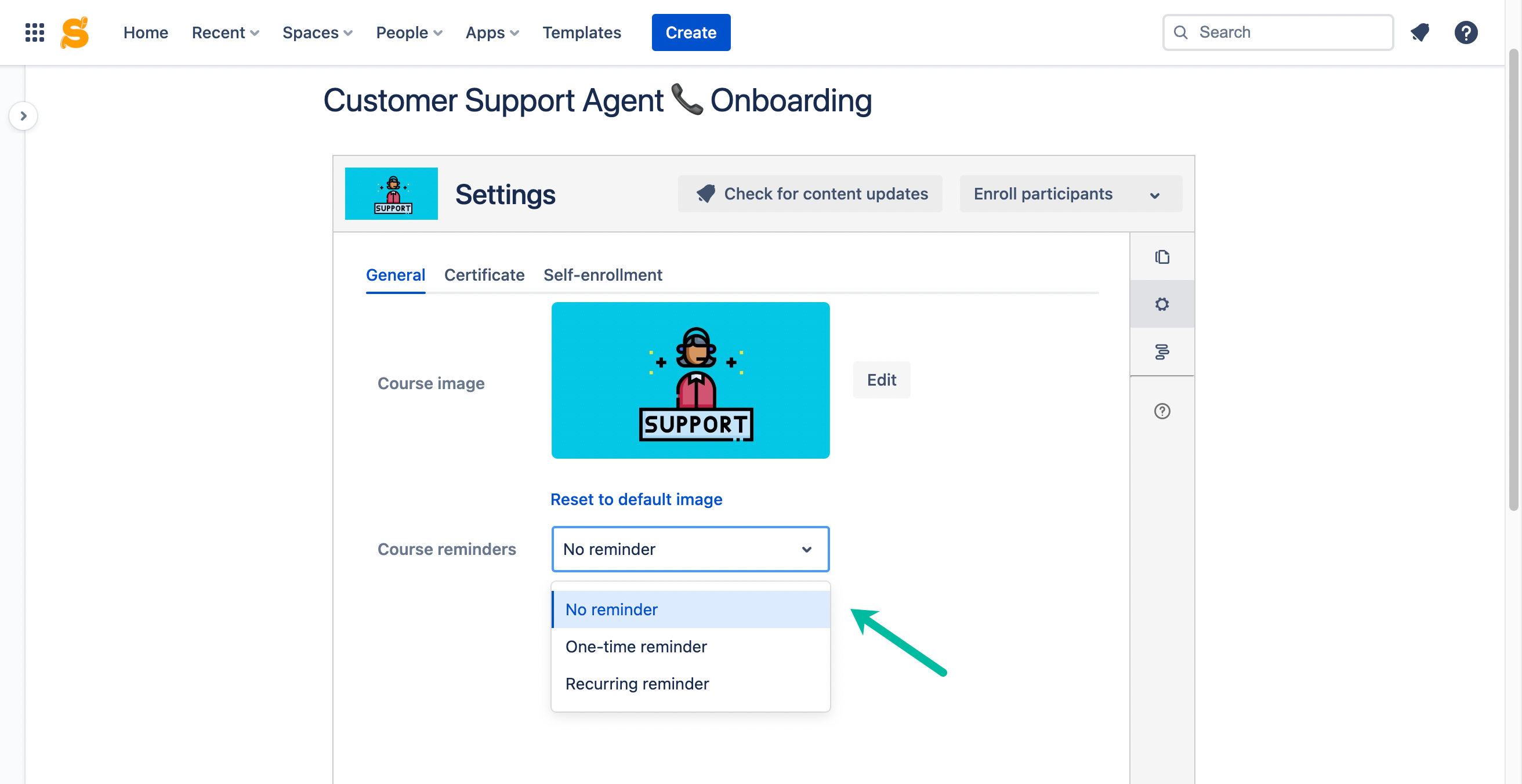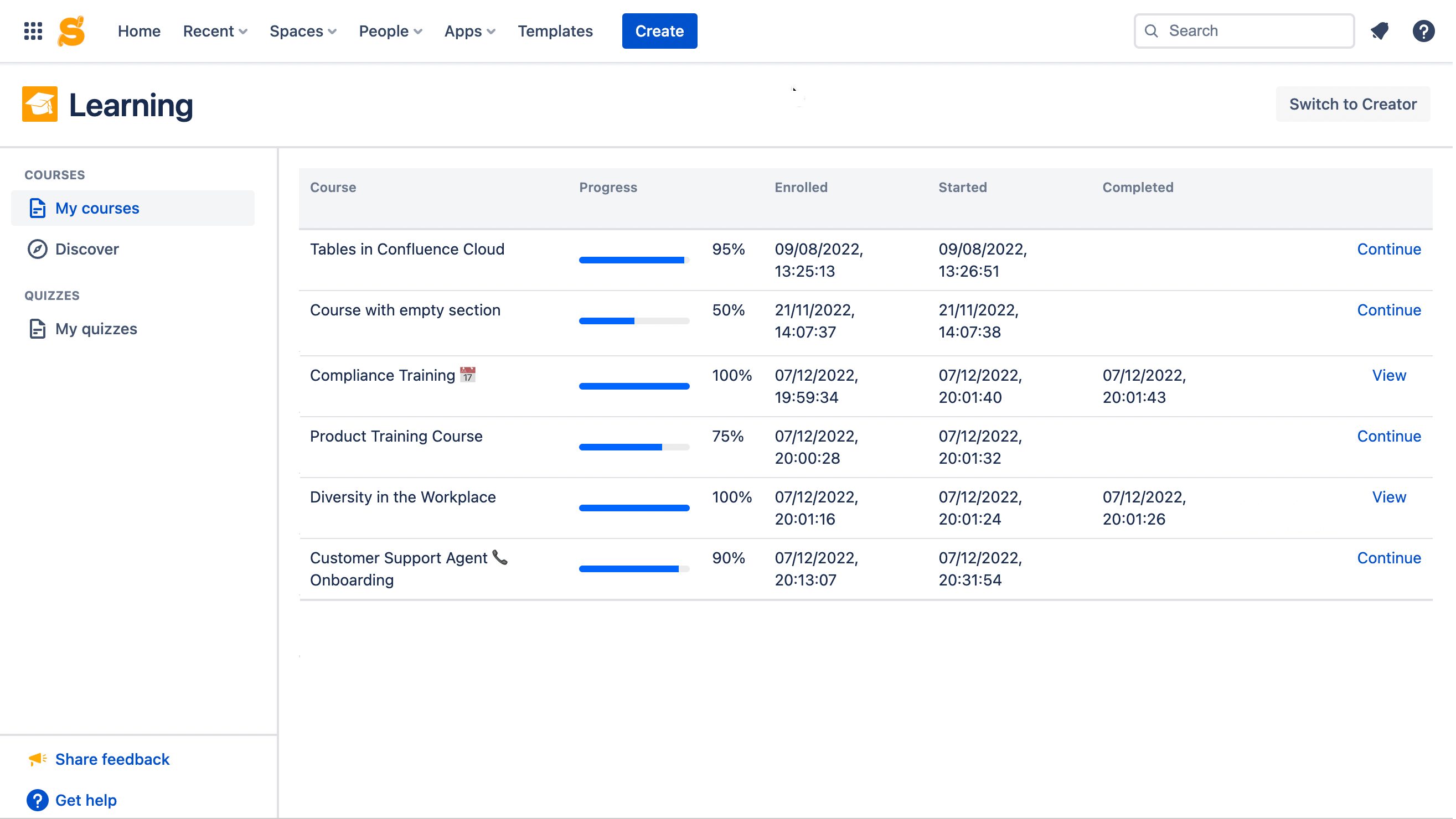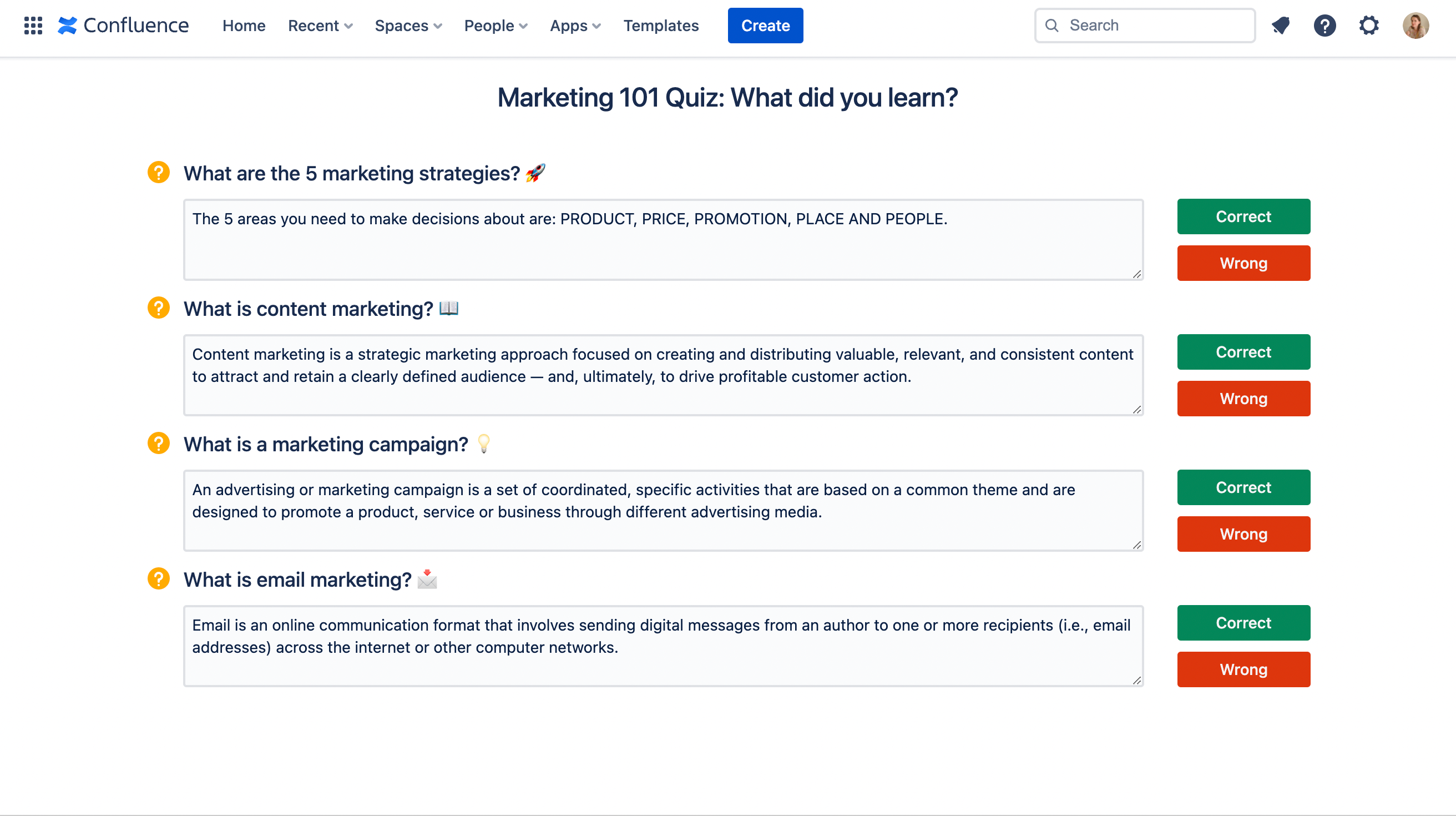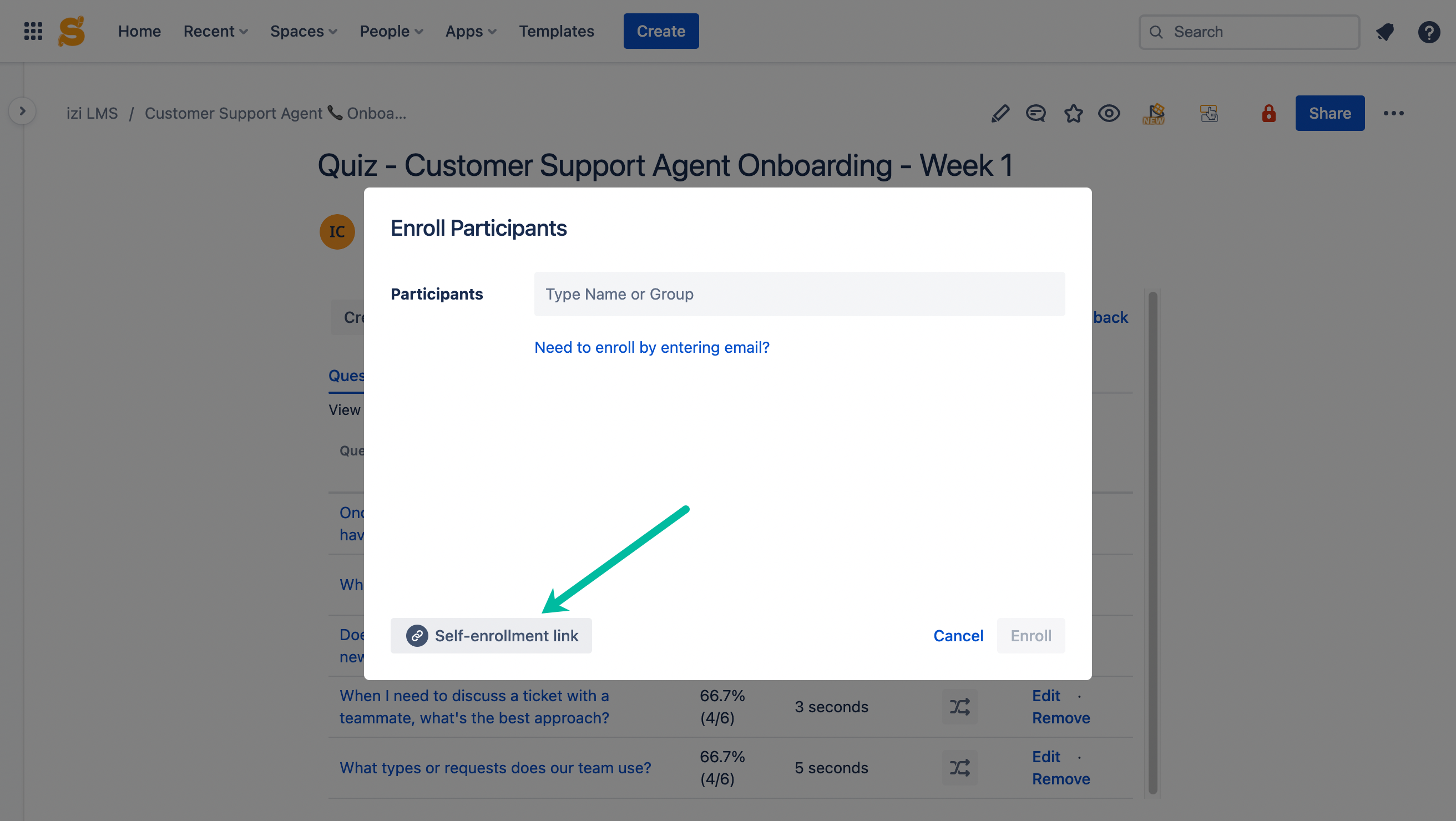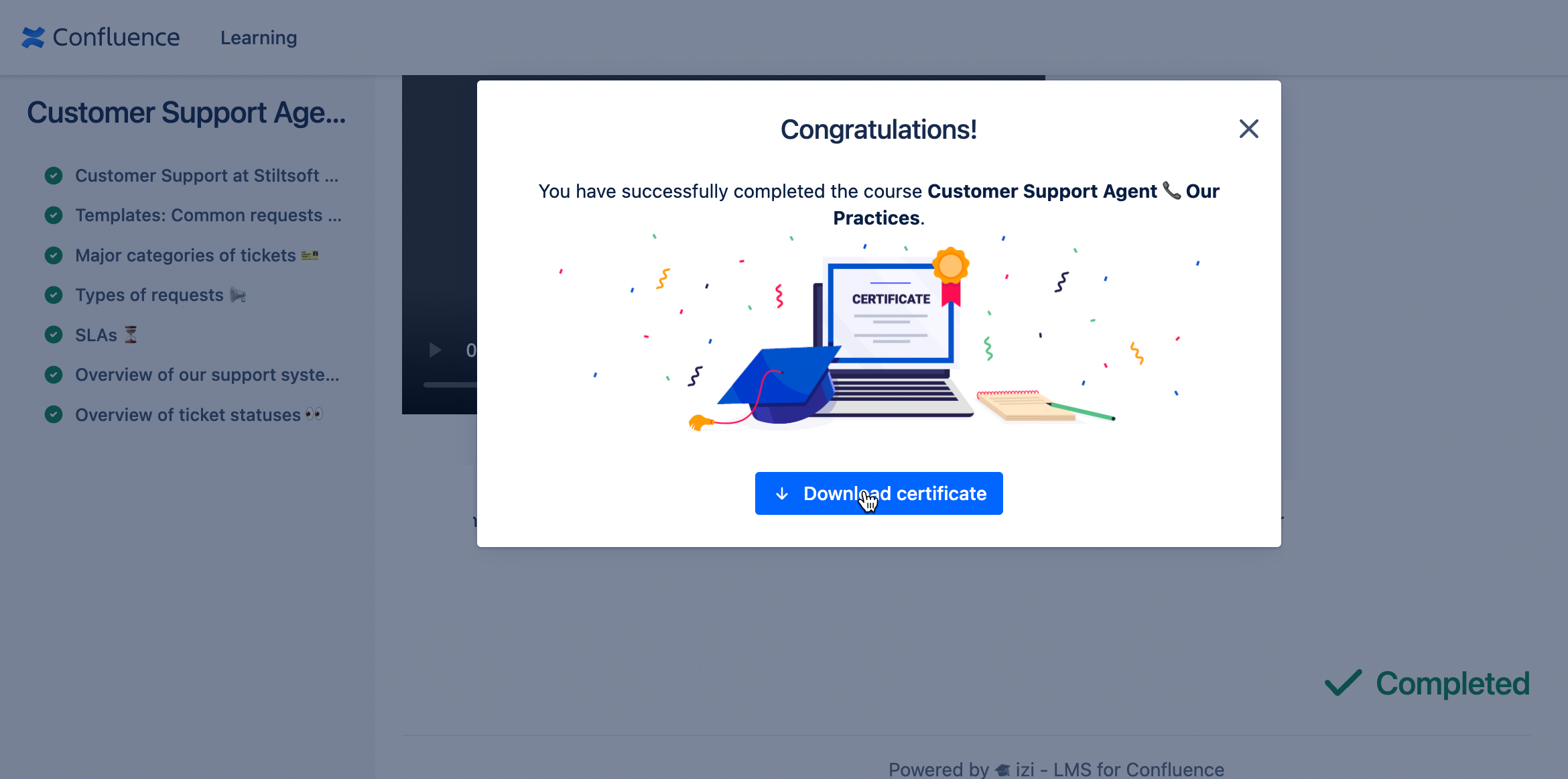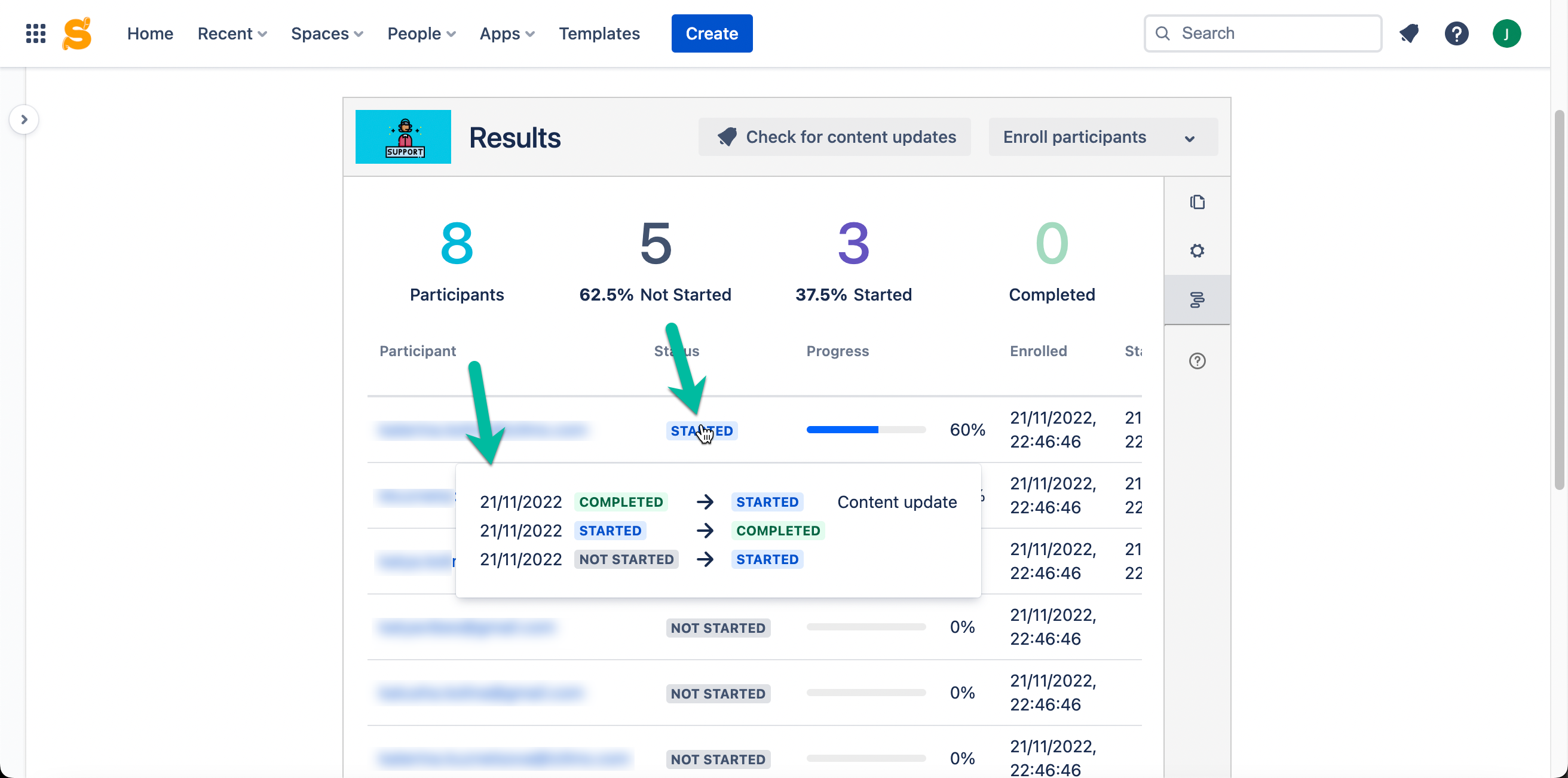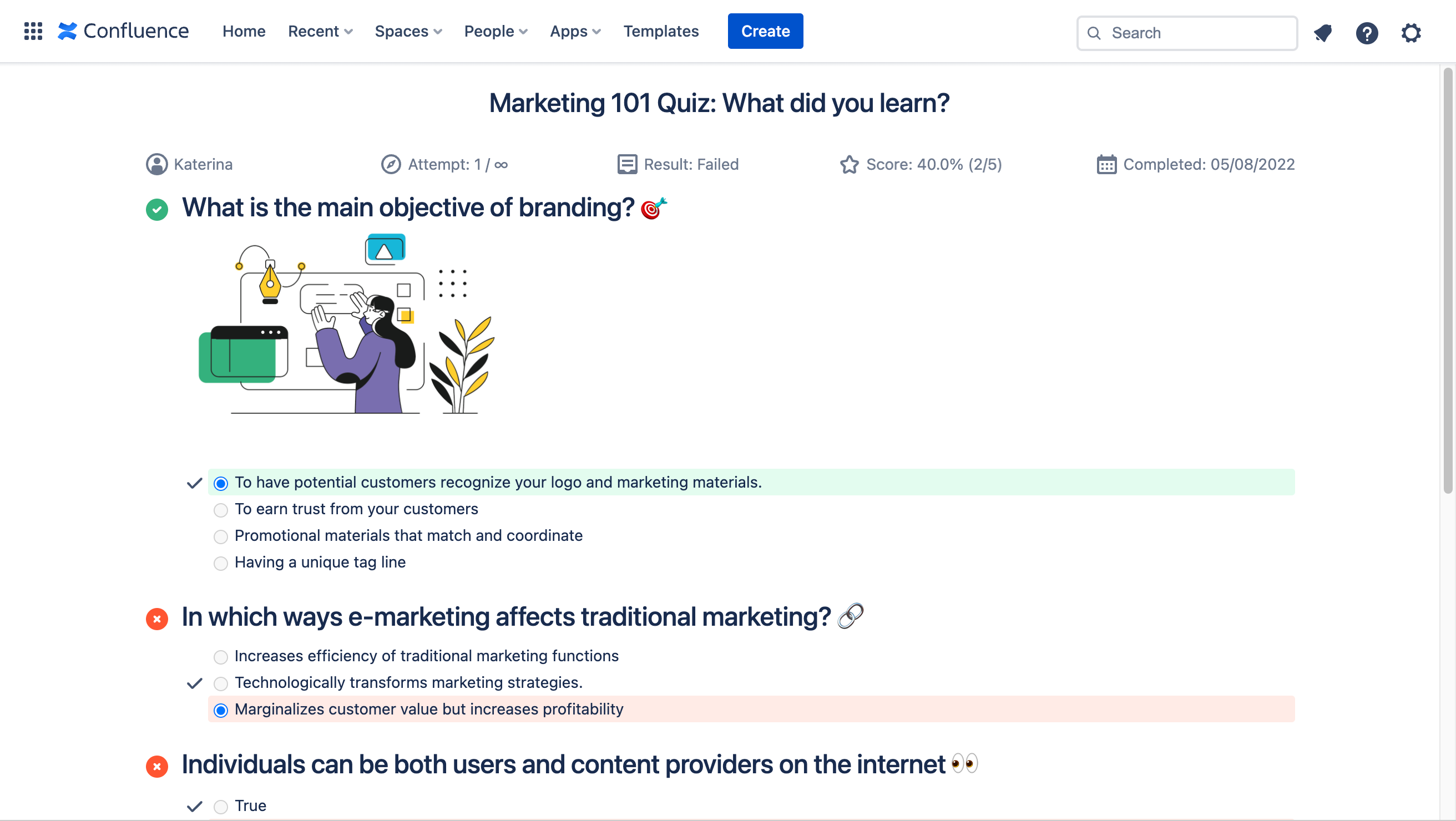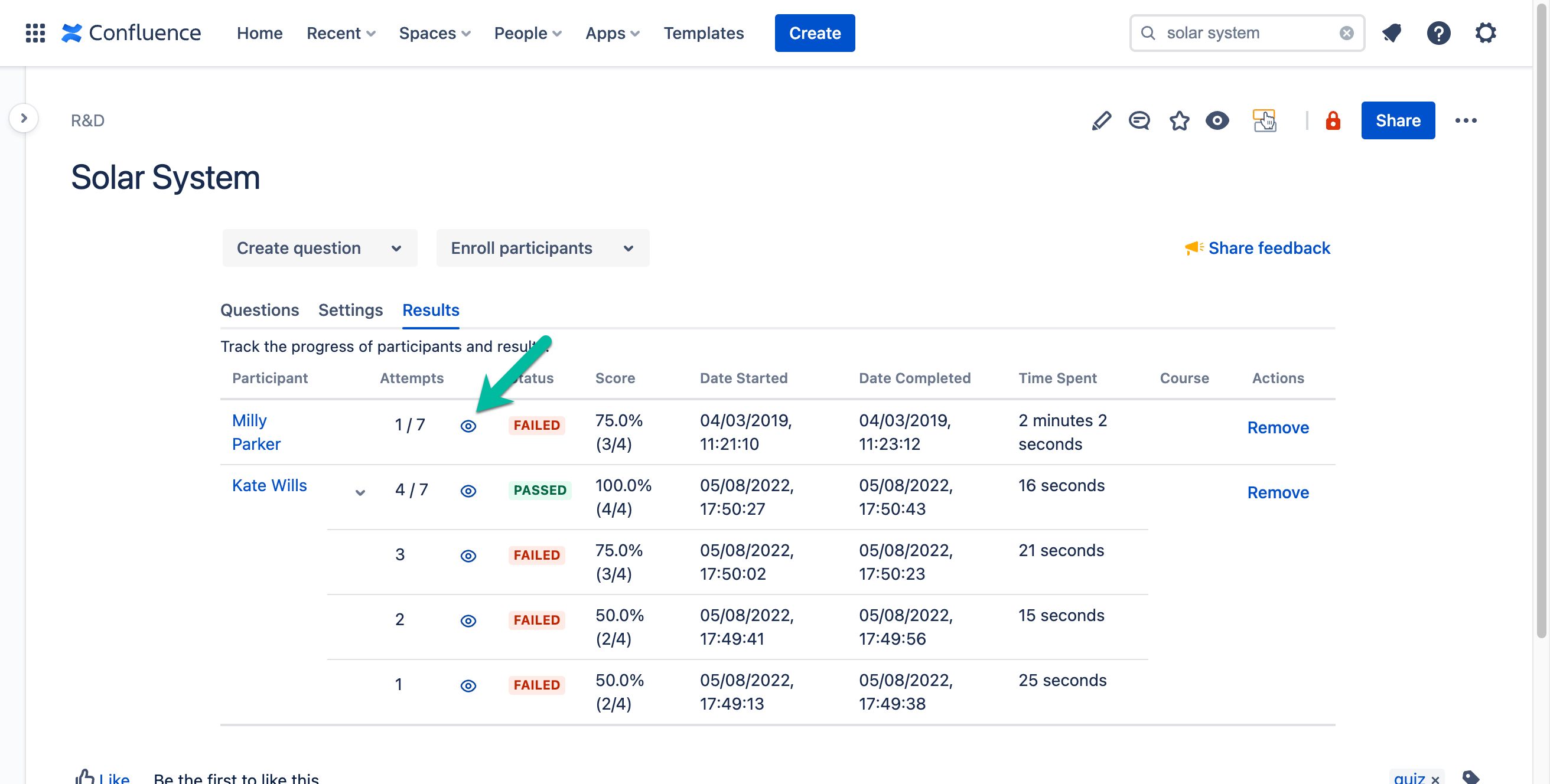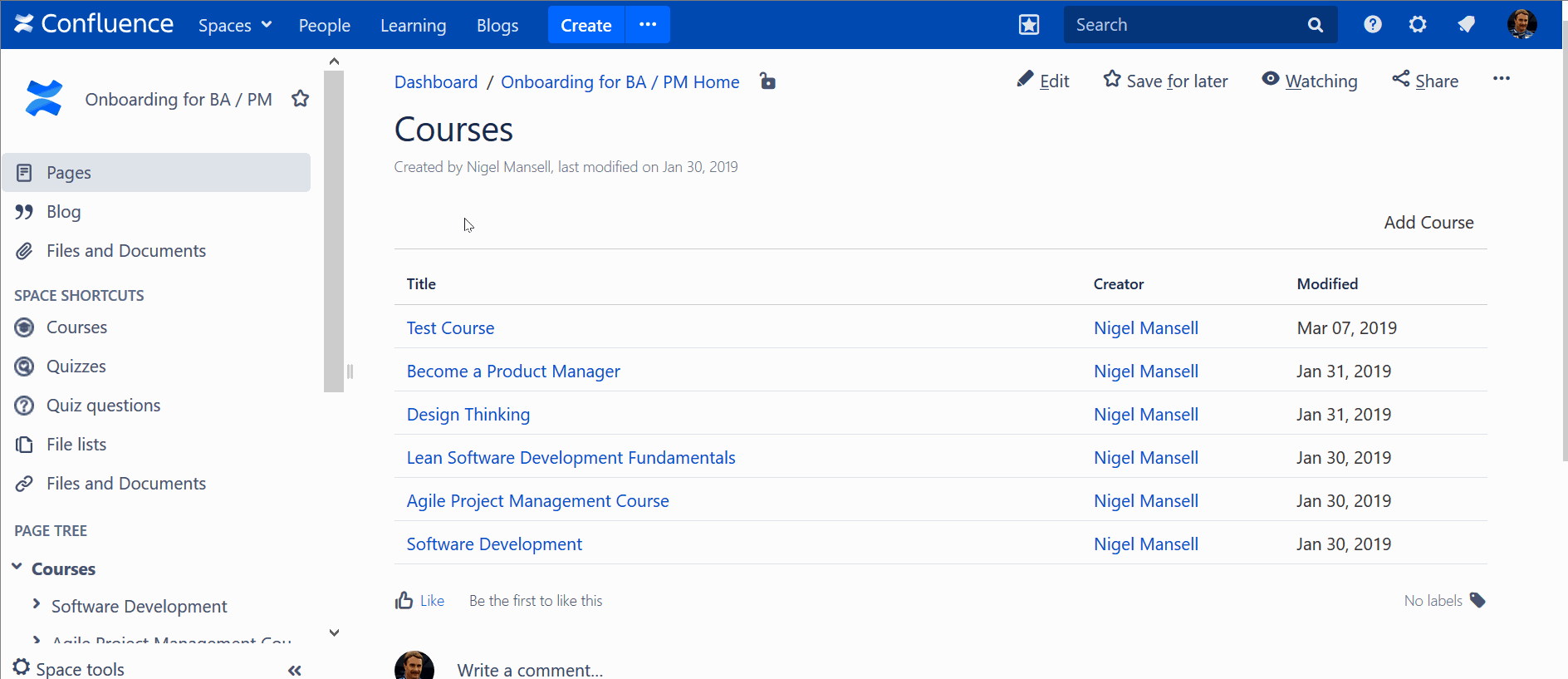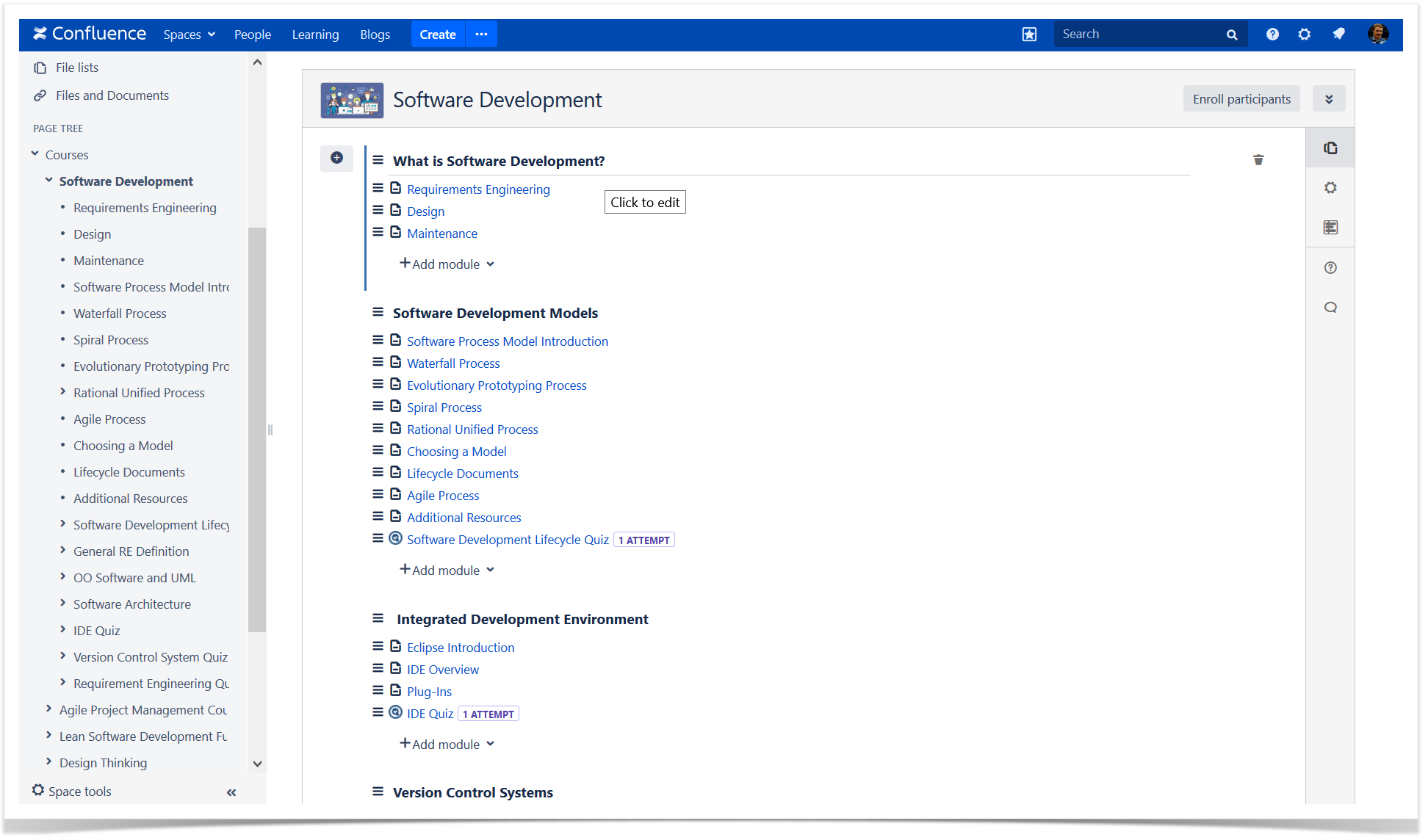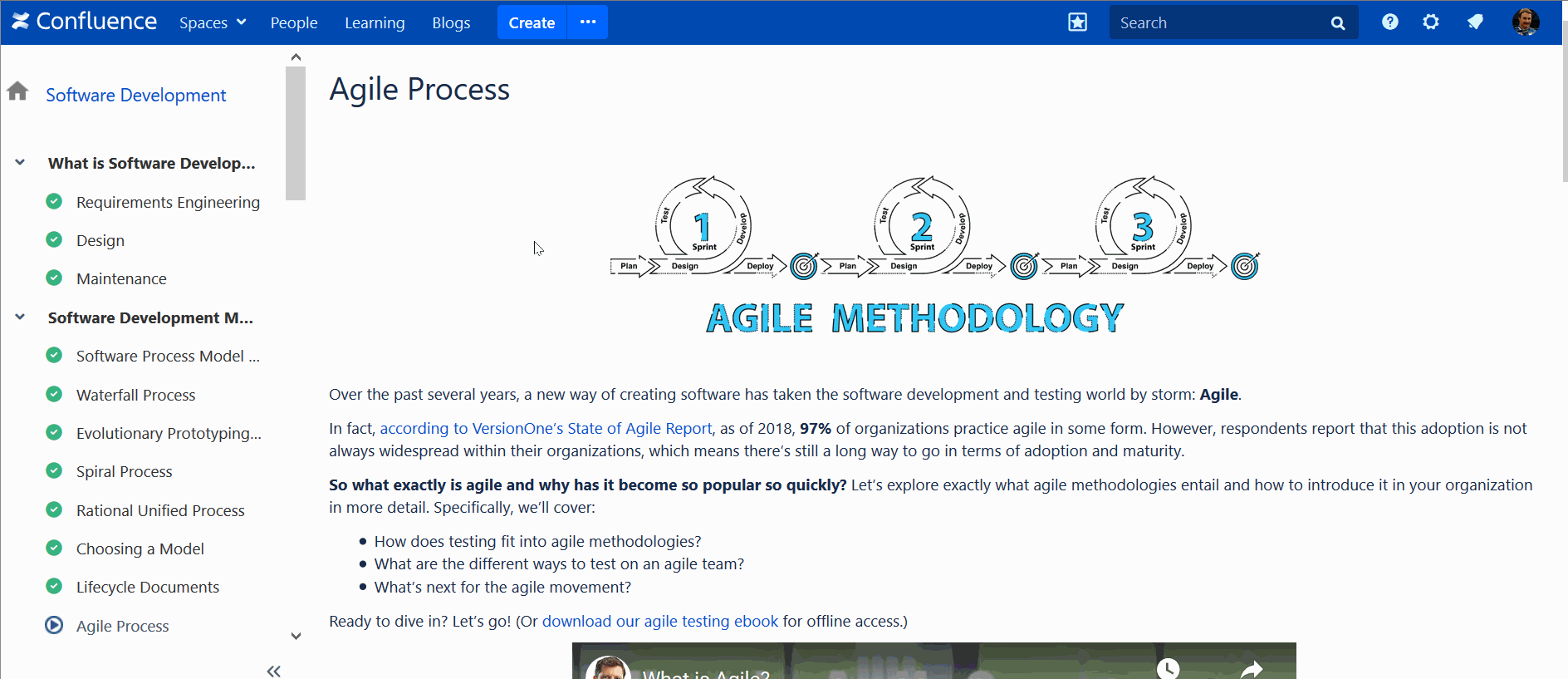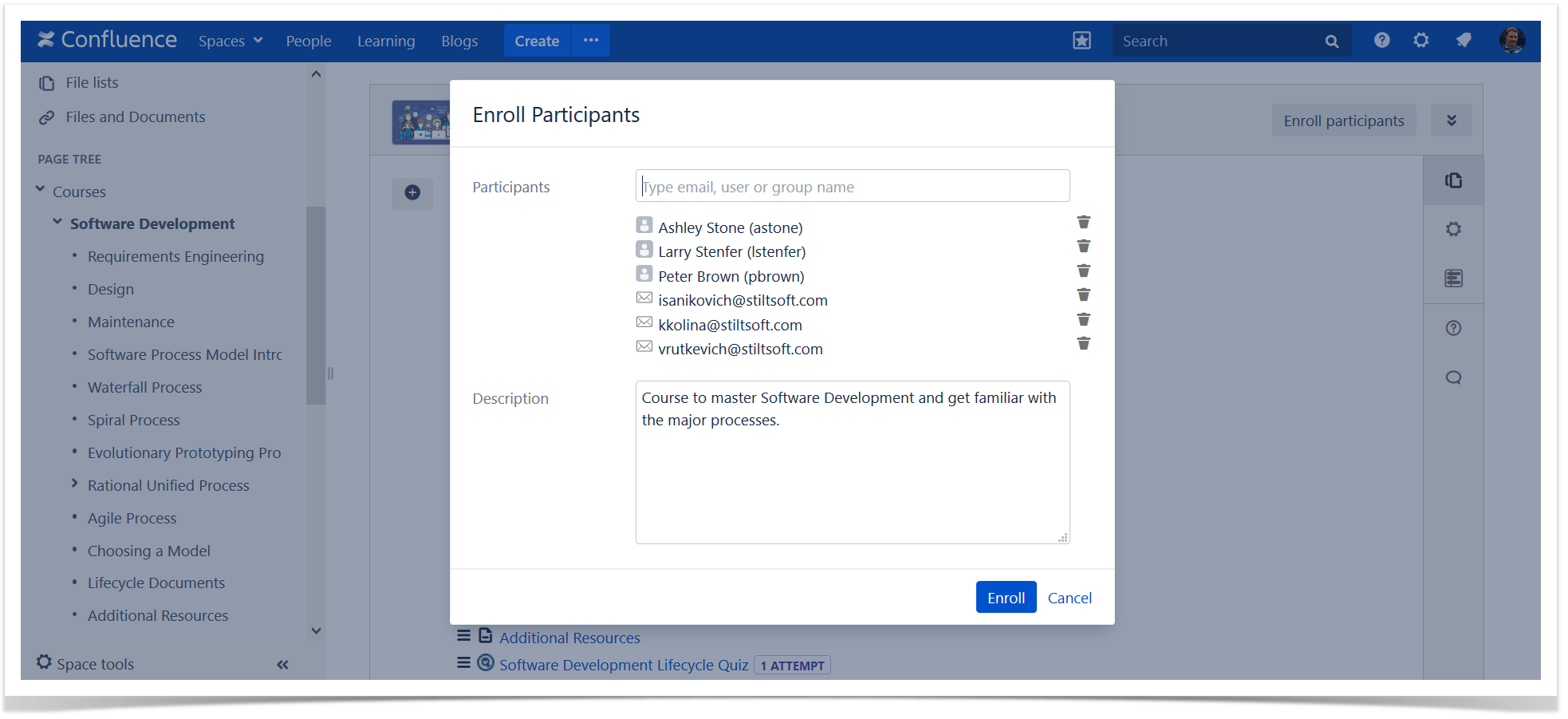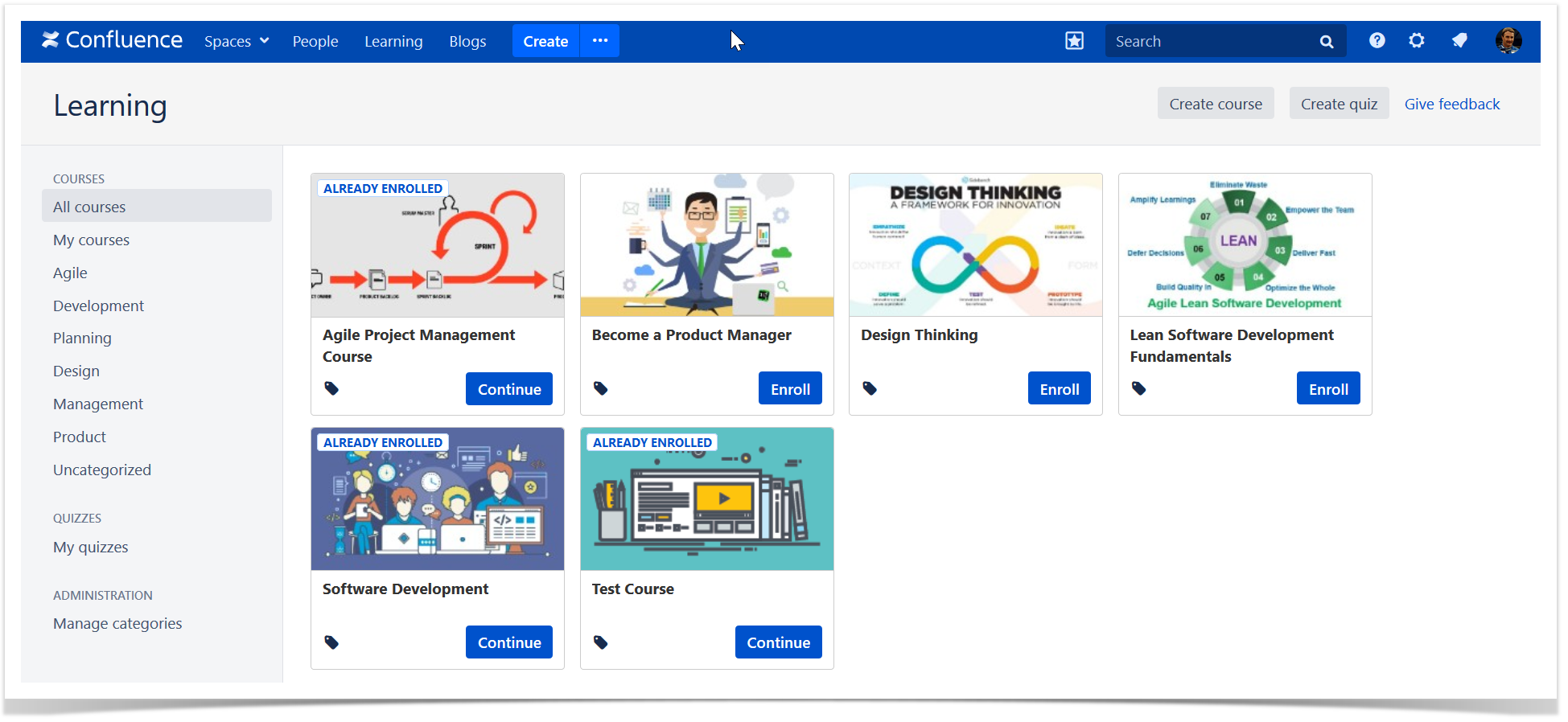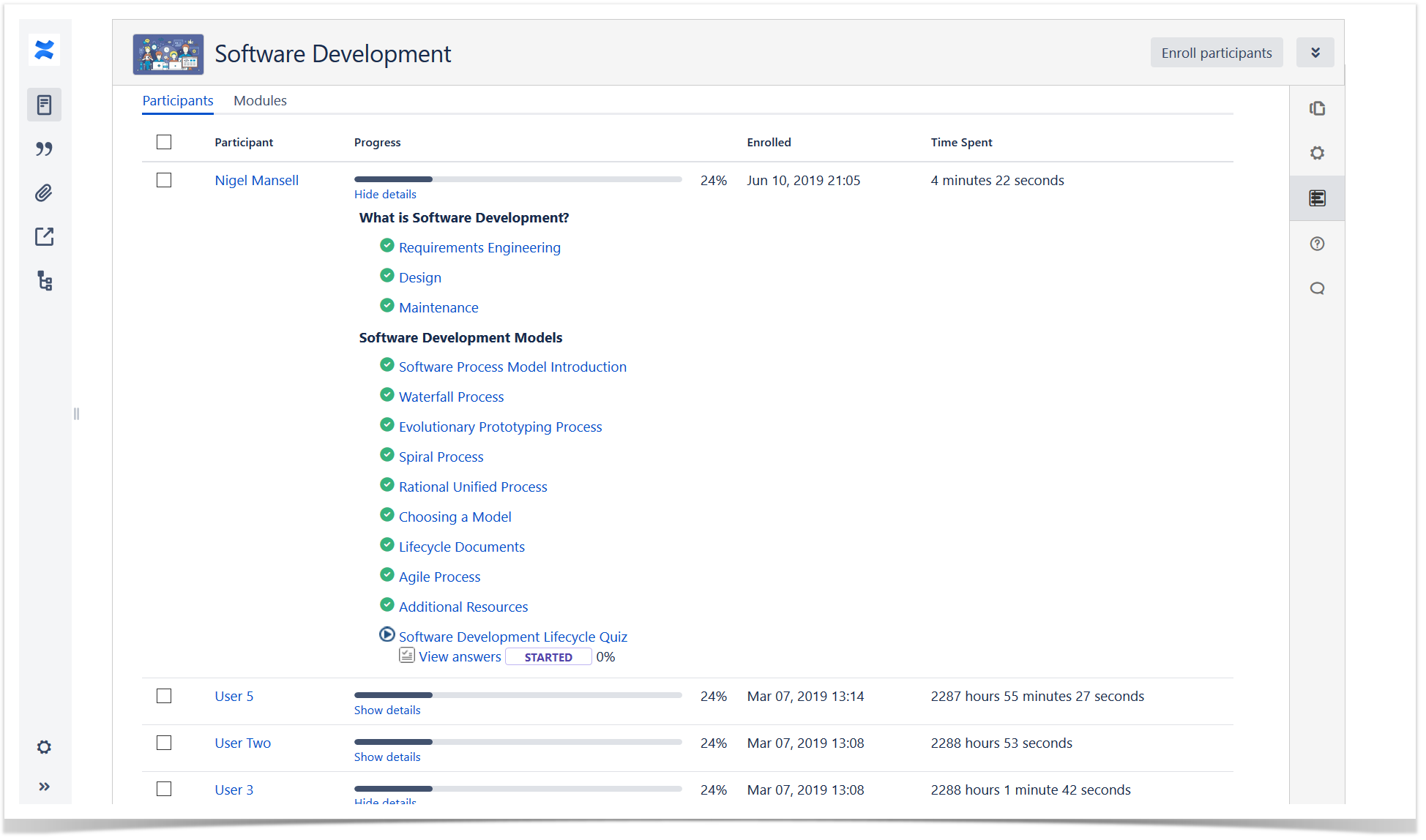How to Create Education Courses Right in Confluence
In this blog post, you will discover how to create training courses in a jiffy using the IZI for Confluence – LMS, Training Courses, Quizzes app, extending your favorite team collaboration platform to create training courses in Confluence.
Employee training helps you provide your new hires with a clear path to the goals you want them to achieve, improve the skill level and competency of your employees, and support them in advancing their careers. Regardless of the industry, effective onboarding and training processes are vital to remain successful in today’s market.
Moreover, learners can take courses in Confluence at their own pace from the comfort of their own desk using the UI they are familiar with. Just think of the time and effort course administrators and participants would spend to understand the basics of how to handle a third-party Learning Management System (LMS).
Build training courses with rich content
Today people have higher expectations of employee training programs. That is why they want learning materials that are easily accessible, up-to-date, and engaging.
If you are already using Confluence, you know that this powerful wiki software helps you create easy-to-access rich content pages. And with the help of izi – LMS for Confluence this team collaboration tool becomes a platform where you can create and store any content to train or educate your team members or participants who are not Confluence users.
To get the best results from your employee training, you need to engage your employees and make them want to learn more. Having LMS in Confluence, you can enrich your courses with YouTube videos, images, PDF files, and more to keep it interesting and hold everybody’s attention.
Let employees learn at their own pace
Unlike traditional learning with a teacher or instructor, with the izi – LMS for Confluence app your employees can learn at their own pace taking their time to thoroughly study all the materials before they jump to the next module.
You can break the program of your course down into smaller pieces with no need to produce huge modules. And this way, your staff will have a chance to recall the required information.
The best thing is that you can use the existing Confluence pages and quizzes to create training modules for your courses. This app makes creating new courses and making use of old training material a simple and smooth process.
The izi LMS app allows you to customize your training content based on learner needs.
Your employees see an education course as a series of modules with training materials and quizzes. A course administrator can check participants’ progress to see the completed modules and find the ones where employees got stuck.
Gain сontrol over employees’ learning
Content creators should no longer wonder whether the staff actually read and comprehended the documents they write. They can gain control over employees’ learning activities and obtain verifiable proof of mandatory training or assessments. A course administrator can generate reports on course completion and quiz results, as well as track completed modules and identify areas where employees encountered difficulties
Try it for free
The more skills your employees have, the more efficient the workforce becomes, getting more things done for your business. So to say, a win-win situation for both the company and the employees.
Improve your employee training with the help of izi – LMS for Confluence. Try this app for free and check how it can work for your training courses, and more!
This app is available for Confluence Cloud, Data Center, and Server.
Read more about how your team can benefit from using LMS for Confluence:
- If You Use Confluence, Your New LMS Could Be Hiding in Plain Sight
- Confluence for Onboarding in Tech Companies
- Product Knowledge Training: A Handy Guide – Content, Learning Formats, and Evaluation
- Employee Performance Assessment and Training in Jira and Confluence
If you have any questions, feel free to comment on this blog post.